FXtender Pro
FXtender is the perfect companion for JobRoller. It instantly adds several new features, options and widgets to any JobRoller website. Combine the best job theme on the market, mix it with FXtender, and get the most feature rich job site your money can buy.
Notes: If you find any issue or incompatibility, please post it on the forum, before writing a bad review. No issue is left unanswered.
Latest Features
- Reset resumes view limit on user profiles
- Choose the roles that can change the default job application email address during job submit
- Limit resume views in job packs
- Adds ‘Resume Views Limit’ field to job packs
- Count only unique resume views (optional)
- Clear resume track when limit is reached (previous accessed resumes are reset and will count towards the total resume views if accessed again) (optional)
- Show list of accessed resumes in user dashboard (optional)
- Applications list can optionally show the applicants name (links to the applicant profile)
- Applicants list can be optionally exported (exports display name, first name, last name, user email, linkedin apply date, online form apply date)
- Export button is displayed on frontend dashboard listings (Applications tab) and on the job page backend (applications widget in right sidebar)
- Export button can be enabled for publishers or admins only
- Job durations can be optionally edited when editing a job
- Allow uploading unattached CV’s (no online resumes required)
- Option to choose the YouTube URL type: user (default) or channel
Main Features
- Configure how many jobs need to be approved and published before a job is automatically published
- Job application recipient field (allows admins manually submitting jobs on the front end to set the recipient email for each job)
- Redirect Job visitors (turn applicants into registered users)
- Redirect application visitors (turn applicants into registered users)
- Add job duration field when submitting jobs
- Job preview on job listing (on mouse hovering)
- Display company logo thumb on job listings
- Auto fill Job Lister/Seeker details
- Apply with registered emails only (reduces spamming)
- Persistent Company logos (submit jobs without uploading a new logo each time – logos can be uploaded on the user profile)
- Upload Resumes/CV files
- Upload CV/Resume files on the dashboard
- Apply to Jobs with uploaded CV/Resumes files
- Enable downloading CV/Resume files on online Resume pages
- Payment gateways
- Google Checkout
- 2Checkout
- Authorize.net
- Manual payments (Bank Transfer, etc..)
- S2Member Integration
- Restrict access for adding new online Resumes
- Restrict access for uploading Resume/CV files
- LinkedIn integration (show Inline LinkedIn profile on Profile, Resume or Job pages)
- New Widgets:
- Mini google map
- Company logo
- …and much more…
Minimum Requirements
- JobRoller 1.7 (1.8.x or greater is recommended)
Child Themes
- FXtender is 100% compatible with TinyGiantStudios child themes.
- After installing FXtender Pro my wordpress Multisite I get the error “You do not have sufficient permissions to access this page.“
- Currently, FXtender Pro cannot be “network activated”. Please install it directly on each of the destination sites.
- Are there any language packs available for FXtender Pro?
- Currently there are lanugage packs for: German, French and Portuguese. Available for download here.
- Extract the zip file and just drop the contents in the wp-content/plugins/ directory of your WordPress installation and then activate the Plugin from Plugins page.
- A new Sub-Menu named ‘FXtender’ will be available under the JobRoller menu.
- Just activate the features you want under the new created sub-menu panel.
Installing on a Multi-Site
Currently, FXtender Pro cannot be “network activated”. Please install it directly on each of the destination sites.
1.5.0
fixes:
- Resumes views limit count blocking resumes incorrectly on some occasions
- Packs resume views limit not being displayed on the respective pack
- Admin tooltips not displaying
- Saving options on the plugin options within a Tab will no longer default to the first Tab after save
- Breadcrumbs “Under Search Bar” causing some positioning issues when loading sponsored jobs
- Thumbnails showing on footer widgets
changes:
- Added option to reset resumes view limit on user profiles
- Added option to choose which roles can change the default job application email address during job submit
- Link users in backend ‘Job Applications’ sidebar to their backend profile page
- Moved job related options to new ‘Jobs’ menu item
- Moved applications related options to new ‘Applications’ tab under ‘Jobs’
- Discontinued ‘Show Days Left’ option on single job pages (days left is already displayed natively by JR)
- Backend option pages are now responsive
- Better admin tooltips
- Updated plugin image icon to a vector icon
- Removed unused image icons
- Code cleanup
- Performance optimisation1.4.6.1
fixes:
- Security and performance fixes (update is highly recommended!!!)
1.4.6
fixes:
- Uploaded CV’s through the job seeker’s dashboard disappearing
- Images uploaded to resumes being displayed on job application pages as uploaded CV’s
- Missing localization strings
- Replaced deprecated ‘mysql_real_escape_string’ with ‘wp_strip_all_tags’
- Notice: the called constructor method for WP_Widget is deprecated since version 4.3.0!
1.4.5
fixes:
- Missing thumbnail in job search results
changes:
- Restored missing LinkedIn profile related options (FXtender Pro > Integration > LinkedIn)
- Hide logo thumbnails on small screens
1.4.4
fixes:
- CV upload/delete notices being awkwardly positioned
- Thumbnails not showing on date archive pages
- Option ‘Replace Date with Days Left’ not working correctly
- All applications emails being sent to the application email address when ‘Enable Applications Recipient Field’ was enabled
- Custom job duration field always defaulting to pre-set number of days instead of current duration
- Gravatars not being correctly replaced by Company logos
- Thumbs not showing on featured jobs
changes:
- Deprecated LinkedIn integration feature (no longer supported by LinkedIn)
1.4.3.1
fixes:
- Added backend CSS stylings for compatibility with JobRoller 1.8
1.4.3
fixes:
- Escaped all URL’s using ‘esc_url()’ and ‘esc_url_raw()’ following WordPress best practices
changes:
- Use minified CSS stylesheet for better performance
- Added additional tips info for the ‘Disable Google Maps‘ option
1.4.2.2
fixes:
- Wrong username/password notices being hidden
- Images added to jobs from backend not showing up
1.4.2.1
Fixes:
- Thumbs in top featured jobs not showing up
1.4.2
Fixes:
- Cron job getting stuck on updates check – always checking. Should also fix some issues related with caching plugins. Props for @marcelopedra!
- Job applications showing only for ‘publish’ jobs
- Job preview incompatibility with ‘jobsapp’ child theme
- Users being redirected to a job page after deleting a CV file on their dashboard
- Invalid CV link when clicking it immediatelly after uploading a CV file (a page refresh was required)
- .pot file invalid charset warnings in ‘poedit’
- Corrupted uploaded CV files – uses CURL when ‘allow_url_fopen’ directive is disabled in the server php.ini
- Google maps widget not displaying or showing incorrect location
Changes:
- Code cleanup and optimization
- Replaced FXtender static ‘more’ page with a dynamic ‘about’ page capable of displaying recent/recommended products and discount codes
- Removed log related files
New Features:
- Limit resume views in job packs
- Adds ‘Resume Views Limit’ field to job packs
- Count only unique resume views (optional)
- Clear resume track when limit is reached (previous accessed resumes are reset and will count towards the total resume views if accessed again) (optional)
- Show list of accessed resumes in user dashboard (optional)
- Applications list can optionally show the applicants name (links to the applicant profile)
- Applicants list can be optionally exported (exports display name, first name, last name, user email, linkedin apply date, online form apply date)
- Export button is displayed on frontend dashboard listings (Applications tab) and on the job page backend (applications widget in right sidebar)
- Export button can be enabled for publishers or admins only
- Job durations can be optionally edited when editing a job
- Allow uploading unattached CV’s (no online resumes required)
- Option to choose the YouTube URL type: user (default) or channel
1.4.1.1-6
Fixes
- No admin notifications when using a custom bank transfer redirect page
- False error message ‘Could not save file info to the database!’ showing when uploading a CV file
- Division by zero warnings on logo images
- Google maps widget JS conflict
- Paypal settings being cleared on install
- Fatal error on invalid ‘jt_get_jobs_per_page()’ function call
- Website field not being displayed correctly on IE 9 or older
- Days left being wrongly calculated
- Logo upload on frontend profile page
- Conflict with wpMandrill
1.4.1
Fixes
- Some FXtender notices not showing
- Redirect job visitors and applications redirection returning 404 errors
Changes
- Added compatibility for JobRoller 1.7
- Improved breadcrumbs
- Removed ‘gateways’ page. Google Wallet, 2Checkout and Authorize.net are now integrated in JobRoller 1.7 payments page
- Job duration custom field no longer displayed on offered jobs
- Fxtender custom fields (job duration, applications email address, etc…) now displayed on the first step of the submit job form
- Removed obsolete feature – ‘Display Featured Jobs on all listings’ – already available in JobRoller
- Removed obsolete feature – ‘Free job offer’ notice – lister can easily see how many jobs he already submitted and how many are free
- .pot file renamed to default US lang ‘en_US’
New Features
-
- Job applications monitoring
- New Tab on job seekers dashboard with stats on job applications
- New Tab on job listers/recruiters dashboard with stats on job applications
- Who applied metabox on backend edit page
- Job application stats on backend user profiles
- New ‘Applied’ column on the backend jobs list that displays the total applications per job
- Job previews and thumbs cache
- Added option to clear previews and thumbs cached
- Added option to set previews and thumbs cache duration
- Job applications monitoring
11 reviews of “FXtender Pro”
I highly recommend FXtender plugin for the AppThemes JobRoller theme. FXtender takes your job board to the next level so you can have more control, funtionality and features. This has been my experience:
1 – All my pre-sale questions got answered on time and in detail
2 – FXtender allows me to re-direct visitors to signup, and upsell Job Seeker resume submissions = $
3 – Customer support has been the best I’ve received from many WP plugins. For example I had a little issue with my site on a Friday and I emailed Bruno @ FXtender asking for help. That same evening I received a detailed response with multiple solutions. Seriously..he made my weekend 😉
Conclusion: FXtender plugin is very handy for JobRoller and the customer support is professional. Go purchase FXtender now and go maximize your job board 😉
We are using Sebet’s plugin and it really has extended Jobroller’s functionality. Sebet is fast to respons to user queries too. And the new export update should be a Godsend for all those squeamish about MySQL queries.
Very extensive plugin – adds a LOT of very useful tools! Received fantastic support when needed.
Very extensive plugin – adds a LOT of very useful tools!
From the very first release, the developer (sebet) has been very responsive to requests even beyond the default setup and configuration. He was always quick to reply and even now with greater core responsibilities, he continues to enhance this product and delivers excellent support. As FXtender Pro continues to evolve it has proven to be an invaluable tool that has greatly enhanced the overall functionality, feature set and success of the JR theme.
I am very much surprised by the negativity of most of these reviews. I have known and worked with sebet both on his own site and here, and I am using his plugin FYtender from the time back, when it was only available from him. I have never experienced a problem that has not been resolved by him within a very short time. Only recently, when I reported a problem, it has been solved within an hour from the time that he got involved.
FXtender as an add-on to JobRoller has always been bringing the features that we diid not get in the “parent” product – at to some extent this is still the case. Besides this, to the best of my knowledgge, sebet is the only guy whom Appthemes has eventually taken on board to assist them with the development of JobRoller – so I understand that updates to FXtender do no longer come as often, because they go directly into JR.
Bear in mind, especially with FXtender, that his is a one man show. So I think that it is only natural that he is not available 24/7, and sometimes goes AWOL for a number of days. This has been so in the past and this is absolutely OK. What do yoou think you got for $39, a monopoly on his life? Take a look around, how prompt and how professionally are you helped in these forums? In my experience, he is one of a very few here, who take their responsibility seriously and who always tries to help – and mostly is able to do so.
Lets just say, I hesitated awhile cause the reviews sucked. But, out of sheer desperation purchased as I need the resume uploader.
DONT WASTE YOUR MONEY!! Perhaps if support got hold of me regarding this issue and NOT wait 2 days, maybe I would give it a better review but its honestly hard. No reason I should wait 2 days for anything after I purchase their sucky product. Working towards a fix or refund. Depends how quickly I get any answer, I see myself moving ALL my sites to Job Board. I shouldnt have to wait for 2 days for support.
Less than what I expected, not worth its price.
there are some bugs
Have to shut it down to get other items to work in WordPress – poor performance
Honestly this is not a good piece of software. Not value for money at all. Nothing but regrets ever since I bought it. One conflict with a theme you are using then it makes your site look like crap. To make matters worse, no matter how much you screem for help, the vendors of this plugin just dont give a damn! As soon as they get your money you are on your own. They will never respond to any of your communications.
By the way there is nothing you can get fr9m this plugin that is not already available in a other child themes such as simplux. And simplux is a high quality chikd theme – very stable and the vendors are very supportive. Just the other day a simplux vendor debugged my website and fixed a problem that was related ti this FXtender while the vendors of FXtender were nowhere to be found.
So, yah…you make your own call. But I would never recommend this plugin to anyone. You are better off donating your money ti charity.
I gave it a 1 star and honestly I feel I’ve been very generous.



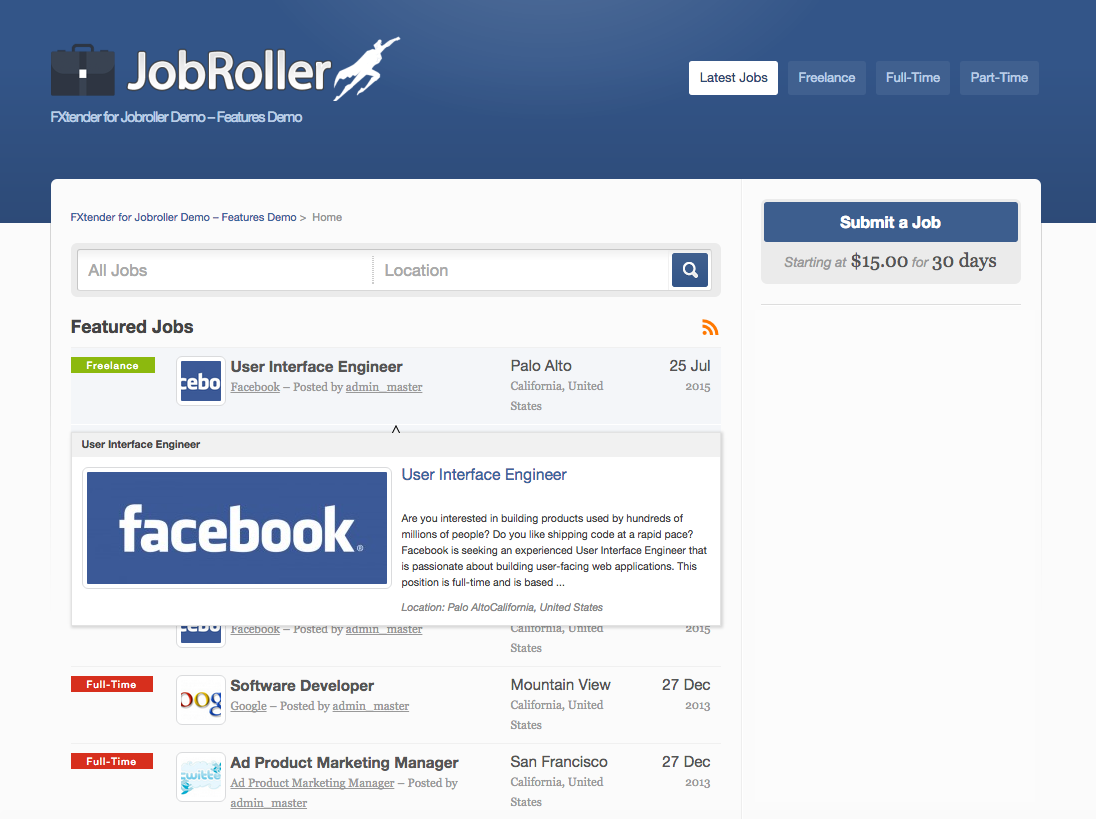

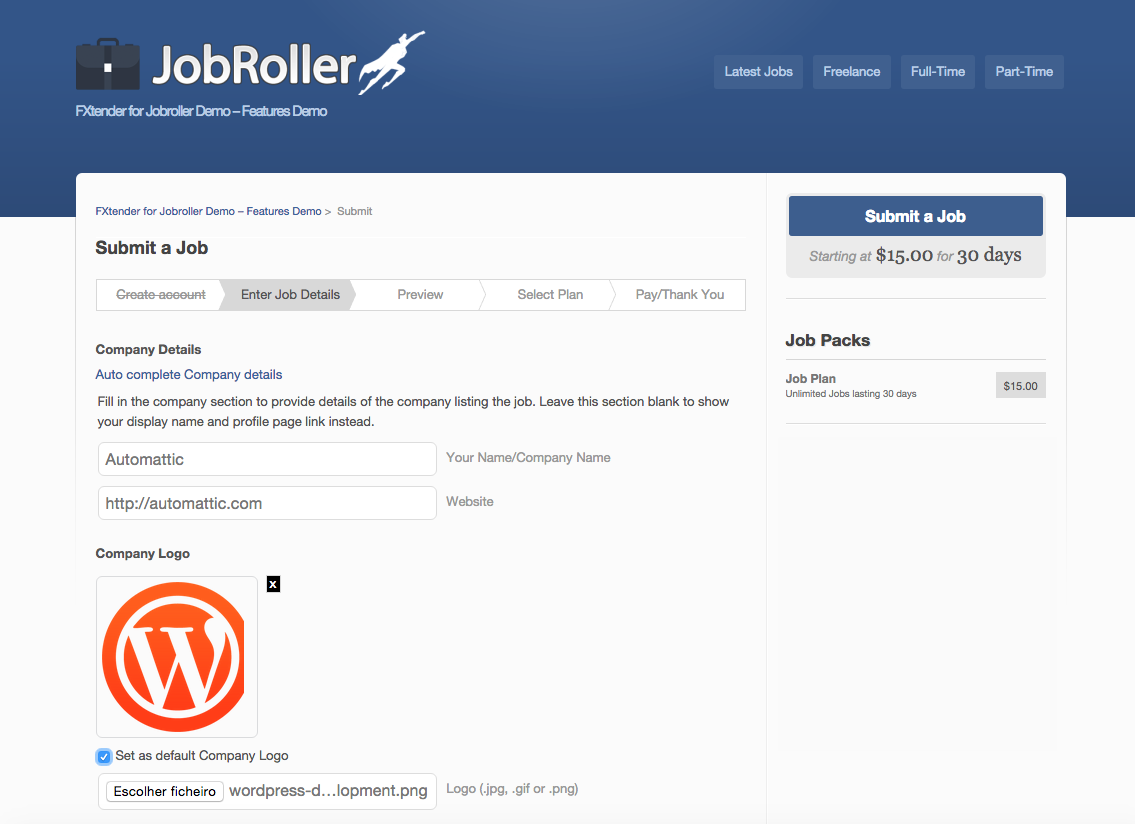
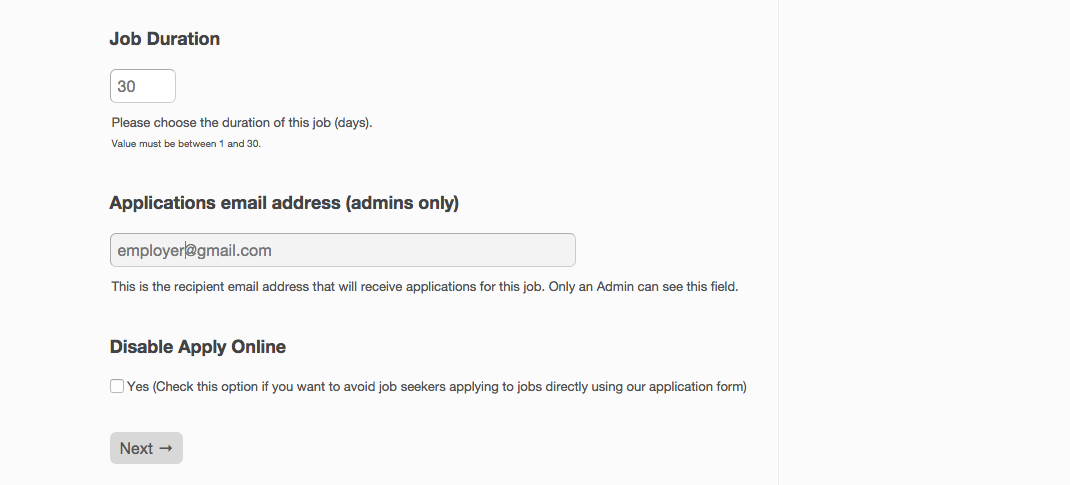
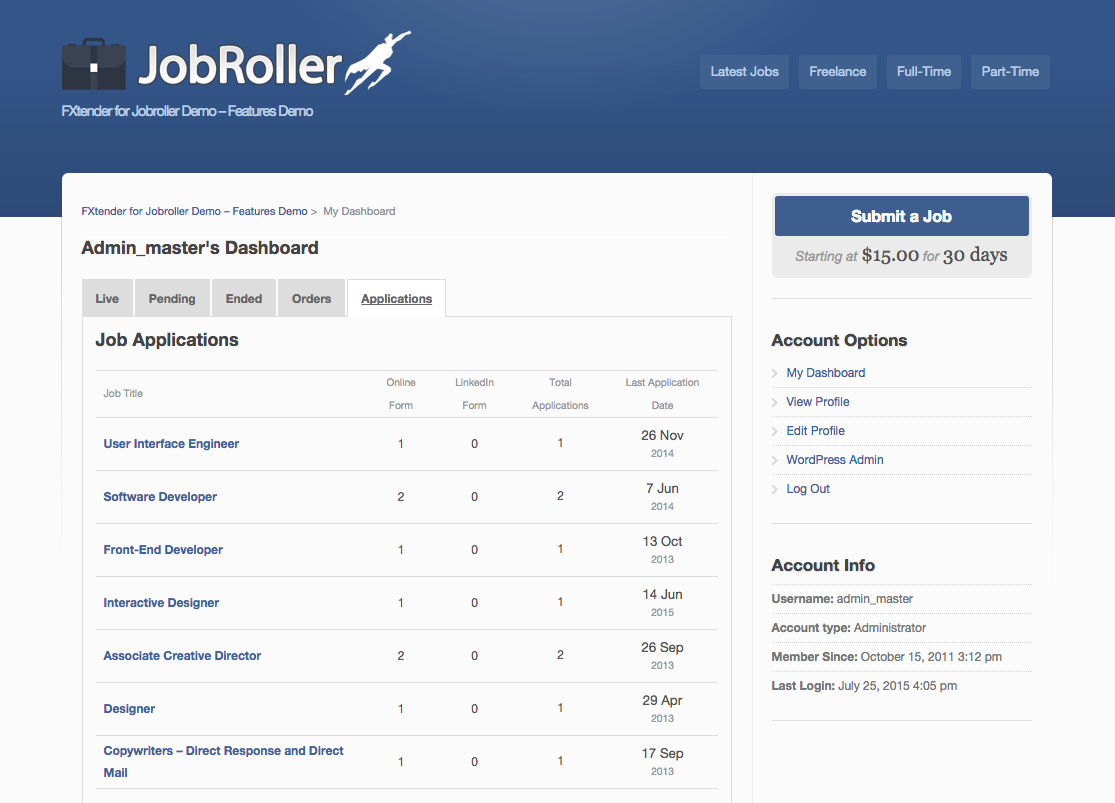
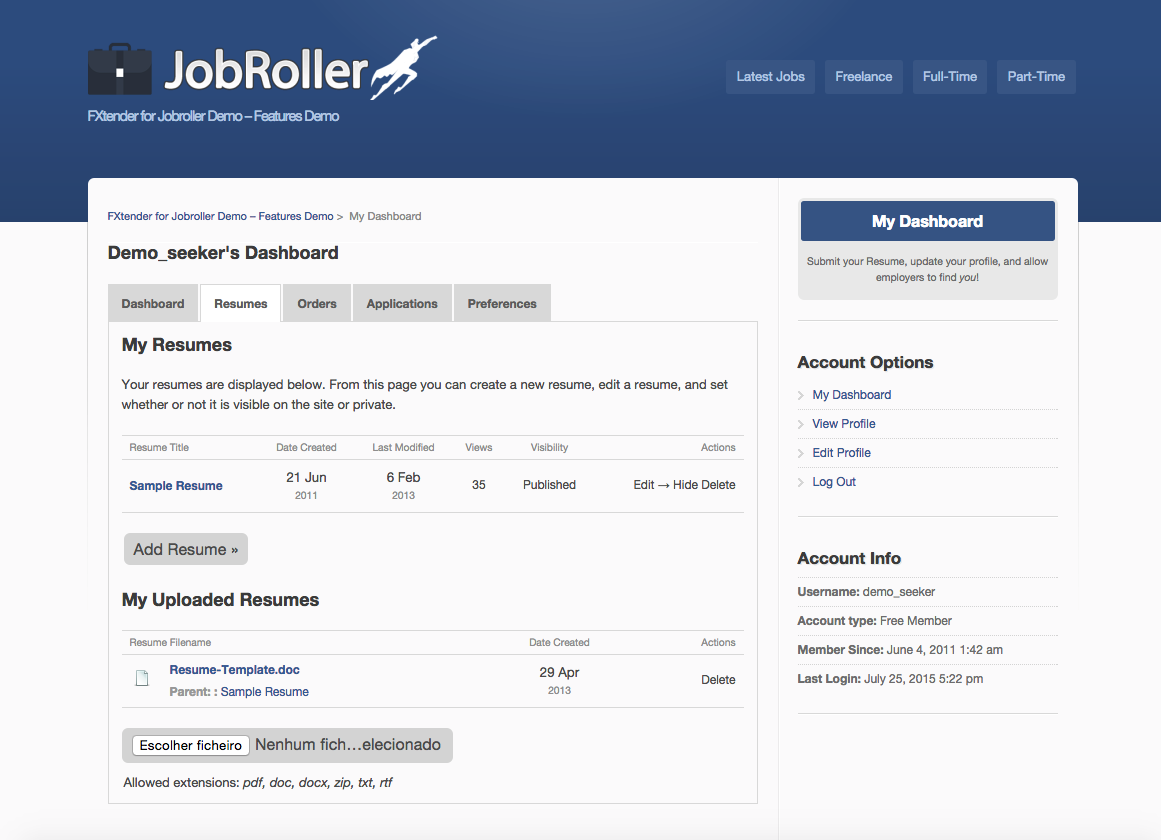
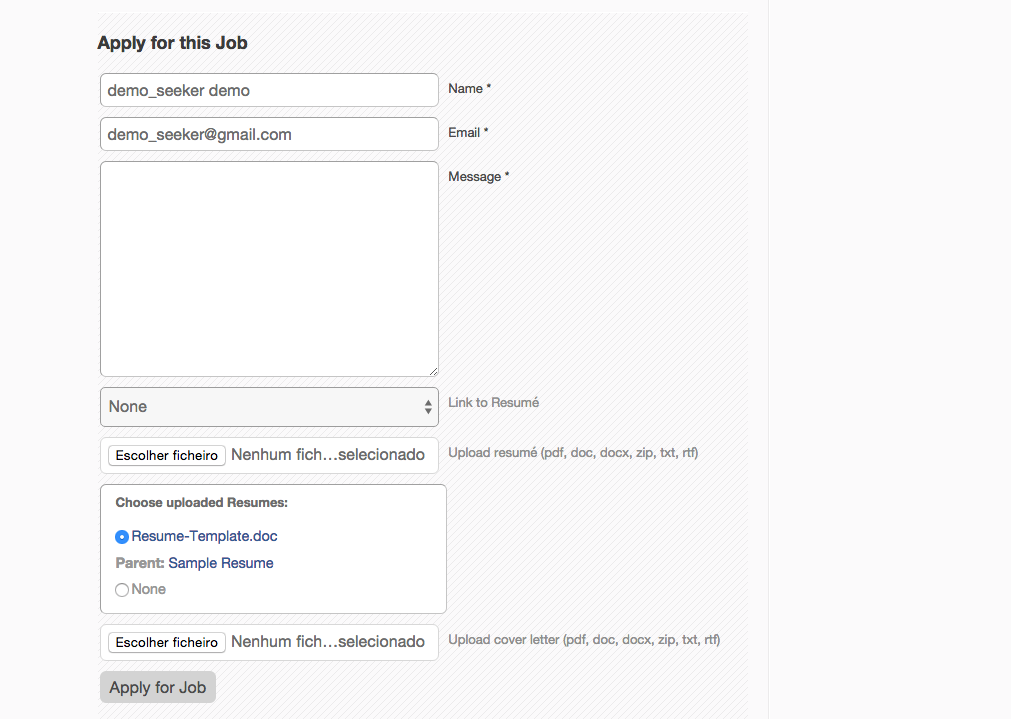
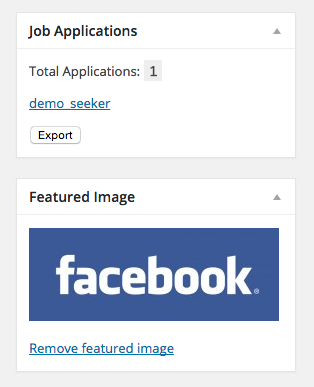
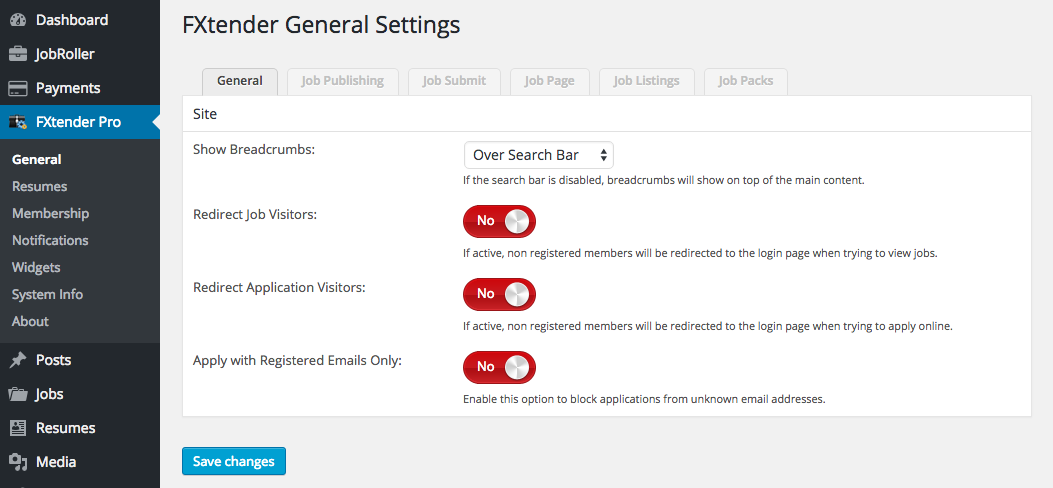
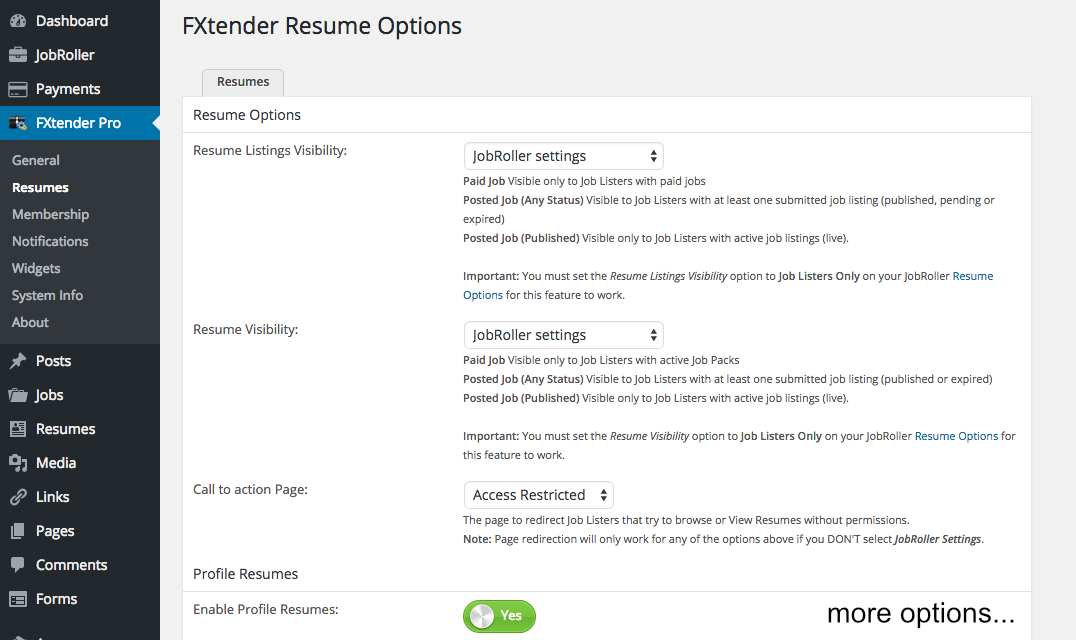
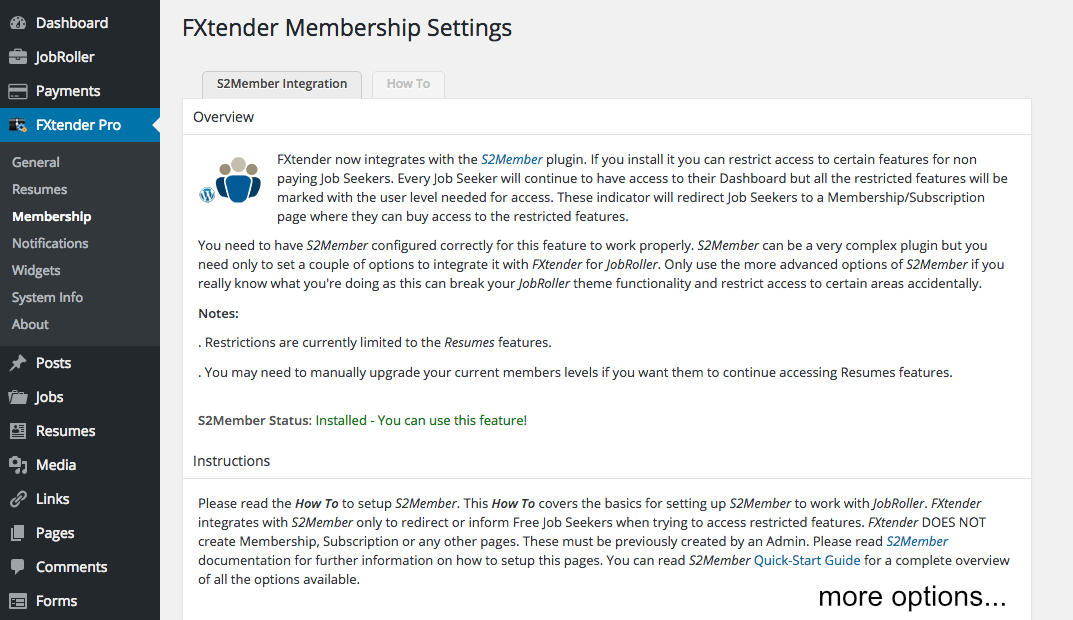
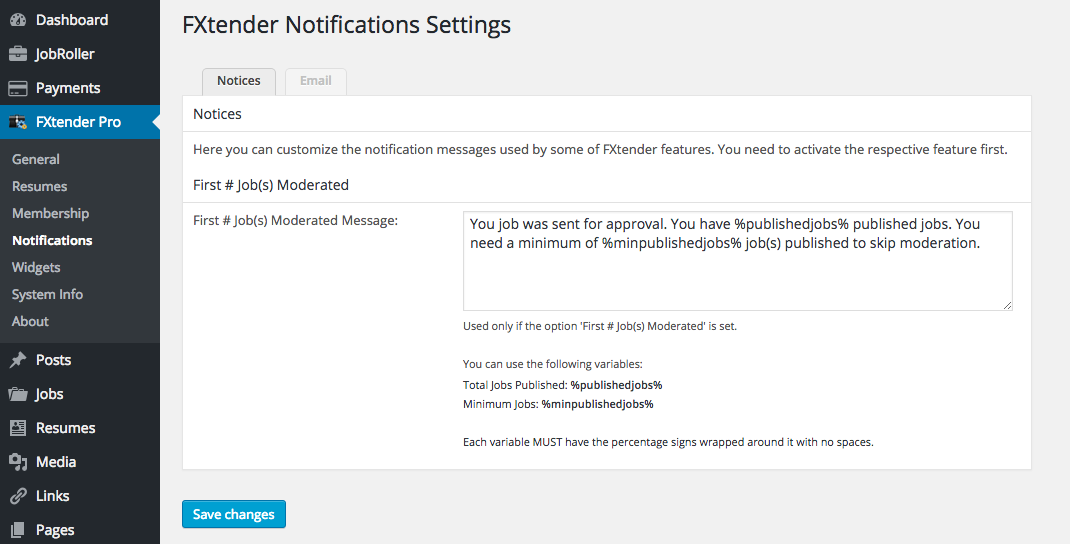
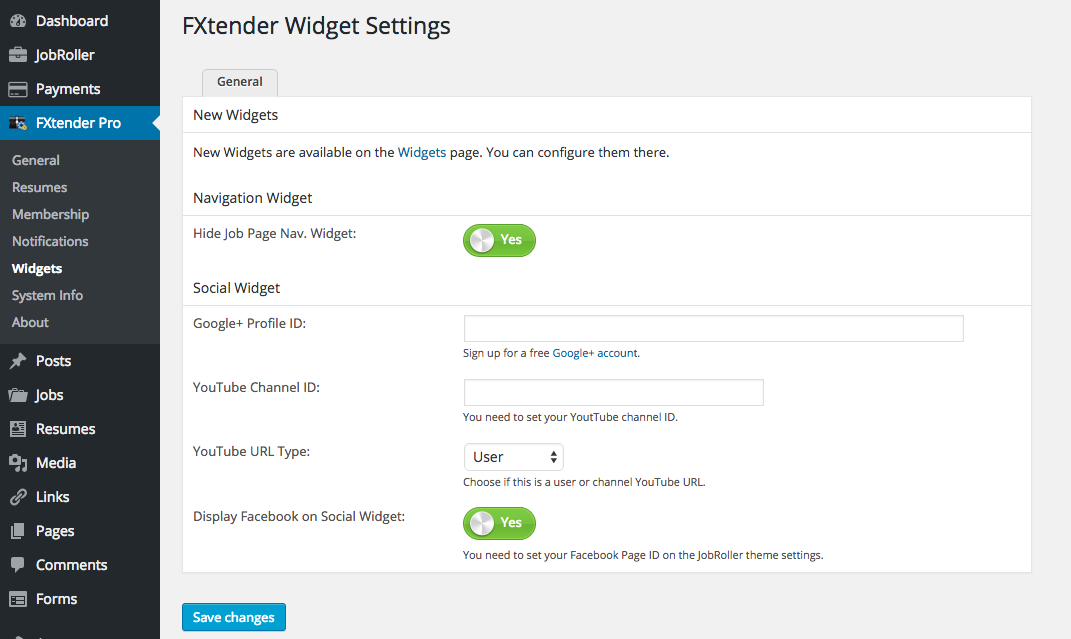



Comments (322)
We run a non profit and have used the plugin since 2013. This is really causing us issues as the custom fields in Jobroller add a job are no longer showing beyond “ip” thus the “jr_XXXXX” are not listed?
Please can this be fixed? Does no longer available mean no longer supported?
John
Hi , am using this plugin, but few features are not showing , new features. I want to update plugin . but its not updating. Kindly help out .
sir i have a FXTENDER PRo integrate with jobroller .i have an issue when ever i posted cv on the site the site got broken.and main screen is got disturb ….please guided us