ClassiPress Sorted Ads
With the ClassiPress Sorted Ads Plugin, users can sort ads on category listing and search result pages with various preferences. The plugin comes with a set of default sort alternatives for ads listing pages as well as search result pages.
Significant Features:
Site user can sort ads :
- Alphabetically Ascending (A to Z)
- Descending (Z to A)
- Featured First
- Price Lowest
- Price Highest
- Newest
- Oldest
- Popular
Admin Option :
- Admin can Turn On / Off dropdown sort option.
- Admin can amendment dropdown option label.
- Admin can set sort dropdown option display order.
- Admin can set a default sort option in first time visit.
- Admin can disable dropdown and set default sort option for ads listing pages as well as search result pages.
Installation Guide:
- Extract zip file on path /wp-content/plugins/ directory.
- Activate the plugin through the ‘Plugins’ menu in WordPress.
- Open ClassiPress –> Ads Sorting Option page to setup the plugin.
Support Policy
However it is important to us to make sure that every customer is satisfied with our products. Therefore we have a dedicated Support Team helping you to solve any products-related issues in timely and efficient manner.We are also very active on twitter or facebook where you can certainly catch our attention.
Before you reach us upon a problem?
- Read the documentation guide for your theme and plugin.
- Search the Support Forums for an answer.
- Submit a new thread inside the forums or Email Us on info@reloadweb.co.uk in case the issue requires us to connect to your site this may happen those times when we feel more individual attention to your issue may be required. When we do direct you to our Email support system, we may ask you for your login details.
Support Hours
We don’t have exact support hours, generally we can provide feedback on any support request within 12 or 24 hours. But note, that depending on the issue complexity and our workload. If we are online and able to provide you with support during the officially “holidays” period we will certainly not ignore you.
Support Offered
We only cover support for the Reload Web, add-ons,child themes and basic WordPress help. We cannot provide support on third-party plugins. we will try to help you with any type of requests including customization that requires only a couple lines of code changing, you must understand that we cannot provide extensive help in terms of modifications.
Moreover, technical support will always take priority over modification/customization requests.
Modification support
If your request for modification or customization help only requires us to publish a couple lines of code, we will be glad to assist you. If however you request requires more an that amount of code to be published, we can only provide guidance OR you can hire us if you don’t have the skins to implement it yourself.
Bug Fixing
It is our commitment to fix all theme bugs as quickly as possible after they are brought to our attention. We will also try provide a solution via the forum for smaller bug fixes, after which we will update the core theme or plugin.
1.3 – 12/02/2019
- Compatible – ClassiPress 4+
1.2 – 07/02/2017
- Compatible with WordPress 4.7 and ClassiPress 3.5.8
1.1 – 12/02/2015
- Fixed – Pagination Issue
1.0 – 20/09/2012
- Initial release
- Compatible with WordPress 3.3 and ClassiPress 3.1.8

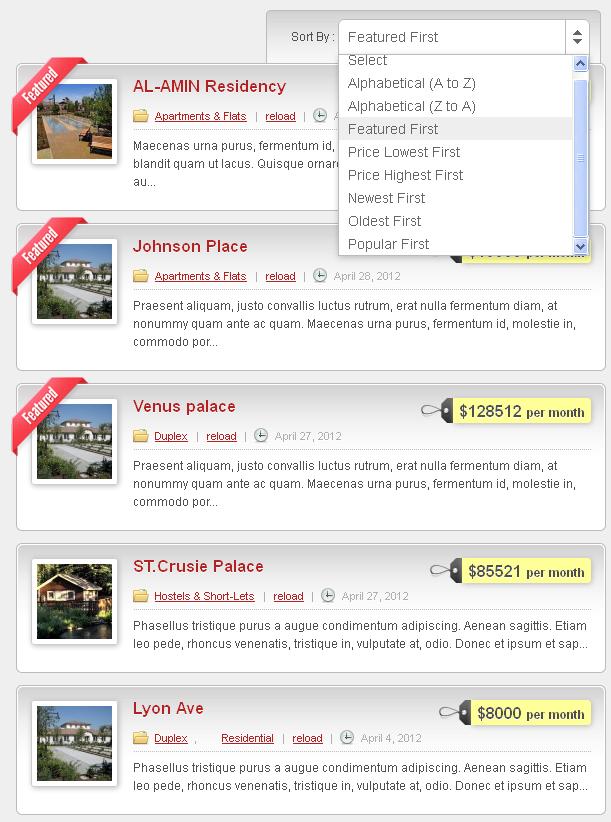
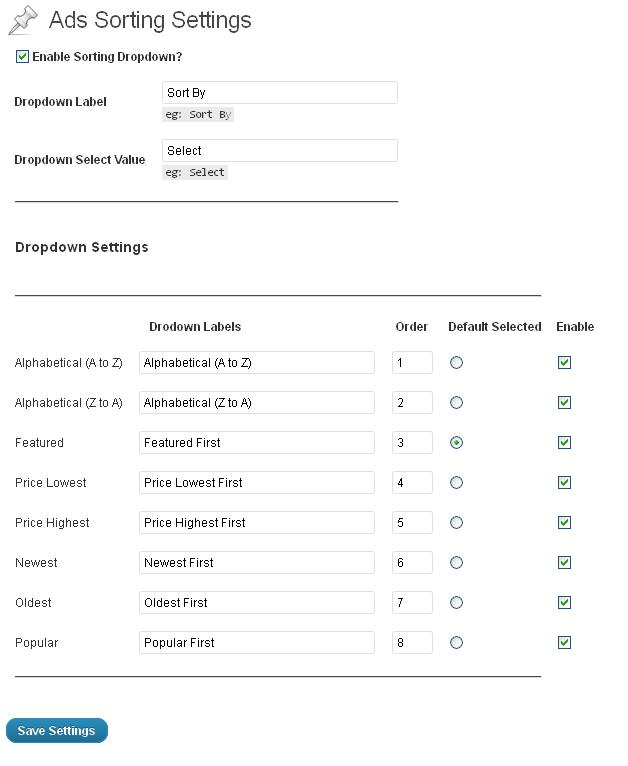
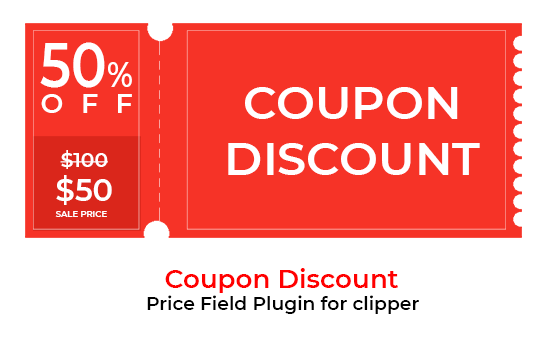
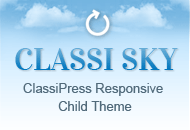
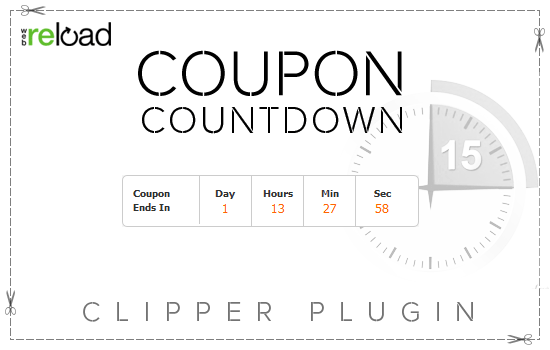
Comments (100)
Hi,
is this plugin compatible with Flatron Child theme for Classipress??
Thanks!!
Alvaro
Alvaro,
I didn’t tested it with Flatron child theme but i think it should work with it let me know if you have face any issue with it.
Thanks
Ahmed
Thanks for the answer. I have Flatron installed and I wanted to check compatibility before purchasing the plugin…
Alvaro,
Please PM me your wp-admin access with url where you installed Flatron i will test my plugin with it.
Thanks
Ahmed
can not install into my classipress 3.4 version theme?
How can i activate i did all the things but nothing happening
bmiteam10,
You mean you can’t install plugin ? Please can you PM your site url and wp-admin access ?
Thanks
Ahmed
bmiteam10,
You have installed plugin successfully you can see dropdown “Sort By : Price lowest First” on category list check below link.
http://bn.ekhanei.in/ad-category/electronics/mobile-phones/
Thanks
Ahmed
yes i installed the plugin successfully 🙂 i want to make a plugin for my website can you do it i will pay for it if you interested i can send you the plugin details.
Is it possible for this plugin to sort by Custom Fields?
bwest,
No it will not work for sort by Custom Fields.
Thanks
Ahmed
Do you feel it is possible to edit the code to allow to sort by custom fields?
bwest,
Yes it’s possible and it’s my to do list i have plan to release this type of plugin in future.
Thanks
Ahmed
Thanks for the info. If it is possible, then I’ll purchase the plugin and make my own modifications.
bwest,
As i said it’s require lots of code logically if you are best in it then you can do 🙂
Thanks
Ahmed
Hi, I just purchased this ClassiPress sorted ads and drop down box for sorting is working based on category selected but my main objective is for Mobile users. is it responsive? After updated, i viewed from Mobile but it still the same.
Thanks
abudicha
Adam Budicha,
Yes it’s responsive it will fit on specific resolution.
Thanks
Ahmed
Hello,
Before purchasing, I would like to know if it was tested and/or works with the Flatpress child theme? Also, I was wondering if there was any follow-up about the custom fields sorting, because this definitely is a core feature that I would need for good implementation.
Thanks.
abdelqia,
I am not tested it with Flatpress child theme i think it should work with it let me know if you have any issue with that. There is no any custom fields sorting functionality in this plugin.
Thanks
Ahmed
Olá,
Seu plugin não está funcionando com o tema filho cutest para classipress 3.5.4
Is this plugin work with simply responsive child theme. I brought this plugin but not working for me in the network site. The Dropdown Settings only visible at Main site. Not showing other network sites. kindly help.
uskumar,
Please PM me your wp-admin access with url i will look into this for you.
Thanks
Ahmed
where can i find the file to translate with poedit the pluginn???
Please download latest version of plugin use it you can find file in language folder.
Good plugin, well developed and adapted for child themes
Does it work on classipress 4.0?
Does it work on classipress 4.0+?
Not working with last version classipress
I bought the plugin
I use classipress version 4.2.2 – and this plugin does not work.
what to do?
this plugin does not work.