WooClassify
WooClassify is a complete classified eCommerce solution. Sell & buy classified ads with WooCommerce plugin easy.
WooClassify = WooCommerce Plugin + ClassiPress Theme
The plugin allow sellers to add an ad(which is basic functionality of ClassiPress theme) while WooClassify plugin allow the shopping cart facility with integration of WooCommerce plugin to buy the ads as product.
Seller Features
- The ad poster will become seller.
- Seller has option to either sell the ad or not.
- Seller can manage stock & stock qty of ad.
- Add the purchase note while add/edit an ad
- Whether stock management enabled and stock quantity is out of stock then ad will display as out of stock.
- Similarly while seller mark the ad as sold, the buy now button gone and no one can buy the ad.
- Seller will receive the sell notification email.
- Seller can get the earning reports, filter by ads name & dates period.
- Seller can also get the total sold ads & total earning.
- Seller can never change order status. Only admin can manage order from wp-admin.
Buyer Features
- Buyer can select the ad and add to shopping basket.
- After all purchase user can continue the checkout process.
- On checkout buyer can completed the payment.
- Buyer has options to select payment gateways supported by wooCommerce. like paypal, Cash On Delivery, Bank transfer and all.
- Buyer will get the order notification email.
Site Admin Features
- Admin can add/edit an ad and mark for sell or not.
- Admin can see all features of seller while manage ads.
- Admin can see all orders list and manage it.
- Manage all woocommerce features.
- Add new payment gateway supported by woocommerce.
- Manage shipping and all.
- Check the selling report by woocommerce report system.
- Add new featurs by adding new plugins supported by woocommerce plugin.
- Site admin has plugin settings option.
- Seller email can be enabled/disabled form settings.
- Admin can edit email from email, subject and message.
- The order notification email copy will be send to site admin.
- Admin can change buy now button design by edit html text or html image text from plugin settings.
- Show/Hide buy now button.
- Enable or disable the WooCommerce JavaScripts & CSS to optimize the site.
- Manage seller’s report page.
- Manage seller email settings.
- Change seller email from email id, subject and message text.
- All payments will deposited to site owner account. There is not any individual seller account while user pay to buy the ad. eg: if you have paypal payment gateway on checkout, the payment deposit to site admin account (as per added from wp-admin > woocommerce > paypal settings) not to the seller paypal account.
Site Admin Responsibility
- As the payment deposited to site admin payment account, the admin is responsible to pay monthly payment to each seller(an ad poster). Eg: site owner should pay the monthly payment of last month to every 15th of the month.
- The benefit is, avoid fraud.
- Deduct the site owner commission from seller payment.
- Site owner get benefit to invest the payment money until paid to seller.
- Get the monthly turn over of site.
- Popularity of product and promotion accordingly.
How the plugin works?
- The plugin don’t contain any shopping cart or checkout process or any payment gateways.
- The plugin create a bridge between ClassiPress Theme and WooCommerce plugin (which is one of the most popular eCommerce shopping cart plugin for wordpress).
- The Classipress theme user can add the Ads form front end.
- And the WooCommerce Plugin will add shopping cart & eCommerce functionality.
- So by the use of the plugin the interface between Classipress theme & wooCommerce plugin created such a way the you can buy & sell the ads as normal eCommerce product.
- The plugin manage all back-end process about product management and order settings.
What you have to check before buy this plugin?
- Get the wooCommerce plugin form wordpress.org which is free of charge.
- Active the wooCommerce plugin
- Follow the wooCommerce guide about setup and all other notes.
- Check the my account page from wooCommerce > Settings > Pages section.
- Setup and check all other pages like cart page, checkout page and all…
- You must setup the wooCommerce plugin completely.
- Add some sample products from wp-admin > Products section.
- View the product on front end and try to buy.
- View the product added in the cart.
- Continue checkout process.
- Check the payment gateways.
- Complete the order and check the order in wp-admin > wooCommerce > Orders section.
- Check my account page on front end.
- Check your order and user address details and all
- If every thing is working then only you can user this plugin otherwise it is useless.
- There will be no refund if you have bought plugin without any pre requirement setup and checking.
NEW added after Version : 1.0.5 (28th July 2016)
- Seller report upgrade as per latest wooCommerce plugin on front end website >> Dashboard.
- New Features ::
- Seller report for site admin from wp-admin >> Users (left menu) >> All Users >> Sell Report (New colum added in the user list)
- Report links will disply If seller have added minimum one ad for sell.
- Admin can see seller’s sell ads list.
- The reports link are redirecte on front end so admin can access all features for seller reports.
- Only site admin can access all user’s report.
- Reports from front end are secured for admin only.
- If any non-admin user try to access URL > user can only see own reports.
NEW added after Version : 1.0.8 (12th Oct 2016)
- Category wise buy products settings feature added.
- It will display “Buy This Ad” button for selected categories only, if you have selected atleast one.
- Manage category from wp-admin > Ads (left menu) > WooClassify > Category Settings
- If you have selected single category, it will “Buy This Ad” button for that category only otherwise it will display “Buy This Ad” button for all categories.
NEW added after Version : 1.0.9 (1st Dec 2016)
- Buyer Billing Address :: New field added to ads owner email by shortcode.
- “Buy This Ad” — New link option added for ads listings.
- Enable or Disable “Buy This Ad” from wp-admin > plugin settings.
How the plugin works?
- The plugin don’t contain any shopping cart or checkout process or any payment gateways.
- The plugin create a bridge between ClassiPress Theme and WooCommerce plugin (which is one of the most popular eCommerce shopping cart plugin for wordpress).
- The Classipress theme user can add the Ads form front end.
- And the WooCommerce Plugin will add shopping cart & eCommerce functionality.
- So by the use of the plugin the interface between Classipress theme & wooCommerce plugin created such a way the you can buy & sell the ads as normal eCommerce product.
- The plugin manage all back-end process about product management and order settings.
What you have to check before buy this plugin?
- Get the wooCommerce plugin form wordpress.org which is free of charge.
- Active the wooCommerce plugin
- Follow the wooCommerce guide about setup and all other notes.
- Check the my account page from wooCommerce > Settings > Pages section.
- Setup and check all other pages like cart page, checkout page and all…
- You must setup the wooCommerce plugin completely.
- Add some sample products from wp-admin > Products section.
- View the product on front end and try to buy.
- View the product added in the cart.
- Continue checkout process.
- Check the payment gateways.
- Complete the order and check the order in wp-admin > wooCommerce > Orders section.
- Check my account page on front end.
- Check your order and user address details and all
- If every thing is working then only you can user this plugin otherwise it is useless.
- There will be no refund if you have bought plugin without any pre requirement setup and checking.
ClassiPress Theme theme not working properly?
==> Please create support ticket to appthemes.com
WooCommerce Plugin not working properly?
==>Pleaser create support ticket to https://wordpress.org/plugins/woocommerce/
Classipress Theme & WooCommerce both working ok?
Q. Cannot see the buy now button?
A. Please make sure you have set the buy now button setting properly. If added any manual buy now button code, please change and check default button.
Q. How to see or add sell report OR now working properly?
A. Please see the plugin settings and user the shortcode to create new page for sell report and related settings.
Q. What about buyer payment?
A. Buyer payment will be deposited to site owner account. Eg; if the paypal payment gateway is enabled on checkout page, the payment will be deposited to site owner account because there is not individual payment settings for seller.
Q. Why payment deposited to site owner account?
A. Because if any user buy more than one product of different seller, there is confusion about paypal like payment method to which seller the payment should be paid. That’s why we just following the standard payment process of wooCommerce. So payment always transfer to site owner payment account.
1)Unzip the woo_classify.zip folder.
2)Copy the plugin folder “woo_classify” and paste in “wp-content/plugins/”.
3)Go to wp-admin -> Plugins -> Plugins-> WooClassify for Classipress -> Active Plugin.
4)Install Woocommerce Plugin & Active.
5)Go to wp-admin > Ads(Left menu) > WooClassify > WooClassify Settings.
6)Press the link “Synchronize ads & products” if you have so many ads and want to sell all.
7)Manage buy now button display, Buy Button Text design and all other settings.
8)See the screen image attached with the plugin folder to have visual help what to do.
You can contact us directly via email (info(@)wpwebs.com) or support under forum in the AppThemes forum.
Version : 1.4.14 (28th Jun 2022)
——————————-
— Solved some php notices for php 8.
Version : 1.4.13 (19th March 2022)
——————————-
— For non-english – stock management value not set properly. Problem solved.
Version : 1.4.12 (18th March 2022)
——————————-
— For non-english language if the value is in non-english for ‘yes’ not working – Problem Solved.
Version : 1.4.11 (21th Jan 2022)
——————————-
— Solved some php notices for php 8.
Version : 1.4.10 (20th Jan 2022)
——————————-
— Solved some php notices.
Version : 1.4.9 (18th Sep 2020)
——————————-
— Changed the text domain from ‘wpw’ to ‘wooclassify’ which are use for localization.
Version : 1.4.8 (07th Sep 2020)
——————————-
— Problem Solved :: If any one visit direct link of Sell reports, it display user the page instead of login page.
Version : 1.4.7 (02nd July 2020)
——————————-
— While post new ad and press “Go back” to edit the content, it not store product properly, problem of product status (auto-draft) – Problem Solved.
Version : 1.4.6 (02nd July 2020)
——————————-
— Stock management enable and number of stock qty not added, related qty message display with button not properly display – Problem Solved.
Version : 1.4.5 (01st July 2020)
——————————-
— Stock management enable & number of stock quantity not added, it create problem because it stored blank.
— We have solved the problem and now the default stock quantity will be zero if not any stock qty added and it will consider as unlimited qty.
Version : 1.4.4 (24th June 2020)
——————————-
— WPML (multiple language site) plugin, while add new Ad, related wooCommerce product not added properly like blank title, status problem….
— WPML plugin problem solved and now working ok with multiple language plugin also.
Version : 1.4.3 (01st June 2020)
——————————-
— Purchase note option display/hide on ad detail page related settings added.
— Option to show/hide purchase note for detail page from wp-admin >> plugin settings >> Purchase Note
— Accordingly setting of purchase note if note added with ad product, it will display with but button section, above purchase section.
Version : 1.4.2 (03rd Feb 2020)
——————————-
— Email to ad owner change by adding additional data like order total, shipping total,…
Version : 1.4.1 (12th Jul 2019)
——————————-
— Add to cart not working because of wrong settings of stock – Problem Solved
— From admin >> add/edit Ad, related product added if sell option is selected.
— From admin >> edit Ad, stocks and other settings not added in previous version – Problem Solved
Version : 1.4.0 (11th Jul 2019)
——————————-
— Post An Ad form >> while any one add Ad with stock enable settings selected but the number of stock qty not added, it added zero as number.
— Mean display product out of stock and customers cannot buy it, It was problem of data validation which is solved.
Version : 1.3.10 (10th Jul 2019)
——————————-
— Some features not working with child theme – problem solved
Version : 1.3.9 (25th June 2019)
——————————-
— On every activation plugin insert new custom fields and every de-activation all plugin related custom fields deleted
— While add/delete custom fields create problem on every update of plugin which is solved and now only check custom fields and if needed only add on every activation.
— No more delete and add custom fields every-time….
Version : 1.3.8 (17th June 2019)
——————————-
— For User role = contributors, related WooCommerce Product not added and so the Ad cannot be able for purchase.
— In this case the problem was, User role = contributors — now allow to insert product and if inserted with draft status….
— Related Problem SOLVED…. and all new products will inserted in site admin account.
Version : 1.3.7 (03th June 2019)
——————————-
— Localization text missed from PO file – added
— While active the plugin, related custom fields will be added in database directly with “field_core” value which should be “0” instead of “1”
Version : 1.3.6 (20th May 2019)
——————————-
— User report search from – to date not display properly for MOBILE screen – problem solved.
Version : 1.3.5 (22th Apr 2019)
——————————-
— Qty display on Seller report on front-end
— Qty shortcode added for plugin email and manage from wp-admin >> plugin settings.
— The shortcode is :: [WOOCLASSIFY_ORDER_ITEM_QTY] — Ordered item Qty
Version : 1.3.4 (20th Apr 2019)
——————————-
— In case of child theme activated, plugin create display problem on dashboard – problem SOLVED.
Version : 1.3.3 (05th Apr 2019)
——————————-
— PHP error on installation of plugin – SOLVED.
Version : 1.3.2 (04th Apr 2019)
——————————-
— Dashboard link for Shopping Options(My Selling Items & My Sell Report) not display properly as per new Classipress theme – Problem solved.
Version : 1.3.1 (02th Apr 2019)
——————————-
— New option added for Post An Ad form >> “Is Virtual Product (no physical product so no shipping cost)”
— Default add will be simple ad and you can add shipping charge and all and if you select this option, it will consider as virtual product or you can say service product.
— Manually manage ads to make as sell product by new options.
— See additional link from wp-admin > Ads (left menu) >> “WooClassify Ad to Products Map”
— Search and change your ad settings.
Version : 1.3.0 (26th Dec 2018)
——————————-
— Buy button display as per theme update.
Version : 1.2.11 (13th June 2018)
——————————-
— Buy button not display because of some reason – problem solved.
Version : 1.2.10 (4th April 2018)
——————————-
— none selling ad also display buy link with listings – SOlved.
— WooCommerce error for deleted and invalid product stop the site and display error – problem solve.
Version : 1.2.9 (26th March 2018)
——————————-
— Plugin updated as per latest WooCommerce plugin.
— Some upgrade of php code.
Version : 1.2.8 (10th March 2018)
——————————-
— Added new plugin settings FIELD >> Admin settings
— which allow only admin to add ad for SELL.
— But admi should add ad related settings from wp-admin manually.
— What to do and how to do, every thing is mention below.
Version : 1.2.7 (24th Dec 2017)
——————————-
— Buy button always display for any settings – ERROR solved.
— Now buy button will work only as per settings done by user and admin >> plugin settings.
Version : 1.2.6 (13th Dec 2017)
——————————-
— SSL enabled but not work for some server, problem solved.
— Fatal error: Uncaught Error: Class ‘WC_Product’ not found in……. — ERROR solved.
Version : 1.2.5 (20th April 2017)
——————————-
— Billing Name :: New field added to display Billing Name by shortcode like example –>> Billing Name : [WOOCLASSIFY_BILLING_NAME]
— Shipping Name :: New field added to display Shipping Name by shortcode like example –>> Shipping Name : [WOOCLASSIFY_SHIPPING_NAME]
— Shipping Address :: New field added to display Shipping Address by shortcode like example –>> Shipping Address : [WOOCLASSIFY_SHIPPING_ADDRESS]
— Added option for product stock display.
— Added option for product stock display position.
— Added option to enable add to cart with quantity change input box. by default it will display BUY THIS AD button only.
Version : 1.2.4 (2nd Feb 2017)
——————————-
— Date format for seller and sold item reports >> date localization done.
— Order with multiple products and related AD ownere email — Correction done.
— Order Id :: New field added to ads owner email by shortcode like example –>> Order ID : [WOOCLASSIFY_ORDER_ID]
Version : 1.2.3 (19th Jan 2017)
——————————-
— Action hook added for ad poster email so any one can user the action hook and send email copy to any othere.
— Filter added for listings buy now button so user can change button text as per they want.
— Get more details about action hook and filter from plugin readme.
Version : 1.2.2 (30th Dec 2016)
——————————-
— Buyer’s Order Note :: New field added to ads owner email by shortcode like example –>> Order Note : [WOOCLASSIFY_BUYER_ORDER_NOTE]
— Use above shortocode to send buyer’s order note to owner email by plugin settings > Email message content settings.
— What ever order note added by buyer on checkout, will be added with email from this shortcode
Version : 1.2.1 (15th Dec 2016)
——————————-
— Plugin settings >> “Synchronize ads & products” while click on the link “Click to manage setting to SELL all ads” >> check this ads for sell option was unchecked — Problem SOLVED.
— Now if you click the link “Click to manage setting to SELL all ads” >> checked ads will never uncheck.
— The problem was because of case sensitiviy difference between ‘Yes’ and ‘yes’.
Version : 1.2.0 (9th Dec 2016)
——————————-
— Buyer Uername/login name :: New field added to ads owner email by shortcode like example –>> Username : [WOOCLASSIFY_BUYER_USERNAME]
— User above shortocode to send buyer username from owner email by plugin settings > Email message content settings.
Version : 1.0.9 (1st Dec 2016)
——————————-
— Buyer Billing Address :: New field added to ads owner email by shortcode like example –>> Billing Address : [WOOCLASSIFY_BUYER_ADDRESS]
— User above shortocode to send buyer billing address from owner email by plugin settings > Email message content settings.
— “Buy This Ad” — New link option added for ads listings if related display settings enabled from plugin settings.
— site with SSL certificate, mean for https:// site js & css may not working – problem solved.
Version : 1.0.8 (12th Oct 2016)
——————————-
— Category wise buy products settings added.
— Manage category from wp-admin > Ads > WooClassify > Category Settings
— If you have selected single category, it will display for that category only otherwise it will display for all categories.
Version : 1.0.7 (4th Sep 2016)
——————————-
— New wooCommerce product will never added until “Sell this Ads?” is selected.
— If ads expired >> the buy now button will never dispaly for this ad.
Version : 1.0.6 (8th Aug 2016)
——————————-
— “Buy This Ad” button redirection option added
— wp-admin > Ads (left menu) > WooClassify > WooClassify Settings > “After Buy Button Redirect to” >> New option –>Ad Detail Page
— It will redirect the page on same page after added to cart.
Version : 1.0.5 (28th July 2016)
——————————-
— Seller report upgrade as per latest wooCommerce plugin on front end >> Dashboard.
— New Features ::
— Seller report for site admin from wp-admin >> Users (left menu) >> All Users >> Sell Report (New colum added in the user list)
— Report links will disply If seller have added minimum one ad for sell.
— Admin can see seller’s sell ads list.
— The reports link are redirecte on front end so admin can access all features for seller reports.
— Only site admin can access all user’s report.
— Reports from front end are secured for admin only.
— If any non-admin user try to access URL > user can only see own reports.
Version : 1.0.4 (10th July 2016)
——————————-
— Out of stock message settings added form plugin settings.
— Check product stock and show message accordingly.
Version : 1.0.3 (07th July 2016)
——————————-
— If you have installed “Ad Opportunities with WooCommerce” – email to seller will not sent — Problem solved.
Version : 1.0.2 (11th March 2016)
——————————-
— Localization Added for the plugin.
Version : 1.0.1
——————————-
— Cart Page product image missed/wrong if exported product from any where – Solved.
Version : 1.0.0
——————————-
New Release



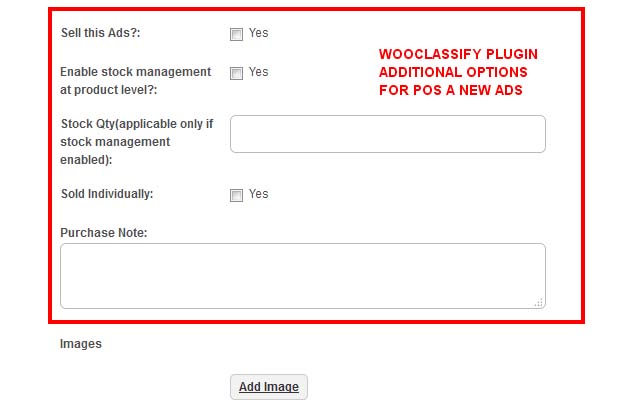
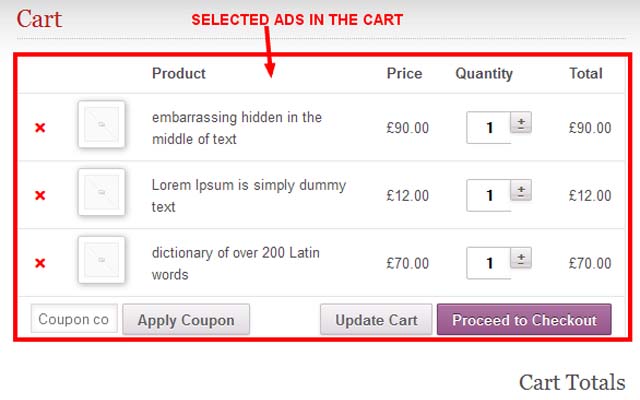
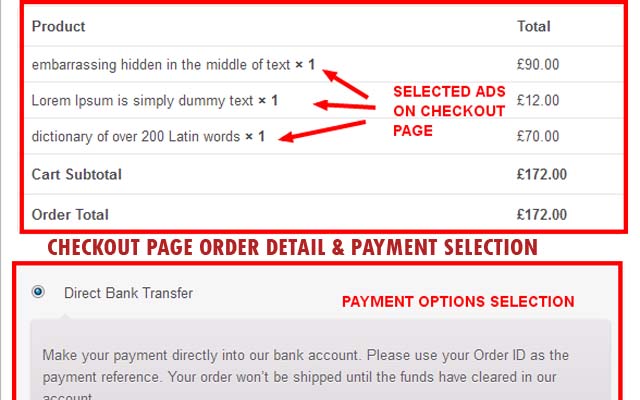
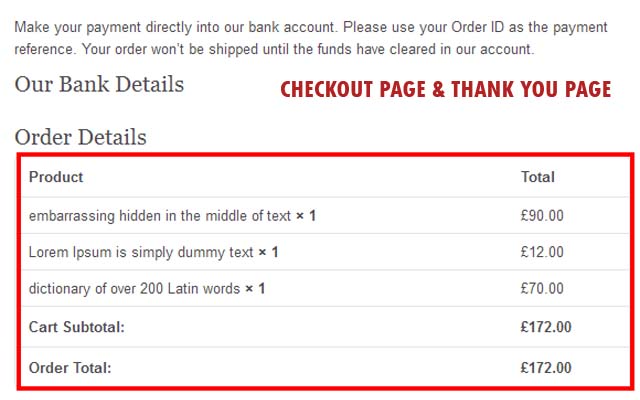
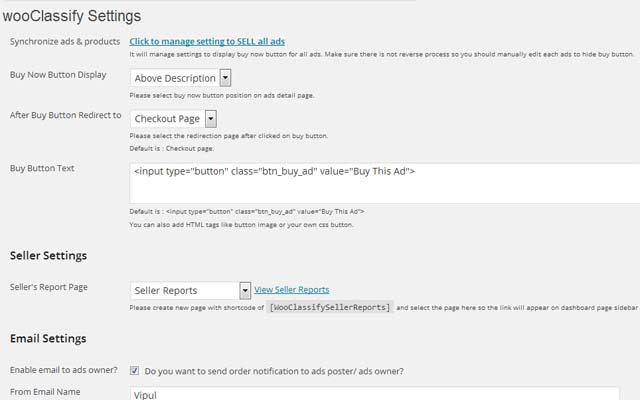
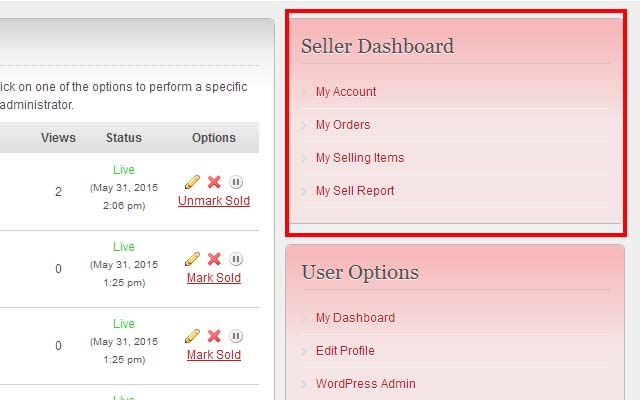
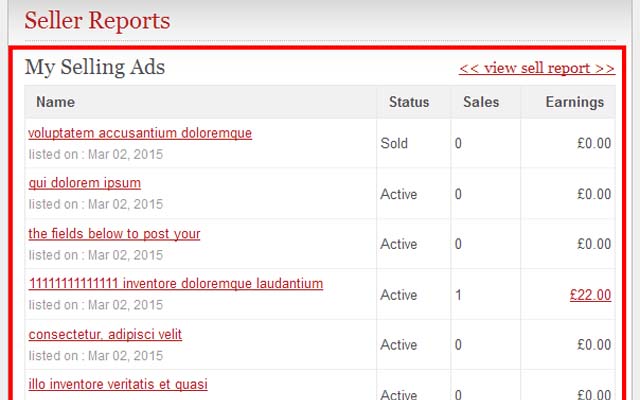
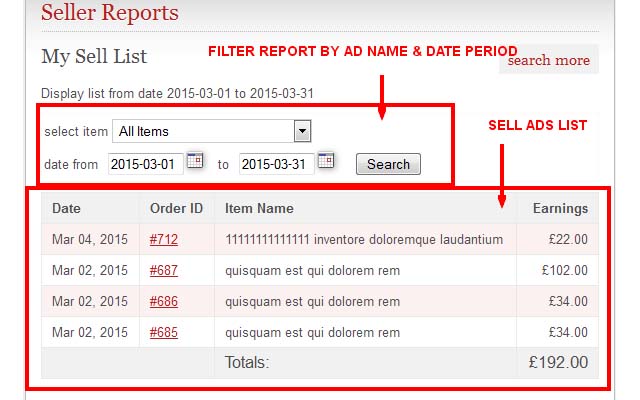
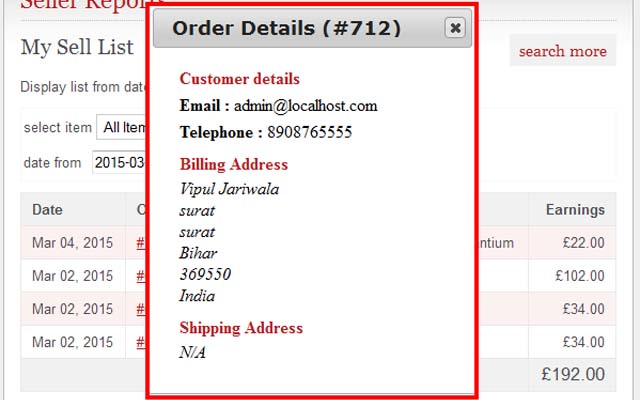



Comments (163)
Hi zyadya,
You should apply shipping method of wooCommerce for that . See below link is perfect for you I think.
https://docs.woocommerce.com/document/flat-rate-shipping/
Thanks
Ok, thanks, I’ll watch
Hey,
I want to open a website like wish.com and amazon, my member can post their merchnadises and sell on my website, so my member need shoping cart, does your software have this function? if it work, is it good for Chinese member in China? ( Chinese member can use PayPal).
HI Roland,
If you like ClassiPress Theme by apptheme and want to sell your ad then our plugin is good option for shopping cart. We provide WooCommerce plugin integrated with ClassiPress theme so what ever facility like payment, shipping and all with WooCommerce Plugin, you can get it. But our plugin have some limitation because we have developed plugin for digital ads to sell and if you want to sell any physical product, it will not support or not all features added from wooCommerce like product attributes and product variation options.
Better to check the product demo and documentation first before go for any decision.
Thanks
Turning Woocommerce into a classified ad platform is a great idea. Unfortunately, i prefer to use my own theme.
Would you be able to turn this into a plugin with: 1) membership subscription, 2) multivendor capability, 3) front end submission and controls?
I need a classified ad running woocommerce engine for digital products for multiple vendors.
Hope to hear from you. Thanks
Dear anther,
I would like to use the different classified theme from Woo commerce.
It was already built for classified ads.
The default payment system of the theme is membership one.
But I want to change it to commission one.
If possible , I would like you to check if your plugin is compatible to the theme or not.
Best regards,
Yuko
Hi Rick,
If you prefer it to your own theme which is not ClassiPress Theme then “WooClassify” is not useful for you. In this case you should send me your theme so I can check it.
The steps will be like ::
1) Create your theme directly comparable with wooCommerce
2) You should also purchase the plugin for single site license :: https://yithemes.com/themes/plugins/yith-woocommerce-multi-vendor/
3) You should also buy plugin :: https://wordpress.org/plugins/woocommerce-frontend-shop-manager-free-version/
4) Also get membership plugin :: https://wordpress.org/plugins/yith-woocommerce-membership/
Please check all above steps and let me know if it will successfully complete your requirement or not. If yes then it need some work to get together all plugins and let your site work OK.
You may email me directly to info@wpwebs.com
Thanks
Good afternoon! Is it possible to turn on the button “buy now” 1- for individual products? 2 – for individual sellers?
Hi rusvkus,
Buy now button is working for individual product, mean if any user check/select “Sell this ad” then only it will be work for Selling product.
But there is no option for individual seller, any once can add add and place for sell and buyers can see buy button.
Thanks
here is the error I have every time I activate the extension !! help please
Fatal error: Uncaught Error: Class ‘WC_Product’ not found in C:\xampp\htdocs\Jechanges\wp-content\plugins\woo_classify\woo_classify.php:469 Stack trace: #0 C:\xampp\htdocs\Jechanges\wp-includes\class-wp-hook.php(286): WooClassifyClassiPress->woo_classify_buy_button(”) #1 C:\xampp\htdocs\Jechanges\wp-includes\class-wp-hook.php(310): WP_Hook->apply_filters(”, Array) #2 C:\xampp\htdocs\Jechanges\wp-includes\plugin.php(453): WP_Hook->do_action(Array) #3 C:\xampp\htdocs\Jechanges\wp-content\themes\classipress\framework\kernel\hooks.php(514): do_action(‘appthemes_befor…’) #4 C:\xampp\htdocs\Jechanges\wp-content\themes\classipress\single-ad_listing.php(104): appthemes_before_post_content() #5 C:\xampp\htdocs\Jechanges\wp-includes\template.php(688): require_once(‘C:\\xampp\\htdocs…’) #6 C:\xampp\htdocs\Jechanges\wp-content\themes\classipress\wrapper.php(36): load_template(‘C:\\xampp\\htdocs…’) #7 C:\xampp\htdocs\Jechanges\wp-includes\template-loader.php(74): include(‘C:\\xampp\\htdocs…’) #8 C:\xampp\htdocs\Jechanges\wp- in C:\xampp\htdocs\Jechanges\wp-content\plugins\woo_classify\woo_classify.php on line 469
Hey Vipul,
Nice work on the plugin. My client purchased it and I am helping him set it up.
Can you tell me if there is anyway to disable allowing regular users to have the option when posting? It looks like it will work great for the Admin selling their own items, but in our situation there are too many factors in play to enable regular users to sell on the site just yet. I.E. there is no peer to peer payment network available in my Clients Country, so he has no way to pay users digitally.
Thanks much. Also emailing you now privately, for a custom payment gateway plugin development quote if you might be interested.
Hi Tyrone Shields,
Payment collection is only for admin, and only admin can share payment to sellers. All is mention with detail with plugin description. Any once can sell any ad as digital product but payment can be collected only for admin. Not individual sellers.
Thanks
Thanks for such a quick response!
I understand this (I have setup the plugin on our Dev and it is working as advertised) but we are looking for a way to use this for Admins products ONLY (as we do not have a solution for making payouts right now). Therefore we are hoping to find a way to turn off the option for regular users, so they will not see/have the option when posting ads from the front end. In other words, we do not want to collect payment for anyone else, only our own products that we list ourselves.
Also did you just get my email regarding a quote for another custom plugin? If not, can you let me know your email address?
Thanks!
Hi Tyrone Shields,
Actually we don’t have option that only admin can sell products. it is general settings which display to all users. You can make a custom form that don’t have added additional custom fields so front-end user cannot see it. and admin can add from wp-admin >> manage ads only.
Thanks
Hello,
Can you assure the compatibility for Classipress 4 ?
Do you plan an update ?
Regards.
Christophe
Hi Christophe,
Yes the WooClassify is working with ClassiPress 4.
Thanks
Hi, can this plugin be used to make payments for posting ads (such as classified ads and/or featured ads) via classipress? In other words, would this woocommerce/wooclassify be added as an additional payment gateway for classipress checkout? Currently, there are only 2 built-in payment gateway with classipress (paypal and bank-transfer). Thank you in advance for your time.
Hi hzmhzm ,
Actually appthemes itself provide complete payment process in theme so our plugin never interfere it. While we are using wooCommerce which is free and also provide many free plugins.
So finally if you want to add additional payment gateway you may buy related widget from marketplace if available.
Thanks
Can any woocommerce gateway plugins work with wooclassify?
My intention was to add a virtual wallet gateway to classipress which enables making payments for ad posting. There are many plugins (including the wallet gateway) for woocommerce (but not for classipress). So, I was thinking of converting those “posting ads” with classiress as the product (or) linking woocommerce gateway with the classipress to make payments for posting ads.
Hi hzmhzm,
Yes all wooCommerce gateway plugins work with wooclassify. We have mention with plugin details, this plugin is wooCommerce based and you can get all wooCommerce benefits with plugin features .
But again plugin will NEVER work for “ad posting” because POST AD and buy ad is different thing. With this plugin you can sell your add by adding BUY BUTTON for ad detail page and enjoy wooCommerce.
BUT not while ADD NEW AD,
Thanks
I see. Wooclassify gives ad posters an option to sell their products they advertise.
The compatibility on this page shows up to classipress 3 only. But, one of your comments said the compatibility up to “classipress 4”. Which one is true?
Hi hzmhzm,
Sorry it is working for both ClasiPress 3 (older version) and ClassiPress 4 (new version)
Thanks
Hi, do you have the back-end demo so that we can check their back-end functionality and the workflow?
Hi Zingyi,
Actually there is not live back-end demo available because of security reason but you can see documents we have mention with screen images…
We are not sure but may plan for live users in future as live demo for admin & front-end also.
You should check all document to see how it is working ….
Thanks
Hi,
I have classified ads that have nothing to do with selling products online (for example, rent apartments or selling apartments or lost and found). Is it possible to exclude those kind of classified ads (categories/sub-cdategories) from being able to sell online? how can one do that?
Thank you in advance for your time,
Hi, Does your plugin take into account the shipping fees? Can the seller set the shipping cost depending on the areas? Do you have those options? after the buyer buys the ad (product) and wants the refund, say, if the buyer doesn’t like the product, can the seller issue the refund? How does that process work with your plugin?
Thank you in advance for your time.
Hi hzmhzm,
Normally we have developed this plugin for virtual product so no need of shipping and all. But if you create physical product, it will work as per wooCommerce product.
Thanks
Thank you for your reply. Could you please elaborate “if you create physical product, it will work as per wooCommerce product.”? Does woocommerce have the shipping option features that will be compatible with this plugin for selling physical products?