User Locator for Vantage
Add user geolocation to your Vantage directory site!
Mobile device users do not need to know where they are! Their location will be automatically detected and used to populate the location search box. If they are on the move they can click the target icon at any time to update their location.
The plugin also saves desktop users from needing to manually enter their location and, as the plugin uses the same Google Geocoding service as Vantage, all dynamically generated locations will be recognised as valid addresses for location searches.
Updated: You can now choose any image to use as the ‘locate’ icon!
The User Locator plugin adds the following user geolocation functionality to Vantage:
- ‘Location’ field is added to the user – this can be edited on the Vantage edit profile page or from the WordPress user profile panel.
On each page load the following happens:
- If a user has specified their location in their profile it is used to populate the ‘Near’ search box.
- If the user is not logged in or has not set their location, then the users location (latitude and longitude coordinates) is grabbed using html5 geolocation.
- Their location is then reverse geocoded to attempt to get a human readable address. Update: you can now the select the component/format of the output address. Choose to display the the full address, town, postal code etc. If this is successful the address is displayed in the ‘Near’ box. If geocoding fails to get a human readable address the lat,lng coordinates are placed in the ‘Near’ box so the search results will still be relevant to their current location.
- If at any time the ‘Near’ box is already populated from a current search this is respected and nothing is changed.
- A small icon (choose any image to use as the icon!) is also inserted into the ‘Near’ search box. Clicking on this at any time will initiate geolocation and update the ‘Near’ box accordingly.
- Download the plugin from AppThemes.
- Upload the vantage-user-locator.zip plugin file using via WordPress or FTP.
- Click the Activate Plugin link.
- That’s it!
Product support is available via e-mail at the following address:

We try our hardest to reply within one working day.
To make it easier to reply to your support requests please include enough detail to enable us to replicate the issue you are having.
It may be useful for you to include screen shots, error logs or the content of the javascript console.
Before requesting product support please:
- Ensure you have read any relevant documentation or support information.
- Ensure you are using the latest version of WordPress and the latest version of the appropriate plugin/theme.
- Try changing any appropriate settings to see if the problem persists.
- Disable any caching plugins or software to see if the problem persists.
- Try disabling other plugins or switching to a different theme to see if the problem persists.
- Check the contents of the web server error log or javascript console to see if there is any indication of the cause of the problem.
- Attempt to replicate the problem with a clean install of WordPress and a clean install of the theme/plugin you are having a problem with.
Support covers:
- Responding to questions regarding the use of the plugin/theme.
- Fixing bugs.
- Where possible fixing compatibility issues with other themes/plugins.
- Providing updates to ensure compatibility with new versions of WordPress and relevant parents themes or plugins.
Support does not cover:
- Customisation or modification of the product.
- Support for third-party plugins or themes.
- Feature requests are welcome but not necessarily covered by product support.
- 0.24 – Fixed bug clearing location text input.
- 0.23 – Translation ready.
- 0.16 – Added support for any image as location icon.
- 0.15 – Minor bug fix.
- 0.14 – Minor bug fix.
- 0.13 – Added address output format option.
- 0.12 – Fixed bug to improve location accuracy.
- 0.11 – Minor fix to ensure only 1 copy of Google Maps API is ever loaded.
- 0.1 – Initial release.
2 reviews of “User Locator for Vantage”
I have sent multiple emails and comment on their support section and Never received support from these people.
This plugin does not work nicely with the Vantage Dierectory child theme. It causes functionality problems with the map widgets. I contacted the developer of this plugin and they offered no help. Told me to have the theme developers modify their theme, when the plugin authors should be modifying their plugin code to the theme, especially since this Directory theme is one of the top selling themes in this marketplace.


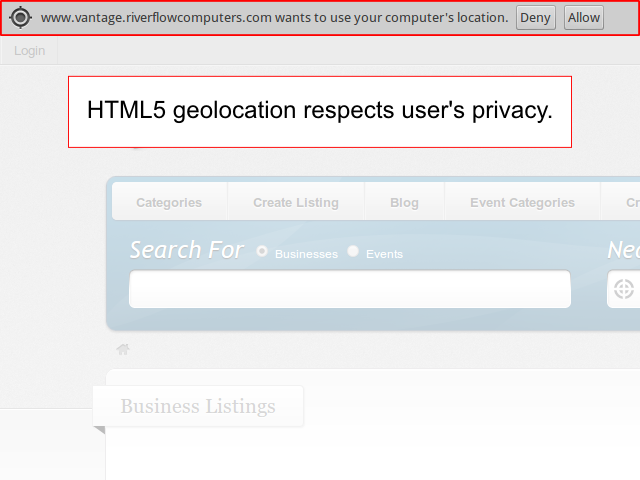
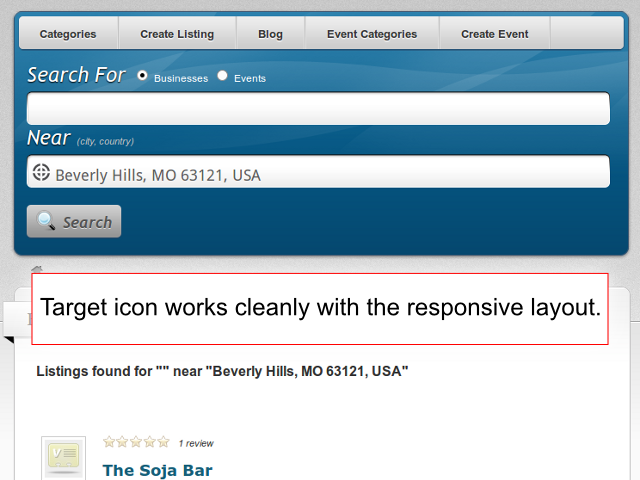

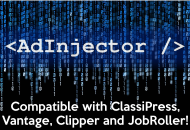
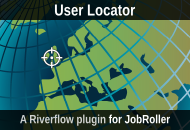
Comments (97)
Wow! This plugin is very useful!
There’s one thing though, when testing on your demo to geolocate my address it gave me the wrong address: “Broletto Cordusio, 20123 Milano, Italia”. That’s about 5km from where I am.
Then I tested it on my mobile phone (Samsung Galaxy S III) it asked me if I wanted to give my location, I accepted but no address appeared, so I pressed on the geo-icon in the Near field but still no address.
Hi,
The accuracy of the location is dependent entirely on the device you are using to connect to the Internet and your device/browser location settings.
You will likely get a more accurate location for example with a mobile device (with location detection enabled) than a computer connected via phone landline.
The user location is detected using html5 geolocation to get lat, lng coordinates. These are then reverse geocoded using the Google Maps API to get a human readable address.
What will be happening in your case is either your location is not as accurate because of how you are connected to the Internet or the address is the closest Google can match for the lat,lng returned.
You can check html5 location detection here: http://html5demos.com/geo if you want to compare that with what the plugin returns for you. There shouldn’t be any difference between the results from the two but if there are any discrepancies drop me an email at mhupfield at gmail dot com and I’ll take a look for you.
Hope that helps.
Matt.
Hi danyz,
I have just fixed a minor bug in the plugin and the location detection accuracy is now far better. I’ve sent the new version to AppThemes so it will be updated here shortly.
You can see the improved accuracy on the demo site:
http://www.vantage.riverflowcomputers.com/
Cheers,
Matt.
Thanks matt. I tested it and it’s more precise now. Having users to choose either zip, city or full address, as bryan says, would be great.
Hi @danyz,
I have now added the option to allow users to pick the address format/component to be displayed. The latest version of the plugin (0.13) has been sent to AppThemes so should be available to download from the marketplace shortly.
Matt.
Can it be made where it just picks the zip code or city (or even a user selectable definition) instead of using the full address?
On a side note, I tried it and it gave me an address that’s about 30 miles (48 km) to the south of me.
Also, can you make it for Classipress too? 🙂
Hi Bryan,
I like that idea. When I get a minute I’ll add an option to allow the user to choose what format the address is output in.
With regards to ClassiPress, I didn’t think it supported location searches? I thought it was just Vantage and JobRoller. It would be easy enough to JobRoller and also to ClassiPress if it does support location based search.
Cheers,
Matt.
Hi Bryan,
I have now added the option to allow users to pick the address format/component to be displayed. The latest version of the plugin (0.13) has been sent to AppThemes so should be available to
download from the marketplace shortly.
Matt.
Hi.
Does it works with smartphones with GPS (searching automatically our GPS position)?
Thanks.
Hi Martin,
Yes it will work as you describe, providing the phone has location detection enabled in the device/browser settings.
You can check the demo (http://www.vantage.riverflowcomputers.com/) to see how it works with your phone.
Cheers,
Matt.
Is this plugin multisite friendly?
Hi @Luxor,
Yes, this plugin works on a multisite install.
Matt.
Hi,
I’ve just purchased this product and Love it! It’s made it so much easier to search for listings. Users will be more likely to use my site now.
I have a question or recommendation for future development. Could it be possible also add the Locator icon to the “Get Direction from” field of the “Vantage – Single Listing/Event Map” widget? This would be amazing and would make it easier for users to get directions.
Sam
Hi Sameer,
Thank you, I’m pleased you are finding the plugin useful.
I’ll look into adding the icon to the directions map widget.
Cheers,
Matt.
Hi Matt,
when this feature is implemented?
Thank you
Bodo
Per purchase question:
I know this is built for “vantage” any chance it would work with ClassiPress, JobRoller, or Clipper? If no, which I imagine is the case…do you have any future intentions for compatibility, and if no, would you be open to a private contract for this development for our requests?
Kindest Regards,
Shane@Valiant
Hi Shane,
Yes, I’ve written a version of the plugin for JobRoller. I just need to put it up on a demo site and submit it to the AppThemes Market Place so it should be available in the next few days.
It’s just Vantage and Jobroller which make use of location searches. If any of the other themes do so in the future it wont be a problem adapting the plugin to suit those themes.
If you need a custom modification of the theme, or any other development work, please feel free to PM me to discuss.
Cheers,
Matt.
Shane,
Demo of User Locator for JobRoller is here: http://jobroller.riverflowcomputers.com/
I just need to package up with screenshots etc. and submit to marketplace so will be available shortly.
Matt
Hey Matt,
Plugin looks amazing and I’m just about to purchase. It looks exactly what I needed so BIG KUDOS buddy!
First buyer if this plugin’s ok for CLASSIPRESS 😉
Matt, I’m noticing that the “Near” field is now pulling a house number, street address, town, zip, state and country.
Is there a way to make it just enter either the ZIP or Town?
great idea :))
Hi Luxor,
Yes, there is an option to choose the address output. If you don’t want to use the full formatted address you can select an address component to use instead – country, postal code, postal town etc.
Matt.
Hi Matt,
Where do I find that option in vantage?
Many thanks in advance
The option can be found under:
Vantage -> User Locator Settings
sorry – found it (duh)
Hi Matt,
nice plugin. I’m very interested in User Locator for Classipress. Is there a way to adapt it for my website?
Hi, working on something else currently but will be exploring user geolocation for ClassiPress – showing users distance from each advert, driving directions from user location etc.
Matt.
Hi,
Ajax/auto completion of address/city/town would be great help.
thanks
Regards
Hi
Is it possible for people to change the location if they are looking for places in a different location? ie activities for a holiday
Hi Naomi,
Yes, there are two ways this would happen.
If a location search has been performed the plugin treats what the user has entered with priority so users can still search in any location and it won’t be overwritten. The plugin only populates the ‘Near’ search field if it is empty.
If they choose users can also specify a location in their user profile.
You can see the plugin demo here: http://www.vantage.riverflowcomputers.com/
Hope that helps,
Matt.
Thank you Matt,
One more question, can the location search be connected to the map?
So if a person is searching in a particular area, that area map is shown on the screen with pins of local listings?
Hi Naomi,
Yes, this would work in the same way as it would if the plugin was not installed and the user always entered the location manually.
I have added the “Multiple Listings/Events Map” widget to the ‘List Page Top Sidebar’ sidebar on the demo site so you can see how this would behave.
Let me know if you have any other questions.
Matt.
good work !
Hi Matt it is a very good plugin thank you !
but :
– it don’t work with safari ? with chrome all is ok
– it gave me an address that is not really good. he gave me a nearby town and not my real town. Is this normal?
thank you
Hi,
The plugin uses html5 geolocation. Location accuracy is dependent entirely on the device you are using to connect to the Internet and your device/browser location settings.
You can check a demo of html5 location detection here: http://html5demos.com/geo
You should get the same results as the plugin produces but if there is any difference please drop me a message on the support forums and I’ll check it out for you.
Matt.
hi Matt
it is the same location, it is ok
thank you for the details
A quick google and it seems to be specific to some versions of Safari – some reports of it working correctly only when connected via wifi. Might be worth a trawl through. Good luck.
Hi!
Installed 0.15 version today with WP 3.6 in wamp enviroment, and it does not start. When activating plugin it says:
Parse error: syntax error, unexpected ‘}’ in C:\Wamp\www\vivivaltiberina\wp-content\plugins\vantage-user-locator\vantage-user-locator.php on line 268
What do I have to do?
Hi,
Sorry you are experiencing problems but I have just downloaded the plugin from AppThemes and installed on a clean WP 3.6 install (LAMP though as opposed to WAMP) and it’s working perfectly.
Can I suggest you try downloading and installing the plugin again – making sure no other plugins are activated and that you install via the WP plugin installer not just unpacking the file in the /wp-content/plugins/ directory.
It’s hard for me to help as you are working on a local install so I can’t see what’s happening. If you have any further problems though start a thread in the support forum and I’ll try to help you.
Matt.
Syntax error found: now it works.
http://vivivaltiberina.thiellaconsulting.com/
There is a line of code that works in LAMP enviroment but not in WAMP:
<? endif;
must be written:
<?php endif;
end so it works in every enviroment.
Please include in next release.
S.
Had been looking and just come to the same conclusion!
Have PM’d you link to the plugin with change and emailed to AppThemes for update.
Glad it’s working for you now!
—
For anyone reading this experiencing the same problem with other plugins the issue is not WAMP vs LAMP, it is caused by having short tags disabled in your PHP config.
Looking in php.ini for:
short_open_tag=offand changing to
short_open_tag=onwill also sort the issue.
I’m in Muscat, Oman – I just tried the demo. It does not find a location for me. Would buy if it supported my locaton, but my sites are all in the Middle East! Can you have a look at this problem?
The plugin uses a combination of HTML5 geolocation and Googles geocoding service. Support for geolocation is down to the device and connection you are using.
Could you check out this geolocation demo and see if it picks up a location for you. If it does then the problem is with the plugin. If not the problem will be caused by your browser/device/connection.
Matt
hmm. its working now. thanks for the reply.
you know the geoloc demo you sent that puts the pin on the map would be a lot more useful in the theme than the way it works in your demo (with the address in the search). You could completely remove the address box.
I would much rather see my location right on the map as a pin drop, and then i can see visually what ads are nearby – this would be super useful on a mobile device for my customers!
There is a theme on themefusion that does this.. and its really neat!
If vantage had this, and the ability to turn the visibility of listing categories on and off right on the map I would roll it out on all my sites tomorrow.
Any chance of a plugin like that?
Glad it’s working for you.
I like the idea of dropping a user location pin on the map – I’ll look into that.
You can submit ideas about changes to the core Vantage theme here.
Matt, I’m trying to purchase your plugin but Appthemes wont process it. Is there somewhere else I can buy it from?
Hi Neil,
I’d advise purchasing through the MarketPlace as you will then have access to the plugin updates and the support forum.
Can I suggest you contact AppThemes (http://www.appthemes.com/about/contact-form/) regarding the problems you are having trying to purchase. I’m sure they will be able to help you out.
If it’s something they can’t resolve send me a personal message and I’ll sort something out for you.
Matt.
I’d like to select to activate it only for mobile devices.
in PC it is possible that the position is far away and it creates confusion.
And the browser that ask for user position is hard to deactivate if the user select to remembre position.
I can tether my laptop to my phone and use my laptop with a mobile connection. I can also connect my phone/tablet to wifi and browse the internet on my mobile device using a landline connection.
So whilst it is possible to, reasonably accurately, detect whether a user is using a ‘mobile’ device (http://www.apachemobilefilter.org/ for example) it is not possible to check what type of connection they are using which plays as big a part in the accuracy of geolocation.
I currently have no plans to add this to the plugin in the immediate future but will look at possibly adding it as an option in a future release.
I have purchased this plugin and installed it on the latest version of wordpress. I have added it and activated it, but it doesnt seem to work,
is there anything else i need to do?
Hi Adam,
No, you shouldn’t need to do anything else.
Please send me a PM with the URL of your site and I’ll take a look.
Matt
where do I send the pm to?
Thanks
Hi Adam, have sent you PM about this.
Matt.
Hi,
My site is only for a specific country. It would be relevant for people located (even temporary) in that country to have their location filled in automatically but it is not relevant for people outside the country (because nothing will be found near them and might look confusing for a first time visitor, like there’s nothing on the site). Is there a a possibility to fill in location only if specific conditions are met (e.g. current location is in that specific country)?
Thank you!
Hi,
This is not currently a feature of the plugin and it’s unlikely it would ever be something I’d add. I could develop a custom version of the plugin for you with this functionality though. Please drop me a PM if this is something you’d like to discuss.
Regards,
Matt.
Hi,
Thank you for the quick response. I just asked in the event this is an existing functionality, I don’t think it would be enough valuable as to invest in a custom version.
Have a great day!
Roxana
hello!
do you have any similar plugin for classi press?
Not currently for ClassiPress, just for Vantage and JobRoller.
How would you see it working for ClassiPress?