Slider Ultimate
Overview
This product has been retired and it is no longer updated or supported after the release of ClassiPress 4.x. It only works up till ClassiPress 3.6.x. but we provide no guarantees it will work on your older version. Please exercise caution before purchasing or renewing a license for it.
We are pleased to present the large featured slider that we built in our ClassiEstate child theme as a standalone plugin for ClassiPress. The large slider of our real estate child theme generated quite a bit of interest and we decided to turn it into a plugin so people can use it without having to pay for the whole child theme. The Slider Ultimate plugin is unique and works brilliantly with ClassiPress, in short it makes ClassiPress even more classy.
Key Features
- Fully responsive
- Large Featured Slider to use instead of the default small one on the homepage
- Nice smooth animation
- Just activate the plugin, disable the default slider and add one line of code!
- Supports unlimited featured ads (since 1.6.0)
- Touch support on mobile devices (since 1.6.0)
- Display slider on category/tag pages (since 1.6.0)
- Compatible with ClassiPress 3.5.x
Installation
- Extract zip in the /wp-content/plugins/ directory.
- Activate the plugin through the ‘Plugins’ menu in WordPress.
- Look for below code in tpl-ads-home.php within your theme folder:
<?php get_template_part( 'featured' ); ?>
and replace it with:
<?php if( function_exists( 'tb_slider_ultimate' ) ) { tb_slider_ultimate(); } else { get_template_part( 'featured' ); } ?> - To enable the slider on ad category (or ad tag) pages open taxonomy-ad_cat.php (or taxonomy-ad_tag.php) within your theme folder and add the following code:
<?php if( function_exists( 'tb_slider_ultimate' ) ) { tb_slider_ultimate(); } ?>below the following line
<div id="breadcrumb"><?php cp_breadcrumb(); ?></div>
- Your image thumbnails may need to be updated for optimum usage with the plugin. Please install the AJAX Thumbnail Rebuild plugin and rebuild all your thumbnails just once for this purpose.
Support Policy
From February 2015, support will only be available via email from our email address 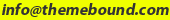 .
.
Before you email us, please make sure you have browsed/searched through product forum for the answer to your question, and have read through the Support FAQs below:
Support FAQs
- What kind of support is offered with a purchased product?
Your product purchase includes one year of access to premium support via email and one year or free updates. Beyond that, you will need to renew your subscription year on year for around 30% of the product price. Support covers issues such as bug fixes (if any) under normal operation, how to use basic product features, very basic WordPress help, and help with very basic theme customisaton. If you need more advanced modifications please consider hiring a developer to do it for you. - Will you provide help with small modifications?
If you need to do small modifications, you may get help from us as long as they are reasonable in number and nature. If you have a lot of such modifications, please consider paid developer help. - What kind of help would be unreasonable to ask?
This is not an easy question to answer. We are here to ensure that the product you purchased works as intended by us and serves its purpose on your website. That means if it doesn’t work for you, we can step in and help you with it. However, it is when there are no issues with the functioning of the product and all you want is help with modification, that demands start getting unreasonable.
As mentioned before, we don’t mind helping with modifications, but we also expect you to have tried everything to do it yourself. In other words, we expect you to have tried all the settings in your theme, ensured that the issue relates to the product in question, searched through legacy product support forum, and looked around on Google for the answer to your questions before approaching us. Please bear in mind that one theme, one child theme and a few plugins can get you only so far, and you will probably need to make changes to the code of your website to add functionality, change design and personalise it. In case of too many modifications, we will politely ask you to seek paid help. - I am using one of your child themes. I am having an issue with it.
Please make sure the issue is really with the child theme by activating the parent theme and checking if the problem gets solved. Also please make sure you have tested all the settings in parent theme and child theme, sometimes the answer is right in there! Send us an email if the issue still persists. - I am using one of your child themes. I need help with customisation.
As a pre-requisite, you are going to need a basic understanding of HTML & CSS to start customising the layout and style of your theme. To dig deeper PHP knowledge, specifically to WordPress, will help as well. The WordPress Codex is a great place to start learning. For CSS changes related to text colour, background colour, fonts, etc, please consider using the Firebug extension. A simple Google search returns many good text/video tutorials. - Do you offer paid WordPress development services?
Yes we do depending on our work schedule. You can always run your requirements by us via email.
Change log
1.6.1 (02/09/2015)
FIXES:
- Fixed issue with Jetpack Photon
CHANGES:
- Made compatible with ClassiPress 3.5.1
1.6.0 MAJOR UPDATE (10/04/2015)
FIXES:
- Price tag display
- Responsive CSS quirks
- Removed usage of the deprecated function cp_get_image()
CHANGES:
- Replaced SlidesJS library with FlexSlider
- Enqueue scripts/styles conditionally
NEW:
- Unlimited featured ads in the slider
- Slider displays on the smallest of mobile screens
- Touch slide support
Works on ad category and ad tag pages
1.5.3 Bug fixes and overall query improvements
1.5.2 Made compatible with Classipress 3.4
1.5.1 Improved viewing of large image in the slider
1.5 Made responsive and compatible with ClassiPress 3.3
1.4.1 Made compatible with Classipress 3.2.1
1.4 Made compatible with Classipress 3.2
1.3 Fixed display issues on IE
1.2 Translated the ‘More info’ button and made the title shorter to avoid it going multiple lines
1.1 Solved the image height problem within the slider
1.0 Initial release version (at the time of ClassiPress 3.1.9)


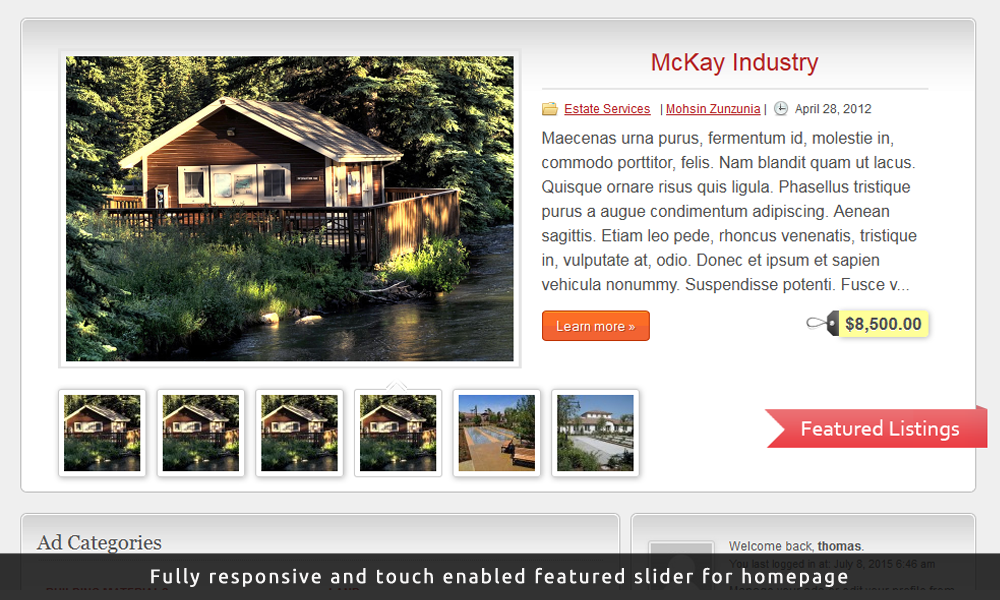
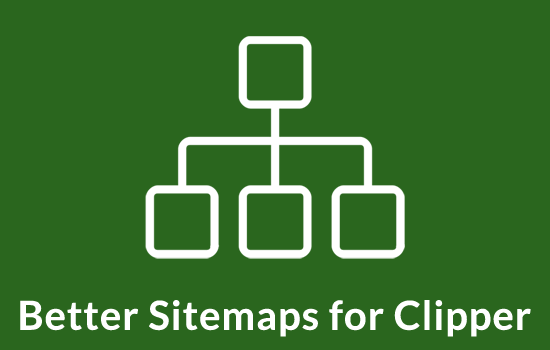
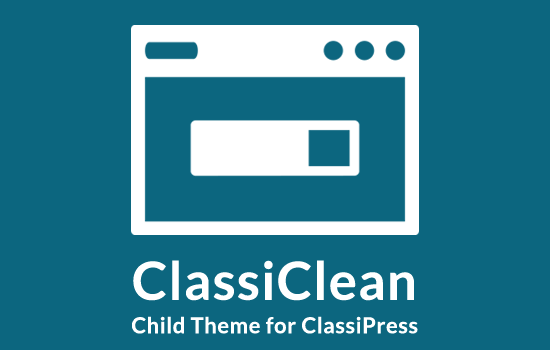

Comments (101)
Buenas eh estado observando el plugin y la verdad es de bastante agrado(tengo una consulta para realizar) si compro el plugin voy a poder ver las imágenes de los clasificados de mi pagina desde un telefono celular?el tema es que cuando entro a mi pagina desde un telefono veo todo normal menos la imagenes de los anuncios clasificados eh entrado a su web demo desde un telefono y se ven bien osea al instalar el plugin a mi pagina le ocurre la misma transformacion?Gracias
Will this work for the new classipress 3.6.0 ?
I purchased the Plugin today. wisdomisstrength.com it does not display correctly. I would like the phone and computer to show the same. EXACTLY like your demo. With the adds on top with thumbnails, and the caterogory list on bottom. Could you please help me? Thank you,
Mohsin has been very responsive in helping me get the pugin updated ! Thank you Mohsin, I love this slider !
Fonts are so big. Can we make them smaller?
One more thing. Can we make smaller the photos that sliding…
hello is this working any more ? my site is 3.6.1 classipress site . thank you
if you use that version of classipress, it’s working for you, but not for upper versions
Cheers