ShareASale Publisher
Jump start your Clipper coupon site with coupon and promotional data from ShareASale. One of the most popular Affiliate Networks. ShareASale has tons of coupon data for your Clipper coupon site. Forget the complicated CSV imports! Get the ShareASale Publisher Plugin and import a truckload of coupon data in seconds!
Features
- Import coupons from joined advertisers
- Automatically create stores
- Automatically create categories
- Sends notifications about created stores
- Sends notifications about created categories
- Allows to filter coupons by category
- Import coupons on demand or schedule hourly, twice daily or daily updates
- Define number of coupons to import
- Uninstall options to delete all coupons and stores created by the plugin
Requirements
- You must have a ShareASale publisher account. Sign up for a free account at shareasale.com.
- The ShareASale Plugin requires Clipper 1.4 (our WordPress coupon theme) or newer.
What themes does this work with?
ShareASale Publisher will only work with Clipper (our WordPress coupon theme), version 1.4 or later.
To install, simply upload the plugin via the WordPress Administrator Panel. Or extract the plugin’s files and manually upload via FTP.
Once activated, visit “Clipper->ShareASale” menu, and enter your API token.
Note: This plugin will automatically error and deactivate itself if the current theme is not supported. Simply reactivate the plugin through the Manage Plugins page once a support theme has been selected.
Please visit the dedicated support forum.
Version 1.4
- Minor corrections
Version 1.3
- Added uninstall options to delete all coupons and stores created by the plugin
Version 1.2
- Fixed issue with assigning stores, pagination related
Version 1.1
- Fixed issue where plugin deactivates itself when using multisite and different theme
Version 1.0
- Initial release

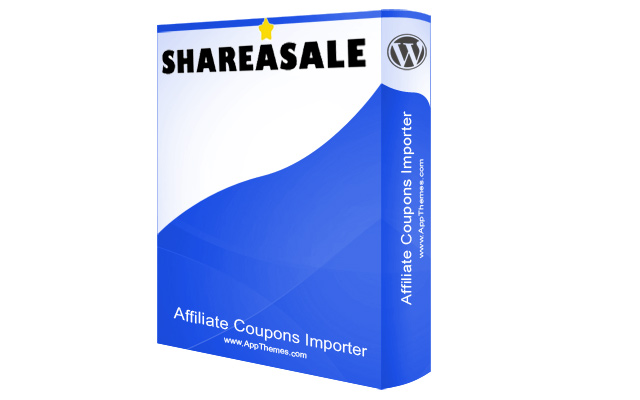
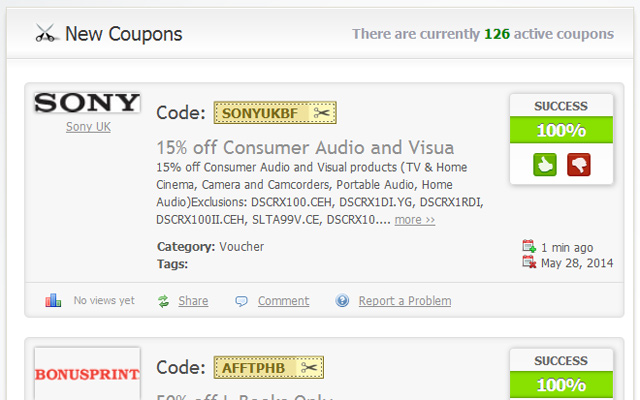
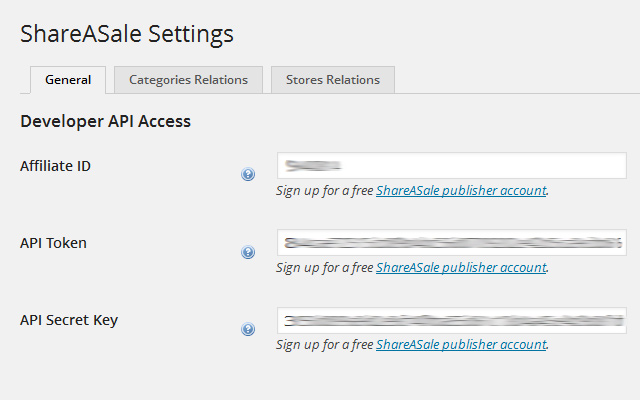
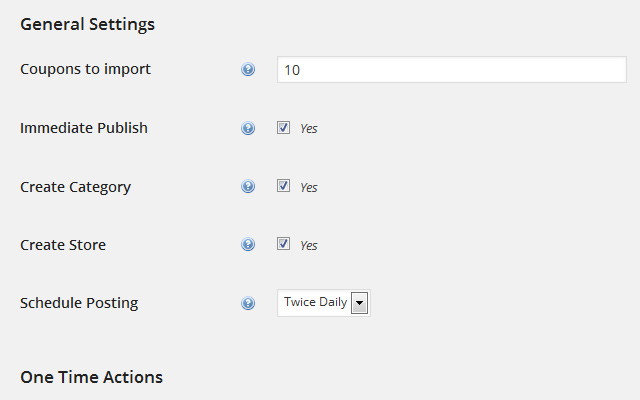
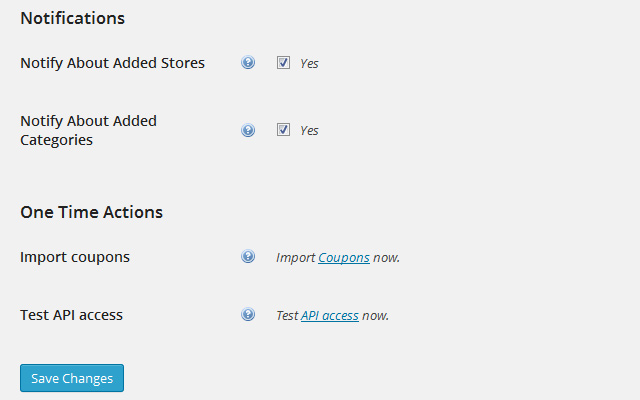

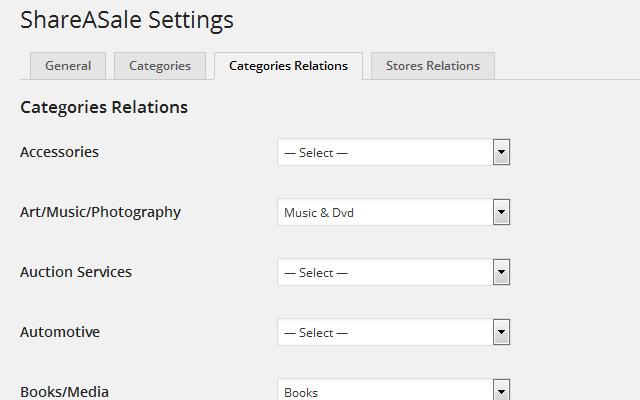


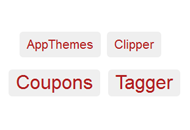

Comments (49)
Hi does this plugin also work with the LinkShare plugin?
Yes, you can have both installed.
Hi, does it support CJ or ebay as well?
This one plugin imports coupons only from ShareASale network…
if you need to import coupons also from Commission Junction network, buy/install CJ plugin (you can have many plugins installed): http://marketplace.appthemes.com/plugins/commission-junction-publisher/
how to set api Shareasle?
ShareASale API credits you find in “Tools => Affiliate API” menu
Hello,
can i import products for example from store.com in shareasell.com to my website ??
Will this pull all links for advertisers or just the coupon link type?
Hello
The plugin work only with theme Clipper ?
Thanks
Yes, correct, it works only with Clipper theme.
Did created the API on sharesale
cut and paste token and key, not working
Hello
I want to buy extension and template, but
You can send a link of demo to see how it works?
Thank you
@marcu here you will find Clipper theme demo: http://demos.appthemes.com/clipper/
Demo of ShareASale Publisher plugin is not available because of simple reason – it’s importer, and it do not make any visible changes to the frontend of Clipper site.
I just purchased this plugin and i would caution anyone considering buying this plugin to WAIT.\
1. No documentation to help install and configure
2. The API cannot be setup, and is a common problem with other users from what i see
3. Support is lacking and absent
4. This plugin is NOT free and should have better support.
I have requested a refund from appthemes. i am hoping they honor it but if they don’t I won’t purchase anymore plugins until this is solved.
UPDATE:
FINALLY I got it to work but I still stand by the lack of support and no documentation.
@jorgeginzo You may not believe, but some people sleep at 6AM 🙂 Waiting 8 minutes for support reaction before spamming everything, it’s quite not enough of time 🙂
Yes but instructions would help avoid that. I figured it out on my own.
Hello
I buy the plugin but not work
Error is: our ShareASale API token, Affiliate ID or Secret key is invalid. Error: Invalid Account – Error Code 4002 – 89.44.47.42
what is the problem?
We have introduced all the particulars
The error says “Invalid Account”, so please double check the data you entered in plugin configuration page.
please tell me which is your email address to send you a printscreen
Please send it via PM: http://forums.appthemes.com/members/meloniq/
i send you
Here you go: http://wiki.shareasale.com/2014/10/31/invalid-account-error-code-4002/
You have the IP address restrictions enabled, and seems like the entered by you address does not match the site IP, please correct it or disable IP address restriction.
Will the development of plugin the future whether to continue?
Yes, current version is 1.2, what means there already was some updates (see changelog), and version 1.3 is planned that will include the feature to bulk remove all coupons imported by the plugin, to re-import it later with new affiliate ID 🙂 (in some scenarios people changing affiliate accounts)
What binds the license ?
You can use it on as many websites as you own
Can I select only the merchants that I want coupons for?
Yes, you can disable option “Create stores”, and on the “Stores relations” tab you can create relations only for stores that you want to import coupons 🙂
Hi,
I purchased this plugin and getting a weird issue. I imported 20 coupons and published those. Then I realized that it created one store which I was already having with some other name. I moved coupons to previously created store and deleted the new store which was created by plugin.
But now when I open site in admin mode then it works fine but when I open without admin then I am still able to see deleted store and coupons in that store.
Store should not be visible without admin mode and coupons should be visible in existing store. Could you please have a look.
Hi,
Issue you described sounds like a Cache, as an admin (logged in user) you receive freshly generated website, as a guest you receive a static page generated earlier… Flush your cache to see changes on your site (I don’t know what cache solution you are using, so can’t provide info on how to flush it)
Excellent, It’s solved. Nice job 🙂
Hi, is there any plan to modify this plugin so that we can import coupons from a particular store.
Yes. To import coupons from particular store you have to disable “Create Store” option in the plugin settings, and create relation for that store on the “Stores Relations” tab. New stores will not be created, and coupons will be imported for those who have relation created.
Hi Meloniq – Do you know how I can automate the upload of the High Quality Store Logos when the Plugin creates Store Pages instead of the WordPress mShot Store Screenshot it uploads when it sets up the store?
The easiest solution is to enable notifications about created stores and do it manually.
For automatic adding the store logos, I may think of creating plugin for VCLogos service – the one, that may provide to you high quality logos through the iCodes feeds.
Love the Plugin, amazing work
is there a feature or ability to block coupons from being imported by a specific store/affiliate
I would like to keep the affiliate store in shareasale as I drive sales for the affiliate from other websites, but they have requested that I not post coupons on one of the websites [that I use this plugin on]
I have marked the store as inactive and hidden all previous posts.. how do I keep future coupons from being imported by this one affiliate
Thank you
@mekopolis, Please go to plugin settings and disable option “Create Stores”, then go to “Stores Relations” tab, remove relation for the “Unwanted” store, and then remove the store itself from Clipper… plugin will omit this store during next imports as it will not have relation created, and plugin will not have permissions to create a new one.
Awesome, Thank you very much!
This plugin was working with my coupon clipper site and it now no longer works? Are you making any updates to the plugin? 1 star at this point, doesn’t work.
Hi @9themescool,
You have left the same comment to few different plugins… don’t you think it’s strange all of them stopped to work at the same time?!
Have you changed something recently on your website, or maybe you changed hosting provider, or something else?
Have you reported problem on support forum describing issue, and your current environment in which it isn’t working?