Profiler for ClassiPress
Significant Features:
- Create attractive and beautiful profiler page for ads posters.
- Attractive, clear, beautiful and all most device friendly page design.
- Profiler page fit for all smaller size devices like mobile, tablets….
- Profiler can set own logo image or log text.
- Set attractive banners.
- Profiler contact inquiry form.
- Profiler public contact details like email, address and phone.
- Social media settings like facebook, twitter, google+…..
- New menu links added in sidebar on edit profile page.
- Profiler page SEO settings like page title, meta description and meta keywords.
- Attractive header background image setting options.
- Welcome text for profiler page with short description.
- Add about text and title to describe about profiler.
- Tiny-mce editor to manage about content. Add basic HTML text and images and many more…
- Change profiler page menu as per profiler chose.
- Admin can manage and select templates to display for users on edit profiler page.
- Admin can set default template.
- Admin can manage contact inquiry email settings.
- Admin can set Profiler Base URL which is “company” by default.
- Upload more images from profiler content section.
Complete guide about plugin settings and all is linked with plugin demo page
Q :: Who can set profiler?
A :: Any longed-in user can if they can see profiler settings on dashboard page sidebar menu and they can set profiler page.
Q :: How to set profiler?
A :: See profiler setttings on dashboard page sidebar menu and see settings. The most important is “Profiler URL”, if profiler URL is added then only profiler page will be created and display.
Q :: How to change profiler URL?
A :: On dashboard page sidebar menu >> SEO Settings >> set “Profiler URL”.
Q :: How to set SEO for profiler page?
A :: On dashboard page sidebar menu >> SEO Settings >> set ” SEO Title “, ” SEO Description ” and ” SEO Keywords “.
Q :: How to set disable profile?
A :: On dashboard page sidebar menu >> Basic Settings >> select “Disable Profile” and your profiler will never display on front-end website for any visitors.
Q :: How to set Logo Text?
A :: On dashboard page sidebar menu >> Basic Settings >> set “Logo Text”.
Q :: How to set Logo Image?
A :: On dashboard page sidebar menu >> Basic Settings >> select and upload “Logo Image”.
Q :: How to set Header Image?
A :: On dashboard page sidebar menu >> Basic Settings >> select and upload “Header Image”. header image should be 1800px X 800px in width and height accordingly for better template settings. You may set smaller or bigger size also.
Q :: How to set contact details like Email, Address and Phone?
A :: On dashboard page sidebar menu >> Basic Settings >> Contact Details >> Email, Address and Phone.
Q :: How to set social media settings?
A :: On dashboard page sidebar menu >> Basic Settings >> Social >> Facebook ID, Twitter ID, Google+, Instagram, YouTube and Pinterest.
Q :: How to set welcome title and content?
A :: On dashboard page sidebar menu >> Content Settings >> Welcome Text >> ” Title ” and ” Content “.
Q :: How to set about title and content?
A :: On dashboard page sidebar menu >> Content Settings >> About Section >> ” Title ” and ” Content “. also you can set “Content 1 Section”, “Content 2 Section”, “Content 3 Section” and “Content 4 Section”
Q :: How to set menu titles?
A :: On dashboard page sidebar menu >> Menu Settings >> Menu Settings >> ” About Text “, ” Services/Ads Text ” and ” Contact Text “.
Q :: How to set contact title on the page?
A :: On dashboard page sidebar menu >> Menu Settings >> Title Settings >> ” Contact Title “.
Q :: How to set ads listing title on the page?
A :: On dashboard page sidebar menu >> Menu Settings >> Title Settings >> ” Ad Listings Title “.
Q :: How to select profiler page design?
A :: On dashboard page sidebar menu >> Template Settings >> select your favorite template. Before select your template you may like to see the preview of your profiler page.
Q :: How to enable media upload if now display on profiler manage settings??
A :: You should manually enable media upload for your profiler user permission :
>> After Version : 1.0.6 (12th July 2017), the media upload option and add/edit/delete image added automatically from profiler >> manage contents >> media upload.
1) Unzip the plugin folder
2) Copy the plugin folder and paste in “wp-content/plugins/”
======= OR =======
Get the help link how to install plugin from wp dashboard or via FTP :: http://wpwebs.com/blog/install-a-plugin-using-the-wordpress-admin-plugin-upload/
3) Go to wp-admin -> Plugins -> Plugins -> Profiler for ClassiPress Plugin -> Active Plugin
4) Plugin settings link will be added from wp-admin >> Ads(left menu) >> Profiler Plugin >> Plugin Settings
–> Manage Templates –> to enable templates for profiler plugin and set default.
–> General Settings –> plugin settings like profiler template page, edit profile page, profiler URL, wrong profiler redirection settings, additional CSS…….
–> Email Settings –> Contact email sent from profiler page related settings like: Sender Name,Sender Email, Subject, Message Content …….
5) Create new page from wp-admin >> Pages >> Add New — Set title like : “Profiler Page”.
6) Read Usage, Notes & Developer Notes Carefully.
You can contact us directly via email (info(@)wpwebs.com).
Version : 1.2.8 (07th Nov 2020)
——————————-
— Added additional action hook for profiler form on front end.
— Added additional action hook for admin settings.
Version : 1.2.7 (25th Oct 2019)
——————————-
— Front-end edit profile php warnings & errors solved.
— Edit profiler data >> Basic Settings >> Logo Image — if other image than jpg, gif, and png uploaded — it display error and stop work.
— Logo image related problem solved.
Version : 1.2.6 (21th Oct 2019)
——————————-
— wp-admin >> users >> manage profiler >> SEO — data not store on change, problem SOLVED.
Version : 1.2.5 (20th Oct 2019)
——————————-
— Display some notices & warnings error on profiler page – SOLVED
Version : 1.2.4 (10th Jul 2019)
——————————-
— Some features not working for child theme – problem solved
Version : 1.2.3 (22nd Apr 2019)
——————————-
— Dashboard profiler settings links box in sidebar not working for child theme – problem SOLVED.
Version : 1.2.2 (30th Aug 2018)
——————————-
— PHP error of maximum nested execution – PROBLEM Solved
— Edit profiler not working & display properly for older version than ClassiPress version 4+ — PROBLEM SOLVED
Version : 1.2.1 (12th Aug 2018)
——————————-
— Profiler plugin settings – home page “Popular” & “Random” tab click thumbnail image not display – problem SOLVED.
Version : 1.2.0 (4th Aug 2018)
——————————-
— ClassiPress version 4 update not working properly for ClassiPress older version – Problem Solved.
Version : 1.1.9 (2nd Aug 2018)
——————————-
— Plugin automatically update not working, problem solved.
— ClassiPress version 4.0 related updates.
— Edit Profiler forms display change as per ClassiPress new design.
— Edit profiler security updates.
Version : 1.1.8 (4th July 2018)
——————————-
— If user not login and try to access edit profiler links like basic settings, content settings, menu settings, seo settings, template settings related links, it redirect on login require error/message.
— We have solved the problem and now user will redirected to login page directly instead of login message/error page.
— While successfully login, user will redirected again on starting page.
— So no trouble to find and access starter page after login.
Version : 1.1.7 (29th May 2018)
——————————-
— Last security update, users cannot post new ad, problem solved.
Version : 1.1.6 (28th May 2018)
——————————-
— Major Security Update :: profiler users can see edit page links on website content pages — Problem SOLVED
— After this update, only administrator and editor can manage and see the edit page link on front-end website.
— Reset “Media Upload settings” from plugin settings after this update.
Version : 1.1.5 (25th Jan 2018)
——————————-
— Added new option for widget “WPW Profiler Authors”.
— The option name is : “Display Order” and default is random order display.
— From wp-admin settings if wp-admin >> Settings (left menu) > General settings — the options “WordPress Address (URL)” & “Site Address (URL)” not same, create problem – SOLVED.
Version : 1.1.4 (24th Jan 2018)
——————————-
— Template Name: “Edit User Profile – CP Profiler” missed in last version and added.
Version : 1.1.3 (13th Dec 2017)
——————————-
— Older version edit profile problem not working properly with new version – Problem Solved.
— Profiler widget dispaly list Acceding order (A to Z) by user title.
Version : 1.1.2 (12th Dec 2017)
——————————-
— “at least one published ad posted” option not working properly – Problem Solved.
Version : 1.1.1 (11th Dec 2017)
——————————-
— New option added to display profiler page button on detail and author pages….
>> as per new settings selected >> the profiler page button display only if there is at least one published ad posted by that ad poster….
>> Get the settings from wp-admin >> Ads (left menu) >> Profiler ClassiPress >> General (Tab) >> Under “Permission” section…
Version : 1.1.0 (3rd Nov 2017)
——————————-
— Slider Effect for necessary sliders added and now profiler slider is more attractive.
— Delete profiler header & logo images if any one delete.
Version : 1.0.9 (3rd August 2017)
——————————-
— Profiler backup email settings.
— Stop profiler email settings.
— If profiler is disabled form settings, button will hide form detail page and author page.
— Admin side manage profiler.
– Basic Settings
– Content Settings
– SEO Settings
– Menu Settings
– Template Settings
— Download below plugin and you can see modified date on wp-admin >> Users (left menu) >> Uers list — which help you to get last updated profile. https://wordpress.org/plugins/user-last-modified/
Version : 1.0.8 (1st August 2017)
——————————-
— Media upload settings added from wp-admin >> plugin settings
– Disable/Enable profiler media upload for authors
– Disable/Enable profiler media upload for contributors
– Disable/Enable profiler media upload for subscribers
— Header & Footer (new tab) to add tracker code in header and footer of profiler page
– Header Code >> like traker code etc…
– Footer Code >> like traker code etc…
— PHP Notice: for plugin files solved.
— Open profiler link in new tab for ads detail page, ads detail sidebar and on author pages.
— PHP errors while database name changed – Solved.
— If profiler page not set properly from plugn settings, site was break for some sites – problem solved.
Version : 1.0.7 (20th July 2017)
——————————-
— PHP Notice: for widgets solved.
Version : 1.0.6 (12th July 2017)
——————————-
— Profiler >> manage content section >> media upload add/edit/delete not working –> Problem Solved
— No need extra plugin to do this.
IMPORTANT :: if you have already activate the plugin, you should deactivate and activate again.
Version : 1.0.5 (3rd July 2017)
——————————-
— Delete header image and delete logo image options added on profiler settings.
— Logo image not display – Problem solved for all templates.
— While any new user register and if they have profiler access then profiler url automatically set done.
— If any user try dublicate profiler url >> Error message display.
Version : 1.0.4 (16th June 2017)
——————————-
— PHP Notice: Constant WPWCP_PHONE_TXT already defined –> Problem solved.
Version : 1.0.3 (7th June 2017)
——————————-
— Empty profiler and related button link removed from detail and author pages.
— For paid membership profiiler or specific profiler group >> new message added for profiler on dashboard in sidebar to purchase membership pack while manage dashboard.
Version : 1.0.2 (29th May 2017)
——————————-
— Localization ready
— SSL enable/disable option added from plugin settings >> General settings.
— Posters listings widget updated.
Version : 1.0.1 (15th May 2017)
——————————-
— Safari browser ads listings image not dispaly – solved.
— All browser display probem solved.
— Email, Address, Phone show/hide options added.
— Social icons show/hide options added.
— Profiler link added on ads detail page below description.
— Custom CSS code add option added.
— Profiler link button option added so admin can add attractive button so visitors can see easily.
— New profiler list widget added.
Version : 1.0.0
——————————-
New Release



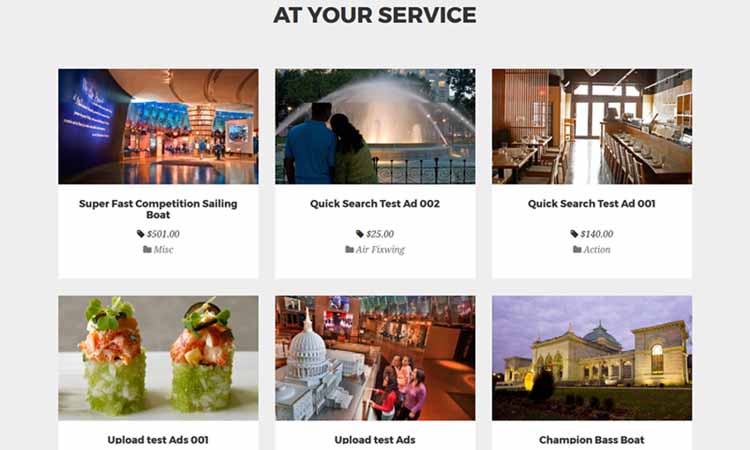
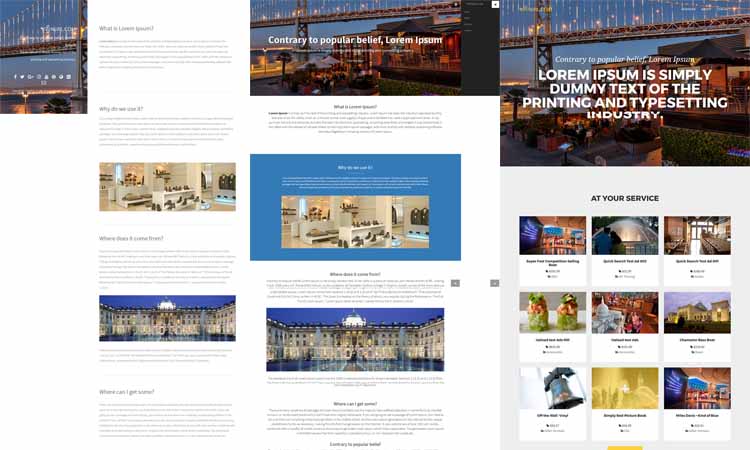
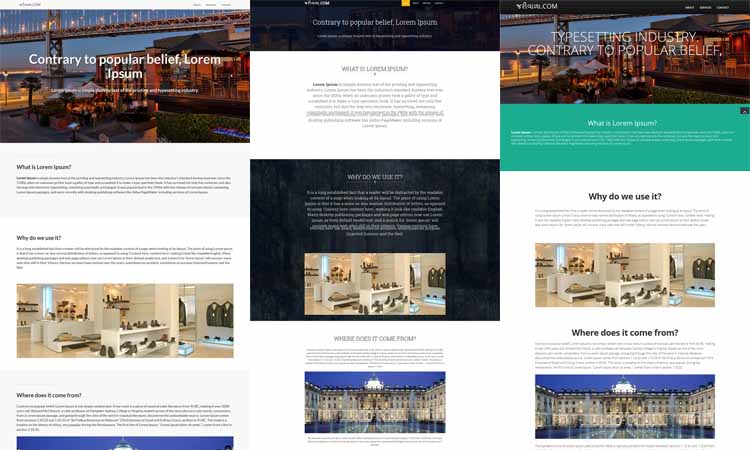
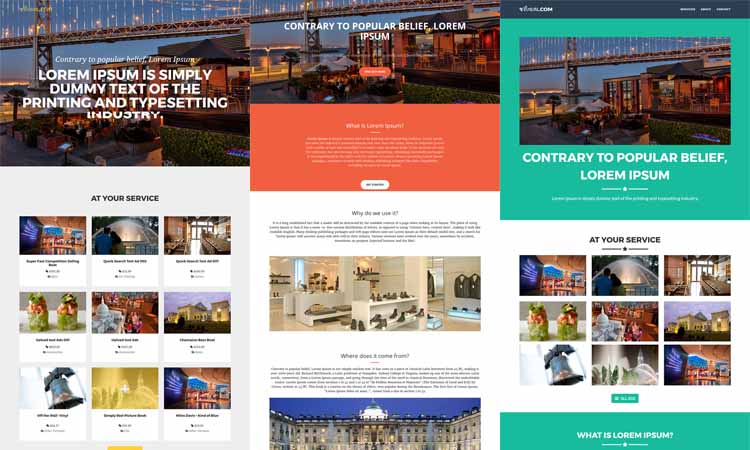
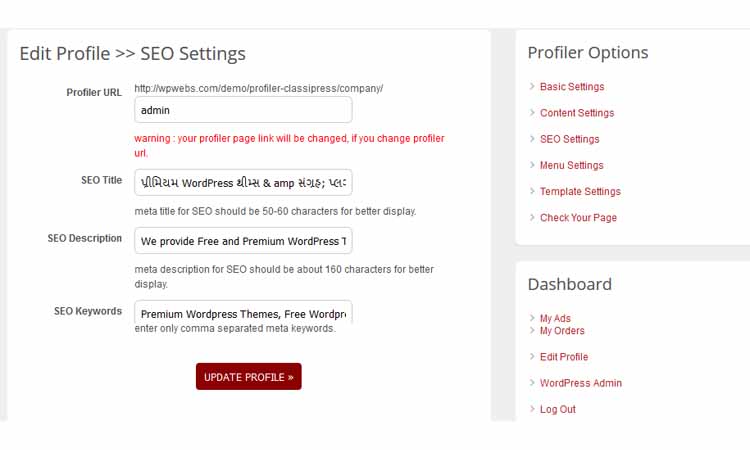
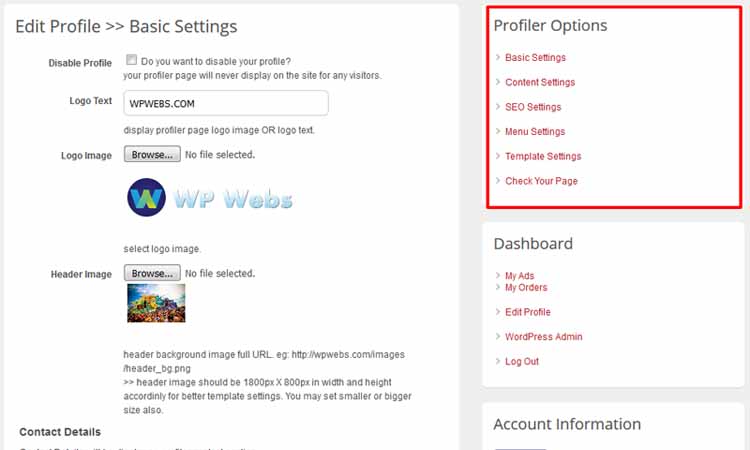
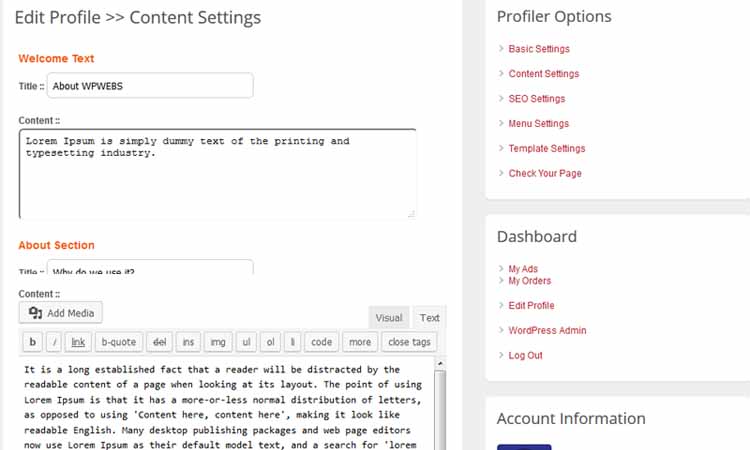
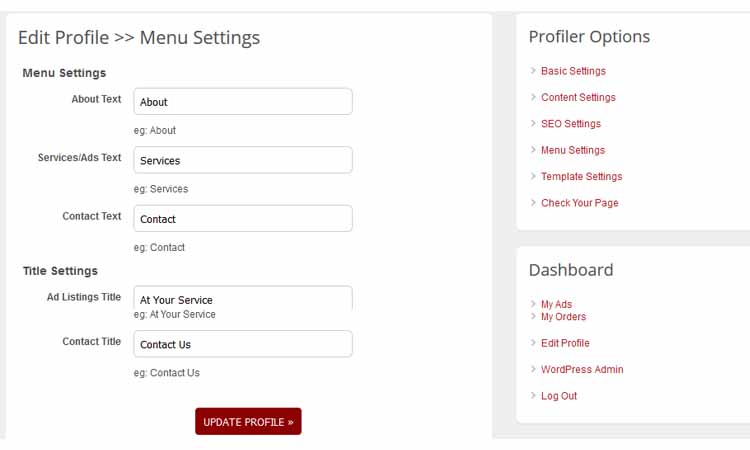
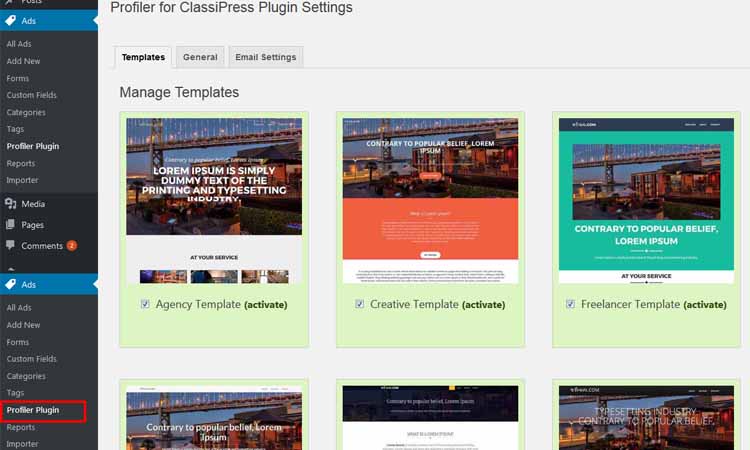
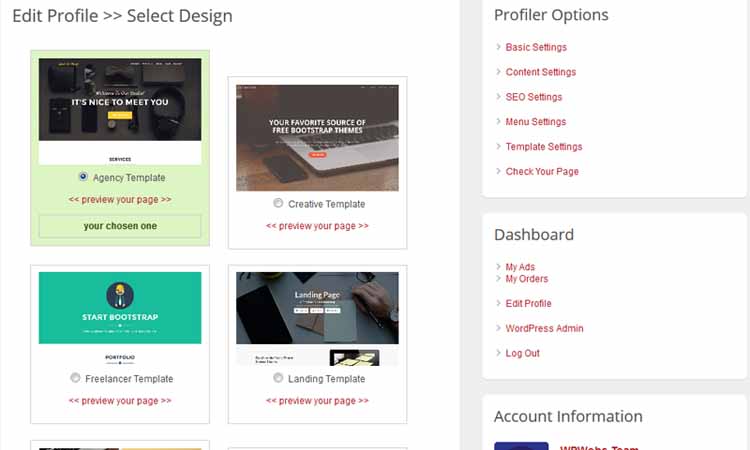
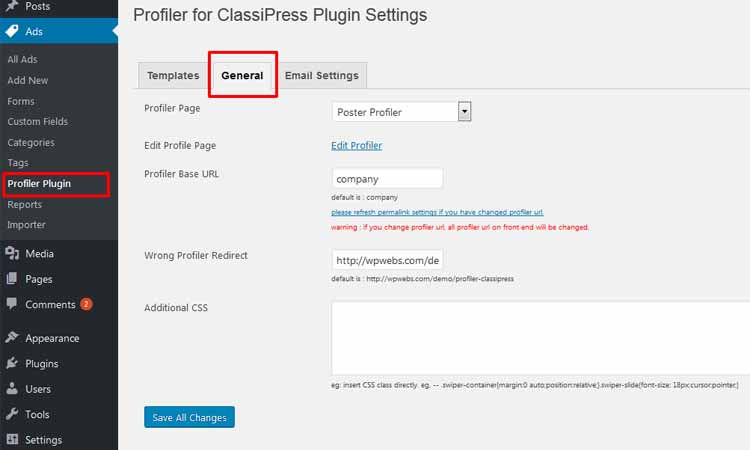




Comments (84)
Hi Paulo Martins,
Please send me your site url and temporary wp-admin access to my email : info@wpwebs.com
Please give login user proper permission so that I can manage plugin settings and all….
Thanks
Hello
Already sent
Thank you
After a user (editor, author or contributor) successful login, the message on top of the website still indicates… Welcome, visitor! Register | Login – yet they are actually logged in.
Welcome, visitor! …should indicate username (e.g. Welcome, admin) of the person after successful login.
Additionally, on clicking EDIT PROFILER menu the user (editor, author or contributor) gets the following message even when they are logged in:
User Login Require.
User login is compulsory if you want to manage profiler settings.
***
On further tests by clicking EDIT PROFILER menu using – contributor user – i noted as follows on Profiler options:
1. Basic Settings — returns User Login Require. User login is compulsory if you want to manage profiler settings – to bypass this error message i add on the URL ?ppg=basic and – Profiler options | Basic settings – open and work well.
2. Content Settings – opens and user can edit and save.
3. SEO Settings – opens and user can edit and save.
4. Menu Settings – opens and user can edit and save.
5. Template Settings – opens and user can edit and save.
6. Check Your Page – opens and user can edit and save.
In my view, if all the other profiler options are opening correctly then – Profiler options | Basic settings – should open and work correctly too! without a user having to tweak the URL to include – ?ppg=basic
And for info all new users registering on my website are created as – contributors
I tested this using other user roles (admin, editor, author, contributor) and all 6 profiler options (Basic Settings, Content Settings, SEO Settings, Menu Settings, Template Settings, Check Your Page) only open & work perfectly with admin role.
For the other user roles – Basic settings – do not open until you tweak the URL as described above.
Please look into the issue 2 issues and revert.
admin
https://classipress.co.ke
Hi Joe,
We will check your comments and give you proper update and feedback within 2-3 days.
Thanks
Hi Joe,
1) After a user (editor, author or contributor) successful login ……….
==>It seems like you may using any cache plugin or somehow any cache is there which create problem and it seems like user not login properly or you see “visitor” instead of user name.
2)While any one click on edit profiler link, right now it will display message for login with link and if you click on login link, you can continue but we have updated this flow and now if any one click on any profiler link, user will redirected to login page and after login again on starting page.
We will update related plugin soon (within 24 hrs).
Thanks
The 2 issues got resolved after I changed the cache plugin for my site.
Thanks
I just bought the Profiler for ClassiPress plug
I work under wampsever classipress theme 3.6.1
the Profiler for ClassiPress plug does not install. there is the messasge:
The extension could not be activated because it triggered a fatal error.
HI masterone,
We have reply of your email please send your error details so we can find exact problem because we have check plugin as per your above environmental but cannot find any error as you mention. Please send more details in email so we can do our best to solve your problem because sometime PHP version create problem. Because older PHP version of your website server may not work with latest one line codes we using.
Thanks
i have to purchase again to recieve updates? tut tut
i have Version : 1.1.5 (25th Jan 2018)
after this version major security updates , and now what i pay again for a plugin to receive an update so my site isn’t at risk? not really a good way to run a business is it?
Hi madmanc,
if your membership not expired then you can directly update otherwise you should renew/repurchase and it will charge you very few $ not full price.
Thanks
Hi Vipul,
I just installed Profiler on a CP test site that also has a childtheme.
It is not obvious to me what pages and what templates should be used for each page to created even though I tried following through your steps mentioned here: http://www.wpwebs.com/demo/profiler-classipress/plugin-settings-wp-admin-profiler-classipress/
The only thing that actually worked is the appearance of “Profiler Options” in the user Dashboard but none of the links under it work because we’re missing those pages and there are no instructions on how to make the links work or what templates to use.
Do you have a video tutorial or better documentation to setup the Profiler plugin?
Also, I don’t want the poster’s Ads to be displayed in the Profiler page because that’s considered duplicate contents and Google will penalize your site, I just want a link to the poster’s ads displayed in their Profile page, can this be adjusted?
Hi Fanatic Web,
I cannot say anything about this at this point but would you like to share your site url, temporary wp-admin access so I can check and give you exact problem with solution if any.
you should email me your details with your problem in detail for better understanding to : info@wpwebs.com
Thanks
Alright I’ll send you an email with the info needed, thank you Vipul
Thank you for your help Vipul, I’m testing the plugin on a deeper level and will comment back with the results.
One thing I wish we could do, is add the Comments or Reviews on the Profiler page, hopefully you will implement this feature in your next updates.
Hi Fanatic Web,
Thanks for your comments and there is no plan for add that feature in near feature but if there is any easy solution and our team can implement easily & quickly then we will add that for sure.
Thanks
is there a way to search profiles yet?
No profile is a virtual page which is not actually for search….
You can only add profiler link from single ad pages and author pages..
Thanks
seems a lot of basic necessary things are not available in this plugin,quite disappointing
Hi martin,
The idea of this plugin to represent ad poster details with more and attractive way separately. So there is not any separate facility or way to represent functionality like search and all…
Just like is there any way to search author page? No there is no search option but the search is only for posts, ads, pages….
Thanks
Hi
I need your help, after updating Profiler for ClassiPress the user admin panel no longer works.
Greetings
Hi paulo36,
Would you like to describe what happen with admin panel while you have update the plugin? Can you send me screen image/link from where I can see and solve your problem?
You may send your details to info@wpwebs.com
Thanks
Hi paulo36,
Do you have sent any details, but I think it may in my spam and I don’t check it.
Would you like to resend and add message here so I can check it. Waiting for your reply.
Thanks
Hello
Already sent access to the site.
Thank you very much for your attention.
greetings
Hi paulo36,
Thanks for your temporary login detail so I can check your site and solve your problem quickly.
The problem was like the page for Edit Profiler page (you have created) with the page template as per instruction, not selected from plugin settings from :: “Edit Profile Page”
The instruction was like this ::
Create new page and example title like: “Edit Profiler Page”.
while add / edit page >> Page Attributes >> Template >> Edit User Profile – CP Profiler
Important problem :: problem was same settings related pages created 2 times so it was problem to display settings.
Now your problem solved.
Thanks
Hi
Thank you for your quick support and fantastic work.
Problem solved plug-in is working perfect.
Thank you
greetings
Wie kann ich Sprache enden