Home Customizer for ClassiPress
Home customizer plugin to create home page, category page, content page with the use of WordPress Gutenberg editor blocks.
Now a days Gutenberg is most popular editor to manage design and all.
This editor manage content and data with use of editor blocks. There are many free plugins available which support attractive blocks and no headache to hire coder to manage settings & design.
Our plugin provide ClassiPress theme content in block now & no more usage of widgets for home page settings.
Our plugin added WordPress Gutenberg editor blocks for ClassiPress ads & category.
Our plugin use Lazy Blocks plugin to generate WordPress Gutenberg editor blocks.
All Featured of Home Widgets For ClassiPress & Home Control for ClassiPress included.
Our plugin provide ClassiPress based blocks like :
- Home hero block with different variants like search bar, category list, popular tags list and with editor to add any html or WordPress short-codes.
— Home hero is home search with welcome text.
— Change and set category list, tags or any thing in place of search box.
— Show or hide search box or use any shortcode to display content.
— Change main titles, sub titles size, color and all…
— Manage as easy as with shortcode, html or content… - Category directory list with design change options so you can change your design your vision.
— Display list of category and sub category with or without number of ads count.
— Set link color, background color and/or background image.
— Also set border, animation and all… - Category with image slider & list format to display ad category with new look.
— Which include list of all category with either category image or default image (added with block settings)
— List of sub categories of selected parent category.
— List of selected categories as per insert the ID in the settings.
— List either slider or normal list format.
— And many more…. - Ads list with different filter option, like featured ads, ads for selected category, ads for selected tag, ads for selected city, state, country or zip code.
— Featured listings and All listings.
— Ads list either slider or list.
— Filter slider as per category selected.
— Ads filter by country title.
— Ads filter by state, city, zip code/postal code etc…
— Ads display by tags title.
— Order ads by latest, popular, random, etc…
— Slider setting options like slider enable/disable, auto slide, navigation settings, arrow color & size setting…
— Set background color/image, border, shape, animation settings.
— Ads list either slider/grid format, arrange by popular, random, latest… - Feature ads slider ad per ClassiPress theme design with filters like selected category, tags, city, state, country….
— If number of list per row is one then it will display like featured slider, so it will completely change design.
— Display category wise featured list.
— Filter featured ads by selected country, states, city and/or zip code.
— Display in order of latest, random and popular. - Advertisement banners block with unlimited banner display like single banner, multiple banner either list or slider format.
— Display banners in list or slider format.
— No limit of number of banners to display.
— Good option of advertisement and all.
— Display banners, image, gallery… - No limit of design variations.
Significant Features
- Plugin added WordPress Gutenberg editor blocks.
- ClassiPress theme functionality in the form of Gutenberg blocks.
- No use of WordPress widgets.
- Options to use so many free Gutenberg block plugins for design.
- No limit of design change.
- Make your site most beautiful & attractive with full of content with blocks.
- Easy user interface for admin settings.
- Set background image and background color as per your choice.
- Set border with size and color to fit your look.
- Set Padding & margin to adjust outer size of your content.
- All Gutenberg blocks features supporting.
- Not necessary of sidebar settings, use divider block to section your content in columns.
- Set either 2 columns, 3 columns …. as per look and content.
- Adjust more & more content with good combination.
- Advertisement Banners block to display image list or slider.
- No extra slider code added, using theme slider CSS & JavaScript files.
- No extra load of page content, easy and cache enabled.
- Say bye-bye to widgets but not exactly but also use widgets as block section also.
- Multi site (WordPress network) working.
- Multi language support.
Q :: How to use plugin and instalation?
A :: Plugin is working together with “Lazy Blocks” plugin (freely available on wordpress.org). That mean you should first install lazy blocks plugin and then install home customizer plugin.
Q :: What are blocks?
A :: WordPress support gutenberg editor and this editor settings working with blocks. With the use of those blocks admin can set the design & content inside gutenberg editor. There are lot of features and settings to make you easy manage.
Q :: How to use with ClassiPress Theme?
A :: Our plugin Home Customizer added more gutenberg blocks which manage settings like classipress theme widgets. So you can set design & content similar to theme settings. In addition you can set colors, borders, background color, image… and many more.
Q :: How to get ClassiPress related blocks?
A :: While you try to add blocks in gutenberg editor, the option allow you to select the blocks from the list, from where you can see the group named “ClassiPress” and this group have all the blocks – added by plugin.
Q :: What are blocks are for which settings?
A :: Normally the name suggest the idea of working functionality of the block but we have mention details in above description.
Q :: How to import ClassiPress editor blocks?
A :: Plugin added many lazy blocks and related json import file is added inside plugin folder/lazyblock/export/lzb-export-blocks-LAST_UPDATE_DATE.json
— get the json file, if not? you should contact the plugin developer
— go to wp-admin >> Lazy Blocks (left menu) >> Export / Import >> “Import” the json file.
— Once you import the json file, you can see new block “ClassiPress” while you add new blocks in editor.
— Make sure you should never update the Lazy Blocks settings because it working the php code accrodingly.
— Of cause you can change if you have little bit knowledge of wordpress code & php code.
— Check Lazy Blocks (left menu) >> Templates — settings properly as per document. There is no settings by default.
Q :: How to set cuatomize page as site home page?
A :: See plugin installation guide for more details.
Q :: How to add padding space for all block so it will be some space not touch the screen borders?
A :: You should add “tiled-row row” in advanced css settings >> Additional CSS class(es)
1) Unzip the plugin folder
2) Copy the plugin folder and paste in “wp-content/plugins/”
======= OR =======
Get the help link how to install plugin from wp dashboard or via FTP :: http://wpwebs.com/blog/install-a-plugin-using-the-wordpress-admin-plugin-upload/
3) Install Plugin
3a) First install base plugin :
Go to wp-admin -> Plugins -> Plugins -> Lazy Blocks – Gutenberg Blocks Constructor Plugin -> Active Plugin
3b) Second install support plugin :
Go to wp-admin -> Plugins -> Plugins -> Ghost Kit – Powerful Gutenberg Blocks and Templates
3c) Third install our plugin :
Go to wp-admin -> Plugins -> Plugins -> Home Customizer for ClassiPress -> Active Plugin
4) Import Data
4a) Plugin added many lazy blocks and related json import file is added inside plugin folder/sample_import_data/lazy_blocks_export/lzb-export-blocks-LAST_UPDATE_DATE.json
— Get above json file, if not? you should contact the plugin developer.
— Go to wp-admin >> Lazy Blocks (left menu) >> Export / Import >> “Import” the json file.
— Once you import the json file, you can see new block “ClassiPress” while you add new blocks in editor.
— Make sure you should never update the Lazy Blocks settings because it working the php code accrodingly.
— Of cause you can change if you have little bit knowledge of wordpress code & php code.
— Check Lazy Blocks (left menu) >> Templates — settings properly as per document. There is no settings by default.
4b) Ready Block Templates Import and related xml import file is added inside plugin folder/sample_import_data/gutenberg_block_templates/block-templates.xml
— Get abov xml file,if not? you should contact the plugin developer.
— Go to wp-admin >> Tools (left menu) >> Import >> WordPress (Run Importer) >> Browse and select xml file >> Press “Upload file and import”.
— It will import all templates.
— Get check block templates list from wp-admin >> Templates (left menu).
4c) Demo home page Import and related xml import file is added inside plugin folder/sample_import_data/wordpress_home_pages_demos/classipress-demo-site-sample-page-xml.xml
— Get abov xml file,if not? you should contact the plugin developer.
— Go to wp-admin >> Tools (left menu) >> Import >> WordPress (Run Importer) >> Browse and select xml file >> Press “Upload file and import”.
— It will import all home demo pages.
— Get check home demo pages list from wp-admin >> Pages (left menu).
5) Check Imported Data
5a) Imported lazy blocks from wp-admin >> Lazy Blocks (left menu)
5b) Imported ready made gutenberg blocks templates from wp-admin >> Templates (left menu)
5c) Imported demo home pages from wp-admin >> Pages (left menu)
6) For home page settings :
— Create new page from wp-admin >> Pages (left menu) >> Create New page/ Edit page.
— You should select the page templage “Full Screen Blank Page”
— The above pgae template only included header & footer.
— Now start manage your content by adding blocks in the page content area.
— While select the blocks from blocks list, for ads list & category content manage, you should get find the “ClassiPress” group inside list of blocks.
— The ClassiPress blocks group included all blocks which support for add ads & ad category settings.
— There are lot of more block groups as per plugins you have included for gutenberg blocks.
— Once home page design is ready, you may set/change the new home page from wp-admin >> Settings (left menu) >> Reading >> Your homepage displays
— See document for more details with screen image.
7) Read Usage, Notes & Developer Notes Carefully.
You can contact us directly via email (info(@)wpwebs.com).
Version : 1.0.3 (12th Nov 2020)
——————————-
— Featured tag for ad listings display wrong if using filter to manage featured tag.
— While adding multiple css class using featured tag filter, display bad – problem solve and now only display “Featured” as tag.
Version : 1.0.2
——————————-
— Change in settings of lazy blocks.
— Create Templates for easy use, get templates from wp-admin > Templates(left menu)
— Changed Settings
— Added new design options for Ad listings. Now there are total of 3 design options.
Version : 1.0.1
——————————-
Change in settings of lazy blocks.
Version : 1.0.0
——————————-
New Release

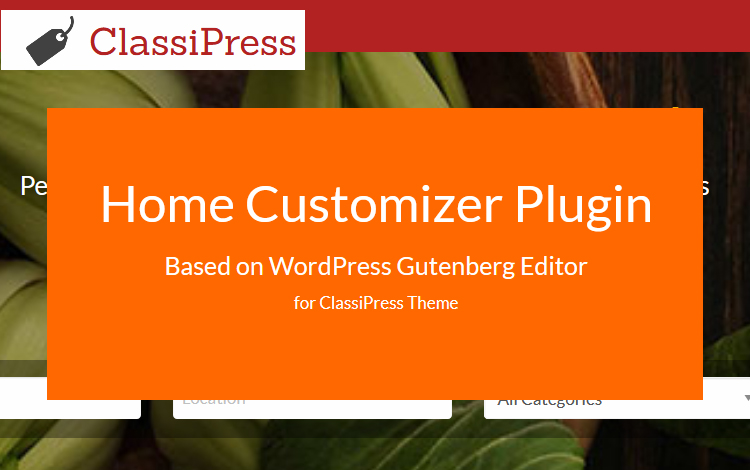
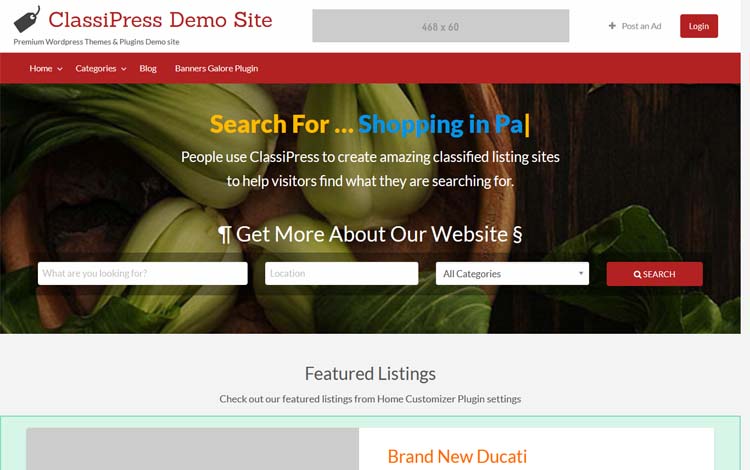
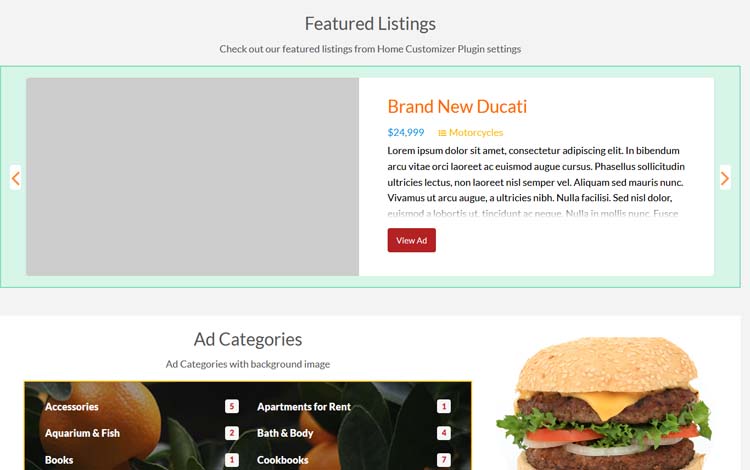
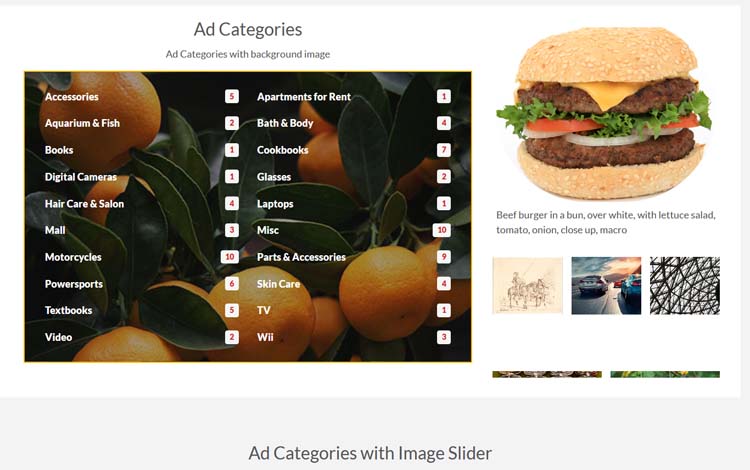

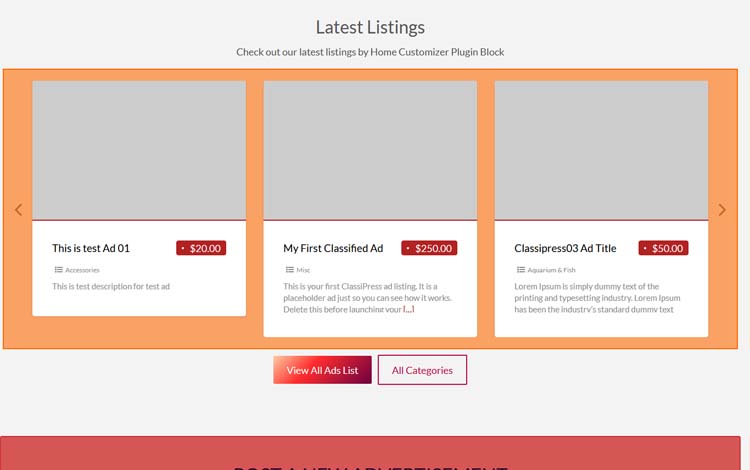
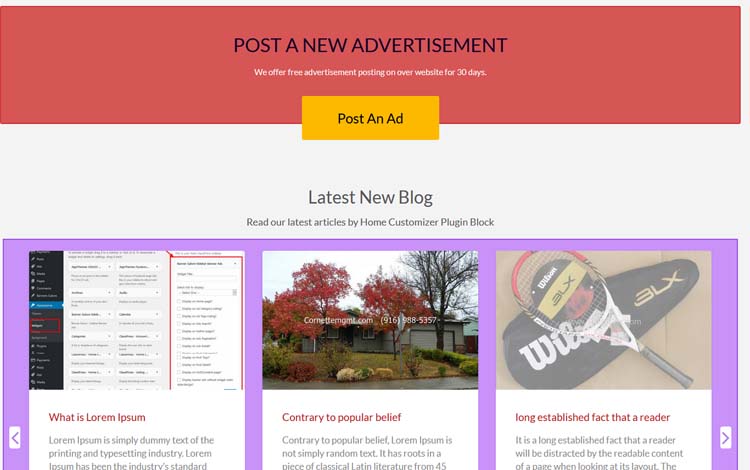
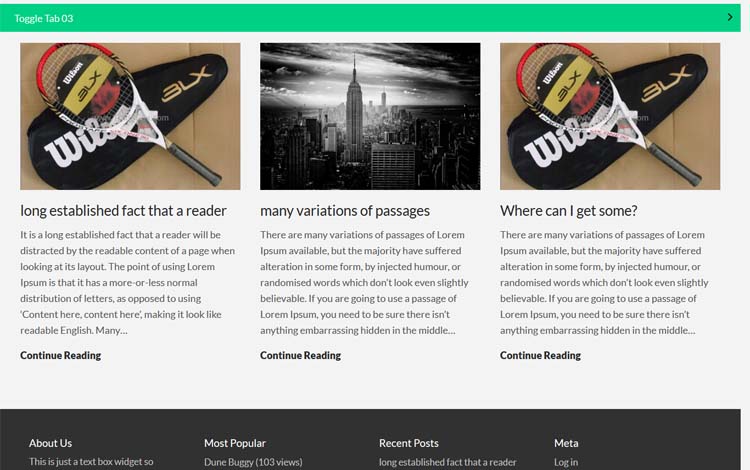
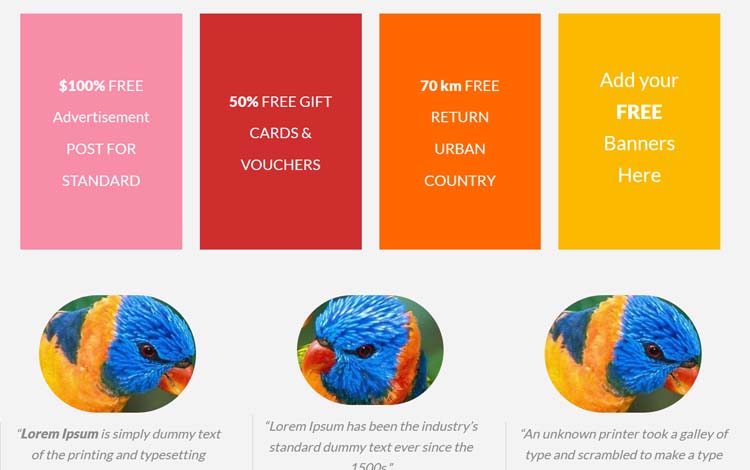
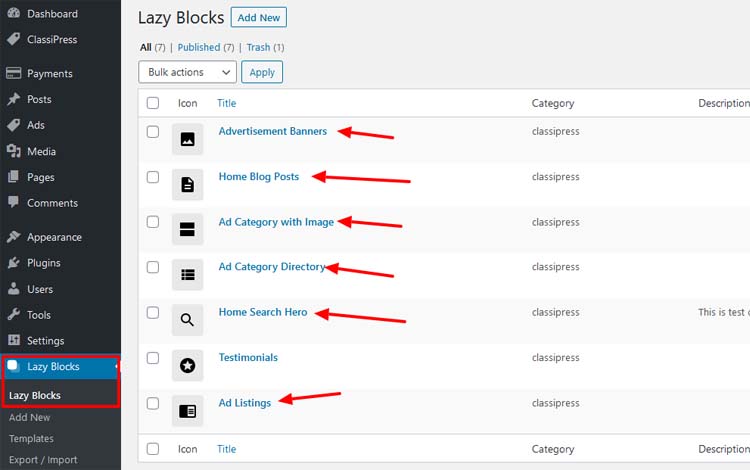
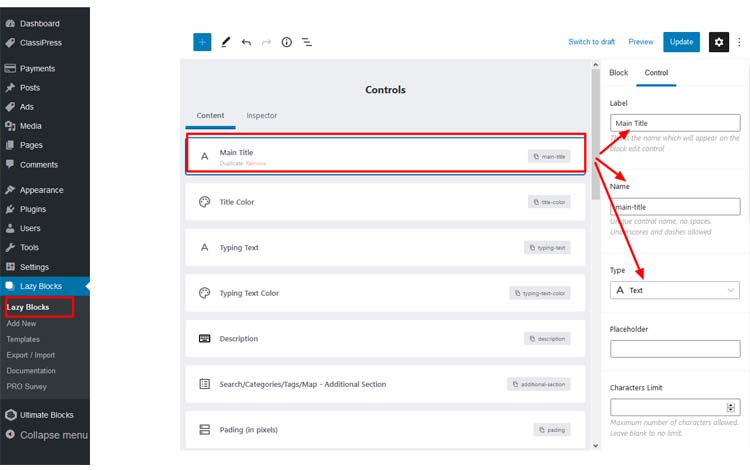




Comments (12)
Before I purchase this plugin, is this plugin still compatible with the new CP version ???
If your web site is up can I see it
thanks ed
Plugin only working with classipress version 4+ only.
Thanks
If your web site is up can I see it
thanks ed
support@kouponstore.com
HI kouponstore,
Our demo is working ok see below link
http://www.wpwebs.com/demo/classipress02/home-customizer-for-classipress-demos-document/
This is the live demo : http://www.wpwebs.com/demo/classipress02/
I will like to know what you want to know about the plugin
Thanks
I was purchasing the plugin a few days ago. After installing the plugin,
and fallowing the instructions, I’m getting fallowing Message when I’m trying to set up the homepage, “Updating failed. Sorry, you are not allowed to edit this post”. My classipress is up to date.
I hope this issue can be solved soon as possible.
Hi buddhan,
I am not sure about your problem but if you provide me temporary wp-admin access so I can check and give you quick and best solution.
send email : info@wpwebs.com
Thanks
Is the plugin up-to-date with the latest CP version 4.2.6 ???
Hello Vipul, before I renew the plugin is this plugin still compatible with the ClassiPressVersion: 4.2.7 ???
Also could you please update the plugin?! Thanks in advance…..
HI buddhan,
sorry we are now working with the plugin on appthemes. You may manage your way.
Thank you.
thank you very much
Important Notice: – Members, please do not buy ‘ClassiPress’ theme because
The users cannot post Ads directly as free ads, this is very important to classified sites, only admins can post, this complained in the Apptheme forms several times
but the problem is not solved by the theme developer