Home Control for ClassiPress
This plugin is working with ClassiPress version 4+
Makes ClassiPress site home more attractive, widget and easy to manage.
Separate page template to create and set new home page and it will make your home page widget ready.
Home page manage control is totally in your hand.
Home page full content screen section, full content(960px) section and sidebar via widget section can be easily managed.
If there is no sidebar set for new home page, it will work with default sidebar.
You may also use widgets like text widget to show your content or as per your idea.
We making your home page easy to control, more flexible and more attractive.
Most Modern Mobile Touch Slider Effect
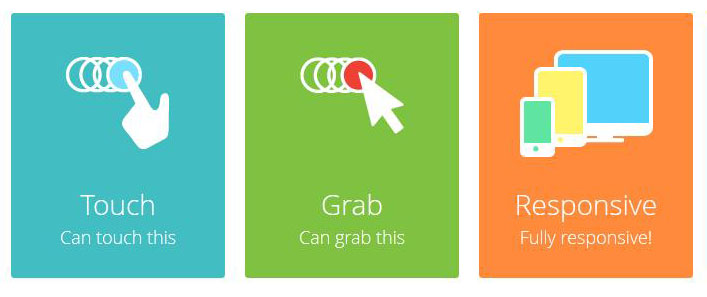
Category List with Attractive Icons

Featured Listings with Different Display Styles
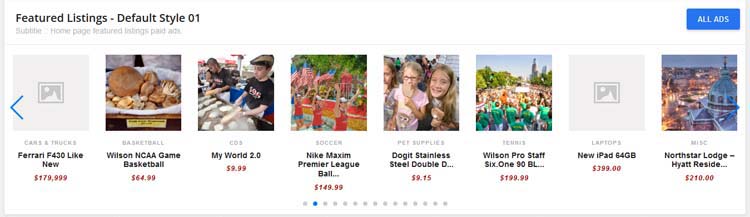
Specifications
- Display banner slider by using “Banner Slider For ClassiPress“.
- Image gallery by using “Banner Slider For ClassiPress“.
- Simple & attractive look.
- Home page display options either full screen, full width(960px), with right and/or left sidebar.
- Right sidebar home page and left sidebar home page with separate sidebar for home.
- Different ads display style.
- Display more ads in less space.
- Speedup home page load by using good cache wp plugin.
- Featured ads with different slide options.
- Recent ads with different slide options.
- Popular ads with different slide options.
- Random ads with different slide options.
- Sold ads with different slide options.
- Popular ads by total views with different slide options.
- Popular ads by today’s total views with different slide options.
- Different category wise ads with different slide options.
- Slider per ads settings to adjust ads as per size.
- View more ads link and set url as per settings automatically.
- Show/hide more ads link, option to add more link url manually, change more link text and open in new tab options.
- Pagination and next-previous slide options.
- Infinite loop slider.
- Free slide mode to slide fast and flexible.
- Auto play slide and auto play time settings.
- Hide for mobile device.
- All settings facility in one widget only.
- Use all most ClassiPress theme widgets on home page.
- Automatically adjust slider height as per banner height.
- Responsive layout and most modern mobile touch.
- Swipe easily on touch screen/mobile device.
- Works good for major screen size devices(check demo for more experience).
- Works in all major browsers.
- WordPress Multi Site Compatible.
- Localization Ready.
New Feature added after version : 1.0.1
- New Listing Tabs widget from classipress theme default home ::
- widget name :: “WPWHC Listing Tabs”.
- It will tabs as per classipress theme default home.
- This widget work only for home template –>> with right sidebar page OR with left sidebar page.
- Set homepage like classipress original home page in additional of plugin new features.
- New Category widget with attractive icons settings
- widget name :: “WPWHC Category”.
- It will display only parent categories.
- Add category IDs to display specific category only.
- Different category display style.
- Category icons admin settings
- wp-admin >> Ads (left menu) >> Home Control ClassiPress > “Category Icons” tag.
- Get category icons from >> http://fontawesome.io/icons/.
- Get color code from >> http://htmlcolorcodes.com/ OR http://www.w3schools.com/colors/colors_names.asp.
New Feature added after version : 1.0.3
- Design settings options added to change front end color of display.
- See settings from wp-admin >> Ads (left menu) >> Home Control ClassiPress >> “Design” tag
- Wp-admin >> plugin settings >> category icons section — category not display – ERROR >> SOLVED.
New Feature added after version : 1.0.6
- New widget for category listings format added.
- See below image how it will display on front end.
- See live and related admin settings on demo.
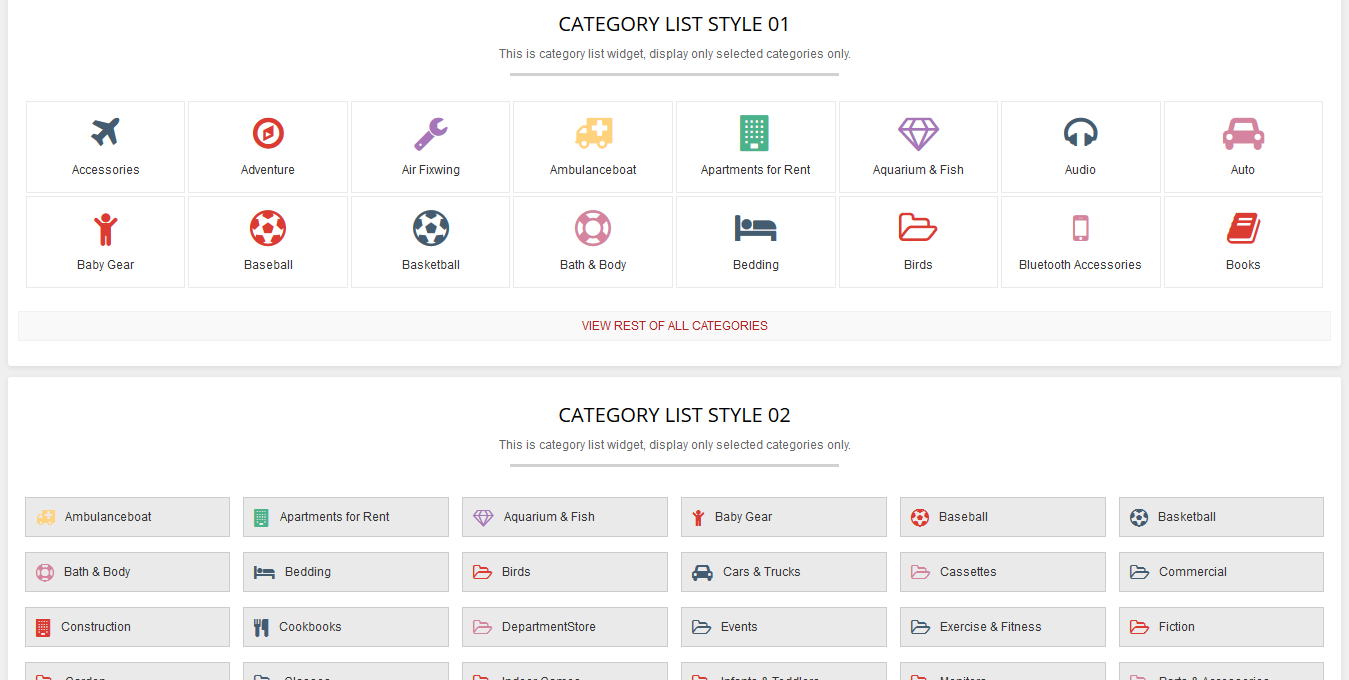
New Feature added after version : 1.0.7
- New widget for welcome user as per default home page – vantage theme added.
- Add this widget to sidebar as per you want to display.
New Feature added after version : 1.2.0 (22nd Aug – 2018)
- Updated Plugin as per ClassiPress version 4.+
- Added new widget for home page listings >> WPWHC Home Listing
- Home Control older plugin widget area removed and single home page widget added by ClassiPress version 4+
- All plugin widgets working with ClassiPress version 4+
- Removed extra fields which not working properly and not necessary for ClassiPress version 4+ – removed
- Home Control older plugin page template removed for ClassiPress version 4+.
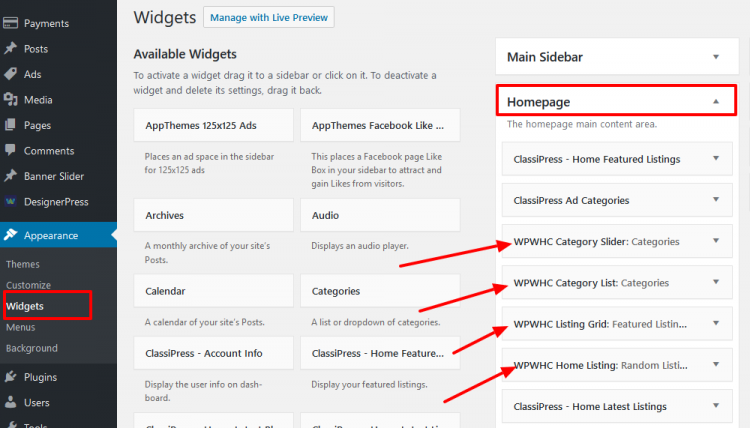
Q :: How create new home page?
A :: Please follow below steps ::
— Go to wp-admin > Pages > Create new page > example “New Home page”.
— Select the page template – Page Attributes >> “Home Control Plugin Page”
— Go to wp-admin > Settings > Reading Settings > set the option “Front page displays” >> Select new created page “New Home page”.
Q :: How to set as home page?
A :: Please follow below steps ::
— We assume you have already created “New Home page” with Page Attributes >> “Home Control Plugin Page”.
— Go to wp-admin > Settings > Reading Settings > set the option “Front page displays” >> Select new created page “New Home page”.
Q :: What to do if I cannot see the Page Attributes >> “Home Control Plugin Page”?
A :: Sometime if there is not enough folder permission to copy file to theme root folder you should follow below steps ::
— File name you should transfer is : “page-classipress-newhome.php”
— Copy files from folder – wp-content/plugins/home_control_classipress/templates/tpl/page-classipress-newhome.php
— Paste to your current active theme root folder.
eg : wp-content/themes/classipress/
— So new path will be like ::
eg : wp-content/themes/classipress/page-classipress-newhome.php
— If your current active theme is ClassiPress, if you using child theme then this file should be added for that child theme root folder.
— Now you can see the Page Attributes >> “Home Control Plugin Page” as per above.
Q :: What are plugin widgets?
A :: Get from wp-admin > Widgets section – you can see additional widget added with widget name start with ‘WPWHC’.
For example :: “WPWHC Listing Grid”.
Q :: What are new widget areas?
A :: Get from wp-admin > Widgets section – you can also get three new additional widget areas named ::
— “Home Below Header Area”
— “Home Content Area”
— “Home Sidebar Area” both for home content page & home sidebar only.
Q :: How to display banner slider and image gallery?
A :: Display banner slider by using “Banner Slider For ClassiPress” >> https://www.appthemes.com/cart/?product_id=722&aid=20318.
— Display image gallery by settings.
Q :: What are page template design options?
A :: Home page display options ::
— See settings form wp-admin >> Ads (left menu) >> Home Control ClassiPress >> Home Control ClassiPress Settings >> see “Select Home Page Template” option.
— There are many page design options available for home page display.
— You may select your favorite design option from select box.
1)Unzip the home_control_classipress.zip folder
2)Copy the plugin folder “home_control_classipress” and paste in your website “wp-content/plugins/”
======= OR =======
2)Go to wp-admin >> Plugins (left menu) >> Add plugin
Get the help link how to install plugin from wp dashboard or via FTP :: http://wpwebs.com/blog/install-a-plugin-using-the-wordpress-admin-plugin-upload/
3)Go to wp-admin -> Plugins -> Plugins-> Home Control for ClassiPress -> Active Plugin
4)Go to wp-admin > Pages > Create new page > example “New Home page”.
5)Select the page template – Page Attributes >> “Home Control Plugin Page”
— If you cannot see above page template? Get FAQ for more details.
6)Go to wp-admin > Settings > Reading Settings > set the option “Front page displays”
7)Go to wp-admin > Widgets section – you can see additional widget added with widget name start with ‘WPWHC’. For example :: “WPWHC Listing Grid”.
8)Go to wp-admin > Widgets section –
you can also get three new additional widget areas named :
— “Home Below Header Area”
— “Home Content Area”
— “Home Sidebar Area” both for home content page & home sidebar only.
9)Go to wp-admin > Widgets section – you should drag & drop the above widgets in above widget area to get it working like demo.
10)To change home page display settings form wp-admin >> Ads (left menu) >> Home Control ClassiPress >> Home Control ClassiPress Settings >> see “Select Home Page Template” option.
— There are many page design options available for home page display.
10)Read Usage, Notes & Developer Notes Carefully.
11) See the screen image attached with the plugin folder to have visual help.
You can contact us directly via email (info(@)wpwebs.com).
Version : 1.3.3 (10th Jul – 2019)
——————————-
— Some features not working with child theme – problem solved
Version : 1.3.2 (29th Jan – 2019)
——————————-
— Localization update done
Version : 1.3.1 (24th Jan – 2019)
——————————-
— Updated CSS and solved other small problems & errors.
Version : 1.3.0 (23rd Jan – 2019)
——————————-
— After ClassiPress version 4+ updates, we have removed design options but now we have added.
— Please deactivate current plugin if activate & reactive again.
— You must reactive again so plugin related page template will be created for your current active root theme folder.
— Or you should manually add the page template which is :: “page-classipress-newhome.php”
— We have added so many design options dispaly for front end.
— home page with full screen, with content, with left sidebar and with right sidebar with various size of content change.
— Get demo for more details
Version : 1.2.2 (16th Oct – 2018)
——————————-
— Listings grid widget display number of records – problem solved
— Some CSS update done.
Version : 1.2.1 (23rd Aug – 2018)
——————————-
— Home Control older plugin widget area removed and single home page widget added by ClassiPress version 4+
— All plugin widgets working with ClassiPress version 4+
— Removed extra fields which not working properly and not necessary for ClassiPress version 4+ – removed
— Home Control older plugin page template removed for ClassiPress version 4+.
Version : 1.2.0 (22nd Aug – 2018)
——————————-
— Updated Plugin as per ClassiPress version 4.+
— Added new widget for home page listings >> WPWHC Home Listing
Version : 1.1.1 (27th Oct – 2017)
——————————-
— PHP Notices and WARNING display problem solved.
Version : 1.1.0 (11th July – 2017)
——————————-
— Mobile screen view more button not display properly – Solved
— SSL enabled but not work for some server, problem solved.
Version : 1.0.9 (24th March – 2017)
——————————-
— WARNING :: Use of deprecated PHP4 style class constructor is not supported since PHP 7 >> SOLVED >> Update widgets constructor Class.
— Some localization problem solved.
Version : 1.0.8 (15th Jan – 2017)
——————————-
— Category slider & listing widget update
— by default empty categories was hidden and you have to select option to show/hide from widget settings.
— it is changed and now empty categories will be display and if you want to hide, select settings.
— “Simply Responsive CP” child theme compatibility added get related instructions from readme.txt file.
Version : 1.0.7 (7th Nov – 2016)
——————————-
— awesome fonts not included for site with SSL – problem solved.
— Category widget – empty category not display – problem solved.
— New Widget added name :: “WPWHC Welcome User”
— Login user welcome back message that display for home page.
— Add this widget to sidebar as per you want to display.
— Site with SSL certificate, mean for HTTPS sites not working because js & css – problem solved.
— Category ICON slider widget & listings widget display only for parent category previous version — Not you can set for all level of categories.
Version : 1.0.6 (24th Oct – 2016)
——————————-
— New Widget added name :: “WPWHC Category List”
— Different category listings formats ::
— Display category in square box format
— Display category in listing format.
— Select specific categories to display.
— Attractive category front end display.
— Attractive title & sub title & view more button.
— And many more…
Version : 1.0.5 (03rd Oct – 2016)
——————————-
— Category widget new option — display empty category added.
Version : 1.0.4 (30th Sep – 2016)
——————————-
— Localization new language >> Spanish added with related PO & MO file.
— More localization upgradation done.
Version : 1.0.3
——————————-
— Design settings options added to change front end color of display.
— See settings from wp-admin >> Ads (left menu) >> Home Control ClassiPress >> “Design” tag
— Wp-admin >> plugin settings >> category icons section — category not display – ERROR >> SOLVED.
Version : 1.0.2
——————————-
— Category with icons widget >> auto play settings added
Version : 1.0.1
——————————-
— New Category widget with attractive icons settings.
— widget name :: “WPWHC Category”
— It will display only parent categories.
— Manage category icons and related color from
— wp-admin >> Ads (left menu) >> Home Control ClassiPress > “Category Icons” tag
— Get category icons from >> http://fontawesome.io/icons/
— Get color code from >> http://htmlcolorcodes.com/ OR http://www.w3schools.com/colors/colors_names.asp
Version : 1.0.0
——————————-
New Release
2 reviews of “Home Control for ClassiPress”
This will mess everything in your theme
This plugin works fine and its very powerful.
Add easy specified content at your homepage a create a modern style.
Also the support is top!


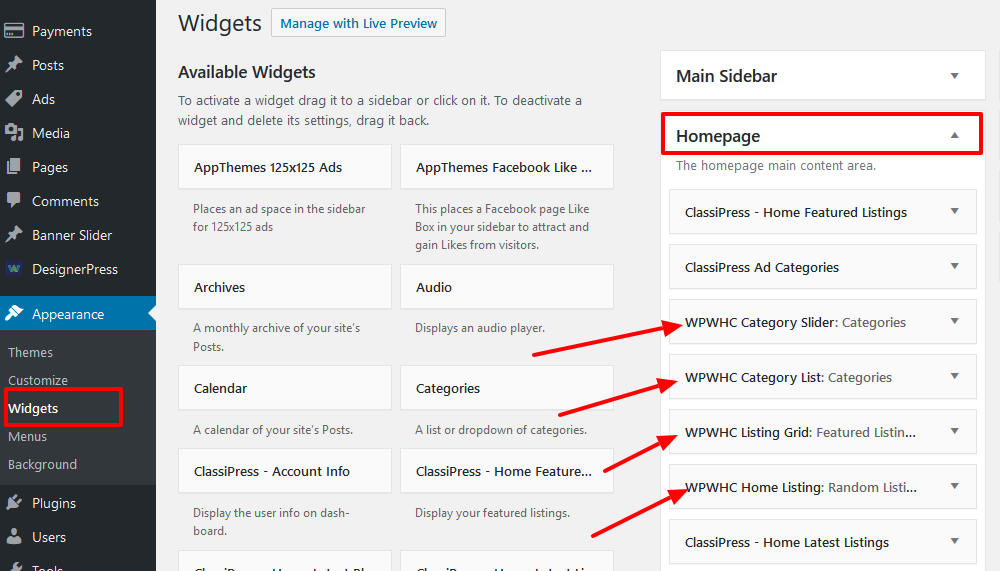
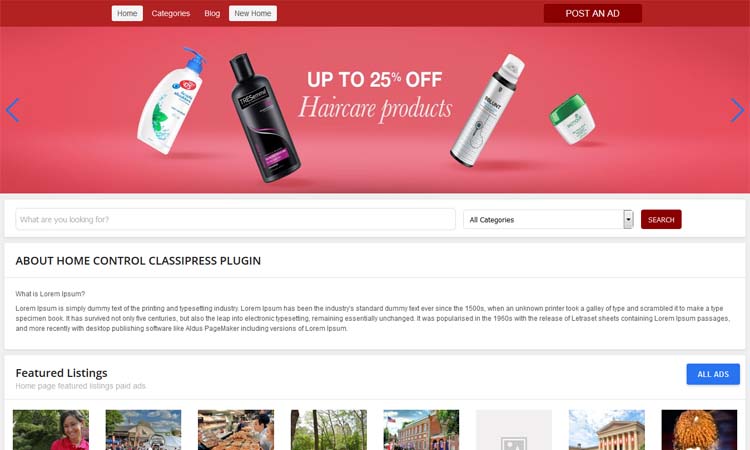

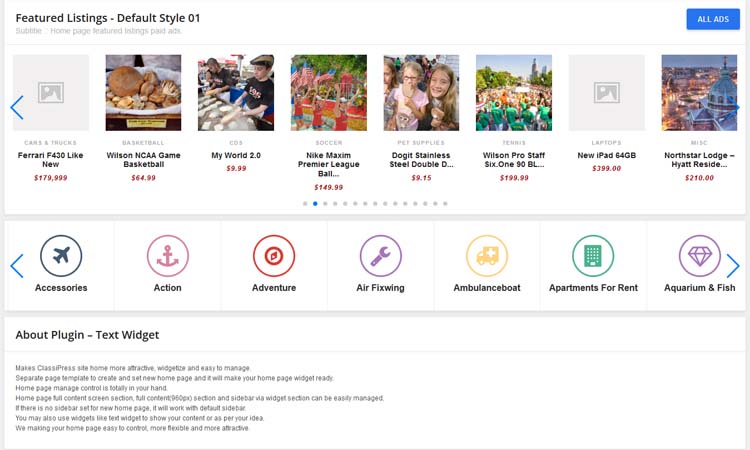
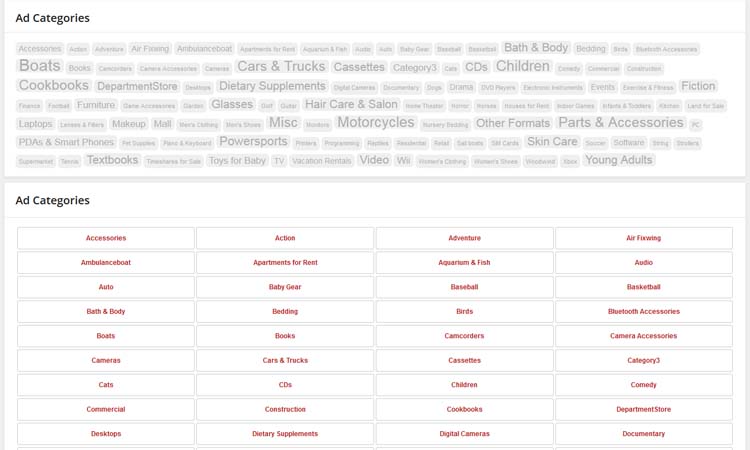
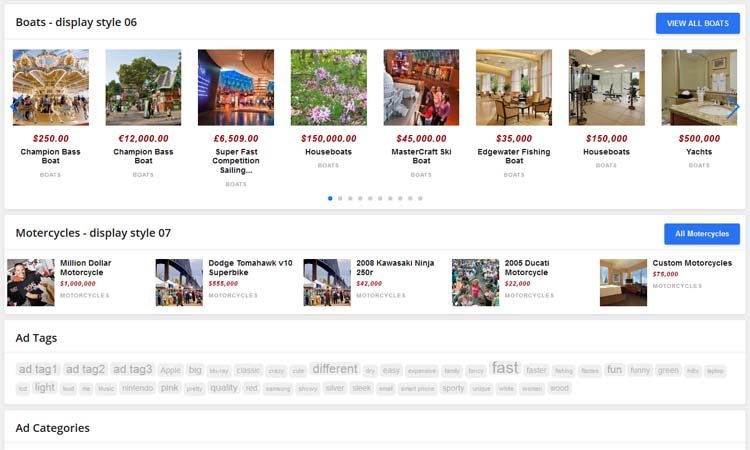
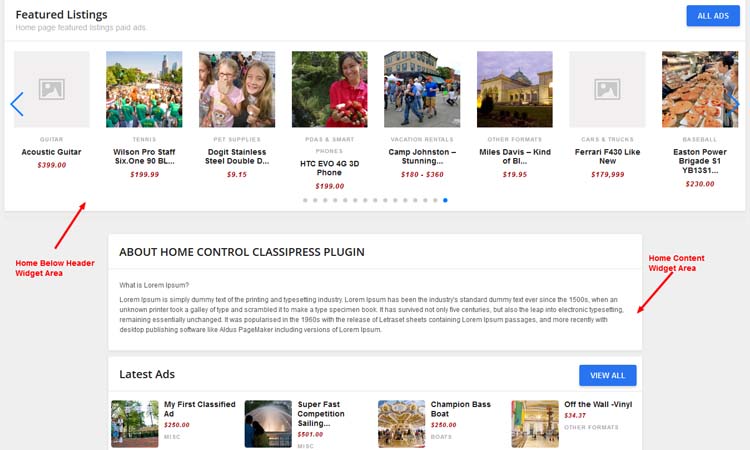
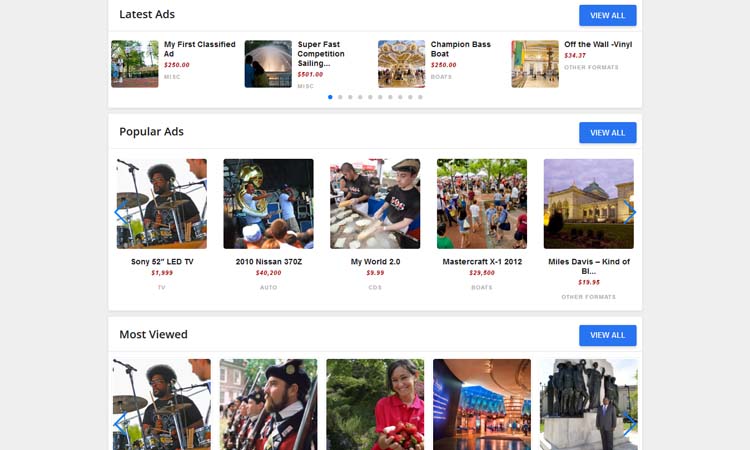


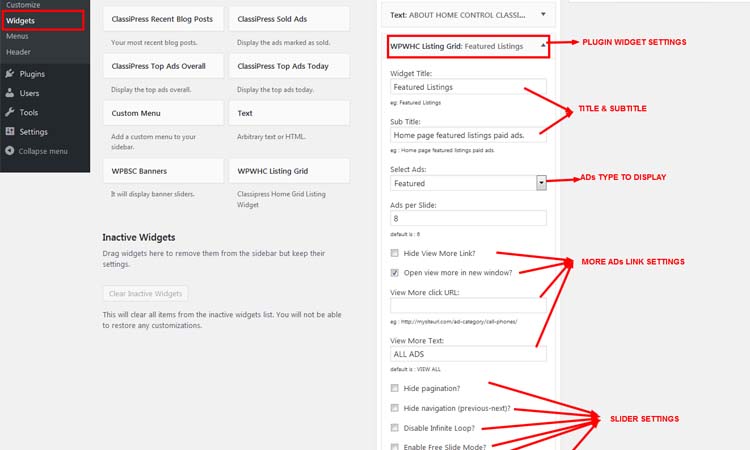


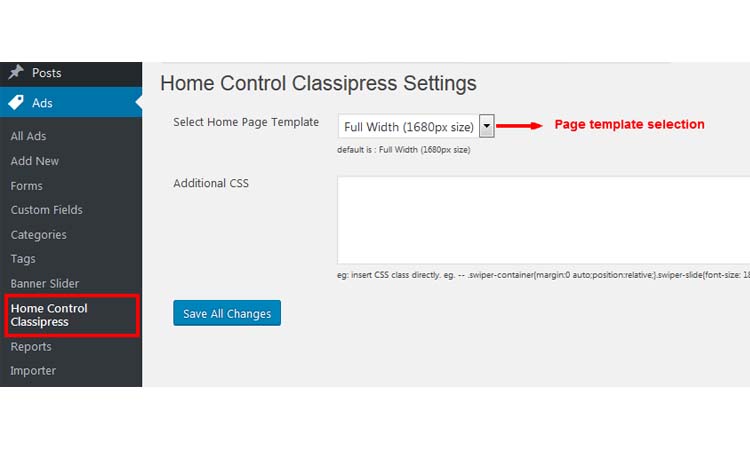



Comments (73)
Hello
Look Good, do you have screens from the backend?
– Compatible with current WP/CP Versions?
– Compatible with Child-Themes? Simply-Responsive?
Thanks
Kevin
HI Kevin,
See the admin settings from demo >> http://wpwebs.com/demo/home-control-classipress/admin-settings/
— Yes it is compatible with current wp & CP version.
— Yes it is compatible with majore child themes and if any css change we are here to help you any time.
Thanks
Ok, thanks for the quick feedback!
I’ll check it out.
Beste
Kevin
Hi for full home page demo you have category bar under featured, is it include with icons and can it be used at 960px full page??
Yes it is widget so you can add it for 960px full page also.
Thanks
Hi, i need language spanish for this plugin…
Hi vierex, please email me your request to my email so that updated file I will send you via email directly.
thanks, if possible would need also the the Home Control too
Regards
ClassiPost too.
my email is vierex@hotmail.com
for ClassiPost you should say to related author on the product comments section or forum.
Hi Vierex, spanish language and related po & mo files added with plugin updated folder. Please get updated folder from marketplace >> dashboard >> download products.
Thanks
Hi Vipul,
My site shows only 5 category icons even though i have many parent categories , i am using Simply responsive theme. Please suggest.
Regards,
Sunil
HI Sunil,
Please check the widget settings “Ads per Slide” ==> Sorry it is text problem and we have done text correction to >> “Categories per Slide”
Let me know if still have problem or please share your site url if it is live or demo version so I can check it easily. The important is category must have atleaset one ad to display. Mean it should not be empty.
Thanks
Hi Vipul,
The ads per slide i have put 10 but still it shows only 5 categories on the site. I think its empty probably. Its http://www.saharad.com. Anyways i will put some ads in the empty sections and see.
Thanks
Yes you are right because of empty categories, it not display. I will give option to display empty category also in next version.
we have updated plugin and now you can get download the plugin from marketplace dashboard. While manage category widgets, you can see the option to display empty categories.
Thanks
It looks great, I have just a question, is it possible to insert Google AdSense instead of banners on the top?
Thanks
Yes you can add google AdSense instead of banners on the top by using of “Text” widget.
Thanks
Hi, i need language spanish for this plugin…Please I can also send the banner slider classiprss?
My e-mail is anuvent16@gmail.com
Hello, yesterday I bought this plugin and activate it on my ClassiPress my website stops working in mobile gives me an error, if I turn my web works well
Hi tartasweb,
Would you like to share your site url so I can check on mobile please?
Because while we check demo site on mobile it is working OK without any problem.
Thanks
Hello, my website is http://www.anuvent.com
Hi tartasweb,
Do you have activated and set the home page with plugin?
Ok I got error for mobile and it is category related error. Would you like to send your problem on my email : vipul.jariwala@gmail.com
I will send you updated file so I can get exactly what is problem for you.
Thanks
I have already sent the email. Thank you
http://www.anuvent.com
Hello,
I am getting 404’s for all of these pages:
“See more home page display options ::”
Full Screen Home Page >>
Full Page Home – 960px in width >>
Home Page with – right sidebar >>
Home Page with – left sidebar >>
Admin Settings >>
Do you have correct links? Updated pages?
Thank you!
-Martin
Also, the link to the live demo isn’t working for me, can u pls advise?
Thank you!
Martin Walker (https://pageinvasion.com)
Hi Martin,
The demo url and the screen image is good and working ok
I sent you some graphic images in email and you may try to user proxy server to see the site if you cannot see it.
Thanks