Favorite Ads
Favorites Ads Plugin for ClassiPress
‘Favorite-Ads’ is a Plugin exclusively designed to communicate with ClassiPress. Your ClassiPress site is going to be huge, but how will your users remember the ad listings they go back to again and again?
With “Favorites”!
The Favorite-Ads Plugin is build to add the feature that lets users mark ads-listings as their “favorite” so they can view them in their user dashboard. It is using Ajax for adding and deleting favorite ads of user. It allows login users to add particular ad as their favorite ad, remove particular ad from favorites and see list of their favorite ads as well.
Live Demo
My Favorite Ads
Author Page (Widget)
Significant Features :
- Simple & easy but an incredible tool and does not require any specific configuration.
- It does not affect the performance neither running operation of your theme.
- WordPress Multisite compatible.
- Compatible with ClassiPress 3.3.3+ and WordPress 3.4
- Without logged in user can add ads as favorite you need to add My Favorite Ads page in menu [NEW]
- On plugin activation page template “My Favorite Ads” will be created where logged in users can see their favorite-ads.
- The “My Favorite Ads” link will be added in my dashboard “User Options widget” dynamically.
- If you are using Classipress child theme and there is change in pattern of showing listing then you have option to make change as per your theme. You just have to do is :
- Copy “favorites.php” from plugin directory and paste it in your active theme directory.
- Make changes in that file (favorites.php in theme directory) as per your requirements.
- “RW – CP Favorites” Widget:
- Plugin will add widget that shows specified number of favorite-ads list with no. of favorites (if enable). It can be used by three ways:
- All (To display most favorite ads of whole site)
- By Author (To display list of ads posted by author which are favorite of other users)
- Of Author (To show list of ads which are favorite of author)
Option two and three will work only for “Author Sidebar” (shown only on author page).You may use the [author] variable within the widget title for option two and three. [author] – prints out the author name.
- Plugin will add widget that shows specified number of favorite-ads list with no. of favorites (if enable). It can be used by three ways:
- Admin Options :
- Add custom icon and text or both for Add/delete favorite button.
- Hide/Show ‘add to favorite button’ in listing and single ad page.
- On/Off – Without logged in user can add ads as favorite or not. [NEW]
- Hide/Show ‘total number of favorite’ in listing and single ad page.
Installation Guide:
- Extract zip file on path /wp-content/plugins/ directory.
- Activate the plugin through the ‘Plugins’ menu in WordPress.
- Open ClassiPress –> Favorite Ads Option page to setup the plugin.
Support Policy
However it is important to us to make sure that every customer is satisfied with our products. Therefore we have a dedicated Support Team helping you to solve any products-related issues in timely and efficient manner.We are also very active on twitter or facebook where you can certainly catch our attention.
Before you reach us upon a problem?
-
- Read the documentation guide for your theme and plugin.
- Search the Support Forums for an answer.
- Submit a new thread inside the forums or Email Us on info@reloadweb.co.uk in case the issue requires us to connect to your site this may happen those times when we feel more individual attention to your issue may be required. When we do direct you to our Email support system, we may ask you for your login details.
Support Hours
We don’t have exact support hours, generally we can provide feedback on any support request within 12 or 24 hours. But note, that depending on the issue complexity and our workload. If we are online and able to provide you with support during the officially “holidays” period we will certainly not ignore you.
Support Offered
We only cover support for the Reload Web, add-ons,child themes and basic WordPress help. We cannot provide support on third-party plugins. we will try to help you with any type of requests including customization that requires only a couple lines of code changing, you must understand that we cannot provide extensive help in terms of modifications.
Moreover, technical support will always take priority over modification/customization requests.
Modification support
If your request for modification or customization help only requires us to publish a couple lines of code, we will be glad to assist you. If however you request requires more an that amount of code to be published, we can only provide guidance OR you can hire us if you don’t have the skins to implement it yourself.
Bug Fixing
It is our commitment to fix all theme bugs as quickly as possible after they are brought to our attention. We will also try provide a solution via the forum for smaller bug fixes, after which we will update the core theme or plugin.
2.0.2 – 11/04/2019
- Fixed – warning error
2.0.1 – 05/03/2019
- Fixed – CSS responsive issues
2.0 – 12/02/2019
- Compatible – ClassiPress 4+
1.3.2 – 24/07/2017
- Fixed – Delete Favorite ads error for non logged in user
1.3.1 – 29/04/2017
- Fixed – Show Total Favorites in listing” It was not working in settings
1.3 – 10/02/2017
- Added – Without logged in user can add ads as favorite
- Compatible with WordPress 4.7 and ClassiPress 3.5.8
1.2.2 – 29/10/2015
- Icon or Text – Alt text functionality added. You can add alt text for mouse over on icon or text
1.2.1 – 08/09/2015
- Fixed – css issue on ads detail page
1.2 – 17/02/2015
- Fixed – Adblock blocks favorites on ads issue
1.1 – 30/12/2014
- Fixed – localization issue
1.0 – 30/10/2014
- Initial release
- Compatible with WordPress 4.0 and ClassiPress 3.3.3


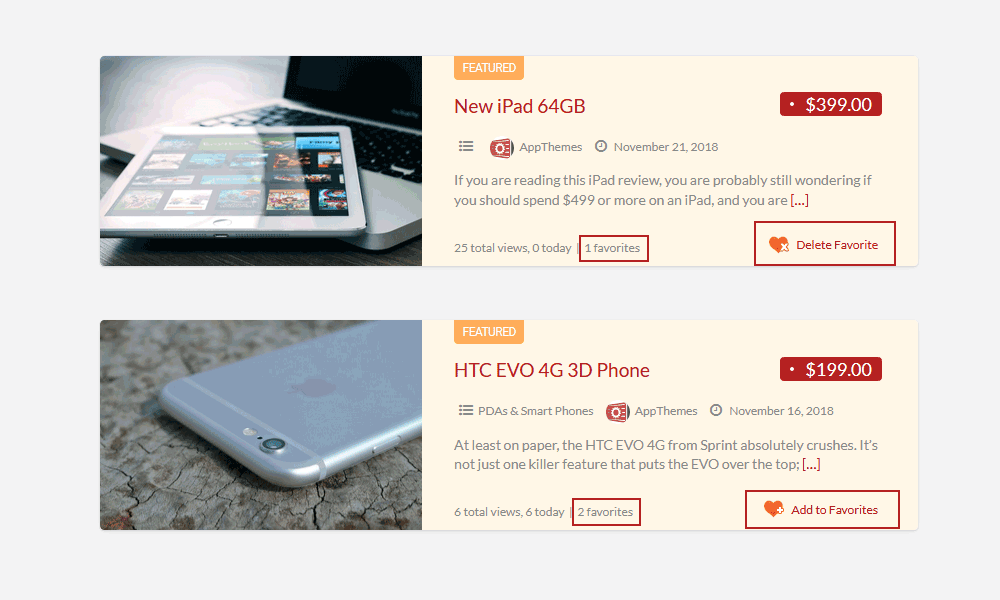
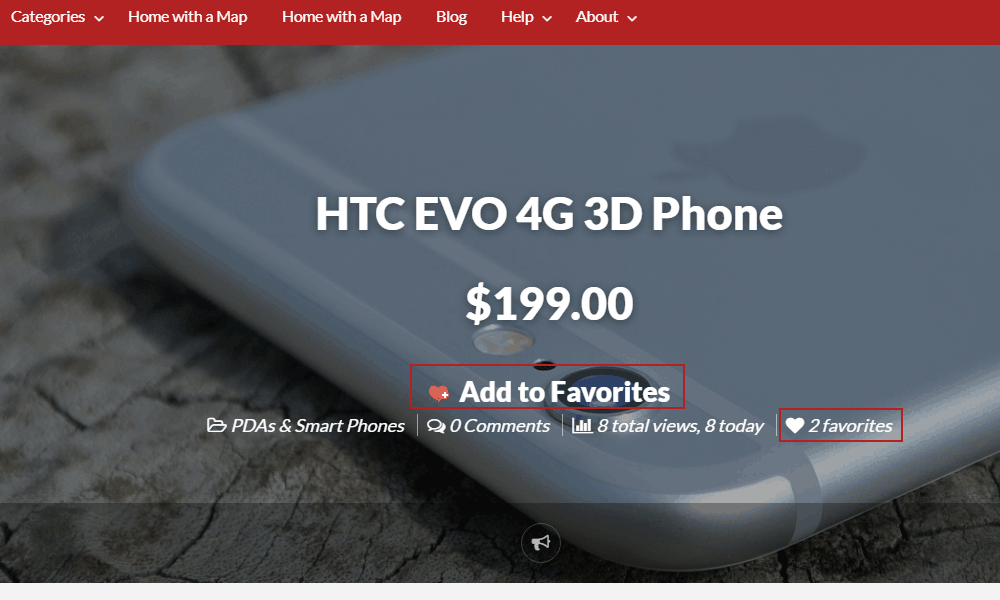
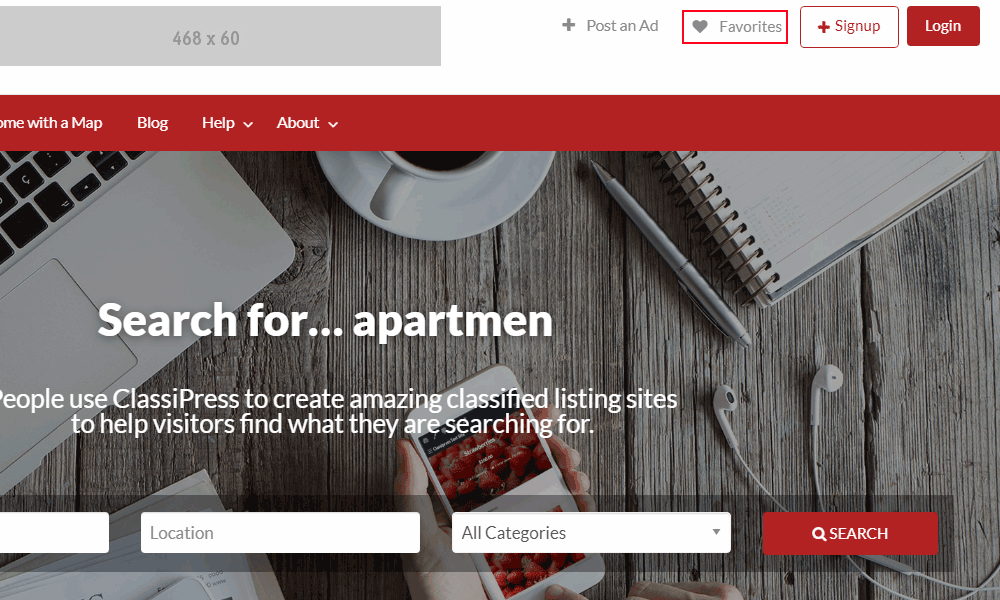
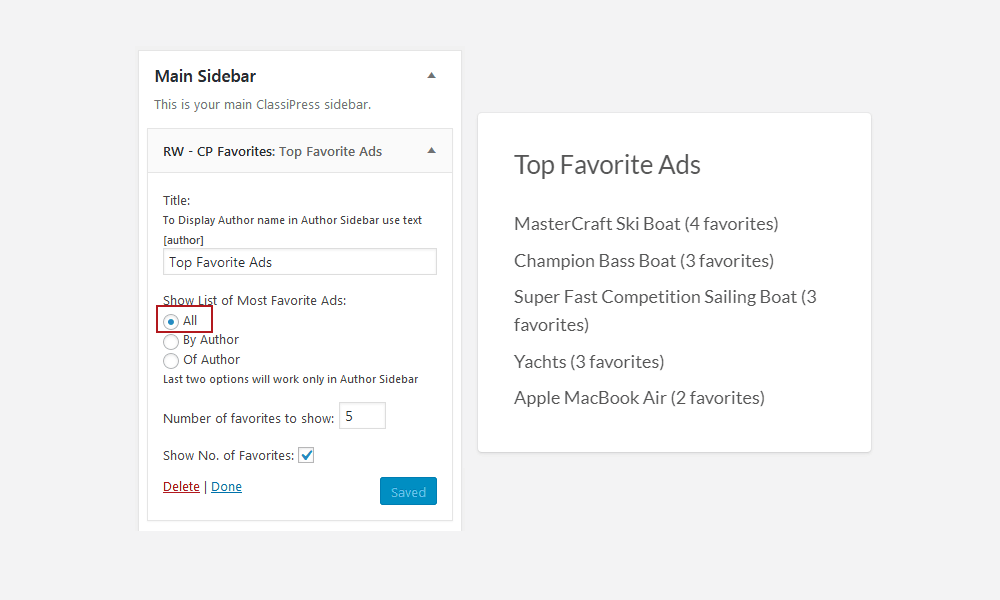
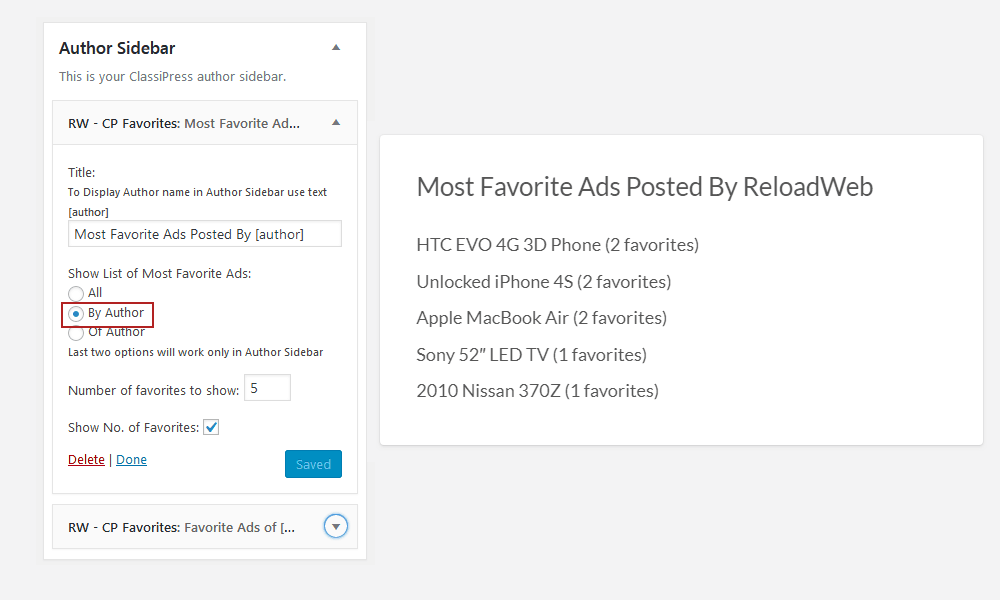
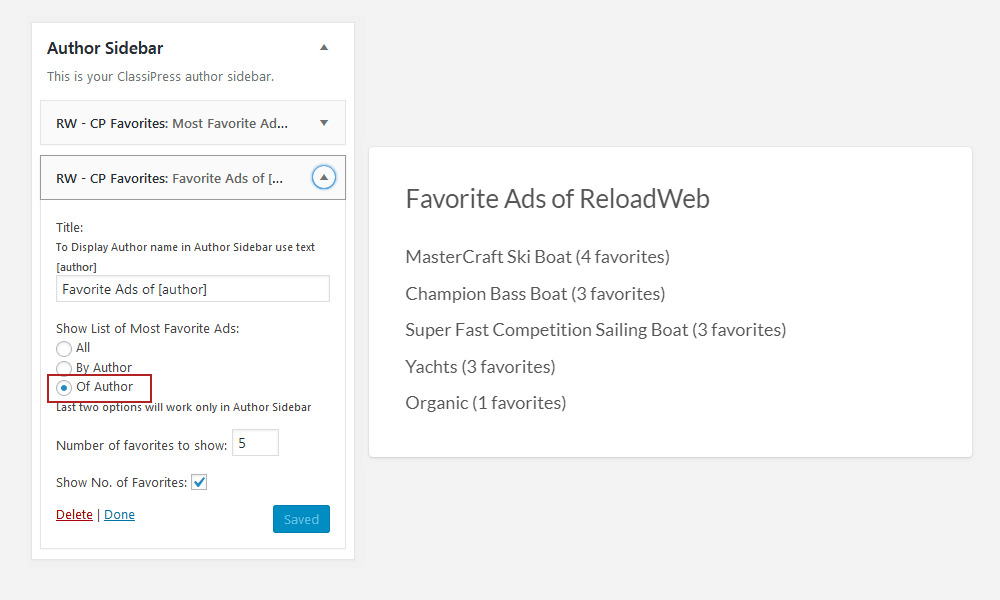
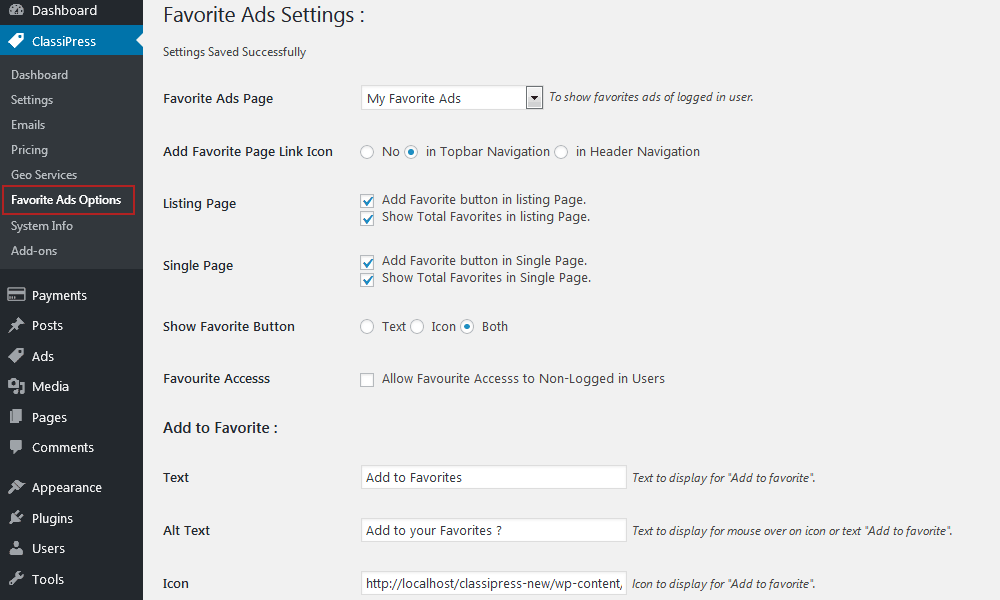
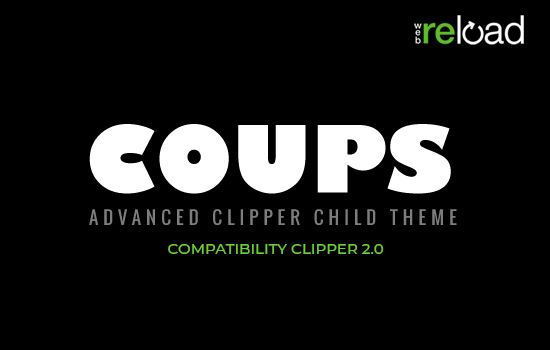

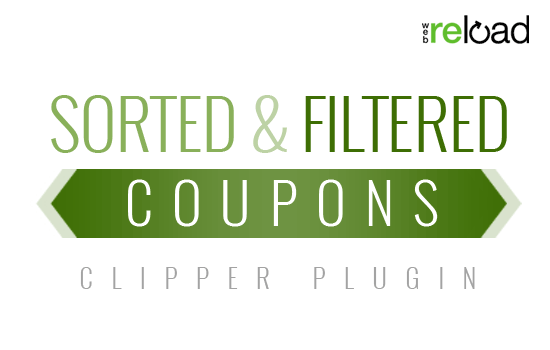
Comments (104)
Hi, I submitted another ticket 5 days ago and submitted several other tickets since May last year 2019. None of these has been resolved. Only the empty promise is received. The purchase contract comes with the support. I will have to bring it to the attention of the Appthemes owners if that continues.
If there is issue with plugin functionality we are happy to help you but we can’t offer customization in the name of support. we checked it at our testing environment it’s working fine without any issue that’s it we can’t offer like our plugin will work with any custom child theme or third party plugin like WPML
None of the requests I made had to do with customization. Those are the basic necessary features and functionality required for a plugin. The truth of the matter is that you didn’t even respond until I raised the issue. You have been irresponsive.
It breaks the site layout with Classipress 4.x. I do nou use any customizations, just the stock theme. It is wasted money.
Hi. This plugin style problem on the mobile.
Hi, I just bought the plugin. It’s great. It would be great if the “Favorites” menu item would also be able to be chosen in the Dashboard in the user profile (see screenshot).
https://imgur.com/a/S3suUxk
Would that be something that could be done in a future update? Also, possibly a shortcode for widgets to show the Favorites link.
Also, when logged out, you can still see the FAVORITES link in the top bar menu and header menu.
It’s not making the “Favorites” menu link in the menu in my screenshot.