CP iLike
The CP iLike plugin allows your users to “Like” blog posts and ad listings. It acts the same as the Facebook “Like” button, but is not connected to Facebook. It is a standalone application for use with your ClassiPress website. Like count included and utilizes font-awesome icons.
To see the plugin in action please click on the Live Demo link above.
Compatible with Classipress up to v3.6.1
Will this plugin work with other AppThemes themes?
At the moment no, sorry.
Can I translate this plugin into another language?
Yes, apart from typing in your own wording in the settings (Settings->CP Add to), there is also a cp-ilike.pot file residing in the plugin folder. You can use PoEdit to translate all other text into your own language. Once translated, you should select “save as” to create the cp-ilike.mo file, then add your country’s language code at the end of the file name, like so: cp-ilike-pt_BR.mo
Place this newly created cp-ilike-pt_BR.mo file inside the cp-ilike/languages folder.
For more information on how to translate plugins, see here:
http://wplang.org/translate-theme-plugin/
Please note: this is a modified version of the WP Favorite Posts plugin to work with ClassiPress. Whenever that plugin is updated, this plugin will be updated inline.
1. Go to Plugins in your WordPress dashboard and click Add New. Upload the cp-ilike.zip file from your AppThemes account. Install and activate.
2. Go to Settings->CP iLike and choose which icon and wording you wish to use and the button link position: ie: before/after content or custom.
3. That’s it! Enjoy!
For anything else, please see the readme.txt file, located inside the plugin folder for further instruction.
For support, please email me at the address provided in the README.txt file, located inside the plugin folder.
=== CP CP iLike Change log ===
Version 1.0.5
Removal of experimental email alert
Version 1.0.4
Added AppThemes ID tag
Version 1.0.3
Added extra css for ClassiPost child theme
Version 1.0.2
Swapped out get_currentuserinfo() with wp_get_current_user() which was deprecated since WP 4.5
Version 1.0.1
Fixes issues with the AdSplash child theme
Version 1.0
NEW
One review of “CP iLike”
Brought this plugin for my classipress ads website running on the eclassify theme. Everything works as it should, a great little addition to my website.!
For such a small amount $12 which equates to about £8 it’s a must have. 🙂
One note to the Author.
Please explore the possibility of bringing out a Vantage version of this. The reason being, ads for instance on my classipress site have a short lifespan because they are for sale. Vantage ads however appear on my site indefinitely so the longevity of the ads lends itself better to having many likes .




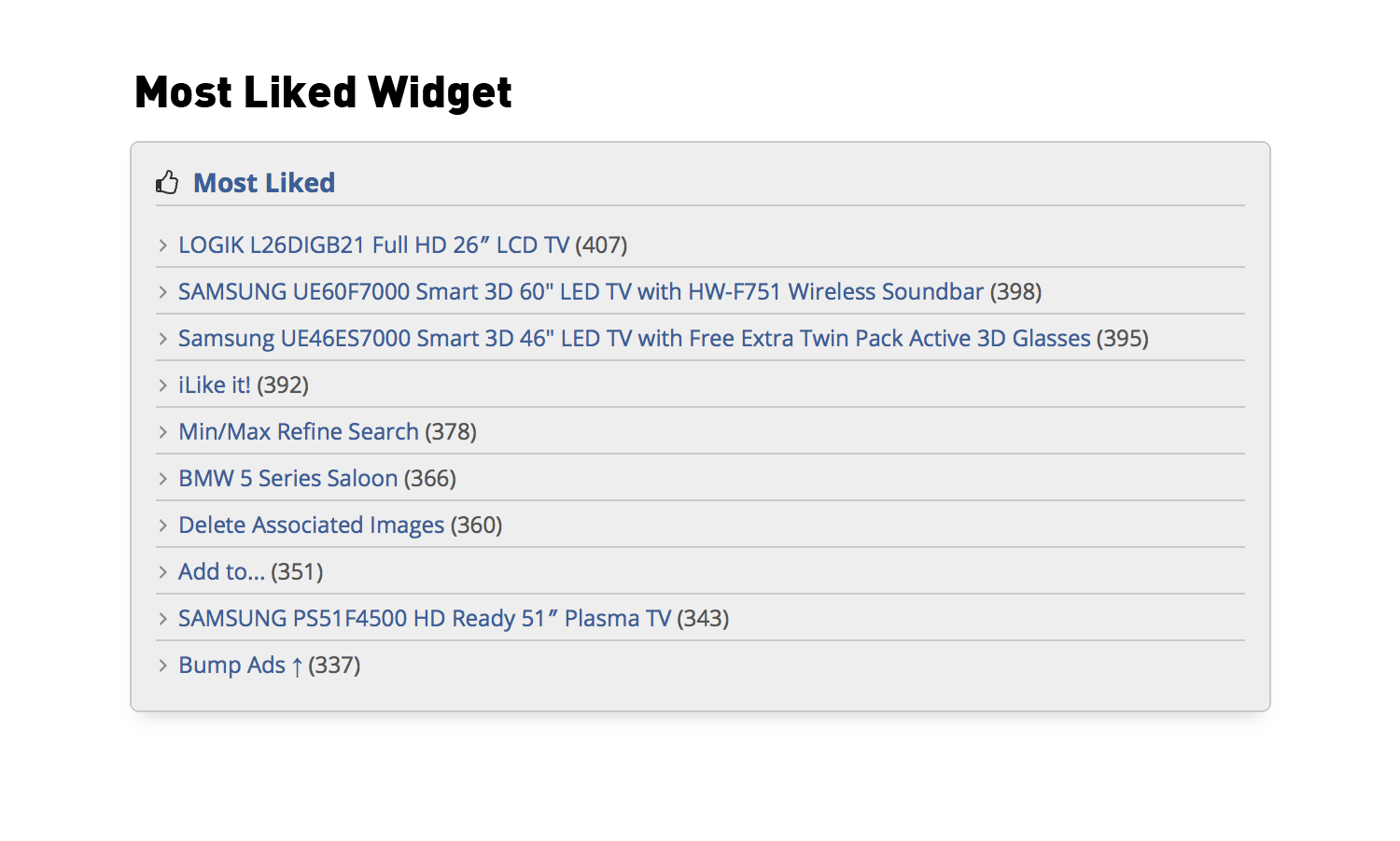
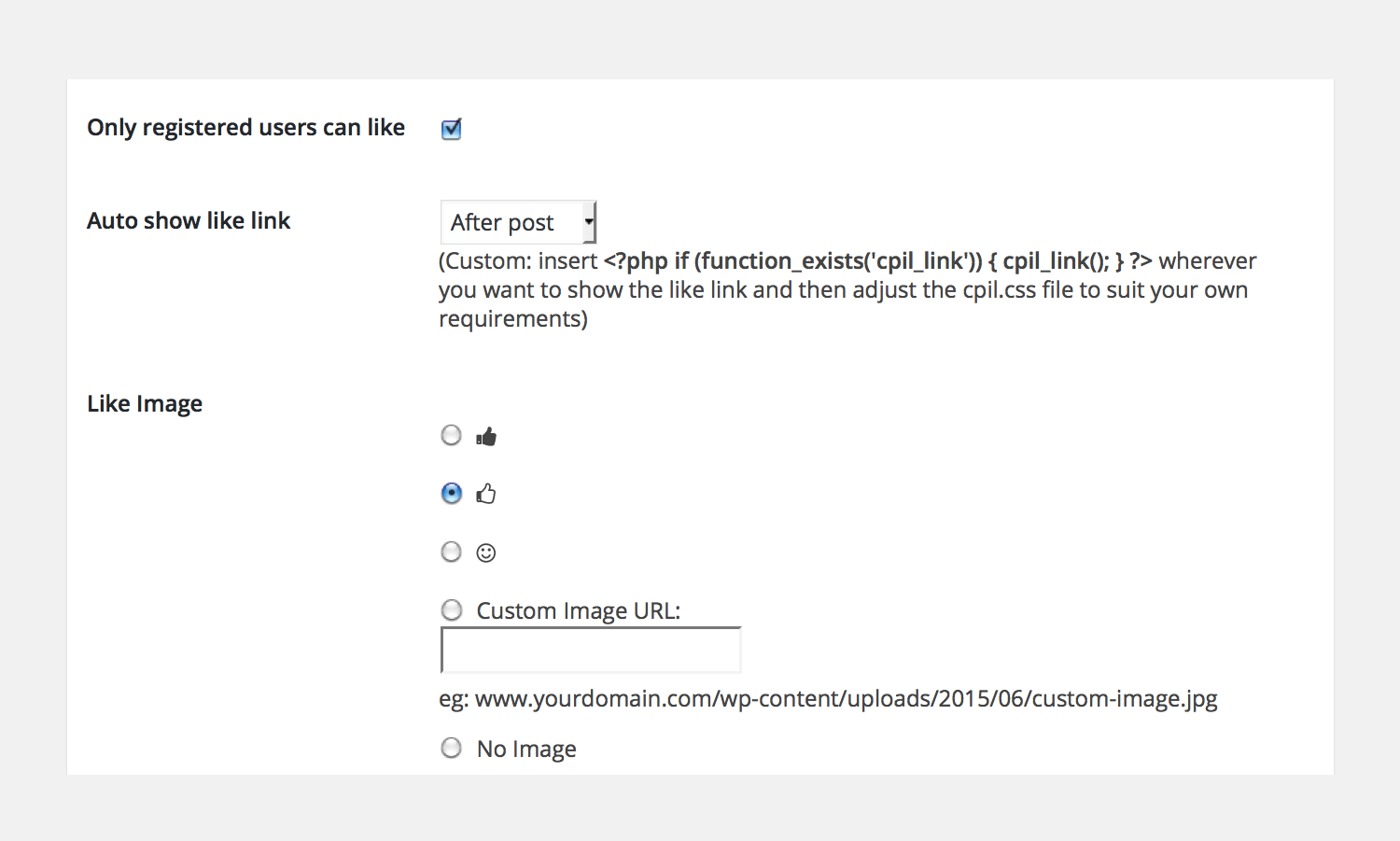

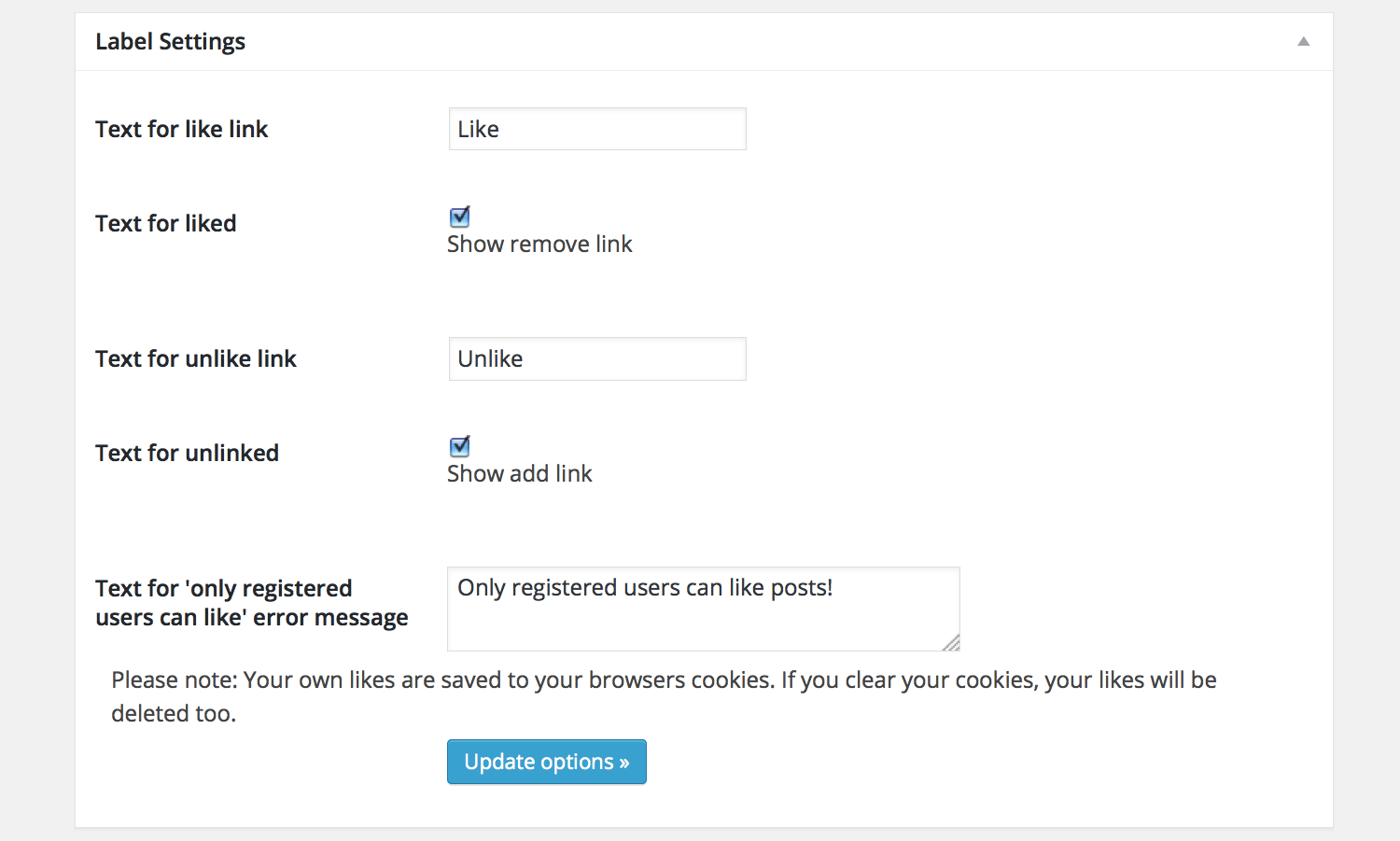
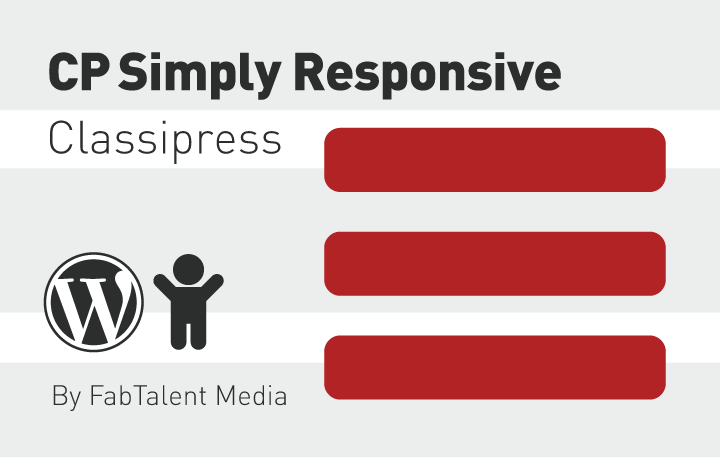
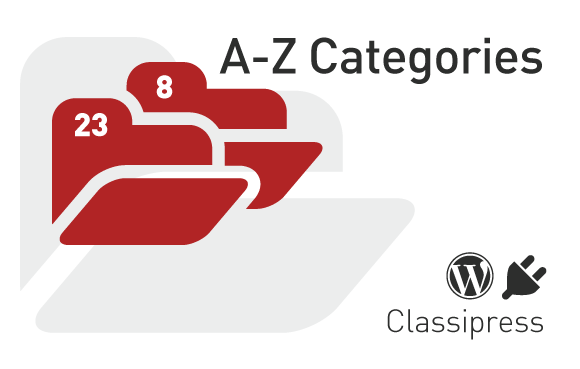

Comments (10)
Can i use this for Directory Theme?
Do you mean the Vantage theme? If so, no sorry, not at this moment. Right now it’s just for the ClassiPress theme. I will however look into making it compatible with other themes in the future – (you are not the only one that has asked for this).
PS. Please excuse the fact that I appear to have given myself a 5 star rating (NOT intentionally!). I asked the AppThemes staff to remove this prior to making the product live, but as yet it has falling on deaf ears – Eish 🙁
beside a like counter does it has any other functions?
like sending new likes email notification to business owners
It has two widgets, an Most Liked widget and a Users widget, which can be displayed on the ad (business) owners own dashboard page in the sidebar. No emails are sent to the ad owners when a like is received at present. Food for thought though.
Hi talent, please consider bringing out a Vantage version of this plugin.
hi i install on classipost but dont work i send you email
Hi Robert, sorry I didn’t receive your email. Can you send it again? In the meantime, did you read the Readme.txt file? If using a child theme that uses different css, then there is a small adjustment you need to make depending on which child theme you are using.
ok
Adjusted. FYI your child theme has changed the ‘content_left” div to “cleft” This is why the button did not show for you. Fixed.
demo not working … is the plugin supported ?