CP Add to Favorites
The CP Add to Favorites plugin allows your users to Add blog posts and ad listings to any list or bookmark page.
A versatile plugin with endless possibilities, using font awesome icons:
- Add to Favorites
- Add to Wishlist
- Add to Watchlist
- Add to Collection
- Add to Bookmarks
The choice is yours!
To see the plugin in action please click on the Live Demo link above.
Compatible with Classipress up to v3.6.1
Will this plugin work with other AppThemes themes?
At the moment no, sorry.
Will this plugin work with any child themes?
Yes, I have tested with most of the popular child themes. If you have an unusual child theme, it might be best to ask first.
Can I translate this plugin into another language?
Yes, apart from typing in your own wording in the settings (Settings->CP Add to), there is also a cp-add-to.pot file residing in the plugin folder. You can use PoEdit to translate all other text into your own language. Once translated, you should select “save as” to create the cp-add-to.mo file, then add your country’s language code at the end of the file name, like so: cp-add-to-pt_BR.mo
Place this newly created cp-add-to-pt_BR.mo file inside the cp-add-to/languages folder.
For more information on how to translate plugins, see here:
http://wplang.org/translate-theme-plugin/
or here:
http://forums.appthemes.com/help-using-classipress/how-change-words-theme-88872/
1. Go to Plugins in your WordPress dashboard and click Add New. Upload the cp-add-to.zip file from your AppThemes account. Install and activate.
2. Go to Settings->CP Add to and choose which icon and wording you wish to use and the button link position: ie: before/after content or custom.
3. That’s it! Enjoy!
For anything else, including set-up instructions, please read the README.txt file, located inside the plugin folder for further instruction.
For support, please email me at the address provided in the README.txt file, located inside the plugin folder.
Please note: this is a modified version of the WP Favorite Posts plugin to work with ClassiPress. Whenever that plugin is updated, this plugin will be updated inline.
=== CP Add To Changelog ===
V 1.0.8
Fixed for PHP 7.1 and above
Updated in line with WP Favorite Posts 1.6.8
V 1.0.7
CSS text/image wrap adjustment with Classipost child theme
Added: Appthemes ID
V 1.0.6
Added RTL support
Removed price tag when set to “0”
V 1.0.5
Applied new design to list button on hover
Added new styles for the Classipost child theme
V 1.0.4
Fixed some unverified index and variables.
Updated in line with WP Favorite Posts 1.6.6
Version 1.0.3
Swapped out get_currentuserinfo() with wp_get_current_user() which was deprecated since WP 4.5
Version 1.0.2
Updated: Code in line with the wp-favorite-posts plugin
Updated: cpat-widgtes.php file to include translation
Updated: cp-add-to.pot file
Fixed: Widget css icon style
Fixed: Default CP css style
Version 1.0.1
Fixed: Compatibility font-awesome issue with AdSplash Child theme
Version 1.0
NEW
3 reviews of “CP Add to Favorites”
Interesting plugin but mediocre favorite display for the cp child theme. I try to improve the display since 3 days
I saw that you purchased 3 days ago, yet I have not heard from you about any issues. What issues are you having? or have you just decided you don’t like the way it displays? Seems a bit harsh to leave a 3 star review if it is the latter.
The truth is that I’m more than satisfied with the support. Quick response. You have adapted the plugin to my theme, and even to be supported for my server! I would not hesitate to buy a plugin again. Thank you very much!
Stellar support!
Fast response and good communication with the seller!


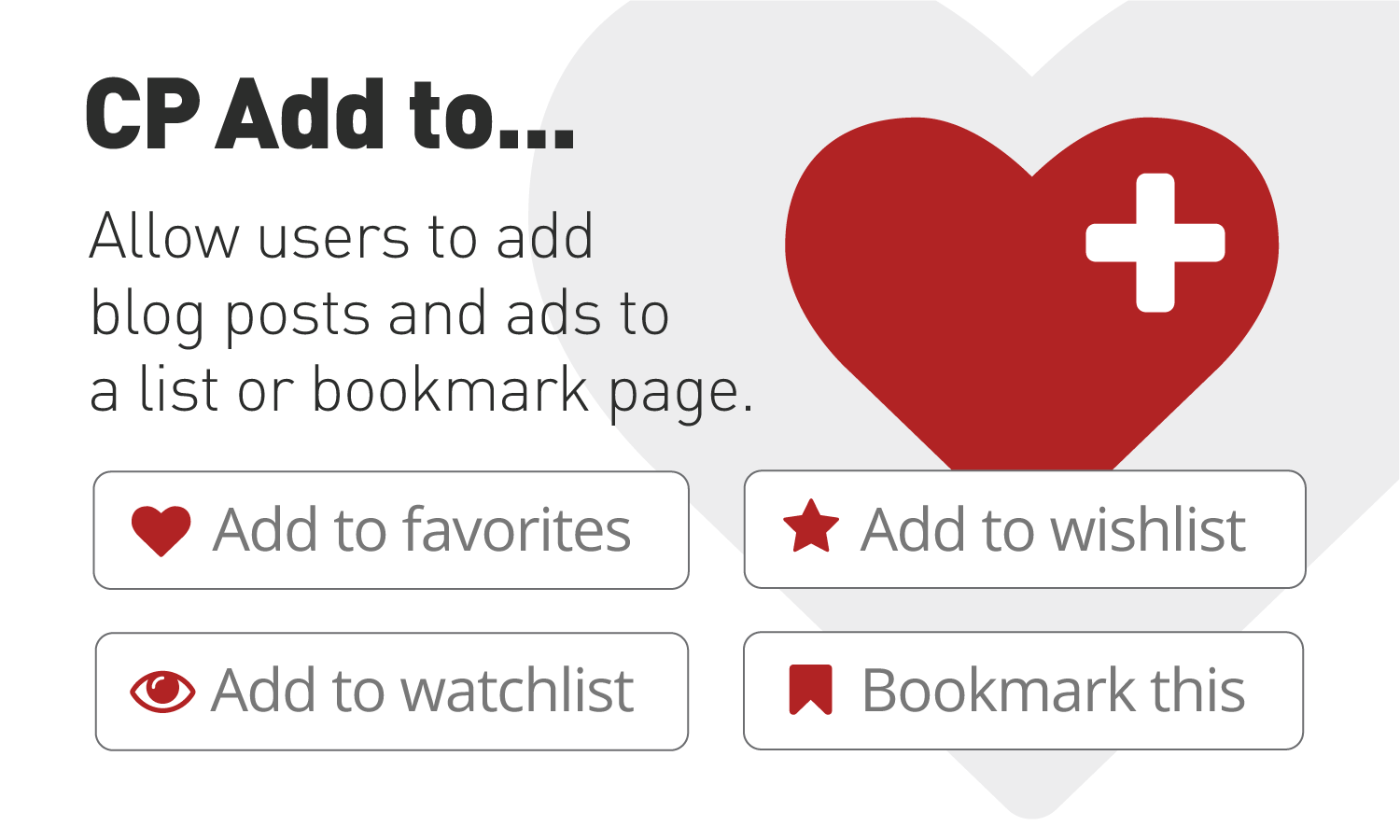
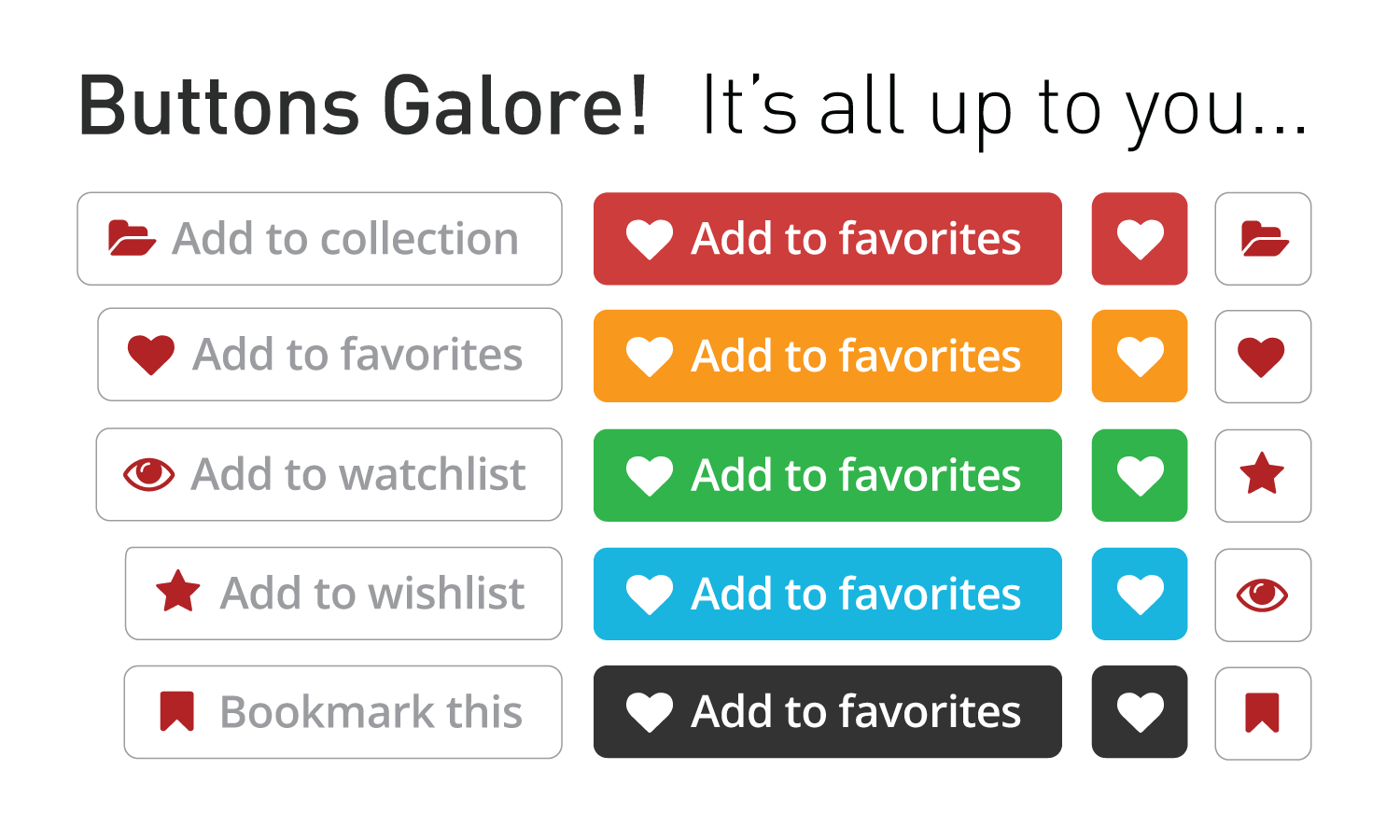
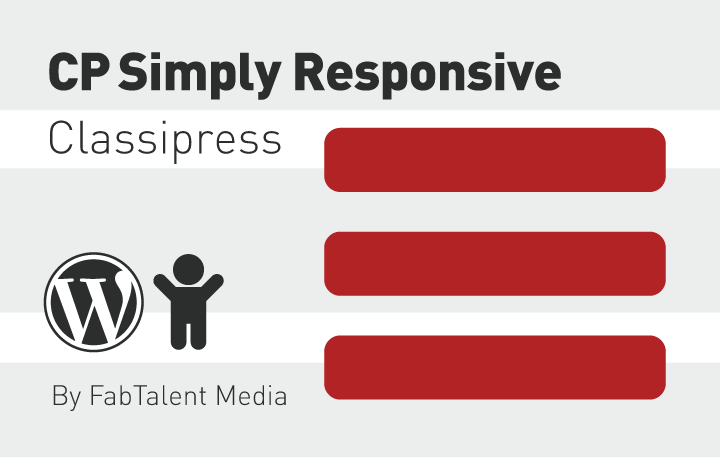
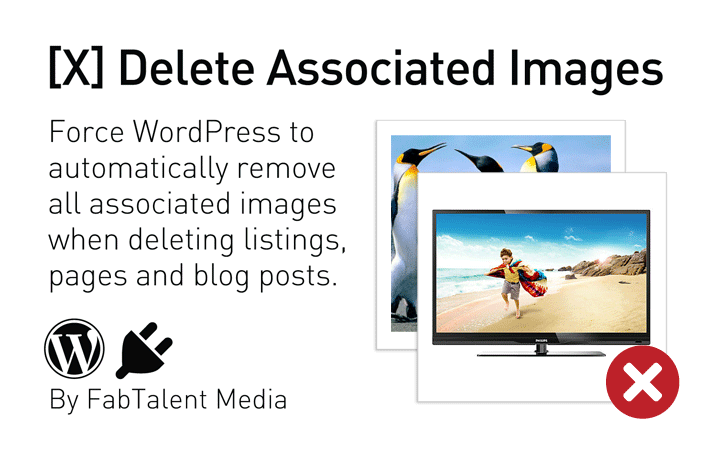
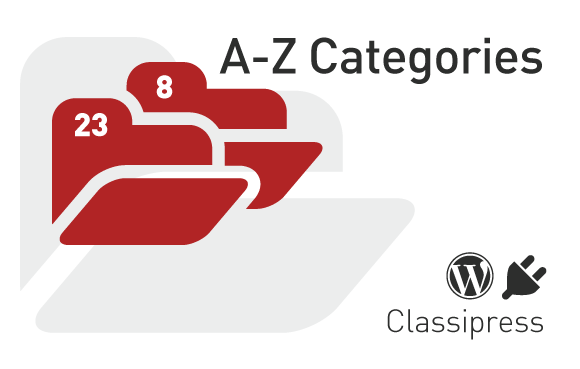
Comments (48)
It’s custom field this field is installed if you install theme four currencies there all other thing we fix
http://prodaja-vozila.rs/automobili/sacuvani-oglasi/
http://online-shop.rs/sacuvani-oglasi/
You can see 2 website same settings
How do i get a Favorites Page so users can view their favorites, like on the demo?
http://demos.fabtalent.co.uk/cp-simply-responsive/my-favorites-2/
Sorry, i read the “Readme” instructions and found it. Thank you!
Seems like an excellent plugin for my site.
But…in your demo I cannot see even one ad displaying the symbol…
Where exactly does the heart symbol appear?
I love the function, just concerned about appearance.
Can you post a new ad on your demo showing where the symbol is?
Thanks.
I would like to see 2 demos:
where the symbol appears in the ad preview, and then where the symbol is after the ad page is opened.
here you can see its need change css
http://online-shop.rs/
Many thanks. Nice site. I clicked on one of the ads for you. Cheers.
hi Robert, “price options” plugin on your site is nice too.
I am just wondering: what happens to the “price options” field, if the “price” field is empty? does it retain it’s position or does it move up? I have many ads with no price.
Thanks.
http://online-shop.rs/rezultati-pretrage/?fwp_sort=price_asc
Hi, I would like to buy this plugin but i want to know first if this will work with my classipost child theme?
Yes it’s on the list of compatible child themes. You just need to follow the instructions in the README.txt file and apply a small adjustment to have the link show up. Your chosen child theme moves the price field on the homepage, so it won’t be next to the price field on that page.
Hi i just brought this plugin and it works great but i cant find in the read me text how to delete the meta widget box on the favourite page. Can you tell me how to do this please?
Regards
Theo
Thank you for your purchase. This plugin does not add any widget to the page sidebars, but the main Classipress theme does by default. To remove it all you need to do is place any other widget on your page sidebar.
See thread here on how to do this:
https://forums.appthemes.com/help-using-classipress/remove-entire-meta-94348/page-2/#post395939
Thanks. Works perfectly now!
Hi.
Do you have to be logged in to add a listing to favorites?
Can someone that is not logged in be able to add to favorites?
Thank you
Hi Dan,
No you don’t and yes users can.
Bear in mind that the version available now is only compatible up to Classipress version 3.6.1.
I am almost there with making it compatible with CP v4, but have others priorities at the moment.
Hello Talent.
Is this work with CP 4 .
Thanks
Just purchased the plugin
Works great so far, thank you!
Q: Can you let me know how to get the heart image in front of the “My Favorites” on the header navigation menu in your demo? I think it gives it a nice touch.
Thank yiu fir your purchase. I just added the css to the menu item like so:
This suits my child theme. Your theme may differ, so you can just use:
and add your own tweaks.so i have this plugin installed on my site but now im running into an small error. On a blog post on the blog sidebar there is “FavoriteFeatured Kennel” but the favorite is suppose to be a link to add to favorites but there is no link there. http://puppydemand.com/blog/featured-kennels/2020/11/admin/2314/overpowered-kennel/
thats the link to what im talkin about. can you please help me with fixing this issue please
Looks like you are running Classipress 4. This plugin was only designed for customers running Classipress 3.
The framework and CSS structure has changed a lot in vesion 4, hence the display issues you are experiencing.