ClassiPlaces
Right now there is not any direct option to get ad states unless users search ClassiPress.
Plugin to display states/provinces of ads in mega menu and individual ads pages with seo friendly url.
The idea of this plugin is to display ads states in different pages so user can easily get selective states from states list and see all ads for that states by few clicks.
This idea makes your site added more seo urls to rank your site for search engine.
Plugin have make states or you can say states detail pages seo friendly and use same design of ClassiPress theme.
Added mega menu in additional to make site more useful and attractive for easy user interface.
Specifications
- Display states/provinces of ads.
- Easy to display ads states wise.
- SEO friendly states url.
- States in Mega Menu like category Mega menu.
- In mega menu number of states display limit can be changed.
- All states list in individual page via shotcode.
- Pagination added on states list page in case of large data.
- States wise ads pages which is states detail page like category pages.
- Display ads layout similar as category listings of ClassiPress Theme.
- Pagination option as per theme features.
- Working with theme settings like post per page.
- Responsive layout as per theme CSS.
- Works good for major screen size devices(check demo for more experience).
- Works in all major browsers.
- WordPress Multi Site Compatible.
- Localization Ready.
New Features after version : 1.1.0 (29th June 2017)
- Refine Results for states detail page added.
- Refine results by categories
- Refine results order by title A-Z, title Z-A, Newest and Oldest listings.
- Set widget from wp-admin > Appearance > Widgets > Drag & drop widget >>> WPW Refine Listing
- Manage States widget from sidebar.
- Set widget from wp-admin > Appearance > Widgets > Drag & drop widget >>> WPW States
New Features After Version : 1.1.2 (28th Aug 2017)
- New shortcodes added for country, state and city
- Country shortcode :: [classiplaces_country]
- State shortcode :: [classiplaces_states]
- City shortcode :: [classiplaces_city]
- Add above created page as megamenu and it will work for megamenu for country, state and city.
- Admin settings new options:
- Country Base URL, States Base URL and City Base URL.
- Widget to display country, state and city.
- Refine search on country, state and city ads listings page.
- Some url like non-english title city, state and country not working – Solved.
Q :: Set mega menu?
A :: Create page for states and add same page in header menu only. The state mega menu working only for main header menu settings.
Q :: Change mega menu display states limit?
A :: Go to wp-admin > plugin settings and you can see the option : states per menu to adjust number of states display for mega menu.
Q :: States detail page display 404 page?
A :: It seems like you may need to refresh the permalink settings. So please go to wp-admin > permalink settings and click on save settings button to refresh permalink settings.
Q :: My website have large number of ads?
A :: The plugin have added pagination option so as per ads per page settings from plugin settings page, it will display paginatin so no problem in page load and user can easily get page and ads.
Q :: Chanage number of ads per page on states detail?
A :: Number of ads per page settings is from ClassiPress theme settings and you may change form there. But make sure it will affected for category listings also.
Q :: Up to which ClassiPress version this plugin will work?
A :: We are not sure about exact ClassiPress version but if there is file named :: content-ad_listing.php , in your ClassiPress root folder, then this plugin will work surely. Because if this file is not there in your ClassiPress Theme root folder, it will never display ads listings. So you should confirm that this plugin will work with your current ClassiPress version or not.
Q :: How to set Refine Search?
A :: WIDGET : WPW Refine Listing
Set widget from wp-admin > Appearance > Widgets
Q :: How to set States widget?
A :: WIDGET : WPW States
Set widget from wp-admin > Appearance > Widgets
1) Unzip the classiplaces.zip folder
2) Copy the plugin folder “classiplaces” and paste in “wp-content/plugins/”
======= OR =======
Get the help link how to install plugin from wp dashboard or via FTP :: http://wpwebs.com/blog/install-a-plugin-using-the-wordpress-admin-plugin-upload/
3) Go to wp-admin -> Plugins -> Plugins-> ClassiPlaces for ClassiPress -> Active Plugin
4) You can see additional “ClassiPlaces Plugin” menu link under “Ads” box at left menus on wp-admin.
5) Make settings as per you want.
6) See the screen image attached with the plugin folder to have visual help what to do.
You can contact us directly via email (info(@)wpwebs.com).
Version : 1.2.3 (23rd Jan 2021)
——————————-
— SEO friend city, state, country link related correction done.
— Now it will display “-” between 2 words in-place of “+”
Version : 1.2.2 (13th Sep 2019)
——————————-
— Mega-menu for mobile small screen — in drop-down format not working properly — PROBLEM SOLVED
Version : 1.2.1 (10th July 2019)
——————————-
— plugin not working for child theme – PROBLEM Solved
Version : 1.2.0 (8th Aug 2018)
——————————-
— Updated plugin as per ClassiPress version 4.0
— Change in Refine search as per ClassiPress version 4.0
— Change in mega menu of country, state & city as per ClassiPress version 4.0
— Change in country, state & city detail listings as per ClassiPress version 4.0
Version : 1.1.8 (4th April 2018)
——————————-
— Some php warnings display while error show is enable.
Version : 1.1.7 (26th March 2018)
——————————-
— “canonical” url for SEO with pagination for countries, states and cities working now.
Version : 1.1.6 (19th Jan 2018)
——————————-
— while listings is not published mode, it was display country, city & states – problem solve, now only display any city, states or country if there is atleast one active listings available.
Version : 1.1.5 (3rd Jan 2018)
——————————-
— canonical url not working properly with “Yoast SEO plugin” which solved now.
Version : 1.1.4 (11th Dec 2017)
——————————-
— canonical_url change done, it was not working – ERROR Solved.
Version : 1.1.3 (1st Nov 2017)
——————————-
— Plugin setting now working error – Solved
— Country/State/City detail page shortcode chagned and new shortcode >> “[classiplaces_country_states_city_detail]”
— Some chagne in plugin settings and more instructions added for user to understand better.
Version : 1.1.2 (28th Aug 2017)
——————————-
— New shortcodes added for country, state and city
— Country shortcode :: [classiplaces_country]
— State shortcode :: [classiplaces_states]
— City shortcode :: [classiplaces_city]
— Add above created page as megamenu and it will work for megamenu for country, state and city.
Admin settings new options:
— Country Base URL, States Base URL and City Base URL.
— Widget to display country, state and city.
— Refine search on country, state and city ads listings page.
— Some url like non-english title city, state and country not working – Solved.
Version : 1.1.1 (8th Aug 2017)
——————————-
— Menu columns display error solved.
— Added option to change Menu Columns and Page Columns.
Version : 1.1.0 (29th June 2017)
——————————-
— NEW WIDGET : WPW Refine Listing
— Refine Results added on states detail page.
— Refine results by categories
— Refine results order by title A-Z, title Z-A, Newest and Oldest listings.
— NEW WIDGET : States widget added with title :: WPW States
— From widget manage number states to display, number of colums, view more link….
Version : 1.0.0
——————————-
New Release

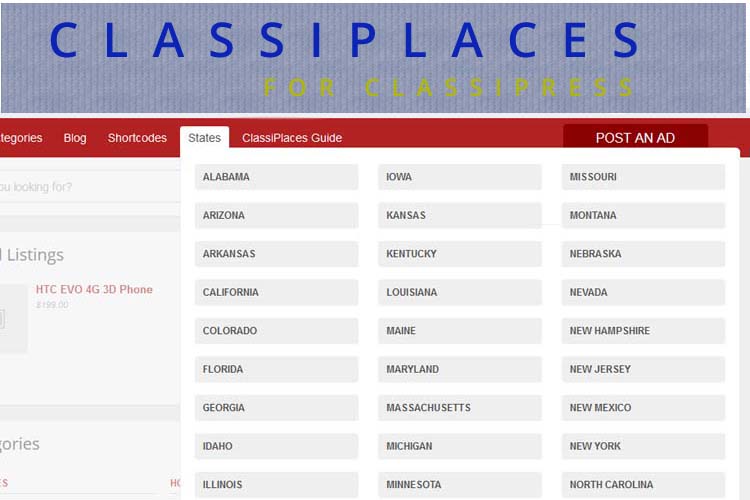

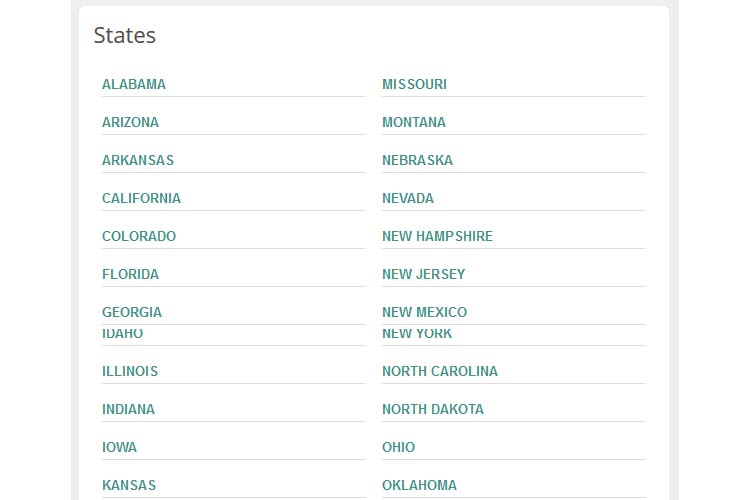
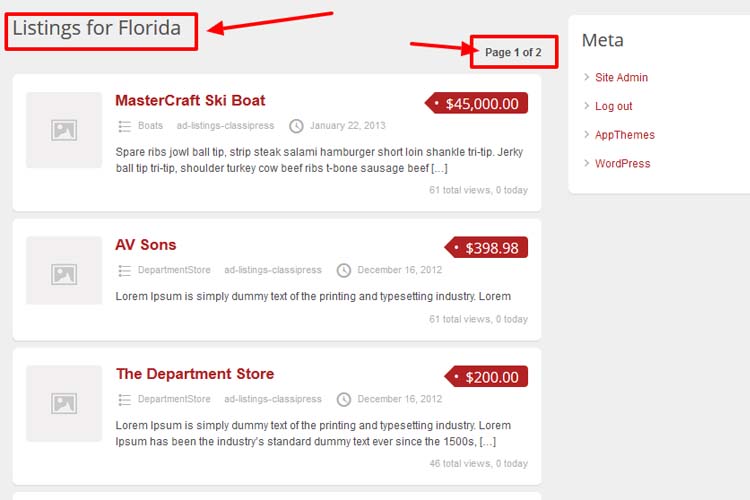
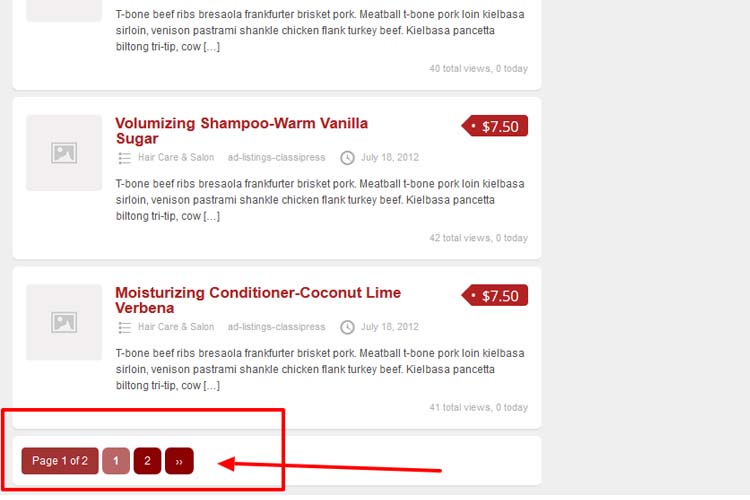
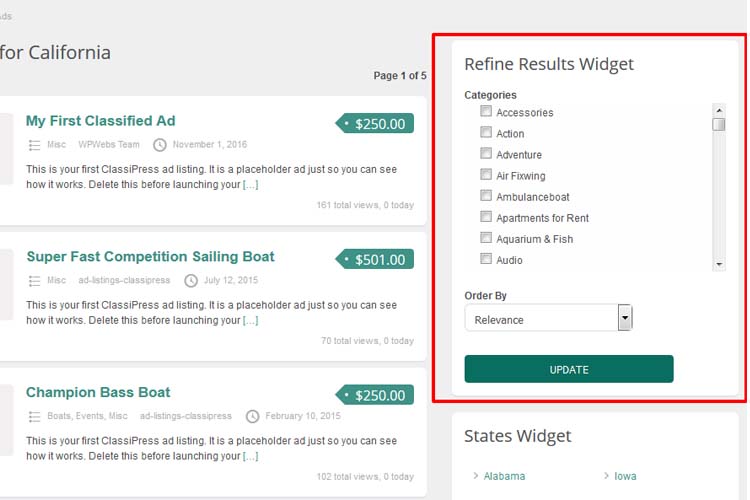
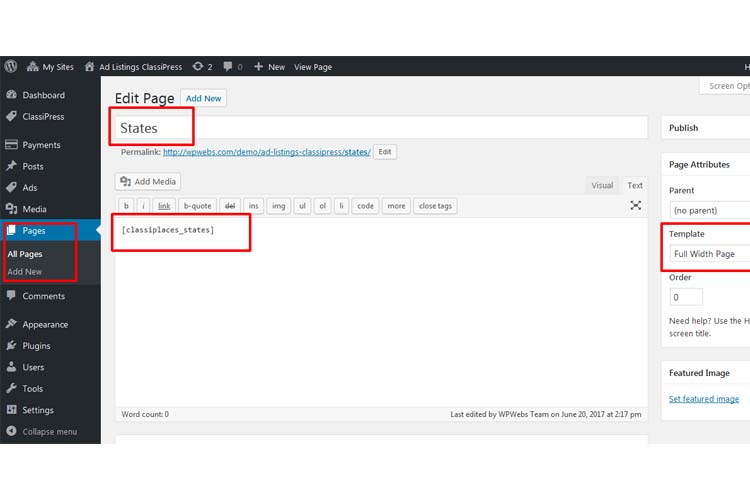

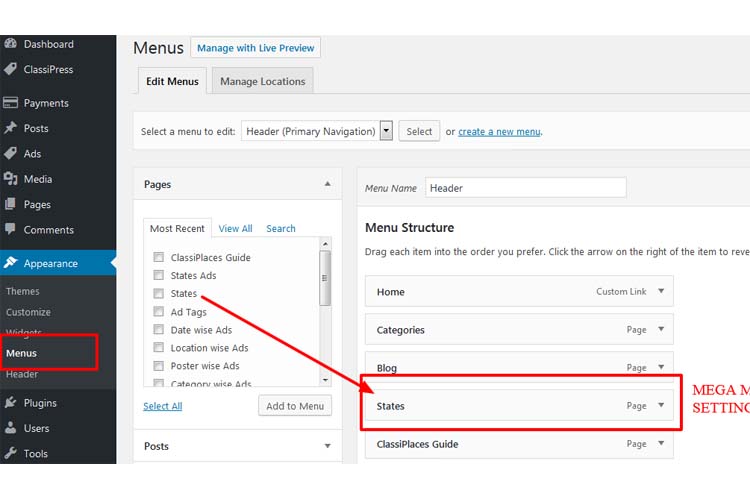
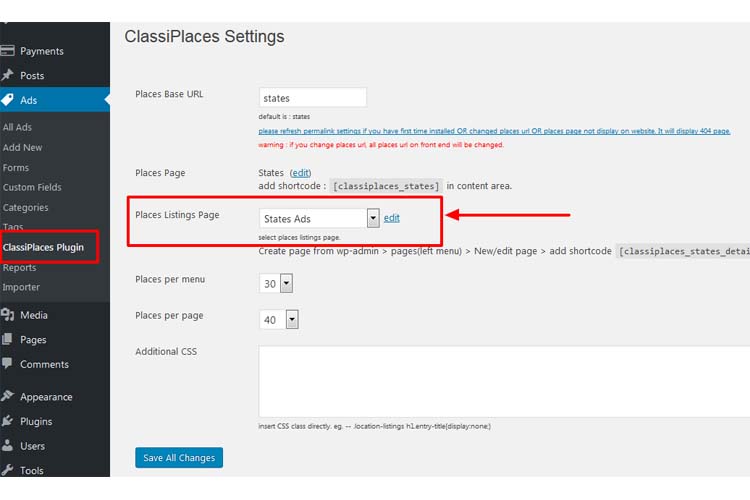



Comments (88)
Tell me, what should I do to achieve this?
Hi dangerous,
what you mean by ” what should I do to achieve this?”
If you have already bought plugin then you should follow the guide :: http://www.wpwebs.com/demo/ad-listings-classipress/classiplaces-guide/
Thanks
I seem to be having a lot of trouble setting up classiplaces…I was told by Vipul that certain aspects of it does not work…I spent 29 dollars on this plugin. I gave Vipul access to my site and still he could not get the classiplaces plugin to work….Am I the only one have problems with this?….And I should not be blamed for it not working….it is the only plugin activated on my site…..I am starting a Christian nonprofit and I thought it would be a good idea to use classiplaces, but now it seems like a waste of money….I am very disappointed…now I have to change my plans …I will still start the nonprofit, but much to my disappointment, I cannot use classiplaces…and I really like it a lot!….I wanted to have post from all over the country…but now I am limited to post only in one state and one city. I cannot recommend classiplaces as a plug in.
Hi marcus20031,
Please share your wp-admin last time and our team will check and set final possibility.
If no success from our end, we have to refund you 29 dollar from appthemes marketplace.
Please email administrator permission user detail to us on email.
Thanks
Hi
I would like to buy this plugin but I have a question first.
Does this plugin support multiplaces drop down for example when user posts and ad and he is in a country like USA.. if he chooses USA as country then below it a drop down of states, if he chooses California and below it a drop-down of cities like Los Angeles then below Los Angeles a drop down of estates etc..
Can one add places drop downs via this plugin..
As in a country has drop downs of states below states are cities etc all connected under one parent form
Hi Steve Bunde,
You are talking about Post An Ad form which is not part of the plugin and related to our plugin. So your requirement to add country, state and city selection on post and ad form is no a part of our plugin or we are not planing to do it in future for now.
Thanks
Hi vipul
Do you know Any classipress plugin that can sort out the issue of state city country? Car make model? If u know kindly refer me.. Please.
you added delaware and india to the classiplaces listing…I even have a specialist connected to blue host look at what you have done and even he could not figure it out….and I pay him monthly…..how did vipul add the countries and states…..i have two countries and 2 states…..how did you add them…???? you keep saying it works…but even a paid worker could not figure it out…and he specializes in word press plugins….I am ready to give up!!!..I am getting frustrated here….
HI marcus20031,
Why frustrated here because it is automatically added from ad details.
Please add new & new ads from different address and see the location list.
You will get it how this working.
Thanks
I am convinced that your plug does not work…and you did not take the time to explain to me how you put in the states and city…I will not buy any plug in under the author or seller Vipul in the future..God Bless….and you can keep the 29 dollars….even though I was promised a refund…..what a disappointment.!!!(Even the developer from blue host that specialized in word press was waiting for you to explain how you did it…we did a computer share and you looked on my screen and could not see how you did it…. and you still wont explain.-you went in through a back way TAKE CARE!…)
Please add new & new ads from different address and see the location list. I also added new test ad from front end “POST AN AD” button in menu.
You will get it how this working.
Plugin collect ad address details and display city state country according.
Also don’t forget to clean cache from wp-admin because cache plugin already installed with your site to see latest location added.
Thanks
Hi Vipul
How to make for cities different Meta description?
Hi,Vipul
How to make for cities different Meta description?
Hi dangerous, Alex,
There no Meta description setting for country, state and city because all pages are dynamic and there is not specific place to manage SEO settings. So we have added only TITLE for that. What kind of Meta description you suggest for that, your idea are welcome and we will add if applicable and suitable for plugin settings.
Thanks
Hi, Vipul
My requests for improvement, if there are additional ideas, I will add. Thank you, for that you are trying to improve the plugin.
1) The best option would be of course if you can make create an options for a description for each city. This plugin would be priceless for the SEO site.
Add a desirable conclusion of the city in the “bread crumbs”
http://i.shotnes.com/a/08/18/screenshot_6494.png
The next improvement concerns the block of cities in the mega menu
Option in the mega menu output in a single unit. For example, first you go to the block Country you click on it and then – select the block – area – further the city. What it does: Saves space in the mega menu in one single unit, convenience: if there are a lot of cities (for example me can not to find in the block shown in the screenshot my city http://i.shotnes.com/a/08/18/screenshot_6850.png ) because, in one block, there are all the cities of the whole country, but can be done both as on this site, see the video
http://f.shotnes.com/u/2971/0818/videostream8744.mp4
Your plugin Url does not translate into on Latin letters, the others of the plug-ins translate everything except your plugin. Screenshot from above.
Hello, Vipul
Tell me, should it be so? Or should they be both green?
http://i.shotnes.com/u/2971/0831/screenshot_31222.png
Hi dangerous,
Actually you should get the shortcode as per display and create atleast one page using that shortcode otherwise plugin will not work properly. So better is you should user all 3 shortcodes for country, state & city and create 3 pages for all.
Thanks
Hola, El tema de mi paginaweb es Classipres 4 y me gusttaria saber si esta compatible con Classipress 4 o solo para Classipress 3.
hevisto que solo classi press 3 pero no veo que funciona tambien con Classipress 4.
tambien si lleva todos tos paises del mundo con sus estados incluidos.
por favor aclarame esto. para decidir.
Espero tu respuesta, muchas gracias
Hi layuad,
Yes this plugin is working ok with ClassiPress version 4. This is the updated version of plugin you can get download from dashboard.
Thanks
Hello Vipul. Some questions:
How Classiplaces look on mobile phones?
Will it work ok with Profiler?
Thank you
HI Hector Guevara
I think you should check the demo to confirm your question.
Thanks
Thank you.
You are not the best salesman. Right?
Have a great day.
Hi Vipul, is the plugin still maintained? You mention SEO friendly in the description but in reality 2 things are happening separately:
Let’s say I choose the city Beverly Hills –> slug= http://www.wpwebs.com/demo/classipress/city/beverly+hills/
Then I click on the first ad that shows up in that list: slug= http://www.wpwebs.com/demo/classipress/ads/ferrari-f430-like-new/
Why cant it be http://www.wpwebs.com/demo/classipress/city/beverly+hills/ferrari-f430-like-new/ ?
or just http://www.wpwebs.com/demo/classipress/beverly+hills/ferrari-f430-like-new/
Hi Fanatic Web,
Yes you are right and it was not good SEO and we correct it and you can get updated plugin from dashboard.
Thanks
Your demo still shows the same results that I flagged
Does your plugin actually create new taxonomy for different places (Country, State, City) and does it allow the Users to post by choosing one of those places and their values?
Otherwise I don’t see the point of your plugin if it’s just a matter of inserting shortcodes to display the list of places, since I can do this by simply adding a Menu link that points to the tags related to those ads.
HI Fanatic Web,
Our plugin never create any taxonomy for places (country/state/city)
It just use the places added with ads and get collect it via plugin code.
Make virtual URL for places and on that url as per plugin settings of page template with plugin shortcode pages, display pages which only display ads as per selected places. Which is not actually exists like posts & pages, it’s a virtual page.
But you can see the display your website filter by locations as per you can see at our demo site.
Thanks
Thank you for the quick reply Vipul, so if I understand correctly, it will pull the value of country or city field from the Ad and adds it to the navigation menu based on shortcodes? Is there a demo login I can test it live?
I need to bring this up because I was looking to confirm that this can be done:
Let’s say I click on Chicago under Cities, it will load 2 Ads listed in Chicago as seen here: http://www.wpwebs.com/demo/classipress/city/chicago/
But then when I click one of the ads, I noticed the permalink changes to: http://www.wpwebs.com/demo/classipress/ads/lesportsac-ryan-baby-bag/
Is it not possible to make the permalink look like this: http://www.wpwebs.com/demo/classipress/city/chicago/lesportsac-ryan-baby-bag/ ??
I forgot to ask, does the plugin rely on the default custom fields of ClassiPress like cp_city, cp_state, co_country or can I use my own custom fields such as cp_cities because this field is a drop-down field and not a text field.