Banners Galore Clipper
Banner Advertisement to maximize your Ad revenue. The plugin allow you to add the advertisement banner and advertisement script like Google Ads.
You can set the different advertisement on different pages like home page, different category listing pages, blog listing pages, coupon detail page, content page for different places like above Header, Below Header, Above Footer, Below Footer, Above listing start, Below listing end.
Also for coupon detail pages above and below coupon description.
Same way the plugin has the feature such a way that you can set your advertisement after every coupon listing of 2,3,4,5 or 6 on listing page like home listing, category listing and search pages.
Please see screen images & demo for more details.
This plugin works with Clipper Theme only.
It is also compatible with WordPress Multisite.
Demo Site URL: Plugin Demo URL
Significant Features:
- Banner advertisements to maximize your ad revenue.
- Different banner spaces for different places & pages.
- Banner spaces for different places like above & below header, above & below footer, above listing start & below listing end.
- Banner space option for detail page above and below ads description.
- Display banners for home page.
- Display banners for category listing, blog listing, search page & detail pages.
- Banner spaces options for individual category listing, to get more advertisement space can set different banners for all category listing pages.
- Sequential banner ads after every number of ads like after every 2 ads or after every 3 ads and so on.
- Option to display advertisement script like google ads, videos like YouTube, vimeo, etc… by directly add the embedded code.
- Display banner image advertisement.
- For banner advertisement, display more than one banner images with sliding effect.
- Manage different sliding type and sliding speed.
- Add upto 5 banner images for sliding, same way enable and disable the sliding banners.
- Using jquery.cycle.all.js fade effect for sliding the ads.
- Banner expiry date added to manage banner show/hide for time period automatically.
- Automatically removed banners while it expired by plugin cron job function.
- Custom code added to manually increase expiry date for all active advertisement. Default is 60 days.
- Display banner image advertisement in sidebar by “Banner Gallery – Sidebar Banner Ads” widget.
- Compatible with Clipper 1.6+
- WordPress Multi-site compatible.
- See the demo & screenshot for more experience.
New feature updated after version : 1.0.8 (12th Aug 2018)
- Banners display for all pages by default, there is no option to hide banners for specific pages.
- Ignore/hide banners display for specific pages — NEW option added on banners add/edit page settings.
A) Can I add sliding banner OR how to display more than one banners?
==> In pluign more than one plugin add option already added so you should select the option “Advertisement type” to “Advertisement Banner” and insert advertisement banner link below banners link.
A) How to disable sliding effect for banner advertisement ?
==> While add/edit banner select the option “Disable slide effect”
A) Change different sliding effect?
==> While add/edit banner choose the option “Slider Effect”, there are multiple options.
A) Change sliding time?
==> While add/edit banner set the setting “Slider timer” in miliseconds. Default is 1500 milliseconds
A) Advertisement is responsive?
==> Yes the banners will display as per device screen size but if you have added any video or other advertisement script it should be set 100% to make it responsive.
A) Display advertisement between coupons on the listing pages?
==> Yes the plugin has sequential advertisement display feature so you can set your advertisement after every coupon listing of 2,3,4,5 or 6 on listing page like home listing, category listing and search pages. Even you can set multiple sliding banners also.
1)Unzip the plugin folder
2)Copy the plugin folder and paste in “wp-content/plugins/”
3)Go to wp-admin -> Plugins -> Plugins -> Banners Galore for Clipper -> Active Plugin
4)You can see additional “Banners Galore” section box at left menus of wp-admin
5)Start adding banner Ads as per you want
6)go to wp-admin > widgets > drag & drop widget “Banner Galler – Sidebar Banner Ads” to the sidebar widget area where you want to display the banner in your sidebar.
7)Read Usage, Screen images & Developer Notes Carefully.
You can contact us directly via email (info(@)wpwebs.com) or support under forum in the AppThemes forum.
Version : 1.0.8 (12th Aug 2018)
——————————-
— Banners display for all pages by default, there is no option to hide banners for specific pages.
— Ignore/hide banners display for specific pages — NEW option added on banners add/edit page settings.
Version : 1.0.7 (14th Nov 2017)
——————————-
— Added shortcode to dispaly banners. Shortcode example :: [wpw_banners_galore banner_id=10]
— Get banners galore shortcode from banners list.
Version : 1.0.6 (205th July 2017)
——————————-
— SSL enabled but not work for some server, problem solved.
— PHP Notice: from widget section — Removed.
— In last update, banners settings option not working – Problem solved.
Version : 1.0.5 (20th May 2017)
——————————-
— Widget display blank if condition not match — Problem solve.
— Now if condition not match, the blank box will never display.
— Banner advertisement for all category page (new option).
— Banner advertisement for all tags page (new option).
— Banner advertisement for all store page (new option).
Version : 1.0.4 (19th July 2016)
——————————-
— Banner add/edit category and tags selection make easy. Not by one click you can make all category and tags selected.
Version : 1.0.3 (16th June 2016)
——————————-
* New Feature Added – Display banners in sidebar – widgget name — “Banner Galore – Sidebar Banner Ads”
Version : 1.0.2
——————————-
* Added more detail document to understand all settings in readme.txt file inside plugin folder.
Version : 1.0.1
——————————-
* Added smooth slider effects.
Version : 1.0.0
——————————-
New Release


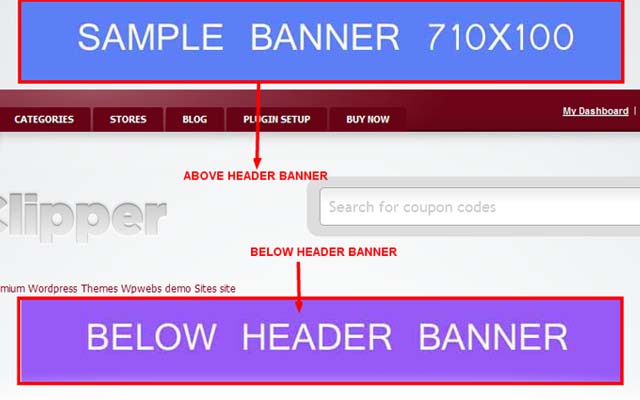


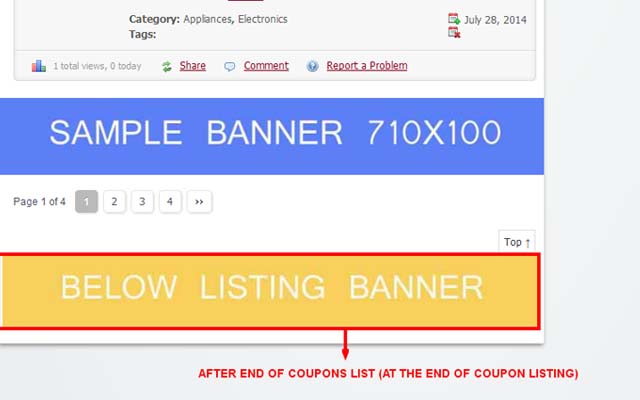
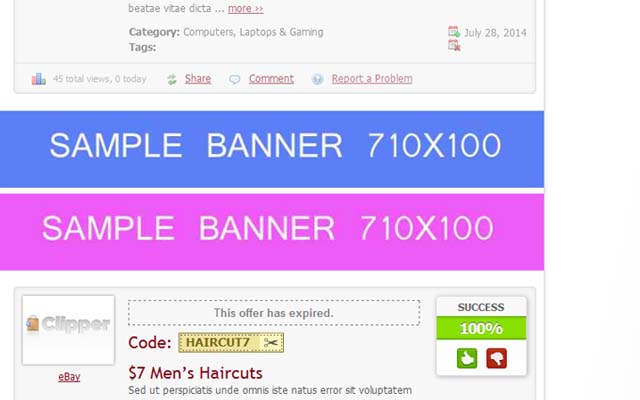
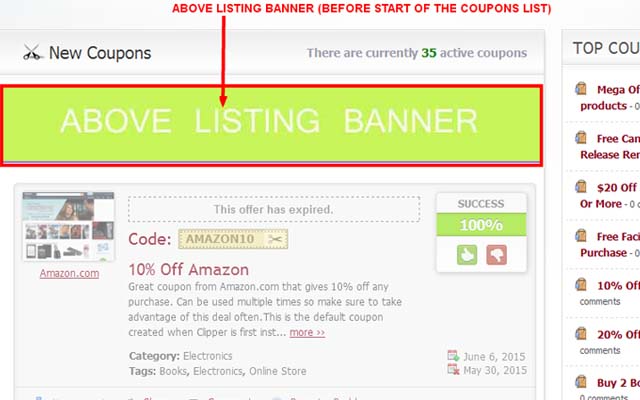
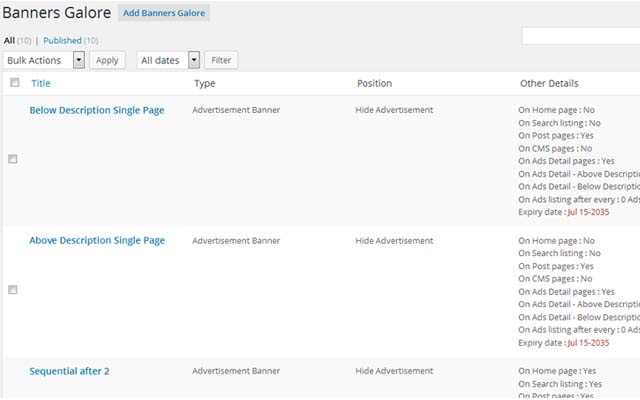
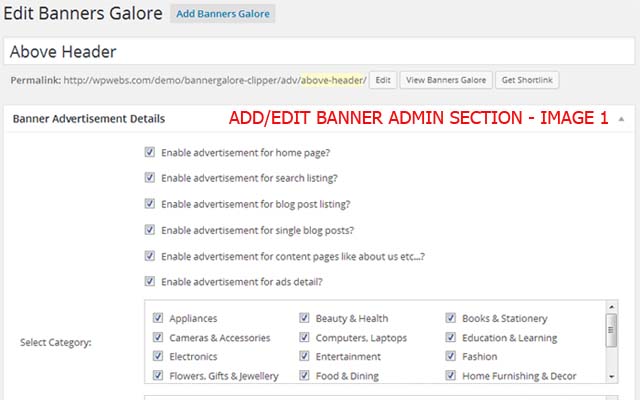
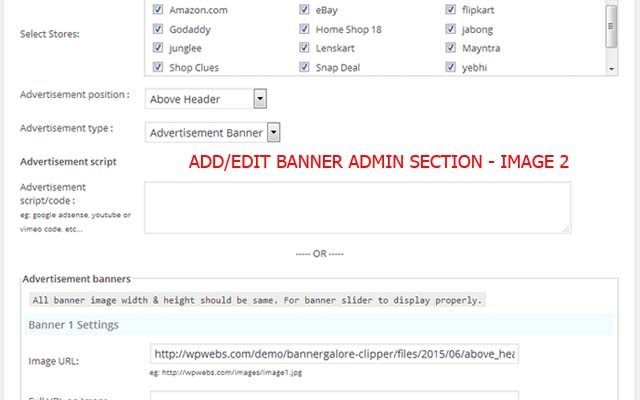
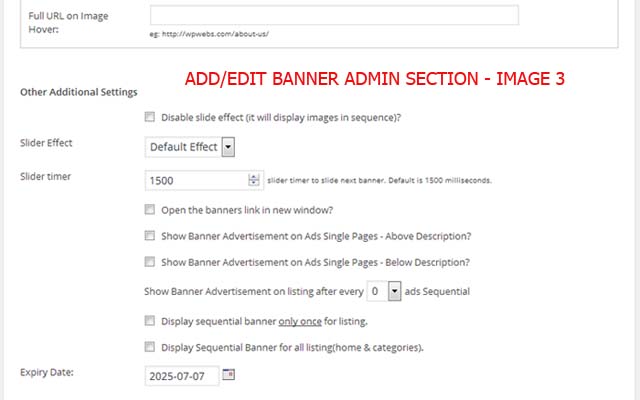



Comments (5)
Ci sono le traduzioni in italiano?
Are there the files traduction of italian languages?
Please email me to :: info@wpwebs.com
I will send you Italian mo & po file both.
Please send your comment details with email for better understand of your problem.
Thanks
How to disable banners display on the Log-in and register pages?
Hi singfa,
There was not such feature to hide banners for specific pages, but we have updated plugin and now you can see the option to add page ID for which you want to hide that banner and you can see that option from banners add/edit page.
Thanks
Great.