ACF :: Hyperlink
ACFCP add-on that converts values of an ad (or profile) custom field into a fully customizable hyperlink.
Each field takes the following parameters provided by plugin:
Activate Hyperlink– Activates Hyperlink for certain field. If disabled, Hyperlink will not be generated.Title– Thetitleattribute. Specifies extra information about an element. The information is most often shown as a tooltip text when the mouse moves over the element.URI Scheme(URL protocol) – URI scheme is the top level of the uniform resource identifier (URI) naming structure. You can choose any registered scheme (tel, skype, data, ftp, file, mailto, bitcoin, …..). Read more about URI Schemes. For http or https protocols no need enter. But required for others.For example if you use it for Phone field – you can make it callable. Just enter “tel” in “URI Scheme” text box and try in front end with mobile device. You mobile phone will try to call to number equal you field value.Or another example: Enter “skype” and try in frontend on desktop device. Your browser will ask about launch Skype to call to number equal your field value.Custom Domain– Allows to add additional domain before value in the link address. For example, you can use it for Twitter and Facebook account links. Where field value is plain text “user_name”, and Domain value isfacebook.com/.In result you get link:http://facebook.com/user_name/
Field Value– Allows to modify URL. If empty – URL will not modified. Can be used certain field value in format{field_name}and own value in format{value}. Can cover “Custom Domain” and “Variables” parameters.Variables– Allows to add parameters to the URL.For example simple URL to ClassiPress theme:http://www.appthemes.com/themes/classipress/
If you enter to “Variables” text box something like “aid=13354” – you get in result my AT affiliate link to ClassipPress :
http://www.appthemes.com/themes/classipress/?aid=13354
Can be used certain field value in format
{field_name}and own value in format{value}.For example if some variable value stored in another field (cp_affiliate_id) – “Variables” property should be
aid={cp_affiliate_id}.Relationship– Therelattribute. Specifies the relationship between the current document and the linked document (nofollow, noreferrer, author).Target– Thetargetattribute. Specifies where to open the linked document (_blank, ….).Content– Html content, which users will see on page (for ex. “Site Name”). Can be used certain field value in format{field_name}and own value in format{value}. If empty, content will equal the link address.
HTML Generation Scheme:
<a title="<code>Title</code>" href="<code>URI Scheme</code>://<code>Custom Domain</code>/<code>Field Value</code>/?<code>Variables</code>" target="<code>Target</code>" rel="<code>Relationship</code>"><code>Content</code></a> |
Thus, you can add links with different formats for different actions, such as:
Callable phone number for mobile devices ( Call now +800000000 ) or for Skype- Web Sites with Name inherited from other field ( Example Web Site )
- Add variables to URL for participation in affiliate programs ( Affiliate Link )
- Bitcoin donation buttons
- PayPal donation buttons
- And more….
Requires ACFCP 2.3+, ClassiPress 3.2+ WordPress 3.0+.
Manual Installation:
- Be sure, you have installed ACFCP plugin version 2.3 or newer
- Download the Plugin zip file acf-hyperlink.zip
- Open WP Admin dashboard -> Plugins -> Add new -> Upload
- Upload and activate the Plugin from Plugins page.
- Find the menu “ClassiPress” on the WordPress administration page. Select the lower point “ACF options” -> “Ad fields” (or “Profile fields”) -> sub tab “Hyperlink” and proceed to configure fields.
Manual Update:
- Deactivate and Delete installed plugin from plugins page
- Repeat all steps from manual install (see above)
Or Use AppThemes Updater Plugin
Localization:
Language Packs are located in the folder /wp-content/plugins/acf-hyperlink/languages/
Installing Language Packs:
- Open folder
/wp-content/plugins/acf-hyperlink/languages/ - Find Pack file for your language with name acf-hyperlink
-[LANGUAGE CODE]_[COUNTRY CODE].mo*.
See the complete list of language codes and country codes to find your exact locale. - Copy this file to WordPress common localization folder
/wp-content/languages/plugins/ - Open “ACF Options” page and start to work with plugin.
* Note: If a language pack doesn’t exist for your language, you’ll have to create it yourself. AppThemes “How to Translate a WordPress Theme” tutorial will explain how to do it.
If you have translated plugin yourself, you can contact me and send the language pack. I’ll include your files in the plugin package for further uses.
Support Policy
From February 2015, support will only be available via email from our email address 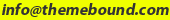 .
.
Before you email us, please make sure you have browsed/searched through product forum for the answer to your question, and have read through the Support FAQs below:
Support FAQs
- What kind of support is offered with a purchased product?
Your product purchase includes one year of access to premium support via email and one year or free updates. Beyond that, you will need to renew your subscription year on year for around 30% of the product price. Support covers issues such as bug fixes (if any) under normal operation, how to use basic product features, very basic WordPress help, and help with very basic theme customisaton. If you need more advanced modifications please consider hiring a developer to do it for you. - Will you provide help with small modifications?
If you need to do small modifications, you may get help from us as long as they are reasonable in number and nature. If you have a lot of such modifications, please consider paid developer help. - What kind of help would be unreasonable to ask?
This is not an easy question to answer. We are here to ensure that the product you purchased works as intended by us and serves its purpose on your website. That means if it doesn’t work for you, we can step in and help you with it. However, it is when there are no issues with the functioning of the product and all you want is help with modification, that demands start getting unreasonable.
As mentioned before, we don’t mind helping with modifications, but we also expect you to have tried everything to do it yourself. In other words, we expect you to have tried all the settings in your theme, ensured that the issue relates to the product in question, searched through legacy product support forum, and looked around on Google for the answer to your questions before approaching us. Please bear in mind that one theme, one child theme and a few plugins can get you only so far, and you will probably need to make changes to the code of your website to add functionality, change design and personalise it. In case of too many modifications, we will politely ask you to seek paid help. - I am using one of your child themes. I am having an issue with it.
Please make sure the issue is really with the child theme by activating the parent theme and checking if the problem gets solved. Also please make sure you have tested all the settings in parent theme and child theme, sometimes the answer is right in there! Send us an email if the issue still persists. - I am using one of your child themes. I need help with customisation.
As a pre-requisite, you are going to need a basic understanding of HTML & CSS to start customising the layout and style of your theme. To dig deeper PHP knowledge, specifically to WordPress, will help as well. The WordPress Codex is a great place to start learning. For CSS changes related to text colour, background colour, fonts, etc, please consider using the Firebug extension. A simple Google search returns many good text/video tutorials. - Do you offer paid WordPress development services?
Yes we do depending on our work schedule. You can always run your requirements by us via email.
1.2.1 – 17/09/2015
- Fixed issues with filters being applied under popular and random tab
1.0 – 14/06/2013
- release
4 reviews of “ACF :: Hyperlink”
Hyper Link works as it should although because of the main plugin ACF, it lacks integration compatibility with child-themes, unfortunately the support system (done through developers’ support email) is not reliable and one can only hope to get a response once every full moon.
As for the plugin functionalities, it can use some updates considering the last release dates back from 2015:
Missing new relationship values declared by Google back in 2019 such as “sponsored” and “ugc” (flagged it in the Comments section)
Feature requests:
1. Allow “icon/image” association to the generated hyperlink field
2. Allow manual integration of the generated hyper link within the theme’s template or other pages (Embed code or shortcode generator)
very powerfull and nice !!
congratulations and thank u !!
Exceeded my expectations.
O support the author 5 stars.
Hello dikiyforester!
I installed the “ACF Hyperlink” in my ClassiPress It’s very cool! Congratulations!
I want expose the user “website” by ACF Hyperlink. The same thing for “facebook” and “twitter”. But, how to save the facebookico and twitterico?
It’s possible on ACF Hyperlink?
Grateful

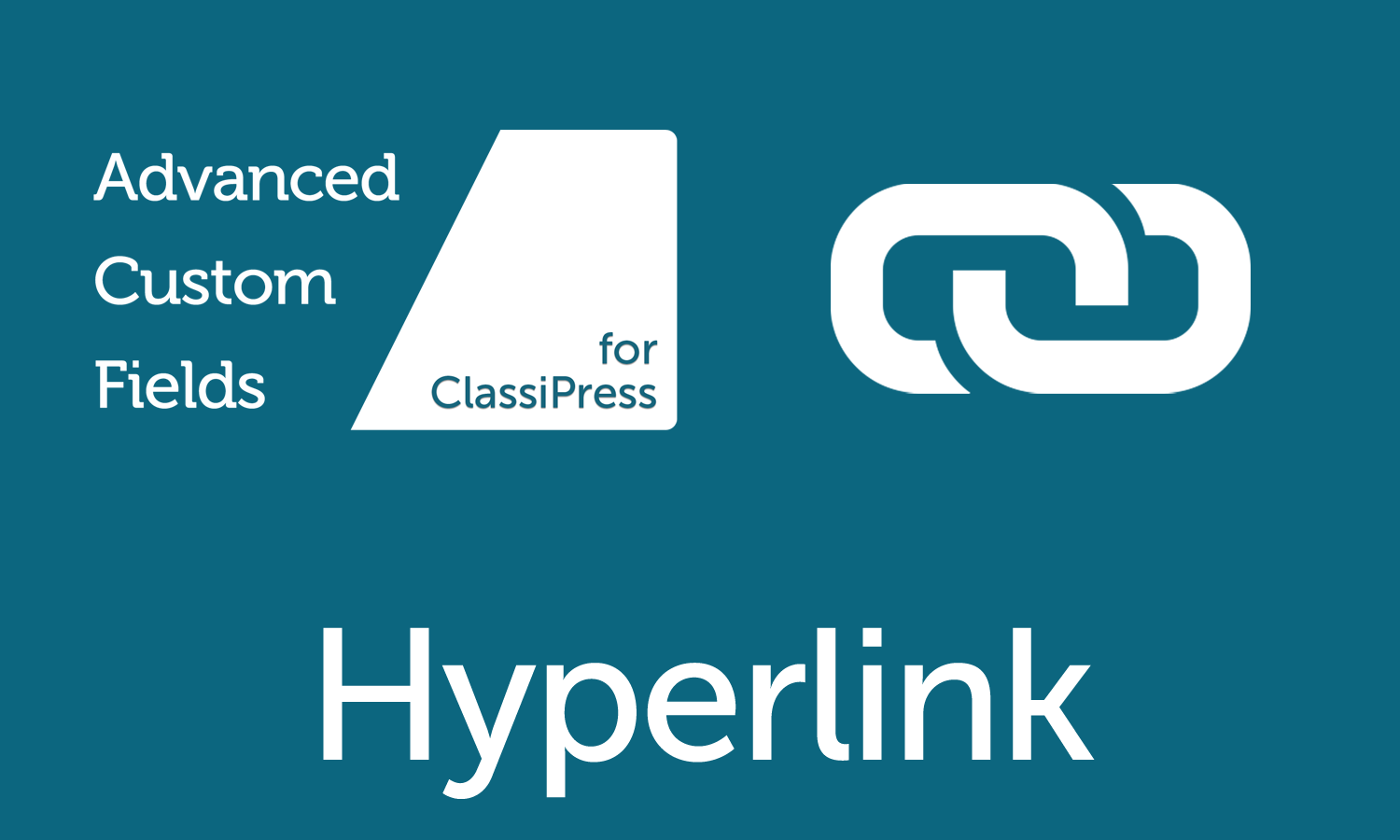
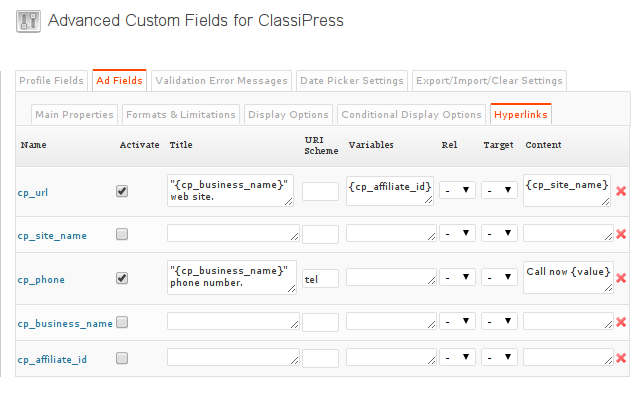
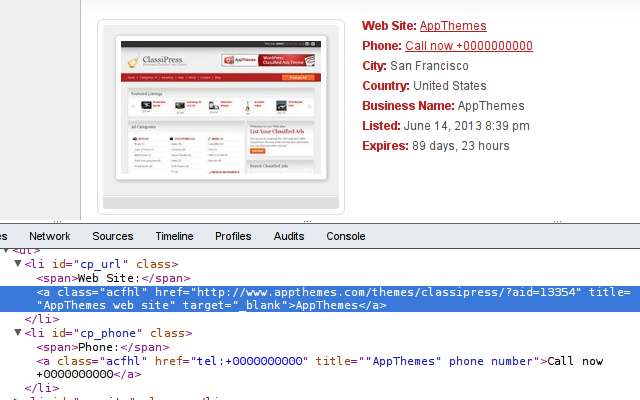

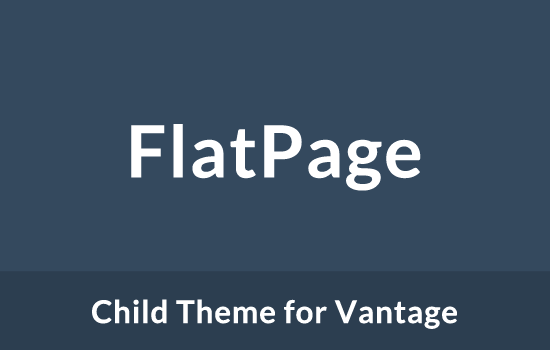

Comments (23)
would this be available in the future for Vantage? My goal was to have a phone number field or custom field generate a hyperlink or create a WordPress tag.
Hello!
When ACF for Vantage will finished, ACF::Hyperlink addon will be compatible.
But first, you’ll need to make sure that this page contains compatibility version tag for Vantage!!!
ACF for Vantage will be finished in a week, but there will be two limitations:
1) ACF for Vantage Initial release will support only Extra Profile fields. And will wait some changes in Vantage core, which will available in coming Vantage version.
2) Support of Listing fields will implemented in future, since it requires complex changes in Vantage core.
Please….please….let me know if you do ACF for jobroller.
It will be important for me to make my jobroller powerful.
I pray for you to have a lot power to finish ACF for all appthemes’ theme 🙂
I’ll be the first pay it.
Thanks & regards,
odddic
With this plugin, can I also let users pay for example a company website link ? Something like the featured option, but then for the company website link.
Hello!
Sorry, you can not let users pay with this plugin. But you can use CP Membership Packs. So if user purchased Membership – he can see company website link, others – not.
is there a demo site
I am trying to install the ACF :: Hyperlink. I have put it in the plugin folder of wordpress and activated it but it would not show up at all in my admin panel.
Let me know if there is something else i need to do.
Thank you
Hello!
Thank you for purchase!
Please, make sure that you’ve installed and activated “Advanced Custom Fields for ClassiPress” plugin. T
hen open menu “ClassiPress” -> “ACF Options” -> “Profile Fields” (or “Ad Fields”) tab -> “Hyperlinks” subtab
There you’ll find Hyperlinks options
Best Regards!
Thank you I figured it out however before I installed the plugin I managed to hide the user name and the time the post was sent from Loop ad top I want to do the same thing with ACF but the fields does not show in the menu is there a way I can do that again
Or with ACF is there a way to modify the original fields and choose to display or not display them. Or is there a way to manually modify some setting without ACF overriding them
Bought two plugins and can no longer supported. Do not recommend.
Can your plugin hides phone numbers and emails from guest users and show to them when they click on the phone or email ?
I want to protect my users email addresses and phones numbers from spammers and looking for a plugin to show this info only by clicking on them.
No, it can’t. You can hide it from guest users using ACFCP, but then they will need to login to see. It’s a good idea for a future version though.
I hope to see this feature soon.
Hello mohsin,
I have to update my ClassiPress 3.4.1 to 3.5.1.
ACF :: Hyperlink Plugin is what your plugin is ready for ClassiPress 3.5.1 ????
Thanks for your answer.
Hello everyone, After my upgrade I have not had a problem with ClassiPress 3.5.1.
Too bad there is not more to this excellent tutorial plugins
Mauricio
Bought the plugin it does not work ACF::Hyperlink
Hi Nikolas,
can you please send the url and backend admin access by email so I can see why it’s not working !
Hello Mohsin, is this plugin up to date and compatible with the new CP version ???
Hi Mohsin,
I just purchased your plugin yesterday, I’m shocked to see that it’s not updated based on Google’s guidelines as of 2019 as seen here: https://developers.google.com/search/blog/2019/09/evolving-nofollow-new-ways-to-identify
Can you please please update the Relationship options to reflect on those 2 new ones? UGC might be the dominant option considering most posts are User Generated links.
rel=”sponsored”: Use the sponsored attribute to identify links on your site that were created as part of advertisements, sponsorships or other compensation agreements.
rel=”ugc”: UGC stands for User Generated Content, and the ugc attribute value is recommended for links within user generated content, such as comments and forum posts.
sorry for my absence, I am going to see that and fix it
Hi Mohsin,
I want a custom field value to link to a specific page on my site. Is that possible with this plugin?