TwinPress Classifieds
v1.1 released
Two colors now built in: orange and blue.
Rebuilt single listings with full width images.
TwinPress Classifieds
Ultra-clean, responsive & Multi-site ready
A clean, flat, two-color Classipress child-theme with subtle background textures.
Will work by itself or as part of a network.
This is part of a larger effort to run multiple AppThemes side-by-side using the WordPress network interface.
Save 20% by purchasing the TwinPress Bundle
We’ve built all of our child-themes around the same minimal design and have inserted a new menu at the top of the page to allow easy switching between themes.
The style sheets have been divided by color so with a little knowledge of CSS you may create your own color swatches (or you could ask us nicely to create one for you).
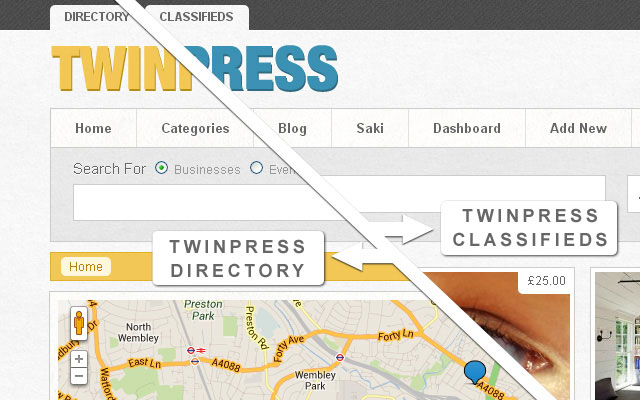
Features
- Clean and responsive design.
- Multisite ready.
- Content has been completely rebuilt at 1140px to accommodate larger screens.
- Newly formatted featured slider (no more errors when resizing).
- New top menu for navigation between sites.
- Google map shifted to page content to help buyers immediately see how to purchase.
High levels of support
Let us know what you think of our themes and what we could do to improve them. We’re in this for the long haul and will be pushing out free updates to all purchasers.
Compatible with:
Classipress: v3.3
Wordpress: v3.5.2
Please note: This is a child-theme and requires a license for Classipress
Installation
If you’re setting up a Wordpress network please do this first, instructions may be found here.
Make sure Classipress is installed correctly.
Install the TwinPress Classifieds child theme by navigating to ‘themes > add new > upload’, browse to your ‘twinpress_directory’ zip file and upload.
Navigate to ‘appearance > themes’ and activate. (If you’re running a network you will need to make the theme visible through ‘network admin’ first).
Theme options:
Navigate to ‘classipress > settings > advanced’ and check ‘disable core stylesheets’.
We’ve built in two default colors: ‘orange’ and ‘blue’. These can be selected by changing line 12 of the ‘style.css’ file. The easiest way to change this is through ‘appearance > editor’ (Or if you’re running a WordPress network: ‘Network Admin > themes > editor’)
Once the child theme is activated navigate to ‘settings > media’ and adjust ‘Medium image’ to 805 x 400px.
Please note: If you have images already uploaded you will need to regenerate thumbnails for this to take effect.
v1.1.2 [11th Jan 14] – Minor Release. Various bug fixes
v1.1.0 [16th Sep 13] – Major release. Updated single listings. ‘Blue’ and ‘Orange’ color schemes now available.
v1.0.16 [24th Aug 13] Hotfix, search results not displaying correctly
v1.0.15 [21st Aug 2013] Minor improvements and tweaks. Breadcrumbs fix and slider now starts automatically
v1.0.11 [15th Aug 2013] Initial launch


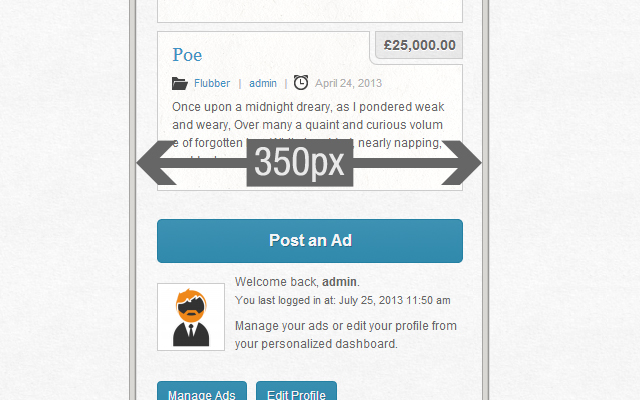


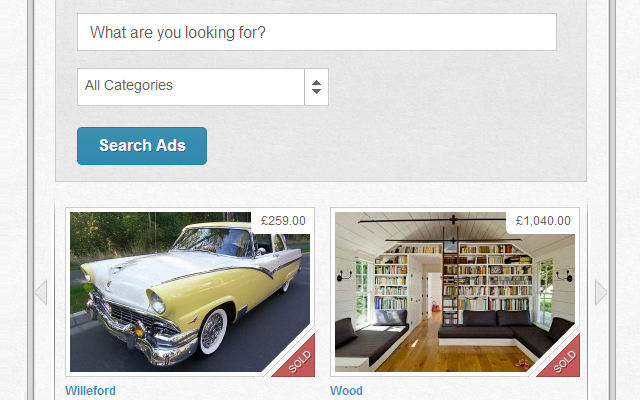


Comments (74)
Hi,
Does the slider move right to left by it’self as in the demo is does not seem to?.
Ah, this was switched off to help with development sorry. I’ve just submitted 1.0.15 with several minor tweaks, including the slider starting automatically.
Hi,
Does it come in other colors?
please, language traslates file?
Not at the moment but it’s been set up to easily add new color schemes (with a little knowledge of CSS).
If you have a particular color in mind I’m happy to build it into the next update.
EDIT: Orange and Blue are now available.
No, I dont have a special color in mind at the moment. It was just to find out if the template had the option.
Another thing.
I have tested your Live Demo and if I make a Search on the startpage (search for Flubber) then the whole right sidebar is pushed down!
That does not look good and I guess it is an error.
Thanks for letting us know, I’ve fixed the search display error and it’s been included in the latest update (v1.0.16)
And I have purchased your theme 🙂
Thanks for quick fix!
Thanks! welcome on board. Let me know if you need any help setting up.
Why there is all that space between the photo and the ad details inside the ad page?
This is something that we’re working on for 1.1, which will include full-width images on the single ad listing page.
We’re scheduled to have this ready by the 10th.
I will be waiting for this update before I buy both. also will it be possible to use xtremecarousel plug-in with this theme?
We haven’t tested this plugin, but I would expect all plugins that work with Classipress to work here.
One possible exception to this may be the new width: Plugins that have been designed to the core theme’s 940px may distort slightly with the new 1140px size.
Show me Ags-Page 2
Show me cp 125×125 Ads (Widgets)
Sorry but I’m not too sure what this means. Are you able to chat in the forum?
Hey Corbs,
Well done with the design of these two themes – Glad someone else is pushing the design limits a bit!
Here’s to plenty of sales for you…
Thanks, very much appreciated. We’re a big fan of your themes.
C
Hi,
we want functions of both Directory & classified,to be in one theme(TwinPress Directory & Classifieds Child Themes). PLease guide us on how to install them..
Thank you
Hi
TwinPress does not combine themes into a single instance. Instead it allows you to run two sites side by side on the same domain with a unified design. There are some external plugins that will allow you to share user accounts but the data on each site must be managed independently. To set up a WordPress Multisite please follow the instructions on the following page, it describes the process far better than we could: http://codex.wordpress.org/Create_A_Network
C
Hello, I have purchased your child theme, it is working at all, but I think there’s something wrong ’cause slider show is broken, menu color is diferente from yours, the ad image in my website is smaller than in yor demo. Please try to help me…
Hi, thanks for the purchase. Please navigate to ‘classipress > settings > advanced’ and check ‘disable core stylesheets’. Let me know if this doesn’t solve the issue.
C
Thank you Corbs, now colors and style is ok. But I still have problem with slideshow… what could be??
You’ll need to create some featured ads for the top slider to populate. Are you able to provided a screenshot? I’m not too sure how the slider is distorting.
EDIT: I think I may understand now, are you talking about the individual listing images? If so please navigate to ‘settings > media’ and adjust ‘Medium image’ to 805 x 400px. Any images that have been uploaded before you change this setting will need to be re-uploaded (there’s a ‘regenerate thumbnails’ plugin that will do this automatically for you).
Individual images was one of my doubts, I’ll try to do what you told me, thanks again.
About slider, you can take a look at the screenshot by clicking here
This the link http://guiaregiaosul.com.br/site/imagens/screenshot-guia.jpg
Hmm, that is a very strange error. Your featured products have nested themselves somehow. I can look into this further if you’re happy to set me up as an administrator? corbin@paintmine.com
I, too, a similar problem slider. I can not fix it myself.
I made the correction slider: the file style.css, add – height: 264px; in a row 46
Hi
Adding a height shouldn’t be necessary. Are your slider images also nesting? If so could you please check WordPress is up to date and switch off all other plugins. If this doesn’t fix matters I’m happy to look over your site if you set me up as an admin: corbin@paintmine.com
Thanks
C
I disabled plugins, WordPress-to-date. When I added the height of the slider problem went away. Check it out here: http://pocoopay.com/
Hmm, I’m going to bring this over to the TwinPress Forum to follow up further.
I am still facing the issue of featured slider in http://www.knowyoursociety.com. let me know if you need admin rights. Please reply.
Can you pm or mail me admin@carpclassifieds.co.uk as i have specific questions i would like to discuss in private.
will this be in green soon?
This will be released along with some really nice bits and pieces to say thank you everyone who’s made a purchase. Couple of weeks *fingers crossed*
Great, thanks!
any chance you will realease this for jobroller too anytime soon?
Just need to say: really great product!
I have twinpress and have set up the directory OK.However the classifieds will not change some options like the header logo, or add a caption. It doesn’t actually show as an option in appearances like it does in the directory. I have tried disabling the CSS but it makes no difference.
Please try ‘classipress > settings’.
C
Hi Corbs
I tried earlier just uploading a picture, but I also had to find the Url once it was in the library. I just thought it would go there when I uploaded it.
Thanks for the quick reply, I am slowly getting there with my network.
I would like a landing page theme to link all the sites to, and I am using the basic twenty thirteen but it is very limiting. I just need a static main page and just a a blog for posts about my advertisers on other sites this will be my main domain and other sites are sun domains. Is this the the best option and any recommendations as a landing page. I will be adding a property page later.
Steve
Hi Steve
There are lots of options for running a WordPress network, far too many for me to go over with you. I highly recommend not going live with your site until you’ve explored the options and are happy with your setup. To do this you could either install a WordPress network on your local computer (using xampp or similar) or install an ‘under construction’ plugin to keep away visitors while you build.
C
Do you have an updated estimat for the update of this template?
Hi
Not yet I’m afraid, life keeps getting in the way. There will be trumpets the moments it hits 1.0, but for the moment I’m going to stop making predictions on finishing date.
C
Hi,
I would like to add classified ads to my Vantage theme business listing site. Is this compatible with Vantage? If so, how hard would it be to integrate into my existing site?
Hi, this feature isn’t included with TwinPress and I believe this would be quite difficult to implement.
It’s a fairly logical next step for our themes and we may look into it at some stage, but it won’t be for quite some time.
C
Hello
Thanks for your theme.
I have a small problem. On the right side there is a probleme with the “Sponsored Ads” four spaces 125*125. But there is not enough space for two block 125*125 side to side.
Well, sorry for my english, hope you can understand… French guy
Merci
Hi
This has now been fixed sorry. If you could please PM me with your email address I’ll send you the updated files.
Many thanks
Corbin
Oups .. how can I “PM” you … I’m new here and French
Thank you
what is the difference in this and the classipress theme?
I’m looking at purchasing this theme. can I still keep the image gallery on the individual listing pages as per the original parent theme? Or can I only have the big image as per the demo?
hi – my previous comment hasn’t been answered yet…
Sorry for the slow response Tharina. You can set the images to any size you wish through the theme options, however the TwinPress layout has set the images on the single listing page to their own row. So any images smaller than the width of the page will leave some white space.
I cannot seen to get the refine search to work, just shows a heading but no drop down. Works fine if I use original classipress but not Twinpress classiifed.
See here
Thanks for letting me know, I’ll add this to the list of fixes. We’ll be working on updating these themes starting on the 15th Jan.
C
Any joy as I feel this is an important issue for anyone thinking of using this theme
This has been fixed and will be pushed out in the next update
Thanks
C
Hi! I changed a little bit TwinPress, now a topic – news. See: http://neyvapress.com/
Hi Corbs
Will it be the twinpress or just classipress and when will it roughly be.
Dear Twinpress Author,
1. Can you please let me know any URL of a live website using Twinpress so that we can see the demo in a real website in addition to your Live Demo.
2. Please let me know if you have any discount coupon available for Twinpress.
Arunesh
You can see my multi site using twinpress I ended up using just the classiprees for all section even the business directory and didn’t use the directory part, although some people might. My classified section is using the basic classipress and as you can see it as impressive as the twin press. I just have it there as Corbs is sorting out a small issue with advanced search on his version.
I have used another theme for my landing page, I am very impressed with TwinPress, and it is exactly what I was looking for in the minefield of themes for wordpress.
Not really relevant to this thread but I posted these links to my new site, however google stats also show it as a link to my old site, http://www.frenchclassified.com and for many other ones that are now directed to my new site http://www.frenchclassifiedandproperty.com
Some are old links I changed, but some are new links only to my new site!
I also get the stats showing for the new site as well, very confusing.
Dear Twinpress support team,
I purchased the child theme and installed it with classipress 3.3.1. there were two many things to correct which I did but When I am enabling to Show Featured listing then Home screen goes blurr. See http://www.knowyoursociety.com. Please suggest how can I correct this.