Flatter
Overview
Flatter is an elegant responsive child theme for Clipper and part of our “flat design” series themes that include FlatPress for ClassiPress, FlatPage for Vantage and FlatRoller for JobRoller. With minimal graphics the pages load much quicker which is just great for any website.
The look of coupon listing and single pages has been revamped to give them an ultra-modern feel. The homepage features options to enable grid view, tabbed view (choose categories or stores to display in the tabs), and full-width. The child theme comes with 11 colour schemes(!) and with dual navigation option that can be used to better manage your website. Not only that, there are practically just a couple of background images in the whole theme, which means and upgrade in look is firmly coupled with an upgrade in performance.
Moreover, it is possible to hide any widgets for mobile devices to improve load times and prevent the page from being too long, which is pretty much unique for any theme!
All in all, the child theme is a complete package for your successful WordPress powered coupon site – Flatter is better! Check out Flatter being (customised and) used in live environment on DomainPromo.com! , Dealhack Retailmenot Skin
Key Features:
- Fully responsive child theme
- Extended home page widgets (Latest coupons,Coupons by category, coupons by Tag, coupons by Type, Expiring coupons, Tabbed Widgets,Blog posts widget,…
- Elegant flat design with 11 colour schemes!
- Homepage options for grid view, tabbed view and full width page
- Force Open Affiliate Links: Make sure visitors never bypass your external/coupon affiliate links!
- Dual Navigation: Extra navigation area below header with mega menus for stores and categories!
- Choose between Responsive CSS menu or HTML Select menu for primary navigation!
- Display store thumbnail showcase on homepage!
- Display store and category mega menus in the primary navigation
- Different button colors for each coupon type
- Theme options page to manage the look and feel of the website
- Hide unwanted widgets on mobile devices!
- Compatible with Clipper 2.0.1
Frequently Asked Questions
- Is this child theme responsive?
Yes the theme is fully responsive - What is unique in this child theme?
We have completely refreshed the look from the default Clipper layout. The Flatter child theme layout is based on Flat Design, which practically means there are very few images used in the design, improving the performance on all devices. With the use of mobile phones for browsing websites ever increasing, the real icing on the cake comes in the form of the option to prevent each widget from displaying on mobile devices (not hiding it using CSS), which will keep the pages tidy and improve performance further - Do you plan to create more child themes along the same lines?
Yes, we subsequently launched FlatPress for ClassiPress, FlatPage for Vantage, and FlatRoller for JobRoller, so the customers can have consistent branding if they use more than one theme from AppThemes - How do I show more then 10 coupons on the homepage?
Open Settings → Reading page in your WP admin back end, and you can change the “Blog pages show at most” setting from 10 to another number, and that should reflect on your site. - How do I show grid view on the stores page?
Open taxonomy-stores.php file in wp-content/themes/flatter/ folder and find replace all instances of the following code:
<div class="box-holder">
with:
<div class="box-holder grid"> - How do I update the theme manually?
To update, you should extract the Zip file locally and overwrite the contents in the/wp-contents/themes/flatter/folder. I always rename the new version folder fromflattertoflatter-newon my computer and once it’s uploaded on the server, just quickly rename the older version fromflattertoflatter-oldand the new one fromflatter-newback toflatter. This way the switching takes the minimum amount of time and also you can roll back to the older version just in case the new one doesn’t work out.
Installation
- Extract zip in the /wp-content/themes/ directory.
- Activate the theme through the ‘Appearance’ menu in WordPress.
- Go to Flatter Settings → General to setup overall site options.
- Go to appearance => widgets => customize flatter home page widgets
Support Policy
From February 2015, support will only be available via email from our email address support @ themebound ( remove spaces).
Before you email us, please make sure you have browsed/searched through product forum for the answer to your question, and have read through the Support FAQs below:
Support FAQs
- What kind of support is offered with a purchased product?
Your product purchase includes one year of access to premium support via email and one year or free updates. Beyond that, you will need to renew your subscription year on year for around 30% of the product price. Support covers issues such as bug fixes (if any) under normal operation, how to use basic product features, very basic WordPress help, and help with very basic theme customisaton. If you need more advanced modifications please consider hiring a developer to do it for you. - Will you provide help with small modifications?
If you need to do small modifications, you may get help from us as long as they are reasonable in number and nature. If you have a lot of such modifications, please consider paid developer help. - What kind of help would be unreasonable to ask?
This is not an easy question to answer. We are here to ensure that the product you purchased works as intended by us and serves its purpose on your website. That means if it doesn’t work for you, we can step in and help you with it. However, it is when there are no issues with the functioning of the product and all you want is help with modification, that demands start getting unreasonable.
As mentioned before, we don’t mind helping with modifications, but we also expect you to have tried everything to do it yourself. In other words, we expect you to have tried all the settings in your theme, ensured that the issue relates to the product in question, searched through legacy product support forum, and looked around on Google for the answer to your questions before approaching us. Please bear in mind that one theme, one child theme and a few plugins can get you only so far, and you will probably need to make changes to the code of your website to add functionality, change design and personalise it. In case of too many modifications, we will politely ask you to seek paid help. - I am using one of your child themes. I am having an issue with it.
Please make sure the issue is really with the child theme by activating the parent theme and checking if the problem gets solved. Also please make sure you have tested all the settings in parent theme and child theme, sometimes the answer is right in there! Send us an email if the issue still persists. - I am using one of your child themes. I need help with customisation.
As a pre-requisite, you are going to need a basic understanding of HTML & CSS to start customising the layout and style of your theme. To dig deeper PHP knowledge, specifically to WordPress, will help as well. The WordPress Codex is a great place to start learning. For CSS changes related to text colour, background colour, fonts, etc, please consider using the Firebug extension. A simple Google search returns many good text/video tutorials. - Do you offer paid WordPress development services?
Yes we do depending on our work schedule. You can always run your requirements by us via email.
Change logs
6.1.6: (07/02/2022)
– Fixed Css issues
– Fixed js migration helper for wp 5.6
6.1.5: (18/09/2020)
– Fixed js migration helper for wp 5.5
6.1.4: (05/09/2020)
– Fixed theme options panel not appearing after wp5.5
6.1.3: (30/08/2020)
– Fixed expiring date field in the edit coupon.
6.1.2: (01/06/2020)
– Fixed sharer option for coupons
– Fixed dofollow links
6.1.1: (05/03/2020)
– Added sidebar home page layout
6.1.0: (25/02/2020)
– Fixed minor css bugs
6.0.9: ( 30/01/2020)
– Fixed number of ads options in widget (Latest coupons)
6.0.9: ( 21/01/2020)
– Fixed categories images bug
6.0.8: ( 16/01/2020)
– Fixed js bug
– Fixed Css small issues
-Enhanced responsiveness
6.0.7: ( 04/01/2020)
– Fixed js slider bug
-Fixed compatibility with clipper 2.0.6
– Fixed Css small issues
6.0.6: ( 04/01/2020)
– Fixed js slider bug
-Fixed compatibility with clipper 2.0.5
– Fixed Css small issues
6.0.5: ( 15/12/2019)
– Fixed php7 bugs
– Fixed Css small issues
6.0.4 : (12/12/2019)
– Fixed Enable coupon link option
– Fixed PHP 7 bugs
– Fixed css issues
6.0.3 : (10/12/2019)
– Fixed PHP 7 bugs
– Fixed css issues
– Improved responsiveness
6.0.2 : ( 19/11/2019)
– Fixed responsiveness issue
– Fixed coupons loop on search pages
– Fixed Featured coupons filter
– Added more features (Selected coupons widget)
– Fixed css bugs
6.0.1: (01/11/2019)
Fixed Random coupons widget
Fixed css bugs
Updated Import demo data
6.0.0: (26/10/2019) The theme is fully compatible with clipper 2.X New framework and appearance skin was implemented. Extended home page widgets were added (with lot of options within) Responsive enhanced CSS bugs fixed Compatible with couponjoy and coupon thumbnail Click to copy the coupon fixed Other fixes
5.0.3 (22/05/2018) FIXES: – Extras drop down on Share Coupon page
5.0.2 (22/05/2018) FIXES: – Full width page template
5.0.1 (09/02/2018) FIXES: – Full width page template – Coupon meta bar CSS
5.0.0 (01/01/2018) CHANGES: – Made compatible with Clipper 2.0.0.
4.0.1 (16/12/2016) CHANGES: – Made compatible with Clipper 1.6.4.
4.0 (09/08/2016) FIXES: – Bumped version to 4.0 to prevent auto-update issues with another theme called Flatter
1.4.5 (11/02/2016) FIXES: – Made expiry date field optional in the front end forms NEW: – Made compatible with Clipper 1.6.3
1.4.4 (21/11/2015) FIXES: – Notice appearing on menu screen on admin panel – Scroll bar appearing on coupon popup after clicking copy button CHANGES: – Improved method that handles homepage tabs
1.4.3 (15/10/2015) FIXES: – Fixed notice appearing on homepage in non-tabbed view – Fixed CSS issue with “Email Coupon” form – Fixed CSS issue with Promotion button and tooltip – Fixed CSS issue with search box in Safari browser
1.4.2 (30/09/2015) FIXES: – Fixed description showing in grid view if single coupon links were disabled CHANGES: – Changed coupon CTA box to use template instead of function – Removed unused functions
1.4.1 (26/09/2015) FIXES: – Fixed homepage pagination in normal (non-tabbed) view – Fixed description showing in grid view if single coupon links were disabled – Fixed “top” link showing out of place when pagination does not display in grid mode CHANGES: – Changed minimum requirement for Clipper to 1.6
1.4.0 (18/09/2015) FIXES: – Fixed “My Orders” page throwing error – Fixed menu icon not showing on mobile devices – Fixed font icon issues on single coupon page – Other CSS fixes CHANGES: – Button hover mechanism to become colour agnostic NEW: – Grid view for the homepage – Tabbed layout mechanism for the homepage using navigation menus – Full-width option for the homepage – Minimum Clipper requirement notice added to admin back end
1.3.1 (26/08/2015) FIXES: – Homepage comment box popup not appearing properly on mobile devices – Loop box height issues on mobile devices CHANGES: – Made compatible with WordPress 4.3 and Clipper 1.6.1 – Enqueued Google font instead of using CSS @import NEW: – Added support for new password generator introduced in WordPress 4.3
1.3.0 (01/05/2015) FIXES: – Escaped output of function add_query_arg() to prevent XSS security vulnerability – Fixed image responsiveness in coupon list view – Fixed homepage pagination links – Fixed store thumbnails not opening on iOS browsers – Fixed a host of CSS bugs – Fixed compatibility issues with Ad Scroller plugin – Fixed notice on Hide on Mobile checkbox in widgets CHANGES: – Combined loop codes for all archive views – Replaced theme screenshot image – Changed filenames in /includes/ folder – Cleaned up admin options page NEW: – Made Flatter compatible with Clipper 1.6 – Added wide screen layout option – Added options to restrict numbers, hide empty instances of and order categories and stores in mega menu – Added option to hide category / tags section from a coupon archive view – Disabled core stylesheets automatically when child theme is active
1.2.4 Fixed CSS issues Removed legacy code Fixed displaying of expired coupon info on search result page Amended header tags to make it more SEO friendly on the blog
1.2.3 Fixed bug causing the expiry date to show twice and other styling issues
1.2.2 Made compatible with Clipper 1.5.1 Added option to force open affiliate link Removed the redundant “Popup Solution” to use the new solution in Clipper
1.2.1 Added Popup Solution to fix the Chrome Blank Page issue with Clipper 1.5 mentioned here. Fixed CSS Bugs Improved options with homepage store thumbnail showcase and store/category mega menus
1.2.0 Major Update: Added 10 more colour schemes Added “Dual Navigation (DN)” mode to add extra navigation Added mega menus for stores and categories in DN mode Added store thumbnail showcase on the homepage Fixed CSS bugs
1.1.0 Made fully compatible with Clipper 1.5
1.0.0Initial release version (at the time of Clipper 1.4)



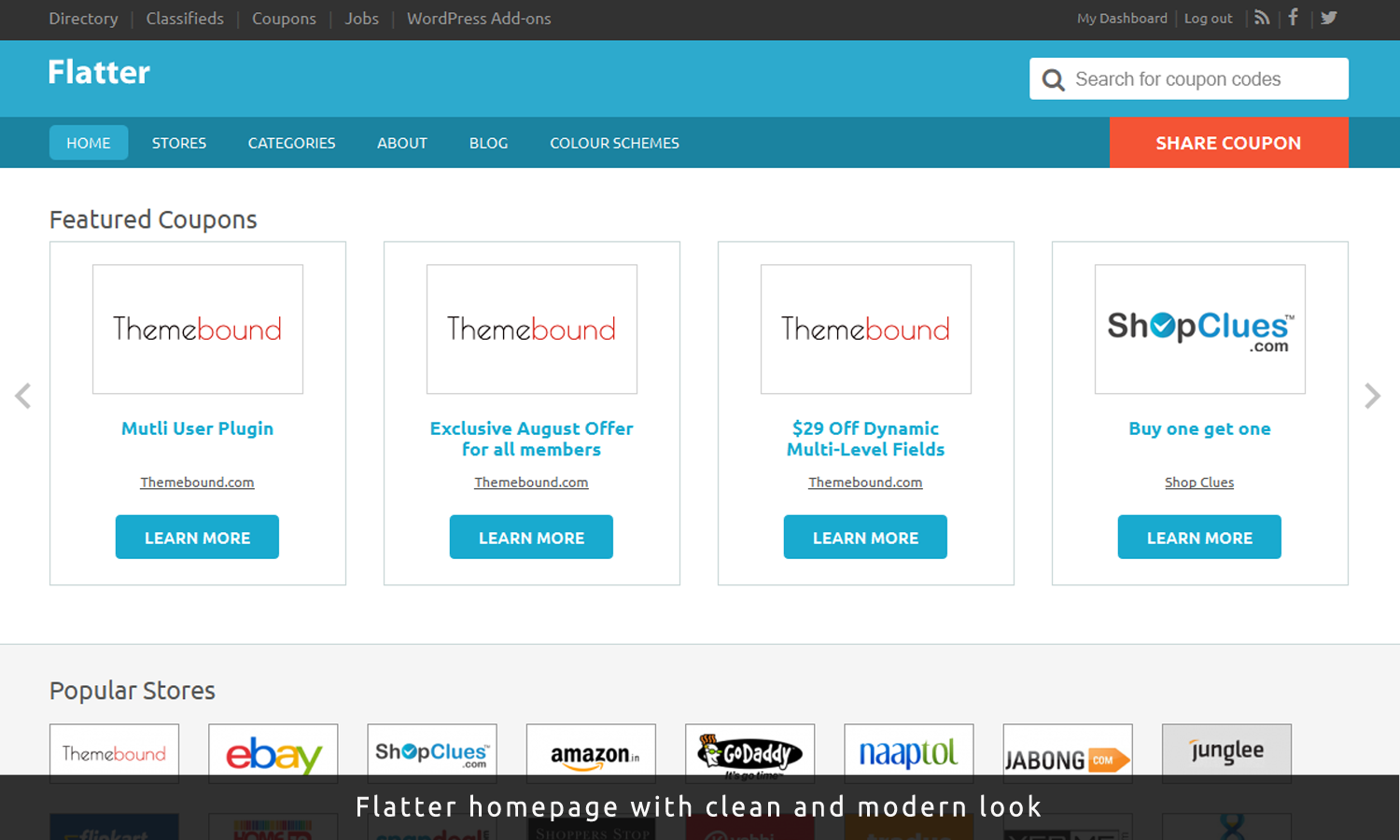

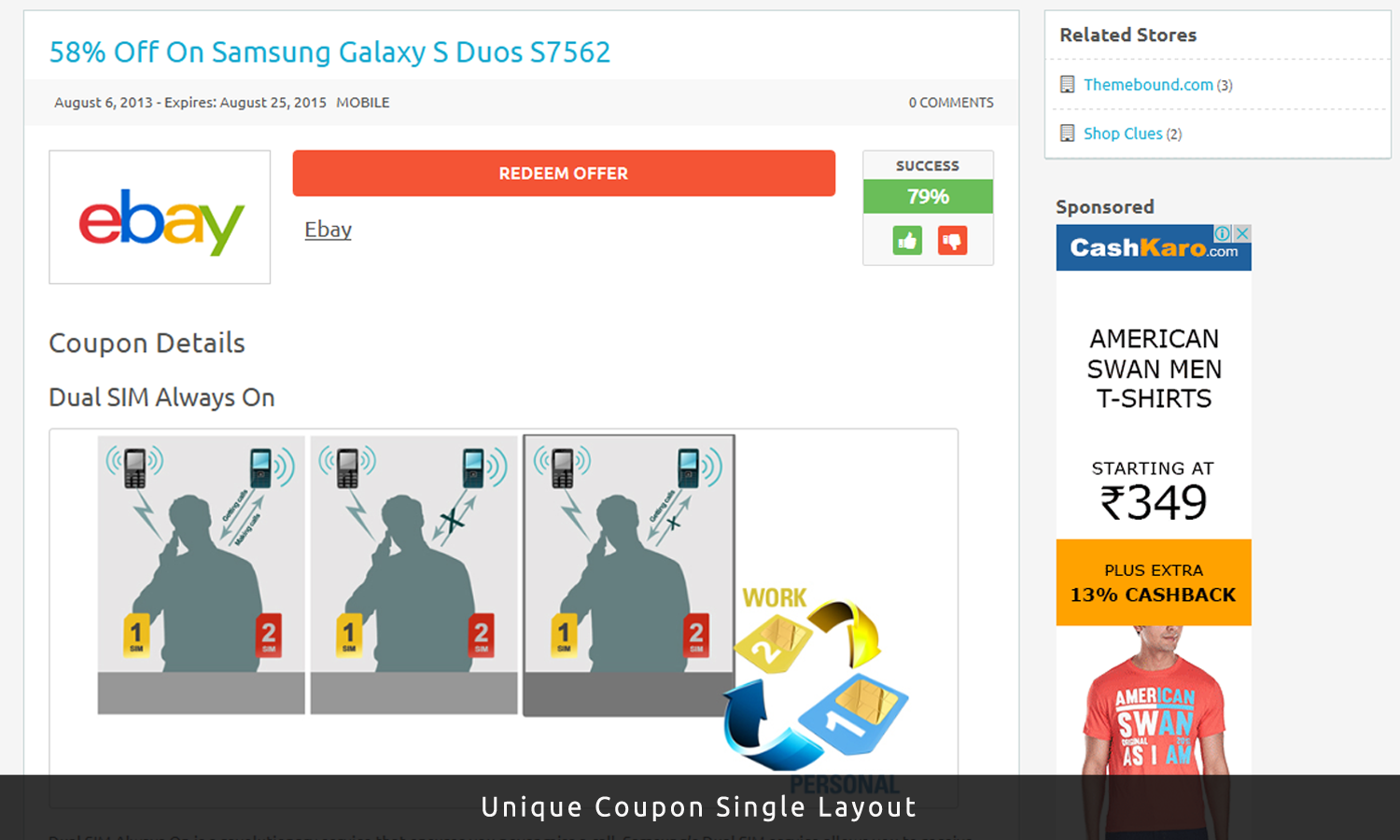
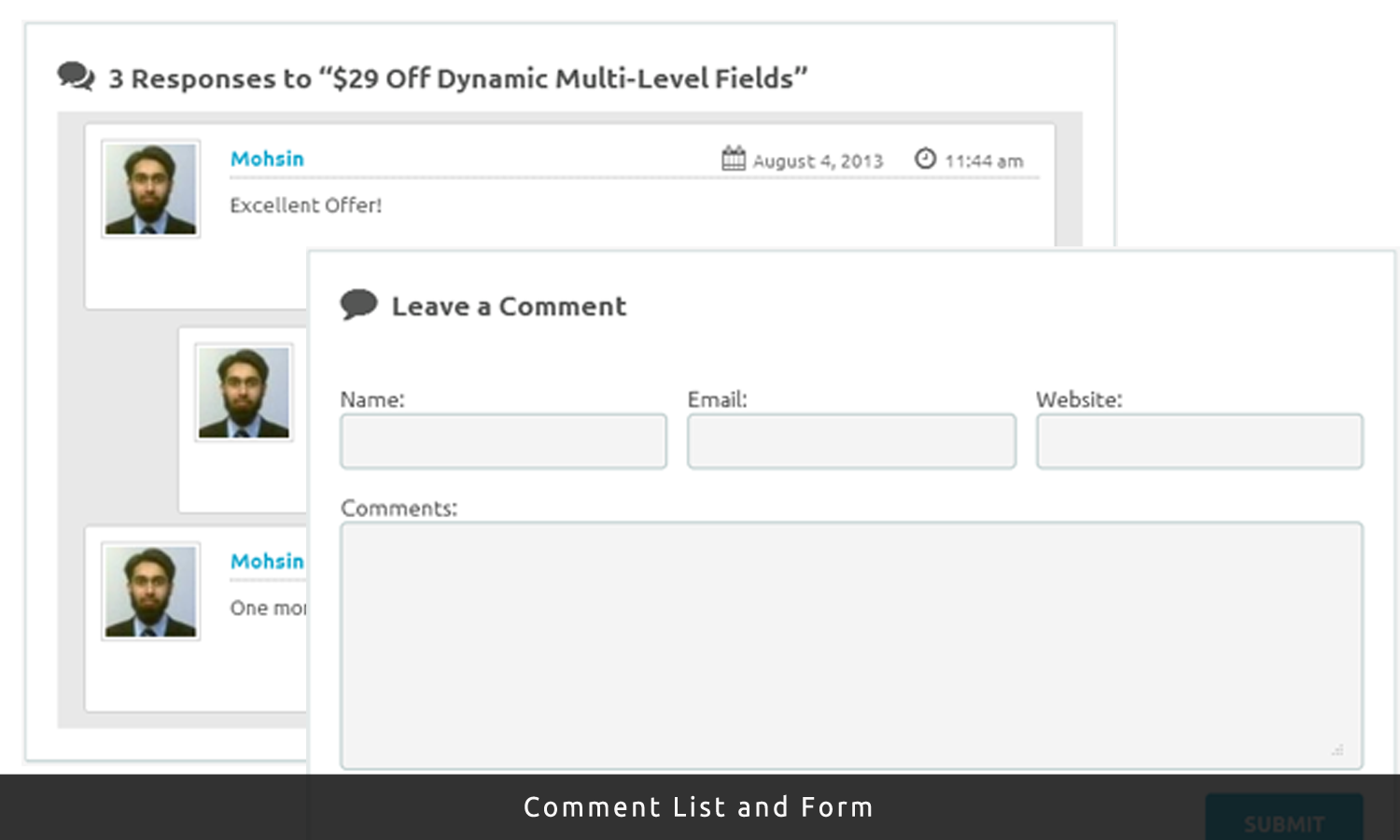

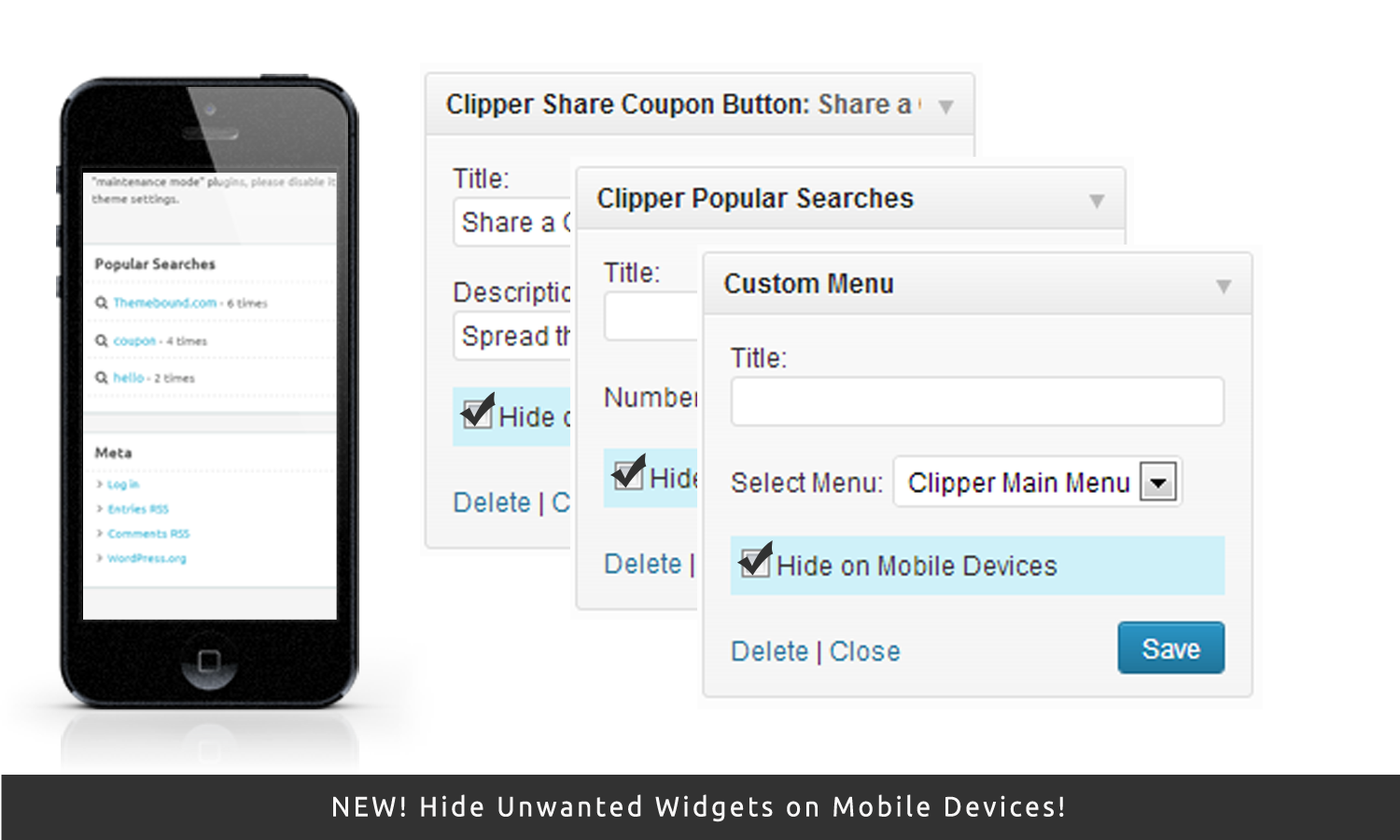
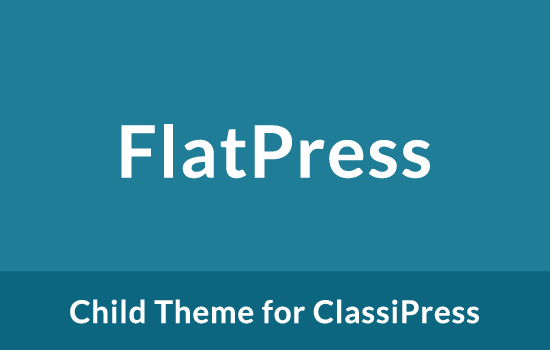

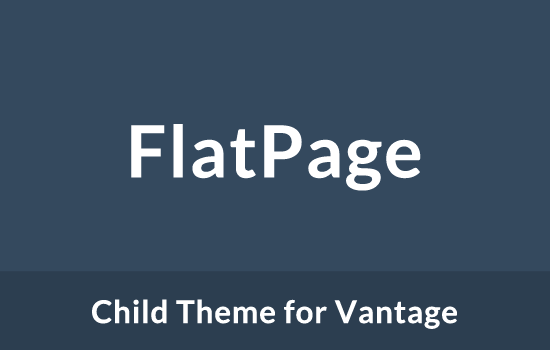
Comments (666)
Hello
i am not able to import coupons in website. when i am going to import around 600 coupons then import only 80 and same thing i am doing with 50coupons then import only 10.
import from CSV file.
can you please help me?
thanks
Hi there,
The Flatter child theme has nothing to do with the import functionality. However just to be sure it is a Clipper issue please deactivate Flatter, keep Clipper active and check if the problem persists.
1. If it does not, please setup WP admin and FTP access, send it via email and I will take a look.
2. If yes, then leave Clipper active and contact AppThemes support via their forums and one of their support people should be able to help.
Best Regards,
Mohsin
Hi,
How can I show/hide feature coupons slider from the home page.
I enabled it in the past somehow but now I don’t want it.
Please let me know.
Thanks,
Sathwick.
It’s in Clipper settings right under where you select a colour scheme.
OK thanks
i will check and let you know if not working.
Flatter
You have version 1.4.5 installed. Update to 2.0.0.
When I update my client’s website, whole website went down because of some missing files. Luckily, I was able to restore website from a daily backup.
I checked what’s the update about:
Update Available
There is a new version of Flatter available. View version 2.0.0 details or update now.
I clicked on 2.0.0 details and ended up going to:
https://wordpress.org/themes/flatter/
Now I know why I have missing files as Flatter (AppThemes) is different than the downloaded Flatter (from WordPress).
Anyone else encounter this problem recently?
Why does Flatter from AppThemes updated/upgraded to Flatter from WordPress?
Yes. I got the same problem. I removed the flatter theme from ftp files and now i m using the site with clipper. I cant stand my site to be down once again so i dont think to use it w/ this flatter.
How did you solve it ?
I restore from backup. I have daily backups enabled on my cpanel.
I asked my hosting (siteground) about it and give me a link on how to restore from a backup, from within cpanel. I restored both files and database from a previous day and that fixed it.
Other hosting might have a restore shortcut on their cpanel. You might have it on your hosting.
So u are still using flatter old version ? İ will remove the updated one from my site and upload the old flatter. This is very nonsense thing that they serve this update and make people have trouble w/ their sites.
Hi there,
Please revert to the previous version, the update is from another theme with the same name that exists in the WordPress.org repository. I am pushing another update that will bump the Flatter child theme version to 4.0. I am sorry for the trouble, however please always verify this page to confirm the update is coming from us before using the auto-update feature.
Best Regards,
Mohsin
Hi Mohsin,
İ deactivated Flatter and m now using clipper only. How can I revert it back ? Can you tell me the steps ?
Thanks.
Sure, please delete 2.0.0 if you haven’t already and use the following link to download the latest version and install it on your website via the theme upload option:
https://my.appthemes.com/purchases/
Best Regards,
Mohsin
I’m not sure if this is a Clipper bug, or a Flatter bug.
When a coupon is set as Featured Coupon, and that same coupon expires, the coupon still displays on Home Page Slider on Flatter. The only way to remove it from displaying on Home Page Slider is to move that coupon to Trash and/or delete it permanently.
There’s a setting on Clipper that says “Exclude unreliable coupons from the home page”. It does work on other parts of the home page, but it doesn’t work with Home Page Slider. It still displays on home page slider even if that coupon is marked unreliable coupon, or is expired.
It was a Clipper bug. If you are using the latest version of Clipper, you should have another option to hide it from the slider too. The earlier versions of Flatter did the same action on the option you mentioned, but we removed the effect in favour of the new option introduced in the latest version of Clipper.
Hii.. can you please tell me that how can i add two store description ( before and after coupons and deals) In flatter theme like this website’s store page.. http://www.couponmama.co.in/stores/jabong/ . It will help in doing SEO so please help me.
I hope Mohsin will create a plugin that does something like that. I’m interested on that one too. Maybe, a review of the each particular stores to their corresponding page (store).
Or perhaps an add-on on future Flatter theme.
This might help though.
http://forums.appthemes.com/flatter/adding-custom-field-store-section-65964/
So all my sites are down because of this and although I have access to the new 4.0, I cannot access my admin to install it. I need help with installing it from c-panel file manager or ftp client where it resolves any issues the old version caused. Also note, I did not manually make any changes to the theme; it must have been done automatically via AppThemes Updater.
Thank you in advance for your help!
Hi there,
Please navigate to yoursite.com/wp-content/themes/ folder using FTP or cPanel file manager and remove the ‘flatter’ folder. You can then proceed to re-install Flatter via either FTP/file manager or WordPress admin dashboard.
Best Regards,
Mohsin
Hi Mohsin, Your “automatic” update is creating issues (“You have version 1.3.0 installed. Update to 2.0.1.”). When you update Flatter, you get an HTTP 500 error then the site become inaccessible. To solve the issue, I had to go to file manager and delete the Flatter folder, then re-upload Flatter. Could you please check what this happened? Thanks
I am getting “You have version 1.3.0 installed. Update to 2.0.1.”. I cannot update as this has caused an HTTP 500 – Internal Server Error. What do I do? Thanks
Hi there,
Please manually upgrade to Flatter 4.0, the other update is not from us, but from a similarly named theme on WordPress.org repository.
Hi there i am uing this theme as a child theme but when i am choosing the list view instead of grid view.I can see only one coupon therebut whereas i am selecting 20 coupon to show .
Please send an email with your support request, thanks! Our email address is mentioned under the support tab.
Hi Mohsin,
I am using flatter 1.4.5 and have created both menu but main navi menu below the logo (header)is not showing on the that location ..only the header top menu is showing.Sometimes featured image slider does not works.
Please send an email with your support request, thanks! Our email address is mentioned under the support tab.
I’m getting intermittent errors on Store pages. It doesn’t happen on all Store pages, but on some pages only and it’s intermittent, it doesn’t happen all the time. Sometimes, it affects 1 store and works normal on other stores. Sometimes, it works normal on all. It’s hard to troubleshoot this way as it doesn’t affect all stores when it happens.
Error:
Catchable fatal error: Object of class WP_Error could not be converted to string in ……/wp-content/themes/flatter/content-coupon.php on line 24
Please send an email with your support request, thanks! Our email address is mentioned under the support tab.
Hello Mohsin,
we are facing below issue while activating the Flatter theme. please check and revert asap.
Warning: Creating default object from empty value in /home/eazcarts/public_html/wp-content/themes/flatter/includes/actions.php on line 8
Fatal error: Call to undefined function appthemes_add_instance() in /home/eazcarts/public_html/wp-content/themes/flatter/includes/actions.php on line 30
Thanks.
Please send an email with your support request, thanks! Our email address is mentioned under the support tab.
hi
Hi mohsin ,
Can u tell me how can i see earlier comment in comment section …so tht if i need to find out anyy answer i can read it there .
Please help
The comment section has a link called “Older Comments” which you can click to browse through older comments.
Hey can I use flatter theme without buying clipper theme? i am confused i dont like clipper theme but i like flatter theme, so do i need to have clipper theme to buy flatter theme???
Yes, you need to have Clipper to be able to use Flatter.
I have “archive” at the end of the store name – for example http://bit.ly/2cW2cWK
How and where I can change this? thanks
It’s not in your page, so may be Google is adding it on its own, or you recently removed it. May be give it a bit of time, or resubmit your sitemap etc.
Hi Moshin,
What’s the difference between your “CouponJoy” plugin and this Flatter feature: “Recommended! Enabling this option will try to force open the affiliate link in a new tab when clicking on “Show Coupon” button that opens the code in a popup to copy implemented in Clipper 1.5.1. It seems to not work sometimes with IE but it is better to have it enabled anyway.”
What is the proper set up?
Thanks
Hi there,
The difference between them is the order of the tabs. Flatter opens affiliate link in a new tab, while CouponJoy opens it in the reverse order.
Hi,
My header image (logo) is appearing stretched and distorted on mobile browsers for the flatter theme. It’s fine when I check it on a desktop. Also the bottom padding below the primary navigation disappears on mobile as well.
Thanks
Hello, when I’m addint new shop I can’t upload new picture, it’s only working coupon by coupon but not directly on the shop informations. Before it was working but not now. Thank you for your help
Please send your support request via email. Our email is mentioned under the support tab.
Hello i buy flatter theme on June 5, 2015.
but i dont where is my download..
please help me how to get my downloads,
Regards,
Arsh
Hi Arsh,
Your update/support period expired on June 5, 2016. You will need to renew it and then you will be able to access the files again.
Thank you, mail send
Hi, how can we translate the word “Expired!” without editing the template file. It’s hardcoded and it’s not in the language file from clipper theme.
Replied to your email.
Hi Mohsin,
There is a “Force Open Affiliate Link” which I think disables the lightbox pop-up on the website.
However using Safari on a mobile, it still seems to pop up a lightbox and shows the code, without opening the site in a new tab.
Is there any way to use this “Force Open Affiliate Link” on mobile too? As it seems it’s quite easy to lost out on commission.
Thanks
Please send your support request via email to the address mentioned under the support tab.