DealPress
DealPress is a responsive child theme for ClassiPress along with selling deals online through the framework payment gateways including PayPal and offline payment methods like cash or Bank Transfer. Using the DealPress you can create a fully functional deals site, the theme will allow users to submit their deals for online sale. As admin you have the power to reject or confirm deals that are posted on your site.
The theme will send out emails to all involved parties (i.e. Seller, Buyer and Site owner) whenever a purchase is made on the site. In front-end user sidebar, the theme will add two dashboard one “My Sales” to see no. of sold deals and second “My Purchases” to see purchased deals transaction.
Once Users post their deal their job is done. The money made by selling those deals first goes to you (Admin). This is to avoid people getting scammed on your site, the admin can generate earnings reports monthly or yearly basis for specific users in back-end. After receiving the money the admin must forward it to the users (sellers). Since this part isn’t tracked by the theme you can use any method you want (i.e PayPal, Cash) but the theme will add PayPal ID field in edit profile page for user.
Significant Features:
- Tidy & sparkling, light layout with eight color skins.
- Fully responsive layout compatible with all devices
- Page layout You can set any page to be full width (without sidebar) OR one column (with sidebar)
- Grid/List View You can still set the default mode
- Sale and buy deals online users can sale and buy deals online.
- Deal Types users can submit two types of deals.
- Custom link (Affiliate type deal where the Buy Now button is linked to somewhere else)
- Sale online (Buy Now button is linked to payment gateway for buy this deal)
- Payment gateway support customers can pay you (Admin) through the framework payment gateways including PayPal and offline payment methods like cash or Bank Transfer.
- Notification emails to everyone the theme will send out emails to all involved parties whenever a purchase is made on the site.
- Seller
- Buyer
- Site owner (Admin)
- Front-end user dashboard the theme will add two dashboard
- My Sales (To see no. of sold deals and earnings report monthly or yearly basis)
- My Purchases (To see purchased deals transaction)
- Mark sold deal user can’t purchase mark sold deal
- Expire deal user can’t purchase expire deal
- Custom Widget area for Home page. You can choose position of widget area from following different options
- No (Default : No Widget area for home page.)
- Above Directory Style (Add widget area above categories list.)
- Above Deals Listing Tabs (Add widget area above Just Listed, Most Popular and Random tabs.)
- Below Deals Listing Tabs (Add widget area below Just Listed, Most Popular and Random tabs.)
- Home page slider options. You can choose slider type from following different options.
- ClassiPress Slider (It’s ClassiPress Slider)
- Carousel Slider (It will apply Carousel slider.)
- Full Slider (Default Selected It will apply full slider.)
- No Slider (It will hide slider.)
- Home page slider content You can choose content what you want to display in slider.
- Featured Deals (Default Selected It will display sticky deals post in slider.)
- Deals of particular category (It will display deal post from selected category.)
- Latest Posts (It will display latest posts from blog.)
- Posts of particular category (It will display blog posts from selected category.)
- Include/Exclude sold deals from slider. You can include or exclude sold deals from slider.
- Display Related Deals in the deal page. The admin can on/off.
- A Dynamic count down for showing expire time left of deal in slider and single deal page.
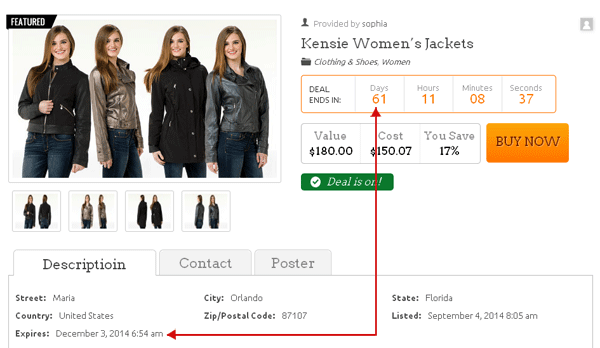
- A Dynamic saving % showing of deal in slider and single deal page. The theme will calculate % of saving using two fields.
- MRP Price (This price should be greater then selling price.)
- Price (Selling Price)

- PayPal field in edit profile page the theme will add new field for PayPal ID in edit profile page
- You (Admin) can generate earnings reports monthly or yearly basis for specific user in Wp-admin->Users->Users Earnings OR Wp-admin->Users
- You (Admin) can see transaction type (Ad-listing or Deal) in Wp-admin->Payments->Orders
- Custom design option for font style, font color and custom backgrounds etc.You can add custom CSS or script directly from the admin panel.
- Advertising module that helps you to turn your site into a business generator.
- Feature deal tag on deal listing and single deal page.
- Sold deal tag on deal listing and single deal page.
- WordPress Multisite compatible
- Compatible with ClassiPress 3.4+ and WordPress 3.4
Installation Guide:
- Using FTP
- Extract zip file into this path: – /wp-content/themes/ directory.
- Activate the theme through the ‘Appearance’ menu in WordPress.
- Sub menu would be created for the theme options
- You can manage theme options from ClassiPress → DealPress Settings.
- Using WordPress dashboard
- Go to appearance → Themes Install new theme
- Select the Directory zip and upload it
- Activate the theme
Support Policy
However it is important to us to make sure that every customer is satisfied with our products. Therefore we have a dedicated Support Team helping you to solve any products-related issues in timely and efficient manner.We are also very active on twitter or facebook where you can certainly catch our attention.
Before you reach us upon a problem?
- Read the documentation guide for your theme and plugin.
- Search the Support Forums for an answer.
- Submit a new thread inside the forums or Email Us on info@reloadweb.co.uk in case the issue requires us to connect to your site this may happen those times when we feel more individual attention to your issue may be required. When we do direct you to our Email support system, we may ask you for your login details.
Support Hours
We don’t have exact support hours, generally we can provide feedback on any support request within 12 or 24 hours. But note, that depending on the issue complexity and our workload. If we are online and able to provide you with support during the officially “holidays” period we will certainly not ignore you.
Support Offered
We only cover support for the Reload Web, add-ons,child themes and basic WordPress help. We cannot provide support on third-party plugins. we will try to help you with any type of requests including customization that requires only a couple lines of code changing, you must understand that we cannot provide extensive help in terms of modifications.
Moreover, technical support will always take priority over modification/customization requests.
Modification support
If your request for modification or customization help only requires us to publish a couple lines of code, we will be glad to assist you. If however you request requires more an that amount of code to be published, we can only provide guidance OR you can hire us if you don’t have the skins to implement it yourself.
Bug Fixing
It is our commitment to fix all theme bugs as quickly as possible after they are brought to our attention. We will also try provide a solution via the forum for smaller bug fixes, after which we will update the core theme or plugin.
2.0- 24/02/2017
- Added – Print Buyer Shipping Address
- Compatible with WordPress 4.7 and ClassiPress 3.5.8
1.2.3 – 12/12/2015
- Compatible with WordPress 4.4 and ClassiPress 3.5.2
1.2.2 – 20/09/2015
- fixed – Double password fields showing on registration page/reset password/edit profile pages (after WP 4.3 update)
1.2.1 – 30/05/2015
- Fixed – Default field population
1.2 – 04/12/2014
- Compatible with ClassiPress 3.4
- Some new feature added
1.1.1 – 05/11/2014
- Fixed – typo mistake in deal detail page
- Fixed – CSS issues
1.1 – 29/10/2014
- Fixed – localization issued & dealpress.pot file added in theme
1.0 – 01/10/2014
- Initial release
- Compatible with WordPress 3.4 and ClassiPress 3.3.3

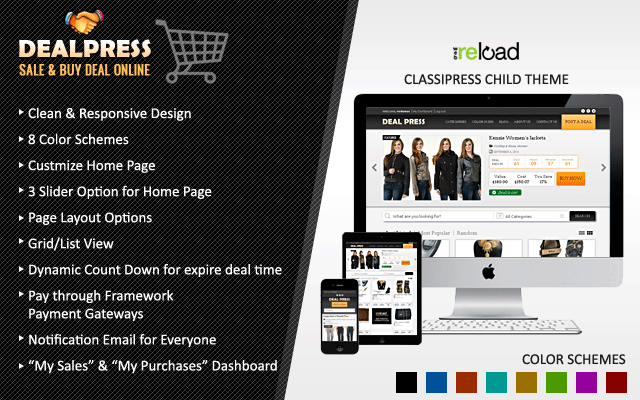
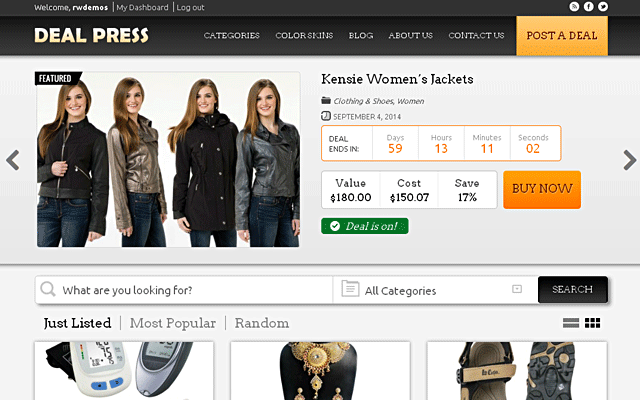
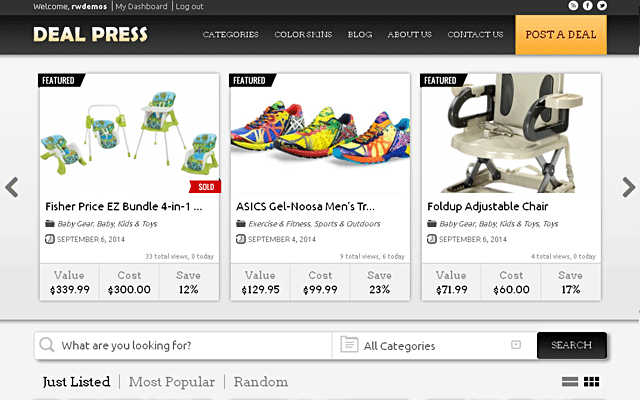
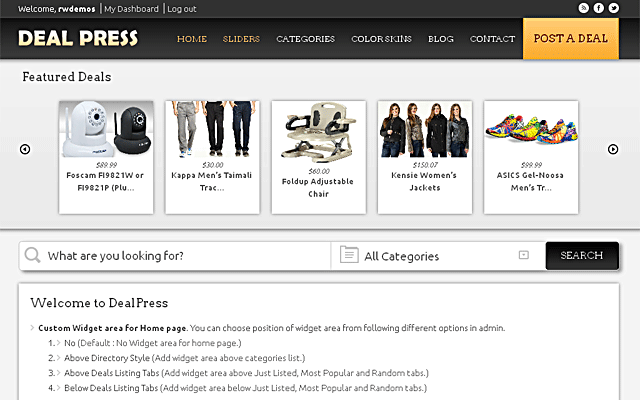
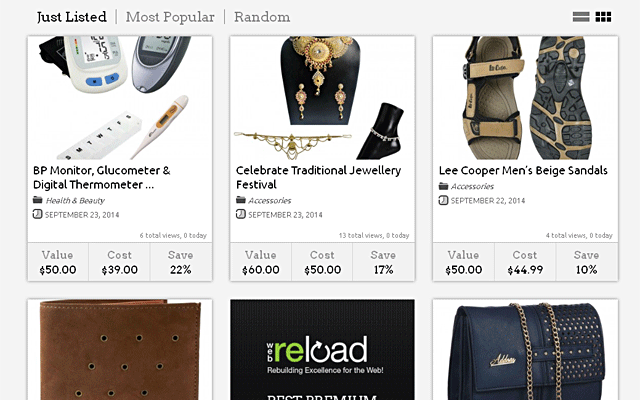
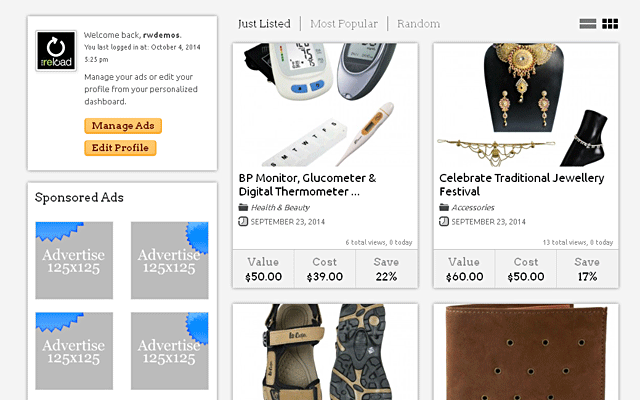
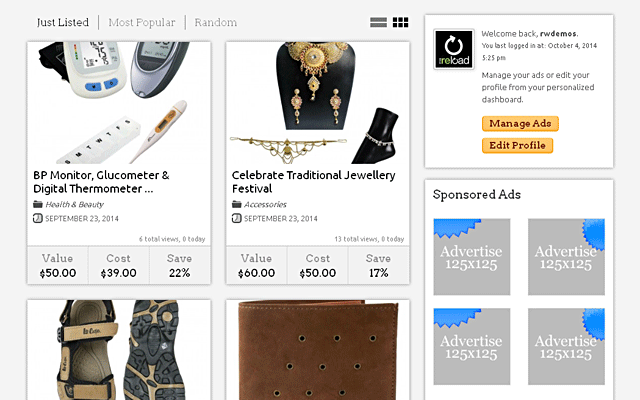
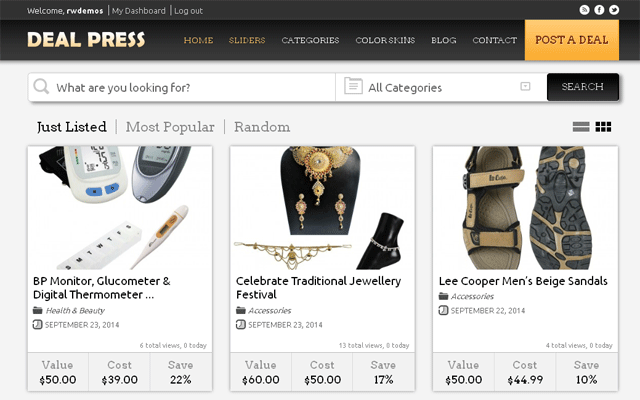
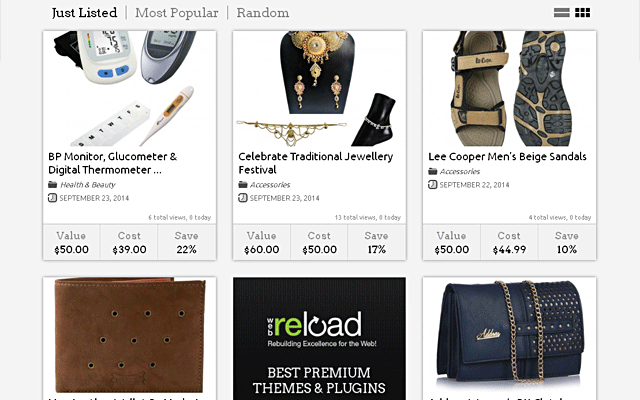
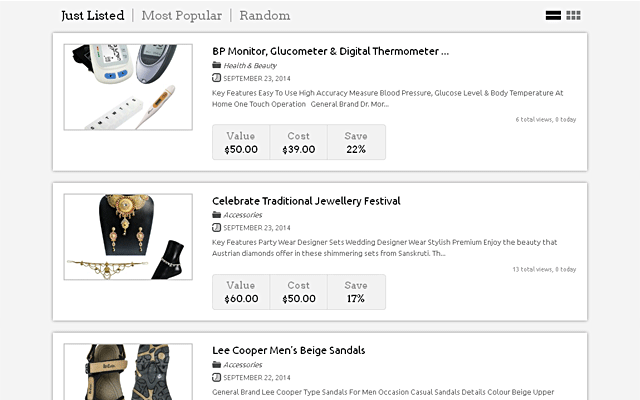
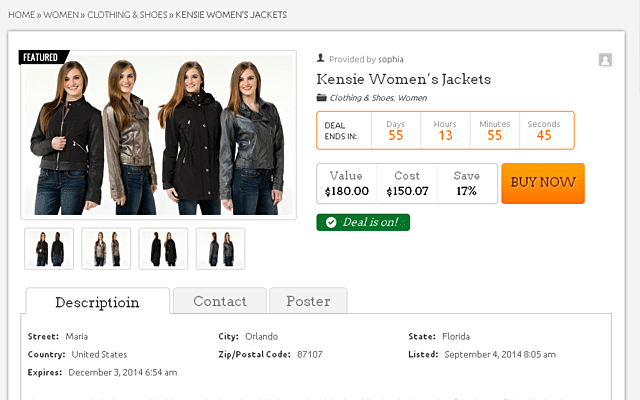
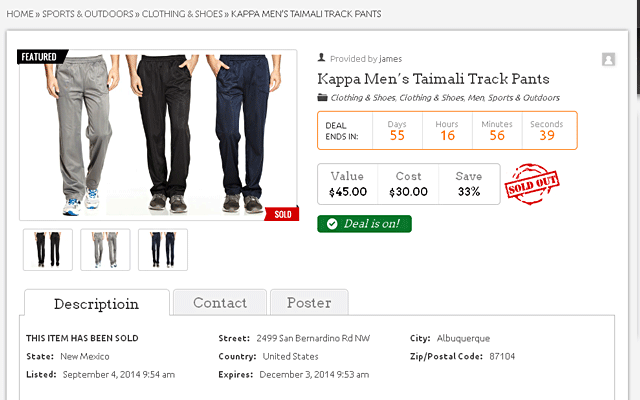
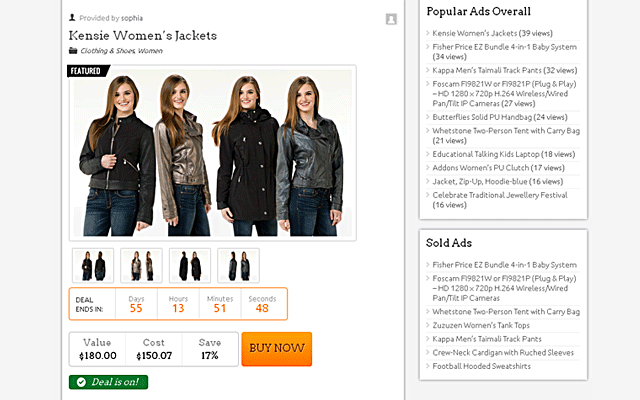
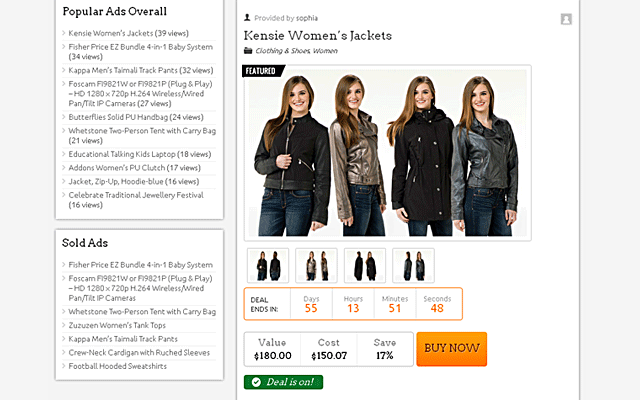
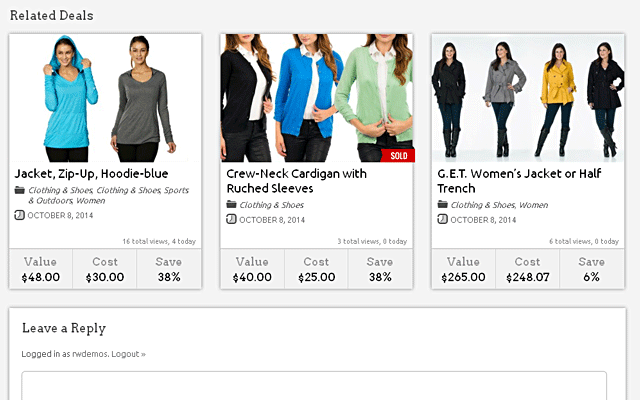
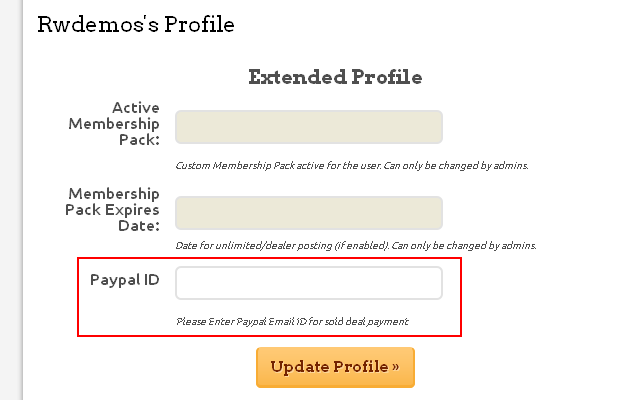
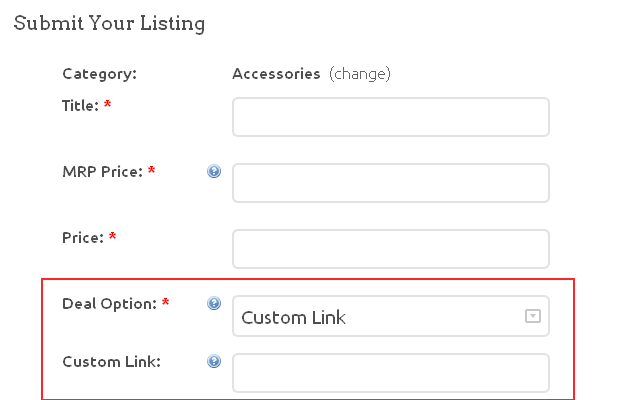
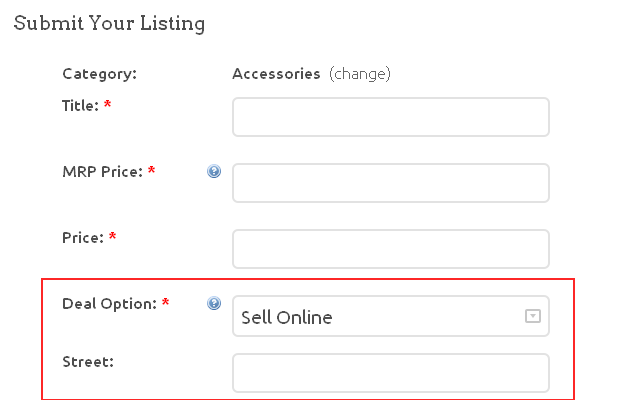
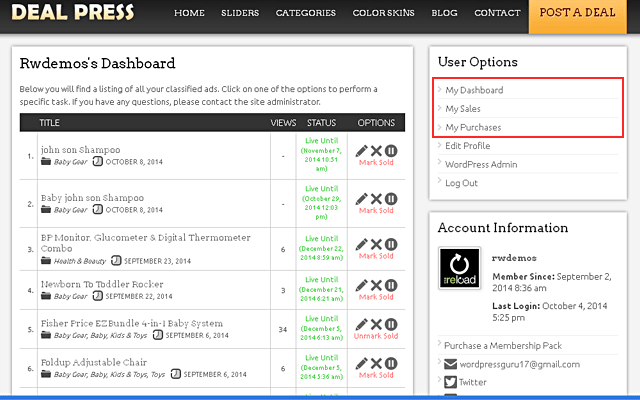
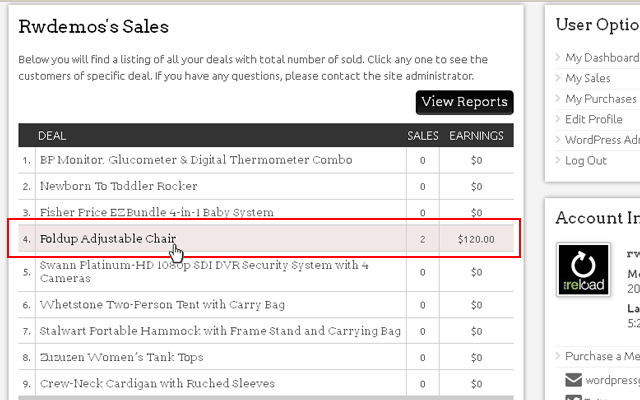
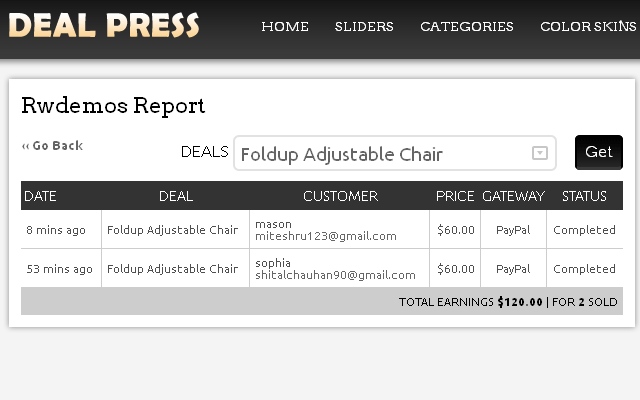
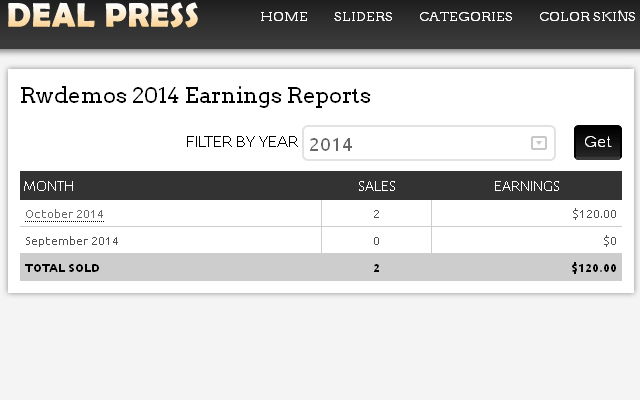
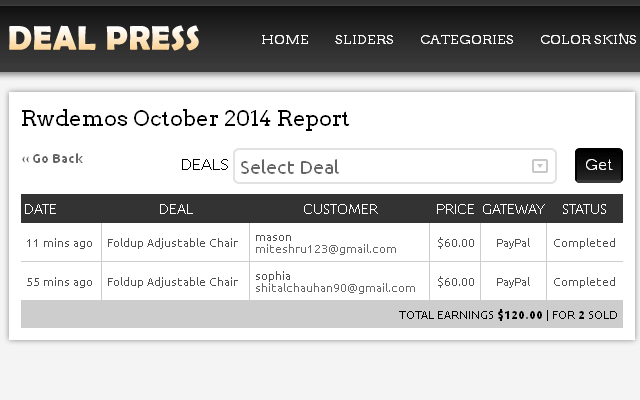
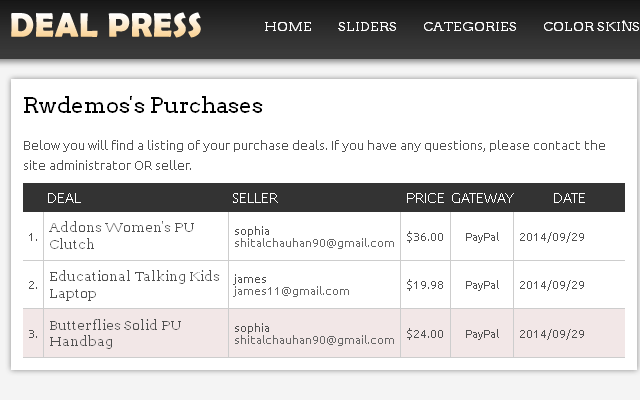
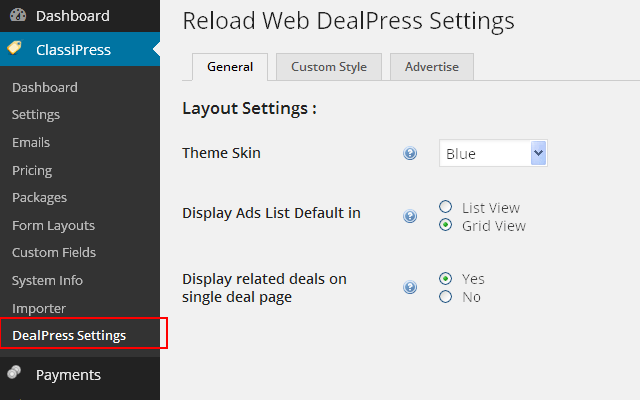
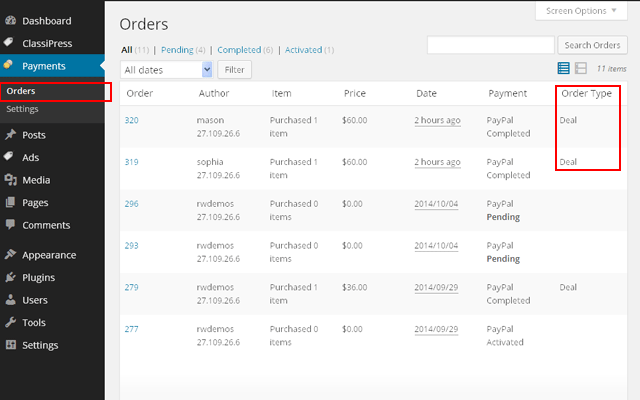
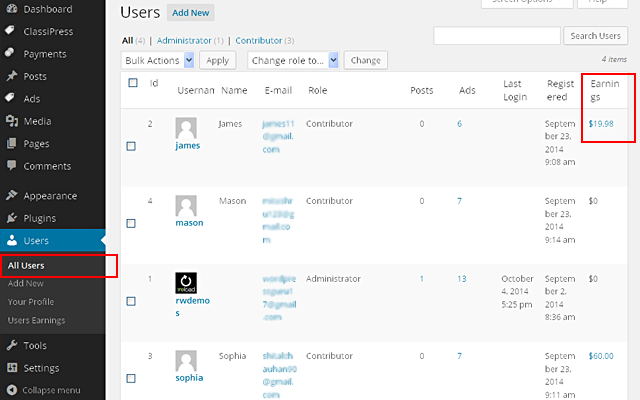
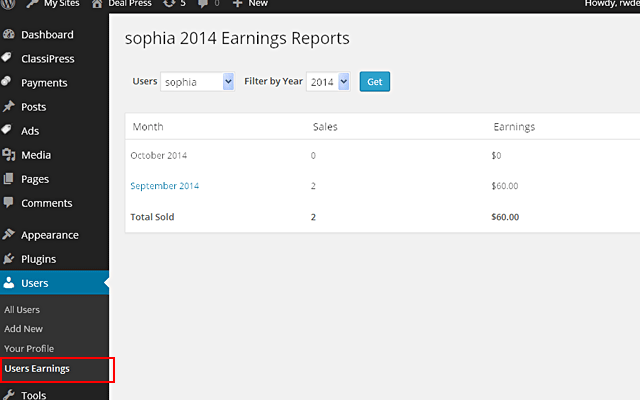
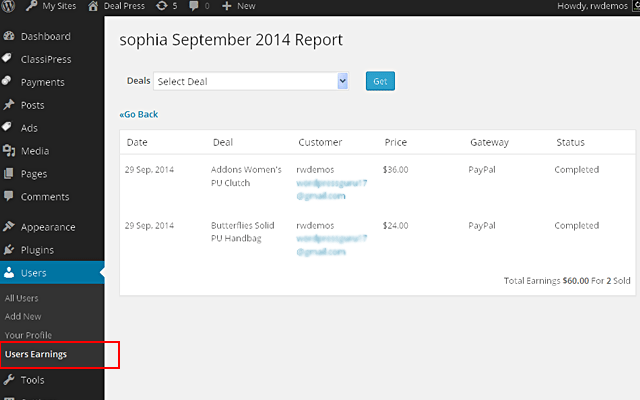
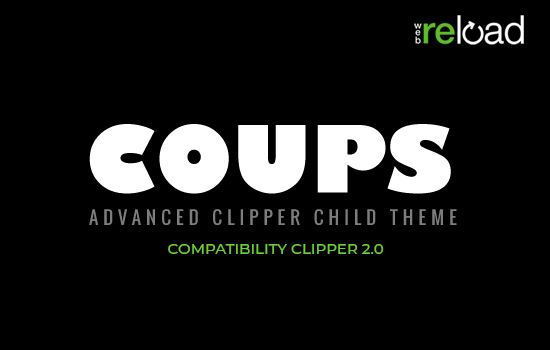
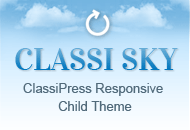

Comments (220)
Amigo, sou a mesma pessoa que fez o penúltimo comentário. (wzoj)
Welson,
Você comprou tema?
Thanks
Ahmed
Sim eu sou wzoj é porque eu não tinha feito o login quando comentei. Mas já resolvi essa dúvida.
wzoj,
There is facility to add number of days for expire. You can add packages for different number of days.
Thanks
Ahmed
Sim eu sou wzoj é porque eu não tinha feito o login quando comentei. Mas já resolvi essa dúvida.
wzoj,
sempre wlecome
Thanks
Ahmed
I need to make a purchase for example and I can not demonstration … How do I view the buying process in the demo? Brazil is the country on the register, but do not have the Brazilian states
Paula,
For security reason i have set it off in demo i mean buying process.
Thanks
Ahmed
Paula você deve apagar os estados Americanos e Incluir os Estados Brasileiros.
Classipress>>>Campos Personalizado>>> e Escolher o campo Meta Name: cp_state.
Insira no campo valores os estados separados por vírgula>>>Exemplo: Goiás, São Paulo
wzoj Obrigada pela resposta. Você comprou ou este tema é Brasileiro ? Eu quero comprar e estou vendo se da para fazer o que eu preciso . Desculpe mas se puder me responder eu agradeço . Como o vendedor vê o endereço do comprador para enviar o produto ? Esta é a questão que esta faltando para eu tomar a decisão de comprar … Quando o comprador vai comprar o produto ele cadastra o endereço … na demo não aparece então estou com esta dúvida . O pessoal do suporte me respondeu , mas nada melhor do que falar com um Brasileiro que já usa o tema … se puder me responder serei imensamente grata . Obrigada
Paula, sou brasileiro sim! É um prazer também falar com uma brasileira.
Este é um tema filho do classipress e não tem essa função nativa, pois o usuário (comprador ou vendedor) só cadastra para fazer o login o nome de usuário e e-mail.
Você pode resolver isso com uma personalização solicitando a um desenvolvedor para acrescentar isso ou procurar um plugin. O mais apropriado é o Plugin UserPro (que também precisará fazer uma adptação).
Devemos entender a lógica, o classipress é um classificado, acredito que para o que deseja fazer seria mais interessante você combinar com o desenvolvedor do tema filho DealPress para que insira o plugin WooCommerce no Tema.
Obrigada pela resposta . Agora compreendi melhor … então o anunciante no caso cadastra o produto tipo olx ? E paga pelo anúncio com os pacotes que eu cadastro certo ? E quem quiser comprar vai entrar em contato com ele ?
wzoj,
você é amigo certo :).
Thanks
Ahmed
Paula, Este é o classipress, esse tema filho DealPress tem a opção de vender pelo próprio site, só que você libera o pagamento para o vendedor depois que o produto é entregue para o cliente. Porém esse campo de endereço não tem, mas você pode solicitar para o desenvolvedor do tema ou pagar alguém para te ajudar em sua necessidade.
Acredito que esse seja um excelente tema e lhe pode ajudar. Pequenas personalizações e ele fica muito bom.
A tá então é este mesmo que eu preciso, o problema é conseguir explicar isto para o desenvolvedor do tema sobre o endereço … falei com ele sobre isto nos comentários acima ele disse que disponibilizaria na próxima versão … mas eu tenho um pouco de pressa enfim to perdida … vou pensar no que vou fazer . Obrigada mais uma vez WZOJ
Entra no workana e crie um projeto. Lá vc irá encontrar vários desenvolvedores para te ajudar no que necessita.
wzoz,
Obrigado pela sua explicação. Eu realmente aprecio por isso.
obrigado
Ahmed
Obrigada !! Vou ver se consigo com o desenvolvedor do tema se não der vou neste site valeu , acho que finalmente vou poder colocar meu projeto no ar
Paula,
Graças a wzoj, ele é explicar o trabalho como DealPress. ele está absolutamente certo.
Lamento porque não sou entender a linguagem português. Como você menciona que você quer mostrar endereço comprador em seller dashboard eu posso fazer isso por você como livre de custos.
Deixe-me saber se você mais questão.
obrigado,
Ahmed
Eu também quero reloadweb!
Hello please i need to add woocommerce this theme so that the buyer can purchase the products registered by the seller your address and etc so that the seller can ship the product. And if the buyer wants it can also sell. How much does this extra work?
Paula,
WooCommerce is different things than DealPress. In Woocommerce admin can add products from back end user can purhcase products from front end. In dealpress user/admin can submit products from front end and each seller has own dashboard for sold products.
I can add your requested field in user profile like (ship address etc) so seller can send item to buyer on their address.
Thanks
Ahmed
The advertiser would place the product on sale deallpress clicking on buy buyer should be taken to a registration page to enter address and other data and make payment for admin and advertiser will see the data of the buyer and will ship the product for him, I need a place to put the advertiser screening and that screening be sent to the email address of the buyer and after the buyer receiving the admim be prompted to release the money from the advertiser. this is what I need with the theme woocomerce would be great because we would have more payment options
Paula,
I understand you want order tracking module user can track order status and admin should notified on each order status when order status update right now it’s not included in DealPress but i have plan to add this module we are working on it.
Thanks
Ahmed
try using this plugin WP User Avatar
Nice job. I am interested and wish to go for it. But before, I have few doubts.
1. Is it possible to give an option to the poster to add his profile picture?
2. On the listing page, as it is in classipress, is it possible to display the poster name after the category. Also, is it possible to specify the deal expiry date instead of the posted date.
3. Is it possible to create a page of all the “posters” with links (like “stores” page in clipper).
Thanks in advance.
Kamal Kumar,
Thanks for your interest.
Ans1: There is no option to add custom profile picture for poster but there is default gravatar option https://en.gravatar.com/ .. There are many plugins you can use for custom profile pic need to customize some piece of code
Ans2: Yes it’s possible to display poster name after the category on listing page i will do it for you. There is ads pack functionality in ClassiPress you can specified number of days for expire but can’t add custom date field for expiry date.
Ans3: There is no functionality like this.
Let me know if you have more question.
Thanks
Ahmed
I have installed a plugin to upload a profile picture (on classipress) it’s working fine from the wp-admin. but not working when the user is trying to upload from his profile (front page submission). is there a way to upload it from the yser profile as well. Also is there a way to display the “poster address” in the poster tab? I am just planning to display the deals to the customers (there will be no online buying). Buyers check the deals and go to the store and purchase.
Amigo, de novo o mesmo assunto:
* – Quando mudo a o formato data em meu padrão dia/mês/ano (dd/mm/yyyy) a oferta não é reconhecida e fica como expirada. Preciso utilizar o formato brasileiro e não americano que mês/dia/ano (mm/dd/yyyy).
Preciso que o seu tema reconheça esse formato do wordpress (d/m/Y)
wzoj,
Onde você quer exatamente? se você alterar o formato de data no WP aplicará em todo local onde data está exibindo. ?
Eu mudo mesmo é no wordpress, porém o seu arquivo dscountdown.min.js não funciona quando coloco no formato brasileiro, ele nem aparece no anúncio.
Faça o teste e altere o formato de data no wordpress (d/m/Y)
wzoj,
Basta que lhe enviei um e-mail em welson@anicunsofertas.com.br por favor verifique-
Thanks
Ahmed
favor replicar para o e-mail: contato@44ofertas.com.br
wzoj,
Você é amigo certo, Obrigado por relatar esse problema .. Estou trabalhando neste i lançará nova versão o mais rápido possível.
Thanks
Ahmed
wzoj,
Mail is sent to you.
Thanks
Ahmed
I have installed a plugin to upload a profile picture (on classipress) it’s working fine from the wp-admin. but not working when the user is trying to upload from his profile (front page submission). is there a way to upload it from the yser profile as well. Also is there a way to display the “poster address” in the poster tab? I am just planning to display the deals to the customers (there will be no online buying). Buyers check the deals and go to the store and purchase.
Kamal Kumar,
Which plugin you are using for profile picture ? Right now there is no address field for poster need to customize some piece of code for adding new address field then you can display it in poster tab.
Thanks
Ahmed
I am using “Easy Author Image” plugin.
try using this plugin WP User Avatar
I have classipress n using in 3 websites.this pluginn allow us to install or use in 3 sites or one site.if one site then do I have to purchase again for other classipress sites
Veer,
You can use as many you can no need to buy for each . Let me know if you have questions.
Thanks
Ahmed
I have changed the main theme folder name “classipress” to other. Classipress is working fine. But when installed deal press, it’s showing a blank page. Need I have to modify any thing in deal press files?
Also, please tell me where I can find the language file. I wish to change some wordings which are suitable for my region.
please let me know asap.
Thanks in advance.
Kamal Kumar,
DealPress is child theme of ClassiPress so if you want to use DealPress then Classipress must be there. So answer is you can’t change name of classipress folder it should be classipress for use of any child theme.
There is pot file call dealpress.pot in dealpress you can edit it through poedit follow this thread for more details https://forums.appthemes.com/dealpress/translation-brazil-81647/
Thanks
Ahmed
Thank you Ahmed for your quick reply. It is not translation.Just change of wordings like “Submit your Deal” instead of “Post a Deal”, “Store” instead of “Poster” etc…I have tried to change these in “dealpress.pot”, but no change in the front end.
kamalkpaleti,
I thought you want to translate theme in different language. Now i got it just you want to change text you can change “Past a Deal” text in dealpress/header.php
Thanks
Ahmed
thanks for quick reply
for new customer or first time user do u have coupon code or offer for dealpress and other pulginss. We are planning to buy . How about installation? what are the procedure after buying the pluginn. How to install in existing classiness site? samea like installing classipress in wordpress?…with this able to run both dealpress and classipress at a time? i mean both classifieds and deals site in one site or domain at a time.for example http://www.abc..com(for classified) and deals.abc.com or abc.com/deals ( for dealpress)
can i have real time user site link just to check how it looks…no the demo one
thanks
Veer,
DealPress is child theme of ClassiPress ClassiPress must for dealpress there is no separate things Classifieds & deal both are in one i mean on single domain same as classiPress.
What type of plugins you are asking for ?
Thanks
Ahmed
Hi AHMED…ONE BIG QUESTION. VERY VERY IMPORTANT AND NECESSARY FOR A DEAL SITE.
WHERE TO ADD THE START DATE AND END DATE OF A DEAL?
Kamal Kumar,
1) By default it’s taking 90 days for expire deal there is setting for specified number of days for ad listing expire you can go wp-admin -> ClassiPress -> Settings -> Listings then Ad Listing Period.
2) Second way you can create ads pack. You can define numnber of days for expire .. You can create different ad packs with different number of days for example (1 day ad , 2 day ad ) You can go in wp-admin -> ClassiPress -> Packages -> Ad Packs
Let me know if you have more questions.
Thanks
Ahmed
Yes Ahmed! You are right. But it is not suggestible to create ad packs for no of days. In that case I need to create 365 ad packs for one year.
There must be a “deal end date”. Please check if you can do some thing for this to fulfill the name of the theme.
Other way, is there a chance to add “no of ads permitted” option to the “ad packages”
Also, Please send me (kamalkpaleti@gmail.com) the piece of code to add “ad Provided by” line below the ad title in the listing page (home and category etc pages)
Quick reply is appreciated.
Thanks in advance…
Kamal Kumar,
Thanks for suggestion i will think about deal end date field for new feature . :).
You can use membership package instead of ads pack you can specified “no of ads permitted” in membership package. wp-admin -> ClassiPress -> Packages -> membership package .
Right now i am out off disk i can send by Monday to you. Is it ok for you ?
Thanks
Ahmed
Thank you Ahmed!
I have checked “wp-admin -> ClassiPress -> Packages -> membership package“. But there is no option “no of ads permitted” when adding a new membership plan. Can you please suggest me a solution for this?
Thanks
– Kamal
Kamal Kumar,
Sorry i understand that want to unlimited ads with some specific period that’s why i told you about packages.
There is no option for no of ads permitted in classipress packages. You can customize package code.
Thanks
Ahmed
Hi Ahmed!
Could you please add an extra field “Deal Expiration Date” (A date stamp like in clipper http://demos.appthemes.com/clipper/share-coupon/) in the “ad posting” page, which is the base date to calculate the “Deal ends in” option on the deal page?
It will be a great update to the theme, which fulfills the name of the theme.
I really want it. If you plan to do this in the coming week, I can continue with dealpress (I have already purchased it). Otherwise I need to look for another.
Hope you understand and consider this request, which is not only useful for me but all dealpress users.
Thanks a lot.
– Kamal
Kamal,
I consider it i will find out solution and release it as new version.
Thanks
Ahmed
Thanks. Hope this will be done soon.
Kamal Kumar,
Again i checked code and functionality of classiPress to make custom field for expire date of ads or deal it’s not feasible because it will suspend package and membership functionality that’s one way earning of site admin.
If we will add custom field for expire date it will overwrite ad duration of ad package. (NO MEANING OF AD PACK PURCHASING)
Same things will repeat for renewal of ad pack or Membership.
Thanks
Ahmed
HI Ahmed, Thank you for your reply.
You didn’t understand my idea. I will try to explain you in clear.
Suppose I am a seller and I have purchased a 30 day ad pack. Now I want to offer a discount on my product for 3 days and posted the ad.
What the present system shows on product page? “Deal ends in 30 days” is it not? But the discount is only for 3 days .
Is it not a drawback to the main concept of a deal site?
All the deals will not be for same number of days.Some deals will be for 1day, some will be for 3 days, some will be for 30 days and so on …(say 365 maximum).
For this, need we have to create 365 ad packs each one for one single day? It is not correct I think.
I can give you a suggestion if it is ok. I think you are running the countdown timer based on the “Ad Listing Period (Classipress Listing setting)” or “Ad Duration (Ad pack setting)”.
Instead create a field for “Deal expiry days (not date)” and run the counter down basing on this number. Suppose if the deal expiry days is 3. Then the timer counts down from 3. This “number” is independent and will not effect any of the other settings or features of classipress and deal press.
Suppose I have purchased a 30 day ad pack and posted a 5 days offer. After that If I wish, I will edit the ad and offer another deal (Ad editing option is there in classipress) or leave it off.
All the 30 days one ad at a time will be published on the site.
After 30 days the ad will expire and if I wish I will re-purchase the “ad pack”. So, I think it will not disturb the admin earnings.
Again I wish to tell you that “The expiry days field is completely independent which will not effect any of the ad pack or membership settings. They run as the same for which they are meant for”
Hope you understood . Tank you once again.
– Kamal
Kamal,
I got it Thanks for explanation 🙂 i have not issue to add custom field for expiry date … Let me explain one more situation to you.
If user purchase ads pack for 30 days ? now what will happen when user will add expiry date more then 30 days for example 60 days ? because user ad pack is only for 30 days .. are you getting my point ?
Thanks
Ahmed
Hi Ahmed,
Thank you for your reply.
As I explained you, Please note that it is not “Ad Expiry date”. it is “Ad Expiry days” (a positive integer). Taking that number as base you count down the timer. Suppose if it is 3 then the timer starts from 2 days – 23 hours – 59 minutes – 59 seconds.
As you asked if a user gives 60 days even though his ad pack is for 30 days, LET HIM DO THAT. What is the loss for admin? Timer count down from 60, however his ad will expire in 30 days as per his ad pack purchased. what ever number he gives(say 60. 100 etc), the timer starts form there… but his ad expires as per his purchased pack. Ad expiry days is no where related or connected to ad pack. Hope this make sense.
In admin there is an option “ad expires” (admin —> ads –> [edit an ad]). Please check whether we can incorporate it to the user account.
NO Reply till…
Kamal Kumar,
Sorry i forget to reply .. Yes i consider it working on it i will release it in version.
Thanks
Ahmed
Thank you. If you done it fast it will help me.
Gostaria de saber se nessa nova versão ela será testada na versão 3.4 do classipress?
wzoj,
É por isso que não estou oficialmente lançada a versão em marketplace atualizado apenas eu mandei para você eu estava esperando por ClassiPress 3.4 i estou testando-a com nova versão depois de completa i lançará nova versão 1.2 (que já é tiver)
Obrigado
Ahmed
Hi Ahmed,
Could you please send me the new version to my email kamalkpaleti@gmail.com.
Thanks
-Kamal
Kamal Kumar
Dealpress new version 1.2 is out now it’s compatible with ClassiPress 3.4 please download latest version from your Appthemes dashboard. First update your ClassiPress to new version 3.4 then update DealPress version 1.2.
Thanks
Ahmed
Kamal,
I am not release yet new version i am doing testing with ClassiPress 3.4 i will release it officially on marketplace you will notified through mail after that you can download new version through Appthemes dashboard.
Thanks
Ahmed
Eagerly waiting for the release.
Mean while, could you please send me the piece of code that is to be added to display the “provider xyz (with link to xyz all listings)” on the home page, category, search results etc listing ads.
(As it displays in the single product page)
Thank you.
– Kamal
Kamal Kumar,
I have added two new feature in dealpress settings to hide/show post date and poster name in deal listing page.
Thanks
Ahmed
Hi Ahmed,
Thank you for informing about the new release.
I have made many changes on classipress 3.3 So not interested to upgrade it to 3.4 now. Is our new version 1.4 works only on 3.4 ? won’t it on 3.3?
Next, did you consider my request for “Deal expiry days” ?
Please send me list of features those have been added.
Thank you.
– Kamal
Kamal Kumar,
New version is 1.2 yes it will work only with CalssiPress 3.4.
Yes i consider your date expiry date feature i am working on it. It was compulsary to release compatible version for new Classipress version.
New features are hide/show map on deal detail page , hide/show author/poster name and post date on deal listing page.
Thanks
Ahmed
Hi i like this childtheme design very much!! Its possible to make this theme more look-like classifieds without deals..?? 🙂
peter,
Thanks for your interest. In next version i will add functionality for on/off deal buy/sell in wp-admin it will remove deal functionality through settings so you can use just as ClassiPress child theme
Thanks
Ahmed
Oki nice, can it be done so seller can choose witch option? And when do you think this option would be, do not change to much because your theme is best for now… 🙂
chifen,
Thanks for your interest. Sorry i am not getting you what you mean ? “can it be done so seller can choose witch option?”
Thanks
Ahmed
hello, I did not understand: “The money made by selling those deals first goes to you (Admin). This is to avoid people getting scammed on your site, the admin can generate earnings reports monthly or yearly basis for specific users in back-end. After receiving the money the admin must forward it to the users (sellers)”.
peppemangiameli,
It’s mean if any one buy deal then the money of deal will go to admin not seller (poster or author of deal) after that the site admin will pay payment to poster or author of deal. Let me know if you have any more question.
Thanks
Ahmed
Hello, i’ve installed dealpress and i dont’t sucess to change the theme appareance (from wp, appareance > menu). How can i change the logo ? thank you.
rdelrio,
Just ClassiPress new version 3.4 is released in this version this options is changed in older version it was in classipress -> settings so i am working to it .. tomorrow i will release updated version for ClassiPress 3.4
Thanks
Ahmed
Thank you Ahmed for your fast answer ! So what’s the way to change values in editor = i change the logo value in style.css of theme\dealpress but its doesnt work ?! Thank you for your help !
rdelrio,
No you can’t change logo in css it’s not right way please wait till tomorrow …
Thanks
Ahmed
Hi All,
Dealpress new version 1.2 is out now it’s compatible with ClassiPress 3.4 please download latest version from your Appthemes dashboard. First update your ClassiPress to new version 3.4 then update DealPress version 1.2.
Thanks
Ahmed