Ad Opportunities

Banner advertisement to maximize your ad revenue from visiting users. The plugin allow registered users to select & add the advertisement banners and/or advertisement script like Google Ads, Video embed etc. Site admin can manage, change, and remove from wp-admin easily.
The WooCommerce Plugin should be installed if you want users to purchase the banner space from front side.
Site admin can manage banner spaces to be display on front end via plugin settings page from wp-admin. We have added maximum possibility of display advertisement via the plugin and easily show/hide by plugin settings.
Display banners for each individual pages (eg: home page, each category & tags pages, ads, blog post and content detail pages ).
If you have 100 pages on your site so you have possibility to display ads is 100 multiply by the banners spaces you have selected.
Just like if you have selected above & below header banner, above & below footer banners & above and below sidebar banners so total is 6 banners.
So now you have total banner spaces to buy for users is 100 multiply by 6 (100 x 6) equal to 600 banners you can display for you complete site.
Of cause the banner position value(price) will be common for all 100 pages like if you have create a product for $10 and selected for above & below header, for whole ads detail pages while any buyer going to buy the ads banner space he will charged $10 only.
Like wise if you want different banner space price for above & below footer, you should create new product and manage settings from plugin settings to charge the price as per you decided.
Initially the plugin have common price selection and settings options.
Like currently there is only one option to display default banner on above header space for whole site. Same way all other options are same so price value for all pages for particular banner space will be common for whole site.
So if the plugin is on demand, that time we will plan to add different settings options for home pages, listing pages and detail pages. So the site owner can change the banner space price for home page, listing pages and detail pages.
Significant Features:
- Banner Advertisement to maximize your Ad revenue.
- Display banners for each pages.
- Users to buy banner space via WooCommerce Plugin.
- Banner space charges managed by admin.
- Individual banner size settings. eg: different width X height for each space as per required.
- Different Banner spaces for pages.
- Admin can see the orders(revenue) and manage report (like all features of WooCommerce).
- Admin can set the default advertisement if there is no banner to display.
- As soon as order approved user can manage the advertisement banner from “My Account” page.
- Cron job feature to refresh new banners and expired banner management automatically.
- Admin can manage or change user banners and all…
- Expiry days settings for each banner spaces.
- Display multiple banners on same space buy sliding effect.
- Banner spaces for different places like Above & Below Header, Beside logo, Above & Below Footer, Above & Below Content area, under comments section… See the screen image of plugin settings of more details
- Image media uploaded and selection for front end users.
- Compatible with ClassiPress 3.2.0+
- Compatible with WooCommerce 2.0.0+
Q. What is difference between Banner galore Plugin and Ad Opportunities with WooCommerce(current plugin)?
A. Banner galore plugin can be managed by admin only while current plugin can be managed banners either by admin or visiting users can buy it and manage.
— This plugin is useful only site owner who want users to give facility to buy banners spaces and earn money.
Q. Key Featured in Banner Galore Plugin (older classipress banner plugin)?
A. Banners can be display for whole site. Like home page, blog pages, category listing pages.
— Main features is : display banners between sequential ads (banners between listing display) on ads listing for search page, category listing, home page etc…
— These features are not included in current plugin.
— Widget for sidebar to display any number of banners in sidebars.
— Easily display site banners as per suitable for site by admin.
— Admin can manage common banners for all categories, listings, home page…
— While for current plugin user have to buy the banner space for each individual pages.
— it will work for personal advertisement system or limited amount of advertisement on the site.
Q. Key Features in Ad Opportunities with WooCommerce(Current Plugin)?
A. Banners can be display for each individual pages like home page, each listing pages & detail pages.
— Users can buy and manage banners their own from my account settings.
— Cannot add sequential banners for category listing as per older plugin settings. (banners between listing display)
— WooCommerce plugin should be work properly on your site for allow users to purchase banner spaces.
— More than one banner on same banner space by sliding effect.
— Earn money buy banner spaces.
— Once order approved, banner space will be activated on user account after one hour by cron job process.
— No headache to manage banner and payment.
— No limitation of advertisement.
Q. Any special requirement?
A. The plugin work with WooCommerce plugin
–it is require that the WooCommerce plugin should work for your site
–So first you should try to install the WooCommerce plugin.
–BECAUSE WooCommerce plugin require “SESSION” enabled and many shared hosting company not enabled so you first confirm that.
Q. No refund in case of WooCommerce not working for your site.
A. Because WooCommerce plugin require SESSION enabled and many shared hosting company not enabled so you first confirm that WooCommerce is working for your site as it is free plugin from http://wordpress.org/
1)Unzip the ad_opportunities_with_woocommerce.zip folder.
2)Copy the plugin folder “ad_opportunities_with_woocommerce” and paste in “wp-content/plugins/”.
======= OR =======
3)Go to wp-admin -> Plugins -> Ad Opportunities with WooCommerce for Classipress -> Active Plugin.
4)Go to wp-admin > Ads(Left menu) > Ad Opportunities Settings > Make settings as per want to display advertising banners & set default banner for users.
5)Install Woocommerce Plugin so registered users can purchase the banners spaces, place the order & complete the payment if you are going to charge.
6) See the screen image attached with the plugin folder to have visual help what to do.
==========================================
Detail Installation Guide
==========================================
———————–
Ad Opportunities Plugin Settings
———————–
— Go to wp-admin > Ads(Left menu) > Ad Opportunities Settings > Make settings as per want to display advertising banners & set default banner for users.
— From where
— You can enable/disable the Banner Spaces
— Enable/Disable the Banner Spaces to buy for registered users
— Manage banner size (height & width)
— Manage advertisement price by select the product (you should create product and select WooCommerce settings)
— Create product with prize = 0 for free spaces
— Set Default Advertisement while there is no banner ads from users
— Set the advertisement alive days, default is 30.
— The banner spaces data managed by cron job automatically (cron job will be executed on every 1 hr).
— Comma separated ads, post and page Ids on which page you want to block/hide banners space.
— Admin can manually run the cron job from plugin settings page.
— Admin can manage add/edit banner image, URL and advertisement script.
— Admin can change alive days by edit the order & order product attributes.
———————–
WooCommerce Settings
———————–
— Important settings are require while you creating new product for this plugin settings.
— Create new product and add title and image if you want.
— Add price as per you decided and the buyer will charged as per product amount added.
— On product add/edit page >> Under “Product Data” settings >> “Inventory” section >> You should select “Sold Individually” — For add only one one banner ads to buy
— The important point is :: more than one banner on same banner spaces for single order are not allowed. Because banner data are stored with variable name of order_id, ads id and ads place combination variable.
— So if any one need to display more than one banner ads for same place, he must place different orders.
— If order placed with more than one item with one place of ads then it will consider as only single banner space and other order details will be ignored.
— Add Product price as normal WooCommerce product, while you add the product.
— On “Publish” section(right side) >> Catalog visibility >> you should select “Hidden” to do not display the product anywhere on the site.
— If you have activated the wooCommerce shop, those products are never display any where to any users.
———————–
Users Settings (Dashboard(ClassiPress) >> My Account(WooCommerce))
———————–
— Go to Dashboard of Classipress theme.
— The links from Dashboard > Sidebar > Shopping Options will be added for wooCommerce.
— Once the order completed(approved), user can see the manage banner section option under My account settings.
— From where user can add/edit like manage the advertisement banners.
— User can select & upload own advertisement banner image and link url.
— OR same way add your script for advertisement (the code never added JavaScript code and code with iFrame for security purpose).
— In place user can add own html code like links, descriptions and any thing with basic html code only.
— The banner advertisement data refresh after ever 1 hr it will add new completed order spaces and remove expired banner orders settings.
5)Install Woocommerce Plugin so registered users can purchase the banners spaces, place the order & complete the payment if you are going to charge.
6) See the screen image attached with the plugin folder to have visual help what to do.
You can contact us directly via email (info(@)wpwebs.com) or support under forum in the AppThemes forum.
The WooCommerce plugin should be installed if you want registered users to purchase the banner spaces from front side otherwise it will not allowed user to purchased.
Plugin Usage & Description
————————————————-
IMPORTANT NOTE ::- The plugin will display the advertisement banners only for Single detail pages(like: ads,blog post and content pages) not for any other pages like ads listing pages or Home page, etc…
— Active the WooCommerce Plugin.
— Ad Opportunities with WooCommerce for Classipress Plugin.
Banner Setup in three different steps
———————–
Ad Opportunities with WooCommerce Plugin Settings
———————–
— Go to wp-admin > Ads(Left menu) > Ad Opportunities Settings > Make settings as per want to display advertising banners & set default banner for users.
— From where
— You can enable/disable the Banner Spaces
— Enable/Disable the Banner Spaces to buy for registered users
— Manage banner size (height & width)
— Manage advertisement price by select the product (you should create product and select WooCommerce settings)
— Create product with prize = 0 for free spaces
— Set Default Advertisement while there is no banner ads from users
— Set the advertisement alive days, default is 30.
— The banner spaces data managed by cron job automatically (cron job will be executed on every 1 hr).
— Comma separated ads, post and page Ids on which page you want to block/hide banners space.
— Admin can manually run the cron job from plugin settings page.
— Admin can manage add/edit banner image, URL and advertisement script.
— Admin can change alive days by edit the order & order product attributes.
———————–
WooCommerce Settings
———————–
— Important settings are require while you creating new product of this plugin.
— Create new product and set for settings.
— Add price as per you decide and the buyer will charged as per product priced.
— On product add/edit page >> Under “Product Data” settings >> “Inventory” section >> You should select “Sold Individually” — For add only one one banner ads to buy
— Because more than one banner on same banner space are not allowed for single order. Because banner data are stored with variable name of order_id, ads id and ads place combination variable.
— If order placed with more than one item with one place of ads then it will consider as only single banner space.
— Add Product price as normal WooCommerce product.
— On “Publish” section(right side) >> Catalog visibility >> you should select “Hidden” to do not display the product anywhere on the site.
———————–
Users Settings (Dashboard(ClassiPress) >> My Account(WooCommerce))
———————–
— See the links from Dashboard > Sidebar > Shopping Options.
— Once your order completed(approved), you can see the manage banner section option under My account settings.
— The banner advertisement data refresh after ever 1 hr it will add new completed order spaces and remove expired banner orders settings.
— You can select & upload banner with your advertisement image and link url
— or same way add your script for advertisement (the code never accepted with JavaScript code and code with iFrame).
Display all ads list Page via Shortcode
———————–
Shortcode:: [BuyBannerAdsList]
— To display the list of all ads for user to buy the banner spaces.
— It will display all the ads pages there are public in your site so user can see it an buy ads as per they want.
— The shortcode will display pagination if ads are more than 100
— That’s all
Version : 1.0.6 (22nd April 2019)
——————————-
— Dashboard sidebar plugin links not display properly for child theme – Problem Solved.
Version : 1.0.5 (06th April 2019)
——————————-
— Solved many php notice/errors.
— Added new shortcode for site uses to allow easily display buy button page like category pages, tag pages and blog related pages.
Version : 1.0.4 (04th Feb 2019)
——————————-
— Banners display before & after content also display for home page blog post list – problem SOLVED
— Now the content before & after content will display only on detail (single) page not listings and other pages.
Version : 1.0.3 (01st Jan 2019)
——————————-
— SSL enabled but not work for some server, problem solved.
— Plugin updated as per ClassiPress version 4+
— Removed PHP notices
Version : 1.0.2 (28th-June-2016)
——————————-
— Banners Add/edit page descriptions changed for create new product from wooCommerce.
— It should be selected ::– wp-admin > Add/Edit Product > Product Settings > Inventory > Sold Individually (Enable this to only allow one of this item to be bought in a single order)
— It should be virtual product by ::- wp-admin > Add/Edit Product > Product Settings > “Product Data” should be “Simple Product” and “Virtual” should be selected otherwise it will ask for shipping on checkout page.
Version : 1.0.1
——————————-
— added multiple language support
Version : 1.0.0
——————————-
New Release


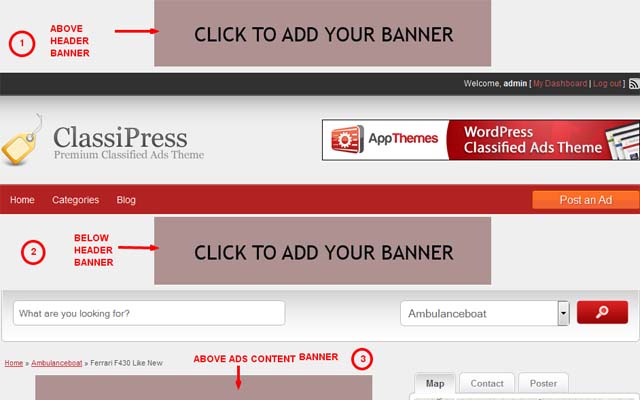
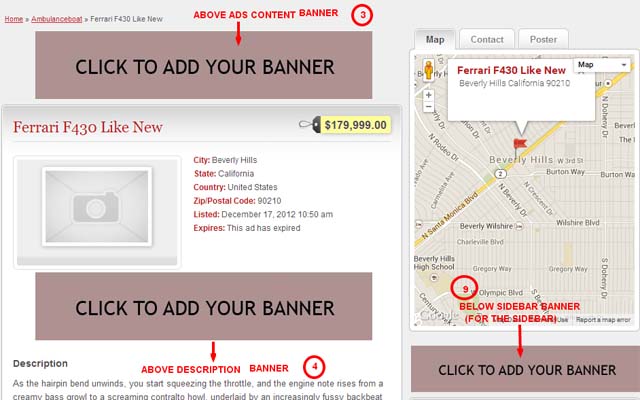



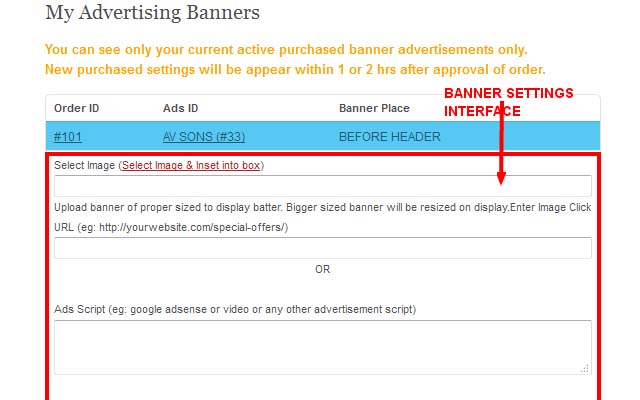
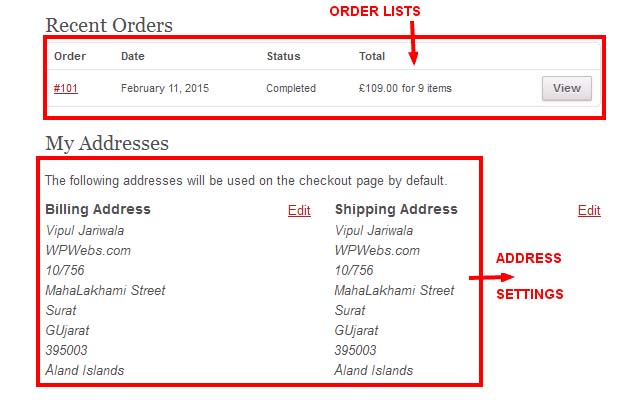
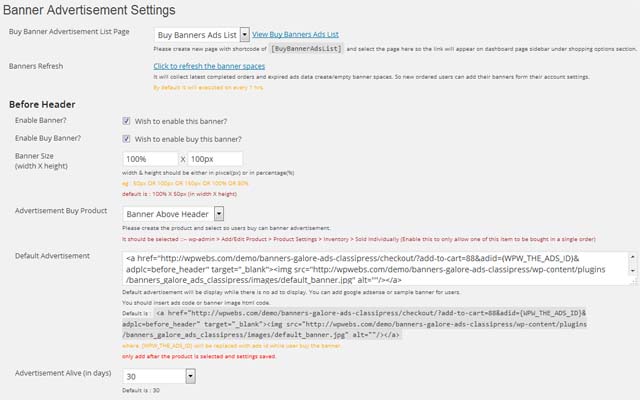
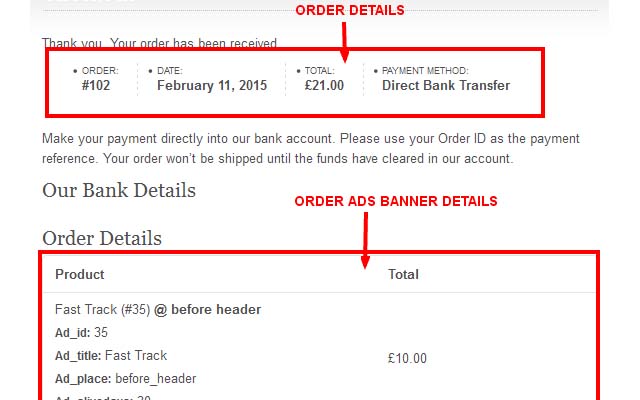
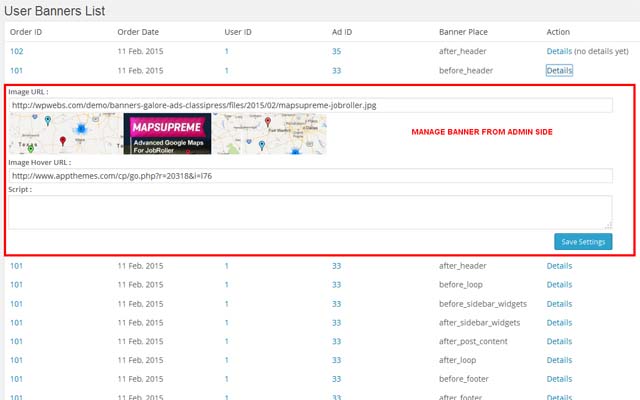

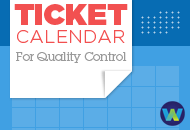
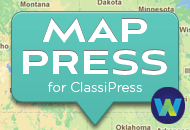
Comments (39)
Hi Vipul,
I recently purchased your Banners Galore plugin so i have a couple of questions questions
#1 what are the differences between this plugin and the banners galore plugin?
#2 is there a way of keeping the ads hidden from users (or a blank space perhaps) untill the add is filled?
#3 I know that this is a banners galore question but will banners galore work with the woo commerce plugin:
https://wordpress.org/plugins/woocommerce
in the same way that ad opportunities does?
PS Great job on banners galore by the way.. i will adress on that page soon… thanks.
S~
Hi there,
You can test the plugin yourself : http://test.wpwebs.com/galoreclassipress/
The plugin difference you can see in FAQ section.
The main difference is for banner galore you can add multiple ads from wp-admin easily and display for more than one place. Like above header ads for home,listing or for whole your site.
while for this plugin you can add only one plugin per page. Mean home page banner will display only for home page not for any other page. The banner possibility is one only. This plugin is useful for those who want to sell banner space and earn money.
Thanks
can this work with only classipress 3.3.1 without woo themes or woo commerce?
Hi there,
The plugin can work with classipress 3.3.1 but not without WooCommerce plugin.
To add new banner, you must add the woocommerce plugin. Admin only edit the banner cannot add new banner. New banner add process is only from with woocommerce order system. If order is there then only banner will be added or managed.
Yes you have hide buy banner link so user cannot able to purchase banners. Only admin can access it.
Thanks
Can I change the default buy link picture?
Is woo commerce plugin free? I had not use it before
You can change the default image url by adding and changing the default image url settings with plugin settings.
Even the wooCommerce plugin is absolutely free.
Get from : https://wordpress.org/plugins/woocommerce/
Please test yourself by link : http://test.wpwebs.com/galoreclassipress/
Thanks
i tried woo commerce and it also have its own registration. Will there be 2 different registration in classipress? one is the default classipress, another is woo commerce registration?
Hi, jus wanna ask how to bann some banners on some pages? i found this in setup but what i suppose to put there? ‘Block banners for Ads/Posts/Pages’ and nex to this “Please enter comma separated ads, post and page Ids on which page you want to block/hide banners space. eg: 100,200,15,22”
But how to find my page id?
Hi there to get the page id you should go to wp-admin > edit page/post > on the browser url you can get the ID like in below
>> wp-admin/post.php?post=18&action=edit
while see above from “post=18”
==> “18” is the page/post id
Thanks
Oh, ye i see now. It’s working now. Thank’s alot mate, have a nice day.
Mateusz.
I send u mail mate with question.
HI sorry for late reply, we have updated the plugin and localization feature inside added so you should download new version of plugin : version : 1.0.1
Hi Vipul, i hope u are well my friend. Just wanna ask, can u change my plugin abit?
I mean, when someone click at the banner and it’s arleady not available becouse somone own this banner for exaple 30 days, so now if u have situation like this and u click, u have just empy cart, and i need instead of this message like ” this banner is not available now, will be available after xxdays” something like that.
Can u do something like this or not realy?
Thank u for ur time, and all best for u my friend.
Mateusz.
HI Mateusz,
We cannot display any such date for expiration of the banners but you may do one thing display all active list of ads with expiry dates and make a page to display for public buyer.
I think that is the easy way so buyer may get good opportunity and place for the advertisement. You may need developer help for that.
Thanks
email send .
ok I got email related to affiliate products, wooCommerce plugin feature.
I have check your details and found that the product affiliate option is possible but for current version of plugin, this kind of feature is not added.
I have to check and if possible will add for you. Because it will change frontend settings also.
Thanks
work with classipost
Hi robertnbg,
Yes it’s working with classipost and all child themes from marketpalace.
Thanks
cool we buy this week
Hi, can the users purchase the banner spaces using the classipress payment gateway methods which are used for making payments for posting ads?
Thank you in advance for your time
Hi hzmhzm,
Yes user can purchase the banner spaces but we are using WooCommerce as ecommerce background so it will use all payment gateways that supported by WooCommerce. Get more details about plugin documentation.
There is not any relation between classipress payment gateway methods which making payments for posting ads and purchase banners….. both are different. We support wooCommerce plugin which is free and support many free payment gateways also.
Thanks
Thank you for your reply. Here is my issue: I am having the virtual wallet (custom-made) developed to make payment for posting ads (by integrating an additional payment gateway to classipress).
I am planning to use the same balance/virtual money in the wallet to make payment for your “ad opportunities” products by auto-deduction of the balance. Do you think it will be easy to link?
(or) alternatively,
I think there are some woocommerce wallets. If I want to go with this woocommerce wallet route to make payment for your ad opportunities” products, do you think it will be easy to write codes for transferring money from classipress wallet to woocommerce wallet?
I am hiring/paying a coder to do the coding since I know nothing about coding. Please let me know which one is the easiest way and how much coding can be involved.
Thank you in advance for your time.
Hi hzmhzm,
Ok I got your problem about make personal virtual wallet for ClassiPress and now you want to use same for other also.
But as we are using WooCommerce your private wallet will never work for that.
To make both wallet work equally with each-other is not as easy but by coding it is possible. It will better to ask the coder who developed your private wallet to do this. For him it will not much long and problem to add with new wallet. Because he know the own code better then new developer.
Thanks
Hi Vipul,
Thank you for your reply. I don’t quite understand what you meant by “To make both wallet work equally with each-other is not as easy”. There are 2 possible routes below: which option is easier (1) or (2)?
(1) using the custom-made classipress wallet to make direct payment for “ad opportunities” products
(2) transferring balance/virtual money from custom-made classipress wallet to a woocommerce wallet (comes in the form of plugin).
Since you are a developer, I need your inputs so I can get the best and a fair price for the coding service from the developer of the custom-made wallet. Thank you very much for your time.
Hi hzmhzm ,
As per your 2 question….
(1) if you feel your classipress wallet is secure and good for you then you should create similar for “ad opportunities”
(2) first of check the wallet if it is better than your custom then of-cause use this.
OR
you may manually transfer fund to “ad opportunities” wallet also. So no need to develop any code but little work on every day.
Thanks
Hi, I have a default theme classipress 4+ with my own child theme modification.
Is “ad opportunities” a theme or a plugin? Will it completely change the layout of my site? or it will only add blank ad spaces in some places for users to purchase? Thank you.
Hi hzmhzm,
ad opportunities — is only plugin which add extra spaces on your site which can be bought by users only.
it will only add banners spaces not any layout change of your site.
yes your last statement is correct….
Thanks