Elegpro
Elegpro is a clean, simple and fully responsive ClassiPress child theme with options such as Google Streetview and separate ad banner sections.
Elegpro is compatible with all versions of devices. Google street view is included to provide maximum information to the viewers.
Features:
– Simple and elegant design which give users a clear view of webpage.
– Added Google streetview under Map tab.
– “Sold tag” replaces “Price tag” on marking ad as sold.
– Ad-banners are available on main-page and ad pages.
– Removed mainpage-menu bar to allow free space.
– Replaced a separate categories section with a new tab added on a main page for categories list.
– Added security alert section on main-page for viewers to take necessary precautions for avoiding any fraud.
What are the pixels for ad-banners?
- Banner above classified ads on the main page can be regulated by the widget section name “Main page ad section banner”
- The optimum image for this banner should have 590 x 70 pixels.
- Banner on the sidebar of main – page can be regulated by the widget section name “main-page sidebar ad banner”.
- The optimum image for this banner should have 340 x 250 pixels.
- Banner below the description section of the single classified ad page can be regulated by the widget section name “Ad banner on single-ad page”
- The optimum image for this banner should have 590 x 70 pixels.
- Banner on the sidebar of single classified ad page can be regulated by the widget section name “main-page sidebar ad banner”.
- The optimum image for this banner should have 340 x 250 pixels.
How can I add the images to the banner?
- Create a folder with the name “images” into the parent directory along with wp-admin, wp-content folders.
- Add a text widget into the respective banner section.
- Use <img src=”/images/yourfilename.yourextention” />
How can I recover the default banners?
Once you add the widget into the banner section, the default banner will be replaced by the widget. Deleting the widget from the banner section will recover the default banner again.
Instruction for installing Elegpro ClassiPress child theme
Download the file and upload it by using a wordpress theme uploader
Or you can use FTP to transfer your child theme into “wp-content/themes/” folder.
After activating the theme, add following pages from your “Add Page” option:
- Add page with title “Learn more” and permalink (learnmore) and select “Full width page” in the template on sidebar. Add text into it
- Add another page with title “Safety” and permalink (safety) and select “Full width page” in the template on sidebar. Add text into it
- Add another page with title “Advertising” and permalink (advertising) and select “Full width page” in the template on sidebar. Add text into it
And you are good to go.
Support forum http://forums.appthemes.com/elegro/
2 reviews of “Elegpro”
This theme is awesome. The attention to detail is fantastic. It’s got plenty of monetization with banner spaces and banner placeholders that are truly creative. They actually click through to the Advertising page (page must be created). You can sell ads and banners on the site.
Also, it’s very simple to use. There are no Theme Settings in the admin panel (so don’t look for it) as of the writing of this review. The only settings are in the customization area which makes it super easy to use. I love it and it’s responsive (useable on any device) which is all that counts to me.
I hope the author of this product, please take the time to fix it.
This user has given the review in haste. The problem this user mentioned was nothing to do with the child theme. It was due to new WP version.

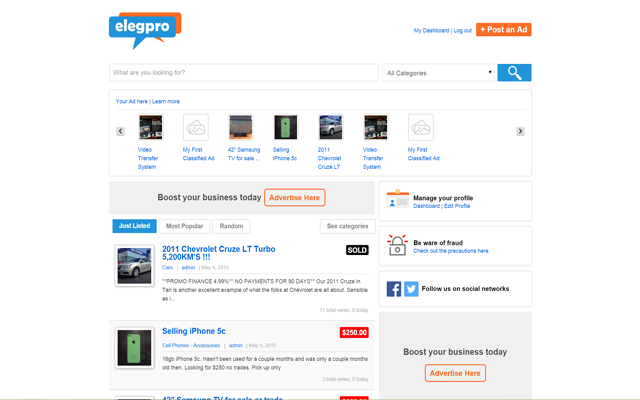
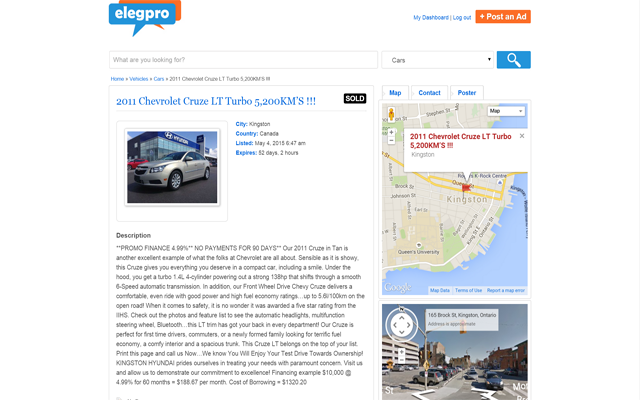
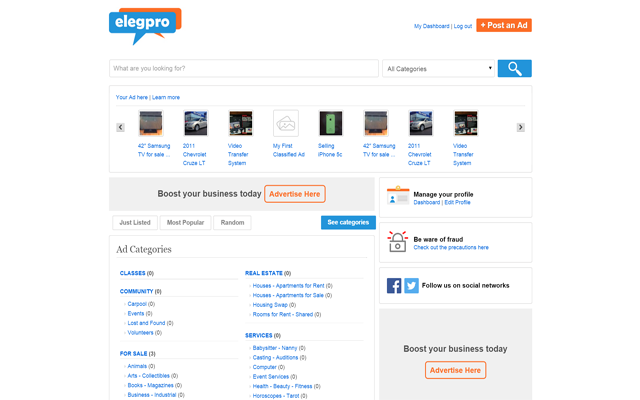
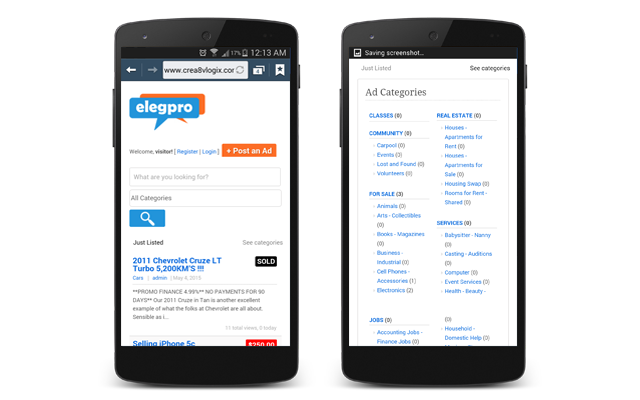
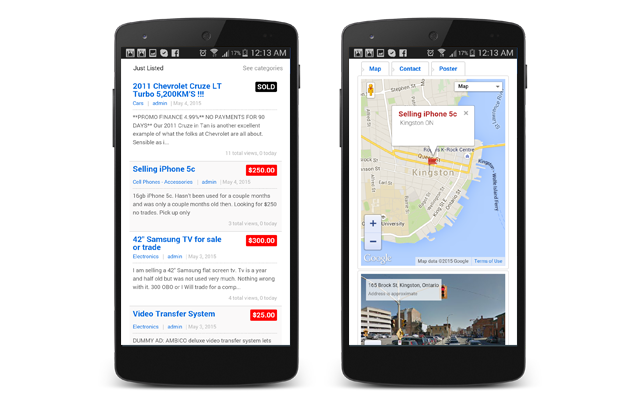

Comment (1)
No have anymore new update version from 2015??