{CP} Simply Responsive
A simply responsive child theme compatible up to version 3.6+, which enhances ClassiPress with many new features and adjustments (3.4.x & 3.3.x versions still available, just give me a shout).
CP Simply Responsive has been designed to fit well on MOBILE devices with a strong emphasis on UI – in other words, User Interaction. Everything we do with this theme is designed with the user (ie: your customers) in mind. No unnecessary gimmicks, css transitions or flashing animations, purely simple and functional.
FEATURES:
- NEW: Added Sub Menu Indicators for Menu Items
- NEW: Added master RTL css.
- NEW: Added anchor links to the next and previous ads buttons.
- Added Option to show a clickable Contact Number to the contact form.
- Added Contact Ad Owner button on single ad pages (only shown on mobile devices).
- Added Ad Images to Users Dashboard.
- Added Button styles to Login and Register links.
- Added Parent and Sub Categories path to Post an Ad form in step 1.
- Added Expandable/collapsible responsive Menu on mobile devices.
- Added No display of Refine Search when there are no ads or only 1 available ad in a category.
- Added Optional, editable function to control display of featured slider (will still duplicate ads as before if set to display less than 4 ads, but no longer displays non-featured ads).
- Added Function compatibility with the “Critic” plugin.
- Added Link for those that have the “Add to Favorites” and “CP Add to plugin” in the ad loop.
- Added Larger Ad images, retained on mobiles devices.
- Added Larger featured slider images, retained on mobiles devices.
- Added Login or register on the same page.
- Google map moved from sidebar to main single ad page area for larger display.
- Added No display of google map if no address is entered.
- SelectBox Dropdown & Button styles retained on tablet and mobile devices.
- Added Collapsible/Expandable Sub Categories on the homepage categories directory and categories page.
- Moved ad images to appear before the item details on single ad pages when viewed on mobile devices.
- Made ‘Purchase a Membership Package’ button more prominent in users dashboard and profile pages.
- Added Ad images to RSS feeds in Firefox.
- Added Auto-Filled username and email address into sidebar Contact form (when user is logged in).
- Supports multiple languages – simply-responsive.pot file included. Simply use poedit to create your .mo file.
- Calls up the correct single ad image when sharing via facebook (compatible with AddThis plugin – not included). Must have facebook account set up and your own app ID number.
- Added Option to include Responsive Video Embedding for YouTube & Vimeo (see README.txt).
- Added Price Negotiable option (see README.txt).
- Added New 300×250 Sponsored Ads Widget.
- Added New ‘Sale Pending’ option, for items sold, but subject to collection.
- Added ‘Featured’, ‘Sold’ and ‘Sale Pending’ label highlighters on Ads.
- Added ‘Sold’ and ‘Sale Pending’ ribbons to the featured slider (makes sense, right).
- Added ‘Go Back’ button on single ad and no ads found pages, which will take user back to the last page they came from.
- Added ‘Previous’ and ‘Next’ link buttons within the same category on the single ad page.
- Added ‘Related Ads’ feature on the single ad pages.
- Added ‘Featured’ tab on homepage.
- Added Preloader graphic to image uploads, so users can gauge upload progress.
- Added ‘Thank you for your order’ message to the order summary page.
- Added Redirection of successful sidebar contact form to a “Thank you for your email enquiry” page (see README.txt).
- Added Featured slider to display featured ads which are relevant to the category being viewed on the category pages. Please note, you must have at least 2 featured ads in each category for this to function correctly otherwise non-featured ads will duplicate themselves. This is a quirk of ClassiPress.
Please feel free to adjust backgrounds, text links, buttons and colors to suit your own branding. If you know a little css, this can easily be achieved. See one example HERE
IMPORTANT: Please be aware that this is a ClassiPress child theme. You will also need to purchase the ClassiPress main parent theme for it to function fully.
Where has my main menu and footer menu gone?
Sometimes this can disappear upon installation of a child theme. If this happens, simply go to your admin area: Appearance -> Menus and redefine your header and footer menu locations. Set you primary navigation to Header and your footer navigation to Footer.
In WP3.5- set this in your Theme Locations (top left panel).
In WP3.6+ you will find the settings have moved to the Manage Locations tab.
How can I share my own logo to facebook?
Please read the ADDITIONAL NOTES in the Support section]
How do I translate this child theme?
There is a simply-responsive.pot file inside the languages folder. Simply use PoEdit program to to add translation into your own language. For more information and guidance on how to use PoEdit, see here and here.
1. Download the zip file from your AppThemes account. Unzip the zip file. Inside the unzipped folder, you should see a README.txt file and another zip file. This is the zip file you need to upload to your server. Go to your WordPress admin dashboard -> Appearance -> Themes – Install Themes tab and upload the zip file. Then simply activate.
2. Check the ‘Use SelectBox JS library’ checkbox
Appearance -> Customize -> Site
3. Ensure your permalinks are set correctly. WordPress -> Settings -> Set Permalinks to “Post name” and save the settings.
If your menus disappear, see the FAQs section.
If your images look squashed, see the Support section.
For the optional features, please read the README.txt file for set-up instructions.
Set-Up and Installation Support for this child theme can be found here: http://forums.appthemes.com/simply-responsive/.
ADDITIONAL NOTES:
Why do my images look distorted?
Since this theme uses larger images in a square consistent format, you will need to install and activate the “Force Regenerate Thumbnails” plugin to resize all your images to the new larger sizes.
Download the plugin here:
https://wordpress.org/plugins/force-regenerate-thumbnails/
You should only need to do this once!
(Images uploaded to ads should be no less than 250px width and height)
Recommended logo sizes: Desktops / Tablets – minimum width = 226px / Mobiles – minimum width= 198px.
If you upload your logo to your images folder and your image has a different dimension, you will need to adjust the ‘cp_logo’ sizes in the style.css file accordingly.
If you upload your logo using the Classipress -> Settings -> General tab, then you will need to adjust the ‘.header_main_res #logo img’ in the style.css file accordingly.
Please feel free to adjust backgrounds and colors to suit your own branding, but please note, support is only provided for setup/installation and any bug fixing. We do not provide free support if you choose to further customize this theme. We will, of course, help you with any minor tweaks/adjustments.
How can I share my own logo to facebook?
To link to your own facebook page using the AddThis share plugin, you will need to have your own facebook account set up and your own app ID number. Simply replace the ID number in the head of the wrapper.php file with your own ID number and replace the fallback image URL with your own (see FAQs):
Make sure your logo is at least 200px x 200px or facebook will not recognise it.
On lines 21 and 25: <meta property=”fb:app_id” content=”594911647187742” /> <!– CHANGE TO YOUR OWN FACEBOOK ID –>
On line 22 and 31 <meta property=”og:image” content=”http://www.yourdomain.co.uk/wp-content/uploads/year/month/yourimage.png” /> <!– CHANGE PATH TO LINK TO YOUR OWN LOGO/IMAGE –>
<!– CHANGE PATH BELOW TO LINK TO YOUR OWN LOGO/IMAGE –>
<link rel=”image_src” href=”http://www.yourdomain.co.uk/wp-content/uploads/year/month/yourimage.png” />
Use the following link to dubug:
https://developers.facebook.com/tools/debug
Version 1.3.5.8
===========
Fixed: tinyNav CSS to allow submenu display on touchscreen devices
Added: Sub Menu Indicators for Menu Items
Files changed in 1.3.5.8
===========
style.css
styles/aqua.css
styles/blue.css
styles/green.css
styles/red.css
styles/teal.css
Version 1.3.5.7
===========
Added: CSS for RTL
Added: Anchor links to next and previous ad button on the single ad page
Updated: New ClassiPress tabs
Fixed: CSS styles related to the 125px banner ads
Files changed in 1.3.5.7
===========
content-ad_listing.php
style.css
tpl-ads_home.php
tpl-categories.php
includes/actions.php
includes/nextprev.php
includes/sr-views.php
languages/simply-responsive.pot
Version 1.3.5.6
===========
Compatibility with CP 3.5.6
Updated: Files to reflect changes made to CP theme
Fixed: Aditional CSS styles for the ClassiAlerts plugin
Files changed in 1.3.5.6
===========
includes/js/theme-scripts.js
style.css
Version 1.3.5.5
===========
Compatibility with CP 3.5.5
Updated: Files to reflect changes made to CP theme
Fixed: Minor CSS styles
Files changed in 1.3.5.5
===========
content-dashboard-ad_listing.php
content-slider-ad_listing.php
sidebar-contact.php
tpl-login.php
tpl-registration.php
style.css
Version 1.3.5.4
===========
Compatibility with CP 3.5.4
Updated: sidebar.php file to reflect changes made to CP theme
Updated: theme-scripts.js file to reflect changes made to CP theme
Fixed: h1 and h2 single ad listing style
Files changed in 1.3.5.4
===========
sidebar.php
includes/js/theme-scripts.php
styles/aqua.css
styles/blue.css
styles/green.css
styles/red.css
styles/teal.css
Version 1.3.5.32
===========
Updated: Slider to allow for new CP Price Options Plugin
Fixed: Omission of translation string for “My Dashboard” in the header
Files changed in 1.3.5.32
===========
content-slider-ad_listing.php
style.css
languages/simply-responsive.pot
Version 1.3.5.31
===========
Fixed: Clickable Phone XXXX showing when no phone number is added
Files changed in 1.3.5.31
===========
includes/sidebar-contact.php
style.css
Version 1.3.5.3
===========
Compatibility with CP 3.5.3
Fixed: Reversed images error taken from ClassiPress theme v3.5.2
Fixed: Issue with slider loading
Fixed: CSS featured image styling on blog page
Added: Auto creation of the Thank You page when contacting ad owners
Added: Option to show a clickable Contact Number to the contact form
Updated: simply-responsive.pot language file
Files changed in the 1.3.5.3
===========
includes/sidebar-contact.php
langugges/simply-responsive.pot
styles/aqua.css
styles/blue.css
styles/green.css
styles/red.css
styles/teal.css
master-trl.css
cat-featured.php
content-slider-ad_listing.php
featured.php
header.php
search.php
single-ad_listing.php
style.css
Added files:
footer.php
includes/actions.php
Version 1.3.5.2
===========
Compatibility with CP 3.5.2
Added: “Contact Ad Owner” button for mobile devices
Fixed: Cleaned up some css issues
Fixed: Non redirection of Thank you page
Fixed: Warning on Single Ad Listing page
Fixed: Added extra space above the adblock
Updated: Theme script file to fix the main theme issue with autocomplete
Updated: simply-responsive.pot language file
Version 1.3.5.1
===========
Fixed: Minor css issues.
Version 1.3.5
===========
Compatibility with CP 3.5 and WP 4.3
Adjustment: Sprite image icons have been replaced with FontAwesome icons
Added: Parent and Sub Categories path to Post an Ad form in step 1
Added: Ad Images to Users Dashboard
Added: Editing options remain visible on Mobile devices
Added: Button styles to Login and Register links
Added: Ad Images to Users Dashboard
Removed: FontAwesome files, now uses ClassiPress parent theme files
Version 1.3.4.2
===========
Fixed: Minor css issues.
Fixed: Missing Translations.
Fixed: Popular Tab not being found on page 2 onwards.
Updated: Font Awesome files.
Version 1.3.4.1
===========
Fixed: Minor css issues.
Version 1.3.4
===========
Compatibility with CP 3.4
Fixed: Select box dropdown on mobile devices.
Moved: Translation files into a new unique simply responsive .pot file
Moved: Featured slider code into the new content-slider-ad_listing.php file
Moved: Featured ads loop code into new includes/sr-views.php file
New: Created a new translation file (Languages/themes – simply-responsve.pot) file for language translation for child theme.
Added: Compatibility with Top Location Search plugin.
Version 1.3.3.1
===========
Fixed: Password Strength Meter not working on login page.
Version 1.3.3
===========
Compatibility with CP 3.3.3
Fixed: Small floating line on Password Reset page.
Fixed: New wording translation omissions.
Fixed: Thank you page redirection file name error.
Fixed: CSS issue with Avatar in Welcome Box on mobile devices.
Fixed: Featured tab now continues sorting on page 2+
Adjustment: To register and login pages.
Added: Expandable/Collapsable responsive Menu on mobile devices.
Added: No display of Refine Search when there are no ads or only 1 in a category.
Added: Editable function to control display of featured slider (will still duplicate ads as before if set to display less than 4 ads, but no longer displays non-featured ads).
Added: Featured (Sticky) Ads on top of category and search results. Limited to the latest 3 ads, but adaptable with some instruction. Please note this feature is not retrospective. It will only apply to all featured ads from the day on installation.
Added: Function compatibility with the “Critic” plugin.
Added: Link for those that have the “Add to Favorites” plugin in the ad loop.
Version 1.3.2
===========
Compatibility with CP 3.3.2
Fixed: Several CSS modifications for better display.
Fixed: Google map control panel display.
Fixed: Caption code to allow users to change the default image title to their own caption for the first image.
Fixed: No-image dimensions on Featured slider.
Fixed: Media settings in the admin backend.
Fixed: Added extra translation text to the .pot file to include additional new wording.
Fixed: Position of sold ribbon on single ad page when uploaded image is not square and in IE11.
Fixed: Removed the word STEP from the add new form progress images, to avoid translation issues.
Moved: Google fonts to the wrapper.php to avoid @import in the style.css file.
Added: Sold and Sale Pending ribbons to the featured slider (makes sense to right).
Added: Featured slider to display featured ads which are relevant to the category being viewed on the category pages.
Added: Back button on single ad and no ads found pages, which will take user back to the last page they came from.
Added: Option to include Responsive Video Embedding for YouTube and Vimeo (see README.txt for instructions).
Added: Price Negotiable option (see README.txt for instructions).
Added: Option to login or register on the same page.
Added: Preloader graphic to image uploads, so users can gauge upload progress.
Added: “Thank you for your order” message to the order summary page.
Added: Moved ad images to appear before item details on the single ad page.
Added: Redirection to a “Thank you for your email enquiry” page (see README.txt for instructions).
Added: Further style compatibility with AFCP plugin.
Version 1.3.1
===========
Fixed: Removal of testing menu.js script which caused slow page load.
Fixed: Related ads call up code adjustment on single ad page.
Fixed: Adjustment to Dropdown style on Profile page.
Fixed: Previous button on featured slider was not working due to it being hidden behind the slider container.
Fixed: Turned some of the generic icons into sprites to aide with faster download.
Fixed: Added translation text to the .pot file to include the additional new wording eg: “email to a friend”.
Added: Previous and Next links within the same category on the single ad page.
Added: Made the Purchase a Membership Package more prominent in users dashboard and profile pages.
Added: Images to RSS feeds in Firefox.
Added: Auto-Fill Data into sidebar Contact Form
Added: Style compatibility with CP Rate plugin
Added: Style compatibility with SM Sticky Featured Widget
Added: Style compatibility with Contact Form 7 plugin
Version 1.3
===========
-Initial release
34 reviews of “{CP} Simply Responsive”
To be honest, I was about to uninstall classipress until I found simply responsive. This child theme saved what to me was not worth my effort to fix. Thankyou for what you do and your common sense approach in writing your child theme.
bellissimo ed utile al 100% molto semplice ed efficace
Support via Forums is excellent and full of useful information if you are willing to look for it! Developer is tops about following up with what has to be at time a flood of questions and obviously takes time to look at each problem and present a solution! Highly recommended!
Sara (Talent), your service was excellent!
With Your help my new classifieds-site is what it should be: Awesome .-)
There is no comparable child with these great functions.
I recommend your child theme “Simply Responsive”!
Good luck and many more pleased customers!
John
Great theme, nice look, compatible with most of the offical plugin of AppThemes.
If you want to give a look to my site: http://www.vendomercati.it/
Thanks a lot!
I am using the Classipress several years in one of my projects. A few years ago it had a lot of bugs. I prepared my own child theme based one of popular in this time. It takes me a long time becouse I’m not a professional programist. But it was original and it worked well. Unfortunately, stupid virus destroyed my work, I had no current backup. A few days ago I decided to change my theme and I bought your “Simply Responsive.” I had hoped that after so many years Classipress and Child themes are more professional. Unfortunately, its not true. Themes has still meny bugs, themes need be corrected manually, it takes a lot of time. I do not understand it. How you can charge the money for the product underdeveloped, infinite, etc. For me, this is unacceptable.
E.g. Why the ‘Post an Ad’ has no background? I have do it in style.css. Why color setting in personal section is so impractical? Several colors changes at once. It does not make sense. So why? Each color must be changed manually in style.css. The colors in the footer can not easily change. Again style.css.
Why I can not to delete an image in my profile? Why this picture is displayed such a large in list of ads? And others, others..
Unfortunately, there is no alternative for Classipress. For example Classified Engine has the same problems.
Turns out that a plugin they were using was causing the issues, as stated in a subsequent “comment”.
hello I not understand how activated “FEATURED LISTINGS” can you help me thank you
I recently made the switch to this Child Theme and I must say I love it. ~75% of my traffic is mobile, so I needed a better mobile solution. This child theme has met almost all of my needs and surpassed all of my expectations!
To boot, the product is supported better than any other product in the appthemes marketplace. Keep up the good work, we appreciate it!
Excellent theme and superb support! They responded to my email very quickly and fixed problems I had with single ad image gallery and posting ads. Theme itself is very simple. It has all you need to start successful classified ads website.
The theme itself is fully functional and is a quality band-aid for the plain classipress layout. It serves it’s purpose nicely. The bonus is how well the developer stays on top of updates whether it’s WordPress or Appthemes. She’s full of knowledge and keeps communication open at all times. Would recommend over and over for a brilliant child theme.
Theme is very easy to deal with. Support is very helpful and very prompt! If you are deciding whether to get this theme or not – 5 stars, very much recommended!
Great looking, works great. No need for any support yet … remember to check the read me file. This theme has saved me so much time developing a new responsive site. If you are looking to get your CP site up and running quickly — buy this — you will be glad you did! 🙂 Thank you!
Best theme so far on appthemes and the developer is no 1 in support anytime you ask for support she is there go give you the right answer to help you out. thanks talent you are great.
Simply Responsive is a pleasure to work with and even more pleasing to look at. Great work, I appreciate the subtleties of the design and nice touches… Moving the Contact Box to the front, “Featured” banner, larger map below the ad, the numbers for additional pages. Well Done!
Very clean theme, very good work, i don’t think so we need more then this…
thank you so for develop this theme… God bless you guys
I wanted to stop my project and hope came up with this theme and its support
realy nice THANKS
This theme has some cool features built into it, embedded videos and a my favourite page.
After testing various themes, I noticed different child themes effected the speed of my site, however simply responsive gave one of the best loading times for my site.:)
(This is something to look out for when purchasing themes,I was pulling my hair out with another child theme,this was not the case with simply responsive)
Sarah provides excellent support. This alone makes purchasing the theme a good investment!!:)
Thanks for all the help,along the way:)
Michael
The theme is cool. It offers nice responsive-design and a general clean design and user experience.
It takes some additional tweaking and I couldn’t get the international-language .pot file to open properly in Poedit, so if you are running in a different language than English, you might face the same problem.
Sarah, the developer, has been offering great support for most of my questions, so Kudos to her for that!
One thing the theme misses is Grid-View of your ads rather than just regular list view. Sarah does point out, that there is a plugin that might support that, but you’ll have to shed an extra $10.- for that and it may not work out of the box, as it isn’t from her.
Anyhow overall it’s a great theme and offers a nice user-experience.
READ the readme.txt to avoid some disruptions after installation! 😉
Looks great, simple install with no problems, great/fast answers to questions. Couldn’t be happier.
fits cushty on mobile devices, well planned.
I looked at a lot of child themes, but when I saw the simplicity and clean layout of Simply Responsive, it was love at first sight. Talent not only has a winner here, but continues to make it better and better with each update.
Need customized work? She does that, too… and it’s taken my site to a whole new level. My only regret in writing this review is that, now everyone else will want Simply Responsive for their Classipress site! 😉
When I found this child theme I simply amazed the responsive design.
Many thanks that I bought this theme for my site.
Very simple yet attractive design that make proud to be the site author.
To Sarah, you have excellent support to your customers. Your the BEST.
Simply Responsive is clean, modern, super responsive and and some really great features.
Highly recommend getting the Favourites plugin as well for seamless integration. The difference between this theme for me was the ease of making it work. I love the theme and your clients and users will too.
Cheers

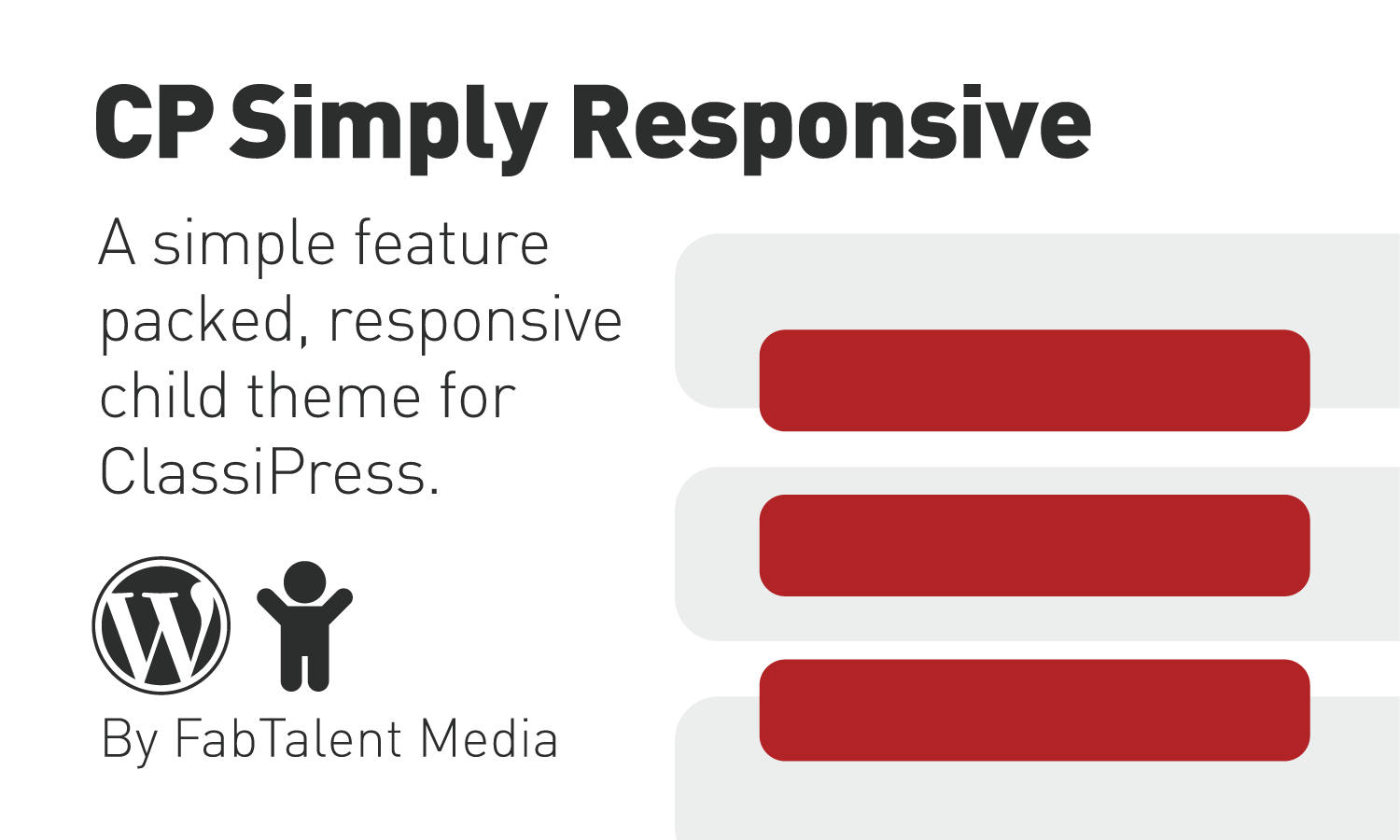
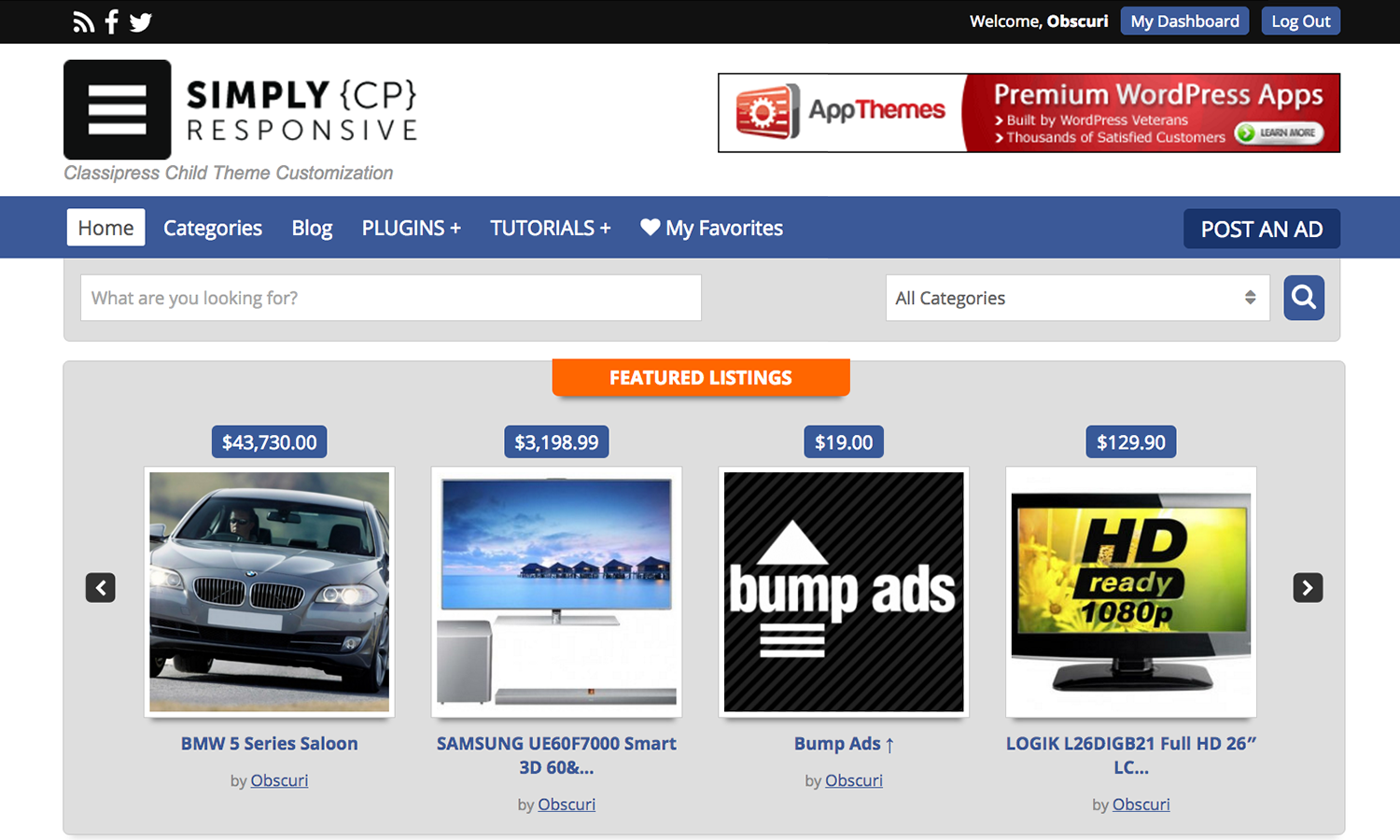
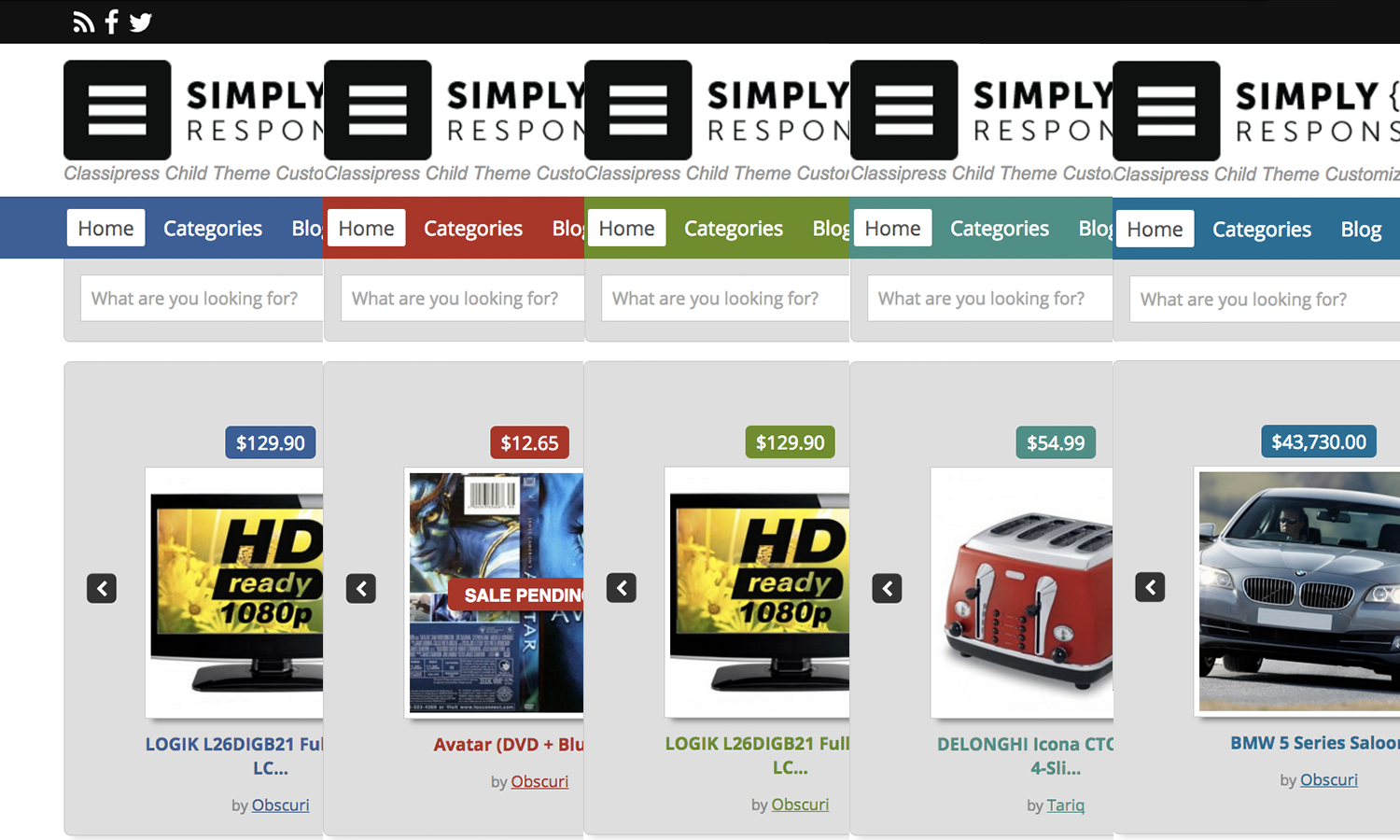

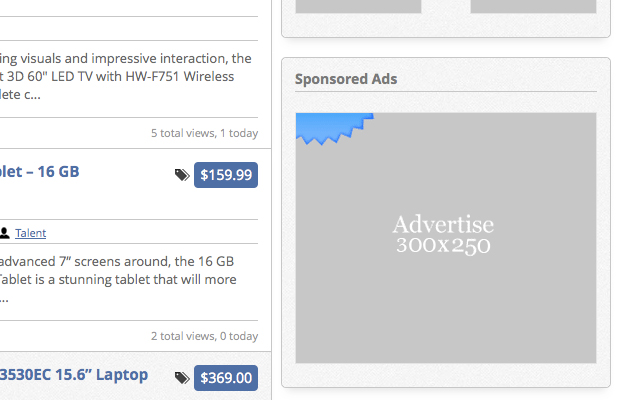
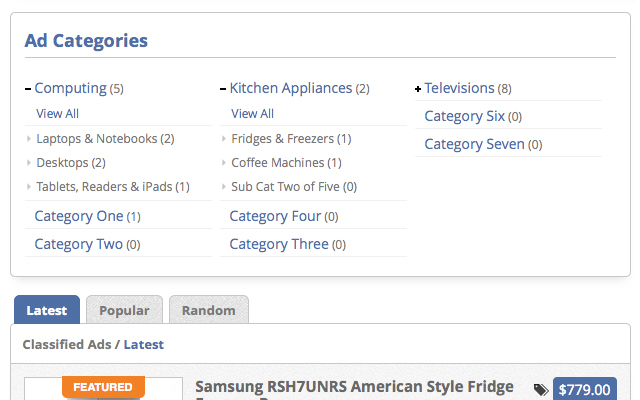
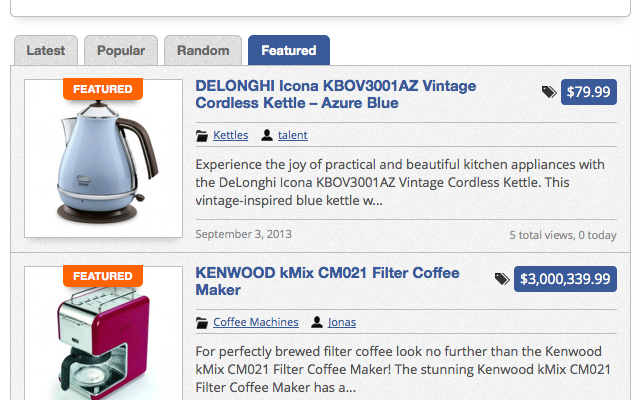



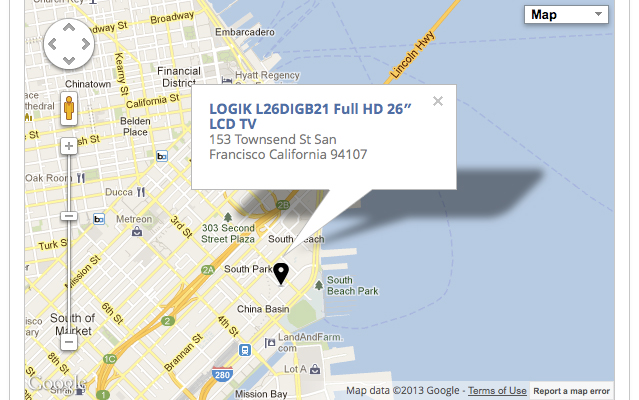
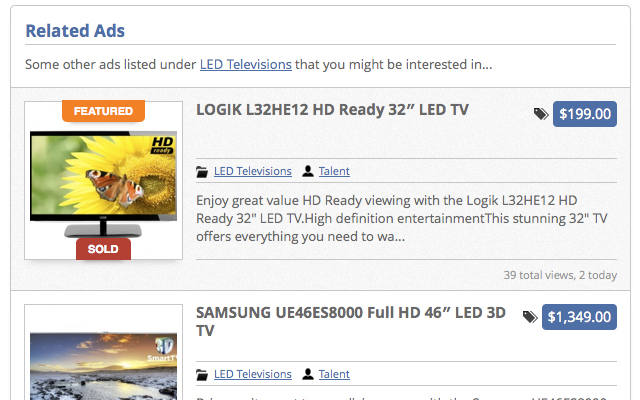
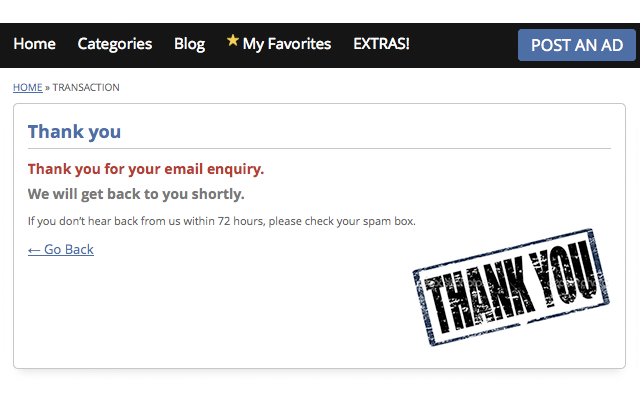
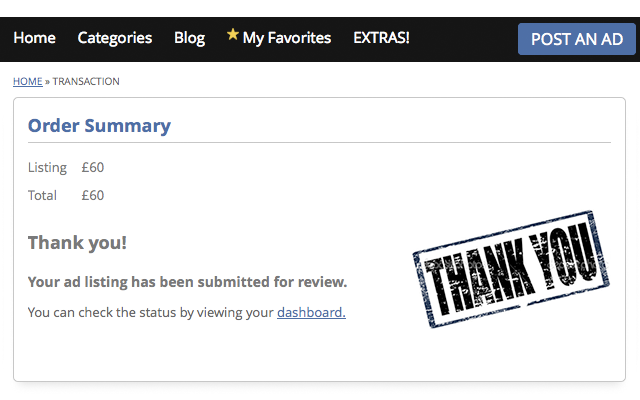
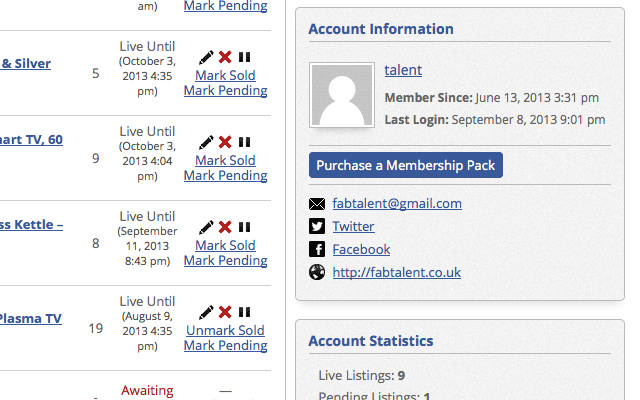
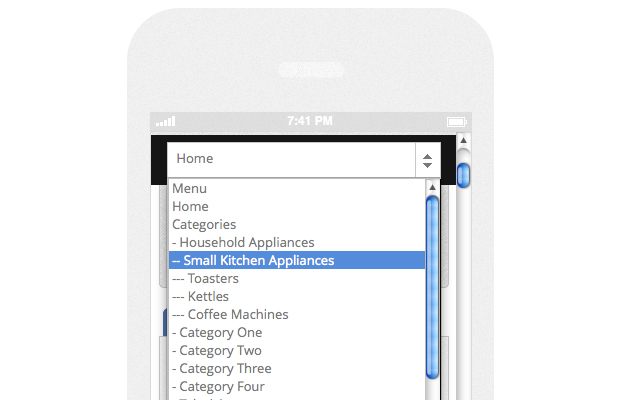

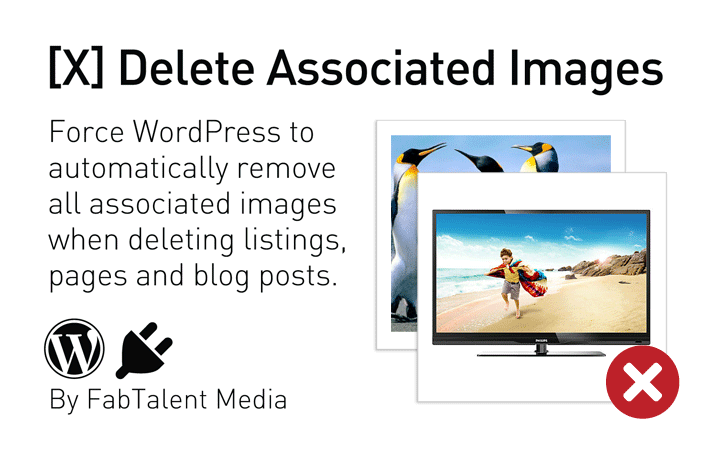
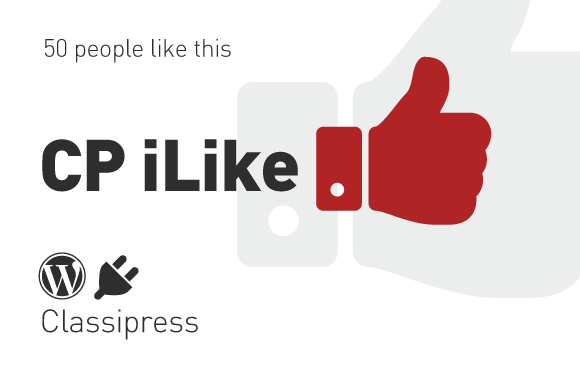
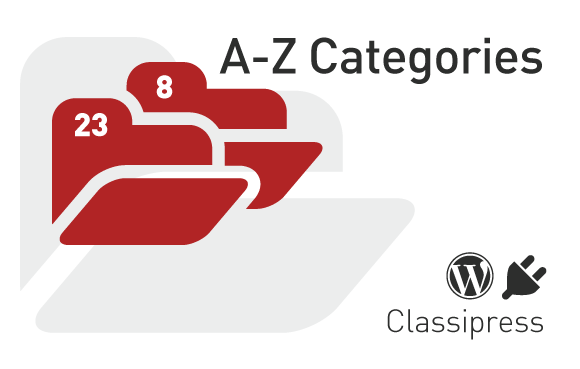
Comments (334)
Hi,
Nice but still a little simpel!
Regards
Levt
That is the point Levt, hence the name. Simple, clean, responsive and easily customizable, especially for those that do not find coding a breeze. Thank you for your comment.
Well Done Sarah for pushing yourself to the very point where you have your first child theme up for sale.
Very well done.
Also – A very poor comment Levt! coming from someone who hasn’t published a child theme I might add. You should know better!
And a bit unsporting to say the least for leaving a 3 star review when you haven’t even bought the theme.
Anyway. I digress.
Once again.
I tip my hat to you. Great effort and very nice theme.
Good luck with the sales.
Bleem
Thank you Bleem for your purchase and your supportive comment.
Good luck with your website. Let me know if you need any help.
Kind Regards
Talent
Hi
great theme.I would buy if you have grid layout for the products…
Hello CK,
Thank you for your kind comment. That feature may well be on the agenda for the next update, or another theme. I have already begun the process – but it will take some time to complete.
Please be patient. All good things come to those that wait 🙂
Regards
Sarah
Just bought theme. Finally found what I’ve been looking for. Thank you!
Awesome!
I am happy to hear I have built something that you and other people want. If you have any suggestions, please feel free to fill in the suggestion form on the demo site.
Good luck with your website Lutusobu
Kind Regards
Sarah
I’ve been using phoenix, but on my next build i will definitely be purchasing this child theme. I cant wait!
Hello, veriy nice Theme… Can I combine this with a shop software?
Regards
Max
Hello Max
To be honest I couldn’t say for sure, I’ve not attempted it. However, what I would suggest is to first try to combine it with the main ClassiPress theme and if it works with that, then I don’t see why it would not work with this.
Best Regards
Sarah
Very good.
After I bought this theme, my website of anuncios, won a new glow.
The truth is that my site has never been so beautiful and interesting 🙂
And the support could not be better.
Thanks 🙂
Muito bom.
Depois que eu comprei este tema, o meu site de anúncios, ganhou um novo fulgor. A verdade é que o meu site nunca esteve tão bonito e interessante!
E o apoio não podia ser melhor.
Obrigado 🙂
Thank you for your kind words meuboy.
They are very much appreciated.
Obrigado 🙂
Love this! Please release this in Clipper and Vantage versions!
Very nice, seriously considering to purchase this theme 🙂 However, I will have to wait till the grid mode has been done. Can you please send a link to AddThis plugin? There seems to be different kinds, not sure which to choose 🙂
PS: Why is there no one making metro style child themes?? 😀
Best,
Daniel
Hello Daniel
The one I use and recommend is Share Buttons by AddThis: http://wordpress.org/plugins/addthis/
However, if you know what you are doing, you can always add it manually by going direct to the AddThis.com website.
Grid mod version being worked on 🙂
Metro style? Don’t know anything about it, but will look into it, thanks 🙂
Hi @talent,
1. Is there a demo account I can use to look at the pages a logged-in user would see? This would be an account that works on the Live Demo site.
2. Is the Admin area the same as the default ClassiPress Admin area, or are there changes there, too?
Hello almightyeric
1. Simply register on the demo site and you will see all that any user would see.
2. Yes, the admin area is no different to the default ClassiPress Admin area.
Hope this answers your questions sufficiently.
If not, or there is anything else you need to ask or know, either reply here or send me a private message.
Regards
Sarah
Hi,
Nice theme. Great effort.
One question, Why the futured AD are randon. I mean not one after other. Futured ADs should show in sequence.
Parag
Hello Parag
The display order of the featured ads is not handled by this child theme, it is all handled by the main Classipress files and is standard as far as I know.
However, maybe with some customisation you might be able to change the order. I would suggest you start a thread in the forum to see if someone can help you with this.
Regards
Sarah
Hi, is there a way to show the featured ads slider on mobile devices?
Hello, jcruzpr89
Yes there is, I switched it off (by setting the slider to display: none) when it came to small mobile devices, as it was so small to display. I am working on a way to put it back in place even if it only has the space to show one ad at a time in the next update.
For now you can choose for yourself to remove display: none class which hides the slider in the style.css file.
Regards
Sarah
Where do I remove display:none? I tried but nothing happened I’m doing it wrong.
Hello again jcruzpr89
Can I ask you to please direct your technical/customization questions in the child theme forum. I will be able to help you more there.
Thank you
Sarah
Hi’ this theme is compatible with (Banners GAlore Classipress v.1.0.0) ??
Hi, The color theme 5+ Color Styles available (Default, Red, Blue, Green, Teal and Aqua).
is he includes aqua black?
Thanks !
Hi, if I buy the child theme we have free updates for life?
Hi,
what’s the next update of the Child-theme?
Thanks !
Hello Mart, the next update will follow soon after the release of the main theme. As soon as that is released I will make all the necessary adjustments and resubmit it back here in the marketplace. Not sure how long the process will take, as I imagine appthemes will have quite a few child theme updates to review all roughly at the same time.
In regards to the Banners Galore plugin you mention. I really do not know as I do not have that plugin, so have not run any tests.
Yes, there is an Aqua black, but it is not the same as the main theme. However, you can simply make the background header any colour or image you wish by adjusting the style.css file.
Hope this answers your questions adequately.
Regard
Sarah
Ok Thanks for information! 🙂
I buy your Child-theme, I have three problems:
The Userphoto does not appear in (Edit profile) to put a picture of the user.
The product buttons to share on facebook and twitter is not displayed above the Google Map on the page of the product for sale.
And Suggestions and Welcome to the home page not displayed and is not available in the widget to make it appear.
How to display them?
Thanks !
One other problem (Add to Favorites) does not appear in the section of the ads.
Hello again Mart
The suggestion form has been built in my demo site purely for the purpose of getting some feedback on the child theme and for customers to offer their suggestion to help me make improvements to this child theme. It is not listed as a feature of this child theme, which is why you will not see it on your installation.
Nor is the “add to favorites”, this is a plugin. Initially I was going to include this modified plugin as a feature, hence why it is not in the demo, but why you still see images of it. Unfortunately, AppThemes would not allow me to add the plugin to the child theme at the time of its release in the Marketplace, so I had to pull it last minute. Hence you will see that it is not listed as a feature. Good news is Appthemes have recently had a change of heart on this matter and I am now deciding whether to add it in on the next update or provide it as a separate plugin so that other people with other child themes can also benefit from it 🙂
The UserPhoto is a plugin that does not belong to me or this child theme. You will need to download this from the WordPress plugins page or direct from inside your admin area. Plugins -> Add New -> search for UserPhoto, download and activate. Same goes for the AddThis share plugin.
I am not sure why the Welcome sidebar is not showing for you, that should be there. The only thing I can think of right now is that you are logged in to your own site. When you are logged in the “Welcome to our Web site!” panel is replaced by Welcome back “your username” and maybe this is your confusion? I suggest that you please PM me your URL so that I can see what your problem is.
Can I ask that you could from now on direct any problems, questions or anything technical to the appropriate child theme forum, I would be better able to help you there.
Thank you
Sarah
Thank you for the information.
Regarding the Welcome sidebar everything works correctly.
Yes, I want the” add to favorites “to add it in on the next update or Provide it a separate plugin as long as we pay not for this function.
I gives you news about the ClassiPress plugin Banners Galore for if it works well with your child-theme.
Thanks !
Hi,
I would like to confirm that the plugin (Banner Galores) operates at 100% with your Child Theme. I did the tests.
Thanks !
Awesome! thanks for letting me know Mart 🙂
Ms talent your so talented I hope I’m like you…I have no more to say…brilliant..
Thank you for your comment, I’m glad you are happy with your choice. Maybe I should move this comment to the reviews section (if I knew how to) 🙂
New update coming very very soon with a few improvements, fixes and a few new features. Just putting in the finishing touches and will submit to the marketplace for review by the appthemes developers. Please keep an eye out for it.
Regards
Sarah
Update:
Hey I just noticed you submitted a review, thank you! At the same time I noticed I had somehow given myself a five star rating?! I’ve heard of giving yourself a pat on the back, but this is a bit much 🙂 Not sure how that happened, as it shouldn’t be allowed. Will have to get the developers to remove it.
I may have missed it, but can you please tell me if gridview is available? I saw a gridview theme also available and am considering buying it our yours. I have to say that I like the way you are so responsive ms talent:-)
Hello Mark
You haven’t missed a thing 🙂 It’s not quite there yet, but I am busy as a bee building a gridview version. Unfortunately, I can’t give you a time when it will be complete. You know how it is, everything takes twice as long as you expect it to, but I am going as fast as I can. If you can’t wait, no problem, I will understand 🙂
thanks for your quick response ms talent:-)
I would like to ask if it is Compatible with Multi level fields plugin?(http://themebound.com/shop/dynamic-multi-level-fields-plugin-location-selector-classipress/)
Hello zchristos, I am back from my vacation. I have no idea whether it would be compatible, but if it is compatible with Classipress, then I don’t see any reason why it would not be compatible with this child theme. However, I cannot guarantee it as I am not the author of that plugin.
As I’m sure you can understand it would be impossible for me to support all third party plugins. If you already have this plugin then you can test this out for yourself and also ask the author of that plugin for any support to ensure it functions as you need it to.
zchristos, can I ask you to please redirect any questions you have regarding this theme in the simply responsive child theme forum, where I can better respond to you.
Thanks
Regards
Sarah
thank you