Jibo
Jibo is a responsive ClassiPress 3.3 child theme enhanced with new features that extend the ClassiPress theme. Besides features, Jibo brings a beautiful, well-crafted design that increases you site reputation in the eyes of the audience. Some of the features built into Jibo include:
Responsive design
Jibo is designed to fit nicely in all modern devices including Smartphones and Tablets.
Grid – List based layout design:
- the user can switch between List and Grid layout with a click of a button.
- new site visitors are presented with grid layout by default but this can be set to list as well ( there’s is an admin option built for this ).
- a site wide cookie is being set for the user to save the default selected layout, this way, the users will see the preferred layout design when they browse your site and even if they close the browser and come back later, the will be presented with the same design.
Jquery-UI Tabs
- the home, single, blog and author pages got a new tabbing system based on jQuery-UI Tabs.
- these tabs, just like the List-Grid layout design, use cookies to preserve the state of the last opened tab upon page refresh or closing the browser.
- “Recent ads” (3rd tab) is presented by default to new visitors but this can be changed to a different tab ( there’s is an admin option built for this ).
- the first tab is best used as a description page which is great for SEO (you can edit it in admin, html editor is enabled so you can use both text and images)
- Popular and Random ads front tabs can be disabled from admin for every visitor or only for the ones that use a mobile device.
Infinite scroll pagination
- Besides default pagination that exists in Classipress, Jibo has an optional pagination based on Infinite Scroll. Using this feature, visitors won’t have to click on page links to navigate in category pages because its enough to scroll down and new ads (pages) are loaded on the fly using ajax.
- This feature is optional, it can be enabled/disabled in Jibo admin settings.
Support for Google Adsense between every 3rd ad
- Now you can include an Adsense ad (468×60 recommended) after every 3rd ad on category pages.
- Better yet (see bellow), these Adsense ads play well accross mobile devices.
Support for Google Adsense Mobile Responsive ads
- Jibo now has support for Google’s new Asynchronous code for Adsense which means Adsense ads won’t break the Mobile experience anymore.
Featured ads
- each sticky (featured ad) is presented with a distinct “Premium” ribbon, different background and active yellow border.
- all featured ads stick on top of normal ads both on category pages and on search page.
Sorting / Filtering ads
Category pages include a sorting / filtering ads option
Users can sort ads by:
- Newest ads ;
- Oldest ads;
- Price – Lowest
- Price – Highest
- Most viewed ads first
- Most commented ads first
Users can exclude following ads:
- Ads without an image attached
- Ads that were marked as sold
- Ads that expired
- Both ads that were sold and ads that expired
Mark sold and/or expired ads
- Sold ads or the ones that expired can be marked with a “Sold/Expired” text overlay over the loop images
- Title and descriptions are marked with a line-through the middle of the text so your visitors will know that the item/ad is no longer available.
- Both these features are optional and can be enabled/disabled individually in Admin settings.
Custom field in post-meta
- There’s an admin option to include an existing or a new custom field you may have created, in category loop pages for every ad like this: “Category | Author | cp_custom_field | Clock”.
- Any existing field can be used. Default is cp_state so it prints the state location for every ad. You can change it to cp_city or even cp_telephone (if its defined).
- Another nice feature about this field is that when it’s clicked, it triggers an advanced filter for that custom field within the current category to show only ads that include that value.
Optional Backgrounds
- The default background is now “White” but you have the option to choose your own background color (color picker enabled) or you can upload a background image from your computer. The settings can be found in WordPress Admin under Appearance – Background.
Google Maps
- For those that don’t want to use Google Maps, there’s a Child Theme admin option to disable both Google Maps and the external js file loaded for the maps.
Custom image dimensions
- Jibo uses custom (bigger) images for better appearance. (Please see the install section regarding these custom images)
Related ads
- Single ad pages are extended with a set of 5 random related ads from the same category.
Where are the category icons?
- Category icons are not included into the childtheme, these are only for demo childtheme.
- However, its pretty easy to add your own icons, Google search for “free icon set” and get the icons that are representative for each of your main categories.
- 2nd, follow this tutorial written by Seth on how to Add Category Icons to Classipress.
Why are my thumbnail images stretched?
- Jibo child theme uses custom image dimensions which means you need to regenerate your existing thumbnails for this to look fine.
- You need to install the Regenerate Thumbnails plugin and run it from WP-Admin – Tools
Installation:
- Backup your existing Database and Classipress files to a safe place.
- Upload the childtheme to your themes folder or upload the zip archive through WP-Admin – Appearance – Themes – Upload
- Activate Jibo Child Theme.
- Disable your Classipress core stylesheets at WP-Admin – Classipress – Settings – Advanced, Check Disable Core Stylesheets.
- Go to WP-Admin – Classipress – Settings – Advanced, and check “Use SelectBox Js Library”.
- You may need to set your menus again. Go to WP-Admin – Appearance – Menus and activate your Header and Footer menu.
- If you had a previous Classipress installation with existing content, your thumbnails may look stretched, you need to regenerate your thumbnails after childtheme activation: Please install the Regenerate thumbnails plugin and run it.
Note: I do not provide support for custom development of the Child Theme. I will generally answer such questions with guidance and even small code samples but do not expect me to do all your work.
1.0 – 10.05.2013 First release
1.1 – 07.06.2013
– fixed category drop down positioning
– fixed empty category layout bug
– fixed featured ads thumbnail ( no image thumb )
– added admin option to choose the default ad listing view presented to new visitors ( Grid / List )
– added admin option to choose default tab presented to new visitors on front page ( Welcome SEO tab / Category List / Recent Ads / )
1.2 – 09.06.2013
– added the option to disable Popular ads and Random ads on front page for every visitor or only to those that use a mobile device.
1.3 – 10.06.2013
– added a new SEO description tab on front page (HTML enabled)
1.4 – 10.07.2013
– Added optional infinite scroll pagination
– Sold and/or expired ads can be marked now
– A custom field can be added in the post-meta
– Users have the option to choose their own background color/image in Jibo Admin Settings
– Google map features have been improved.
1.5 – 10.11.2013
– fixed reported bugs.
– added support for Responsive Google Adsense ads
– added login and register forms combined on the same page
– added support for adsense ads after every 3rd user ad.
1.6 – 11.02.2014
– fixed reported bugs.
– added sorting and filtering ads feature.
1.7 – 12.01.2015
– fixed reported bugs
– fixed compatibility for Classipress 3.4+
1.8 – 06.12.2015
– minor bug fixes
– fixed compatibility for Classipress 3.5+
1.8.1 – 18.03.2016
-fixed the refine widget layout.
17 reviews of “Jibo”
Hi there however i like the theme i have a minor issue on wich i need some help.
My registration form is mal functioning. To register there are 4 fields when I click login. But if i click register as a client i get 5 fields, one that shows my password but afer i enter the second password field all is gone. Please help…
How can I solve this problem please…No tech skills…
it looks great on pc and tablet. on mobile, the grid view is not well displayed.
Hello My English is not very good and I translate from google . My client wants announces who can only edit the price and the phone , but can not find the form editing can assist me please? thank you
Very happy with the theme and support I received, I would highly recommend this theme along with the author, who has been very friendly and efficient with his communication about the install.
I highly recommend Jibo and the author to anyone contemplating this theme, its well worth it.
Highly recommended. I have used it at http://www.4jat.com. Do wonders in Google search. I’m really impressed.
I’ve had many compliments about how nice my site looks and that’s because of the Jibo theme. There were minor styling issues and setting configurations that I needed help with but the author’s response was quick and friendly. Quite possibly the best purchase I made on the Marketplace!
After researching and trying other child themes, Jibo has been the best thing I’ve done for my Classifieds site. It added the must have features on my list including sort function, ability to set the tabs on the single ad page to default to Contact rather than maps as well as a great image slider plus a host of other cool features. Can I also add that the support is amazing..my questions were answered promptly and efficiently. 100% happy with Jibo and highly recommend this theme.
The Jibo theme installed just as the directions indicated, and support has been efficient and friendly. I am pleased with my purchase.
Thanks!! 🙂
Excellent theme. Value for money. You won’t be disappointed. Looks great straight out of the box and is open to customisations. Clean well commented code and prompt personal support. Couldn’t ask for more.
Mr Ovidiu Bica, First of all, a big thank you to you for making such a professional and the best theme which has rich features, very flexible and most important, Excellent Support.
Some of the features would like to tell everyone –
Nice looks, Responsive (tested on ipad, iphone, android phones, galaxy tab), switch between grid and list view, Price Negotiable tag, expiry tag, login and register forms combined on the same page, extra banners for content, infinite scroll, extra custom field beside meta, different view types…
From your latest version 1.5 – Ad’s Sorting options, Currency Drop-down box to choose different currency for posting ad’s
….there are many more…
Also, your plug in Smooth Approve is the best to make the ads go through approval once again if there is any change to the ad content. It helps to avoid duplicate ads and any spam/malfunctioning.
I highly recommend this child theme to all those who are looking for a best and clean website… 🙂
Thank you very much…:)
A big thank you to Ovidiu for such a theme as professional and promising!
I can not wait to see the next updates to see what you are preparing us!
I recommend this theme to anyone without hesitation!
Installation is simple and the implementation of very understandable. Could not be more satisfied. In particular, the different view of ads is great. This template has everything you could wish for. Highly recommended …
I had a couple “small” issues with my site after installing Jibo for ClassiPriss theme and I could not be happier with the support that I received from the author. VERY quick response and very knowledgeable not only with his theme but programing in general. The author went over and above what was expected and help with other issues that where not theme related.
The theme itself is great and very user friendly for people like me that need a “plug and play” answer when it comes to any type of programing or modification. Install, turn on, adjust a couple setting and your ready to go.
This feature rich theme is simple to use and configure. AND you would be hard pressed to find better support than that of the author, Ovidiubica. I highly recommend Jibo and Ovidiybica (A+++) for your ClassiPress site.
A complete classipress child theme. Could not be more satisfied. Highly and very easily customizable. Extra features like infinite scroll, extra custom field beside meta, different view types, disabling google map with one click etc. makes Jibo a child theme that pays off big time. Many thanks to the developer for amazing support. Highly recommend

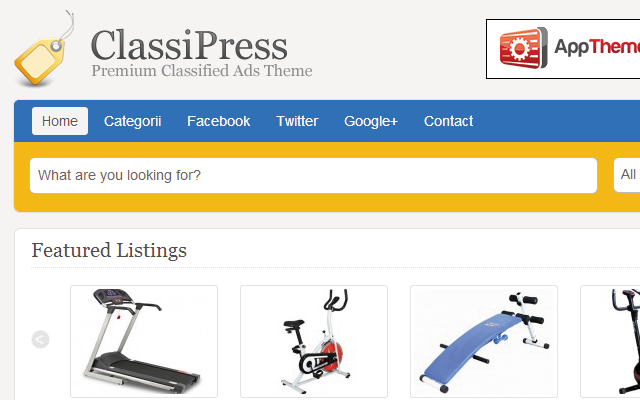
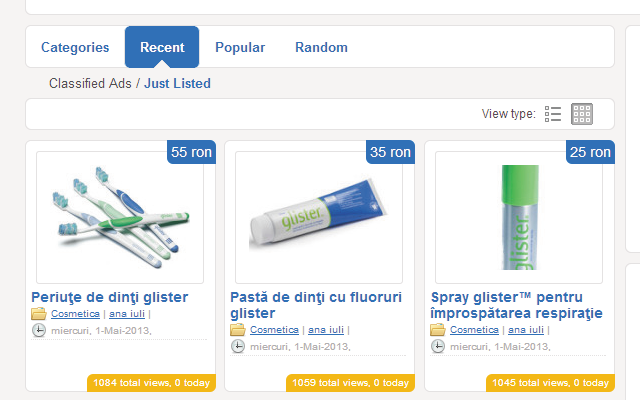




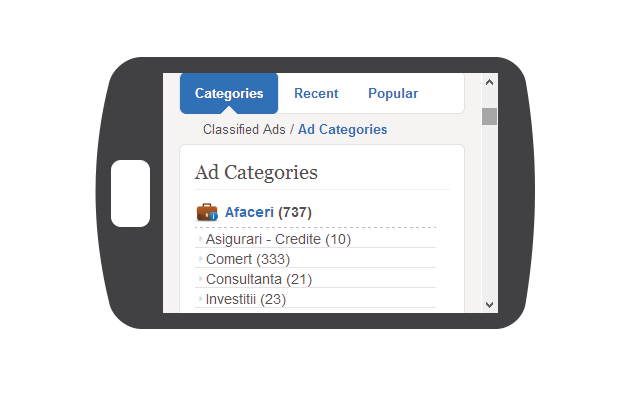

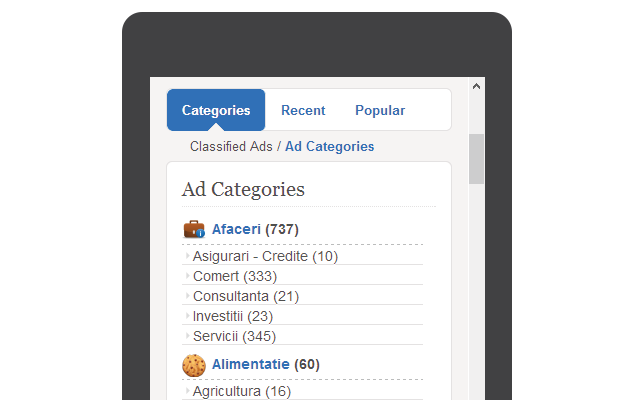




Comments (310)
Hi,
The theme looks distorted on iPad. Is there any way to resolve it?
What is the resolution?
1024-by-768
What do you mean by distorted? On that resolution it should play nicely just as a desktop device/browser.
I don’t have an iPAD to test this out, can you take a screenshot/photo of the problem?
Hi,
You can download the screenshots from here: http://min.us/mbyKZL8hQhDjmn
Thanks Lee, I’ll look into it, I just need to find an iPad emulator. Anything else out of place apart from category drop down and grid layout?
Regards,
Ovidiu
Hi,
The rest looks fantastic…
however can currency symbol be added to the prices?
Lee, can you please check again? Let me know how it looks now so I can update the child theme in the marketplace.
You can choose the currency in Classipress admin. I didn’t touch that code in the Child theme. Actually, I remember I saw a nice tutorial written by Shannon Dunn on how to set up Classipress to use multiple currencies.
Thanks.
Let me know once you’ve updated the theme.
what other projects have you done before?
Hi,
The site looks good on iPad now! Thumbs up
Does the featured Ad stay on TOP of other ads in listings and search results?
Not at the moment but i’ll think about it in a future version.
Next version will include a few child theme admin options, the ability to choose between Grid and List view as default for new users and another option to set the default open tab on front page so new users can be set to land on any of the 4 tabs; Category list, Recent ads, Popular Ads or Random Ads.
As of version 1.3, featured ads will stay on top of category and search page.
I also added a front tab where you can input html text/images. This is best used as a SEO feature since that text will stay on top of the page.
As mentioned before, you also have the option to choose the default tab to be opened to new visitors.
One more option added, you can choose if you want to disable last two tabs (Popular and Random) or you only want to disable them on mobile devices. I added this as the front page was getting a bit heavy with ~40 ads loaded.
Nice theme! Can you also make it for Vantage? Thanks.
Thanks for your feedback. I don’t have plans at the moment to port this to other AppThemes products.
Hi, The header menu can be switch to be full size just like the footer menu?, also, Is it difficult to change the searchbar color?, I entered to an add and realized there are another adds below, Are this related adds?. The images in the categories are default ones or they can be changed?. By last the default currencies are ron? Sorry for all the questions but I am really interested on this childtheme.
THANKS.
It’s not hard to modify it but you will loose the modifications once I update the child theme, that’s why I don’t recommend modifying it..

See examples bellow:
The ads you see are 5 random ads from the same category. So they are more or less related depending on how general your category is.
Currency can be changed inside Classipress admin and you can also follow this tutorial if you want to have multiple currencies
As for the category icons, read the FAQ
Let me know if you have any other questions.
I have my classipress theme translated to spanish, this childtheme also would be translated to spanish?
THANKS.
The child theme has a .pot file that you can translate yourself to Spanish, there are only ~80 strings or so.
As for the rest of the strings, it will use your current translation file you have with ClassiPress.
Hi, sorry for making to many questions, I have only 3 more questions, 1- This is compatible with all the plugins that are sell here at the marketplace? 2- Changing the menu color and the chart of the views today and total views color is difficult?, 3- I would like the page colors to be yellow and black instead of yellow and blue, How can I do this?, the last question it is because my logo colors are yellow and black and I would like the page to match with my logo colors.
THANKS.
Plugins should be fine, I didn’t test them but if they work with Classipress, it should work with this child theme as well.
Changing colors is never hard its quite fun in fact. However I don’t recommend you do it because it would be hard to keep up with the future upgrades. I’d rather change my logo instead.
If you’re fine with that, go ahead and change them, there are a few people that modified it. Look at semlimite’s http://compused.com.br/
Hi,
Has the updated version been uploaded?
Thanks!
Lee, it should be live any time now, I sent the new version to AppThemes.
If you are in a hurry, you can purchase the current version and I’ll email you the updated child theme. The release notes have been updated on this page. Just send me your email address on the forum PM.
Lee, Jibo v1.3 is live now.
multi cities or countries option is there?
Nope, sorry… just the default ClassiPress functionality for countries/cities.
Nice theme
How easy is to change the background color for featured ads only? Like that >> http://compused.com.br/
Hi semlimite, thanks for your feedback. It was quite easy and since you mentioned, I changed it myself. You can check again… how does it look now?
hi ovidiubica.
nice work.
Once you’re done, the way I want, I’ll be showing here.
I enjoyed your childtheme.
thx.
Hello
how can I do Sub Categories
http://tarifler.co/ad-category/corba-tarifleri/
http://demo.jibo.ro/anunturi/afaceri/asigurari/
best regards
Hi Ady, that’s quite easy… in WordPress Admin when you create a category you have the option to select the parent category where the subcategory should be placed. Also, I see you’re still using the old version of Jibo… there is an updated version in the Marketplace. Here is the Changelog
Hi,
Is there a limit for the feature listing banner? Is there a possibility that too many people purchase the feature listing and it couldn’t show all?
Thanks!
Hi there, the featured slider is the default one that classipress has. I only changed the design of the slider.
I just had a look at the logic of the slider … there is a limit of 15 ads per page which are randomly selected.
So lets say, you sell 30 featured ads. Those ads will show up randomly upon page refresh. The visitors will get different featured ads for each refresh. Of course, the chance to display a featured ad decreases with every new featured ad you publish.
If you have 200 of them, you need many page views (refresh) to display the same ad.
Let me know if you have other questions.
nice – would be good on Vantage too
Nice lookin theme, very interesting.
Can anyone make one or 2 step ad creation? I would definately buy if there’s some…
I don’t see anything wrong with the steps, mixing them would seem a little bloated. Anyway, that would probably need to be done into core.
It’s a huge downside with all these steps… All my competitors has one steps while I have 3 steps… Which is problematic in this fast paced modern world…
compatible with plugin ? tested?
ty
omg….
plugin – ClassiPress Sorted Ads
GG
I only tested Jibo with my own Smooth Approve plugin. Other than that, I don’t have any plugins from the Market Place to test with.
To answer your question, functionality should be compatible but you may have to tweak the design, position of the plugin because their demo is on default Classipress theme.
It worked perfectly.
See this test, where there are more than 2 ads test, classification occurs but also keeps the featured listings at the top forever, regardless of classification.
thanks
That’s great, let me know when you finish tweaking it.
Will some of these features be coming to Classipress? I’ve already bought Classipress for a project but like some of those features (admin option to choose default tab would be nice for Map/Contact/Poster tabs as well).
Josh, per your request, I just added admin option to choose default tab for Map/Contact/Poster.
If you’re interested to buy the child theme, let me know after you do so, so I can email you the new version because it takes a while to update the marketplace.
Is it possible to add city based search option in the nav bar with keyword and main/sub category in Jibo? I am quite surprised that theme like classipress don’t have any dropdown city based search option in the primary nav by default.
You can achieve this out of the box using custom forms, see this example.
Its true that you cannot place this in the navigation bar however, you can always include the city/state name in the search as Classipress has an option to search through custom fields as well.
Thnaks for the info. Is it possible to remove the City or Zip/Postal Code search box and include a custom dropdown option for City (like the country or state refining)? Also, can I edit the Word ‘State’ to ‘Division’? World I need the ‘Advanced Custom Fields for Classipress’ Plugin or I would need to change some PHP?
City is a core field and is not drop-down, only text box.
There’s an advanced search plugin available here. Perhaps you can watch their video and decide if it suits you.
Hello.
I have some problems with sidebar.
http://hostimage.webjapt.com/images/1dod.jpg
How can I fix it?
Follow the installation steps that are up there and clear the cache of your browser
Did you follow the install procedure? Are you running the latest version? I would like if possible to see a live installation.
I went through this problem 2 times already. In both, it was the browser’s cache. Sorry but only tried to help.
No problem, thanks for your help. For what is worth, you may be right as well.
Yes, I made installing procedure.
I use last version of your theme and last version of classipress.
Your site is in an endless loop. Not much I can do for you. It looks like you have WP Super Cache enabled.
HI,
I just realised you have the “SOLD” , “EXPIRED” wordings over the product image… it looks kind of amateurish…
Those can be set on/off individually in Admin options so if you find them amateurish, it shouldn’t stop you buying the child theme 😉
I was actually trying to filter out sold and expired ads from the loop without deleting them but I hit an obstacle for the moment. I can only make this happen on category pages. This supposed to be the third option besides marking them as sold or expired.
Another option you may have missed is the ability to place a custom field in post-meta of each ad, after Category / author /
I choose to output cp_state but can be also cp_city or any custom field you have defined by yourself like cp_telephone.
Also, that field acts like a filter if you click it as it returns only ads that contain the same custom field within that category
Hi,
Got it, installed it, love it! easy install, nice look, great tabs!
Regards
Levt
Hold your horses levt, I finished Jibo v1.4 with some nice stuff added. I just need to test it a bit and I’ll update the MarketPlace.
Good
Is there any discount coupon active?
Sorry, there’s no coupon at the moment.